In this write up, we will discuss the easy and relaible ways to convert MSG to HTML format. Here, you will get manual and well as professional method to export MSG to HTML format. before proceeding on techniques we take brief overview of MSG and HTML file format.
MSG is a file format used by MS Outlook to store email message, calendar events, task, and other items. It contain all the information related to a single email message and other item. User cannot access MSG file in any other applications rather than Outlook. On the other hand, HTML is the file format that implements the HTML programming language. It is the standard language for creating web pages and displaying content on the internet. It utilizes a series of tags to structure text, images, and other elements within a web page.
How to convert MSG file to HTML? There are multiple users who have same query. If you are also one of them then do not panic. You can easily convert MSG to HTML via Outlook. Just open MSG file with Outlook and then press Save as option. Select HTML option from drop down list and click on Save button. If you want to export multiple MSG files to HTML then use Xtraxtor MSG Converter on your system. The software can batch convert MSG to HTML format. It also provides various other saving options to export MSG file including PST, EML, MBOX, PDF, TXT, HTML, CSV, etc.
Hence, you can manually perform MSG to HTML conversion and also with the help of professional tool. Now, we understand why users want to convert MSG to HTML format.
Advantage of Converting MSG to HTML
There are several benefits for exporting MSG file to HTML format. Some of them are given below-
- MSG file can open only in Outlook. While HTML file can be easily open in any web browser program.
- Converting MSG to HTML format helps preserve the original formatting, including text styles, images, and hyperlinks.
- HTML file are generally smaller in size compared to their MSG counterparts. Converting MSG files to HTML format can reduce therequired storage space.
- HTML files are easily shareable via email, web, or cloud platforms. Conversion makes it simple to collaborate and communicate with individuals who might not use the same email client.
Ways to Convert MSG to HTML Format
There are different ways for exporting MSG file to HTML format. Here, we will discuss two methods.
#1. Manual Solution
#2. Professional Solution
Both methods are explained in detail in upcoming section.
Method 1. How to Export MSG to HTML Manually?
You can manually convert MSG file to HTML using Outlook application. Follow the below given steps for MSG to HTML conversion-
- First of all, go to the location where MSG file is stored in your device.
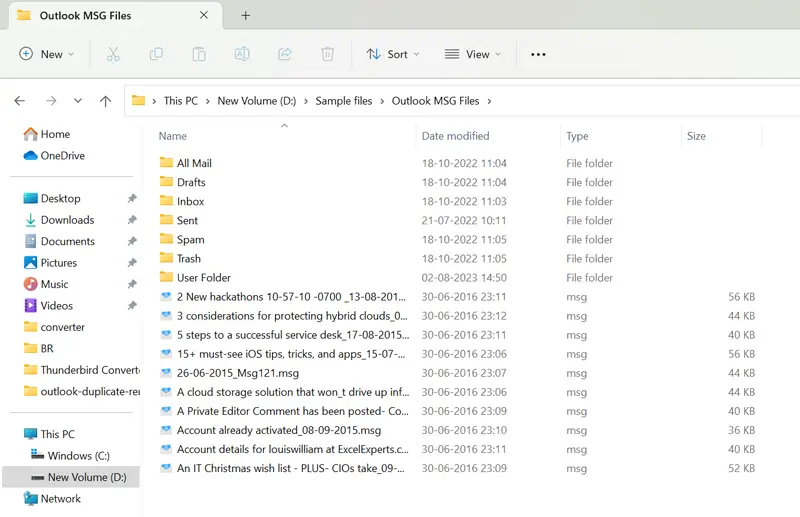
- Now, right click on MSG file and open with Outlook.
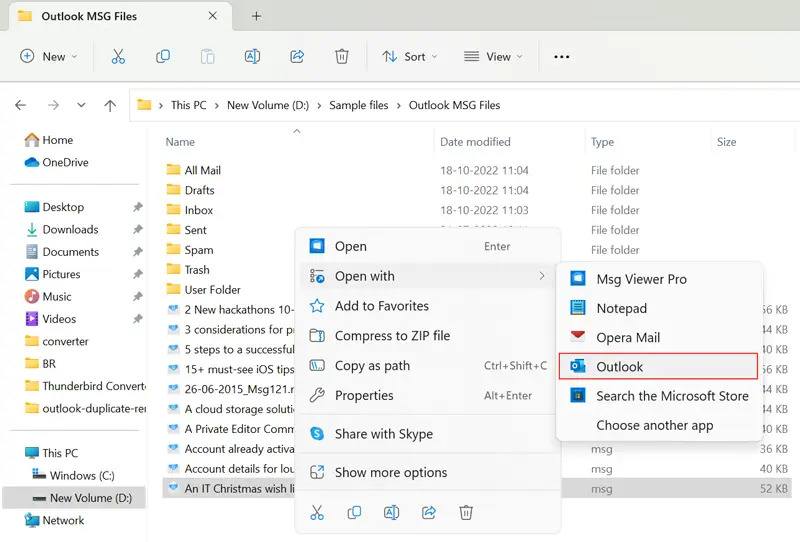
- Then, MSG file will open in Outlook interface.
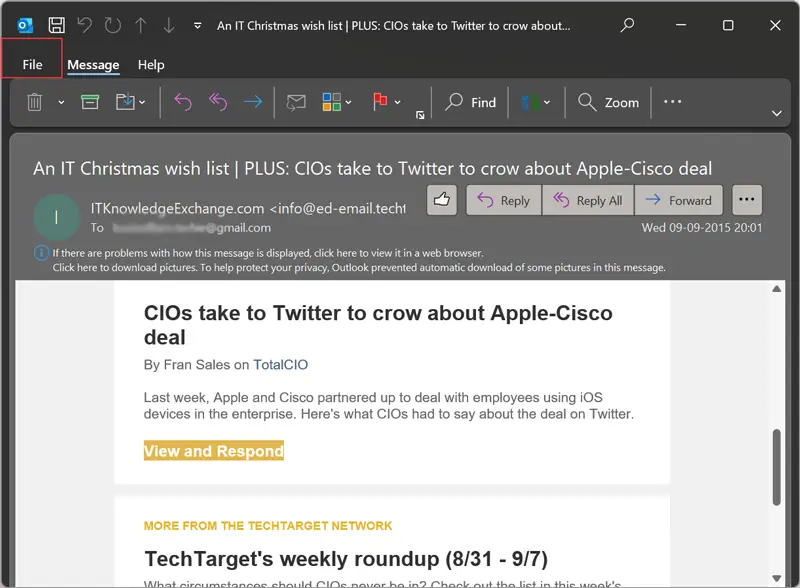
- After that, go to File tab and click on Save as option.
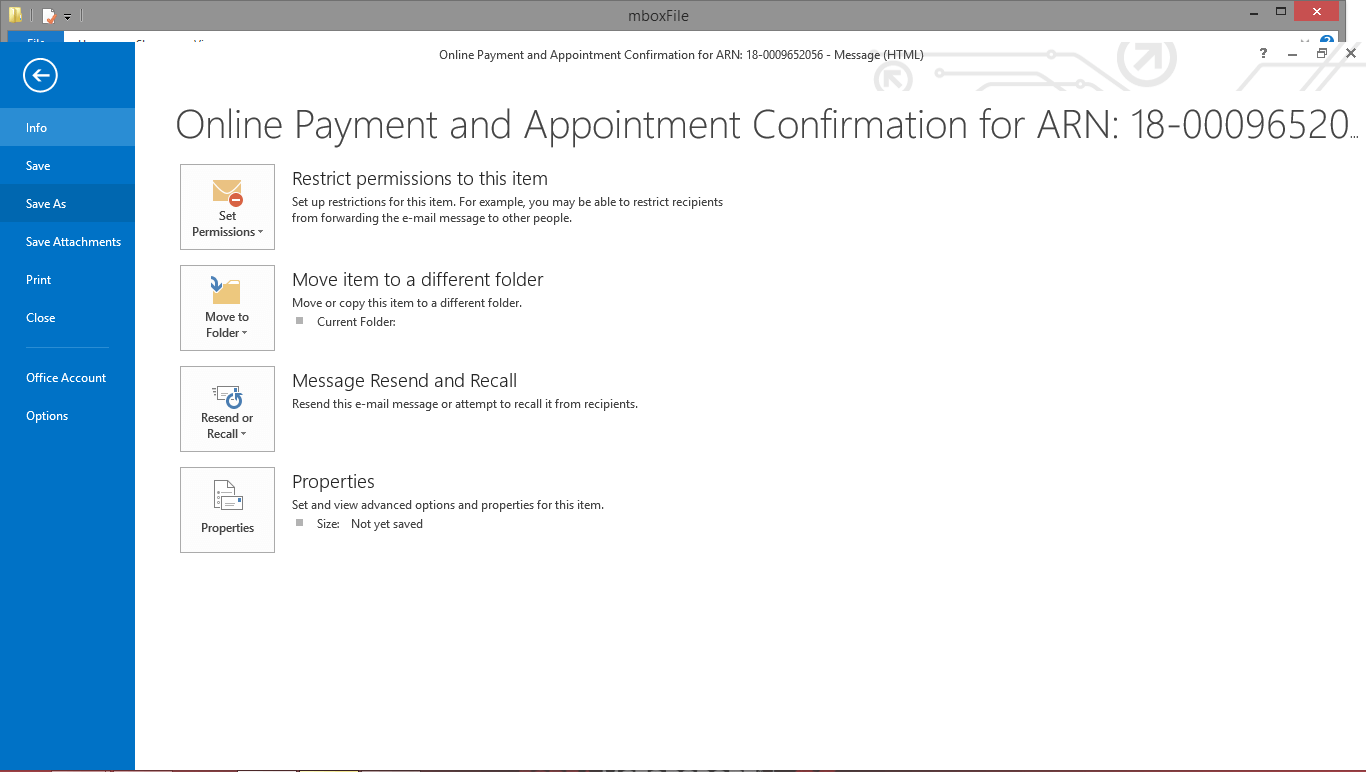
- Select HTML option from given options.
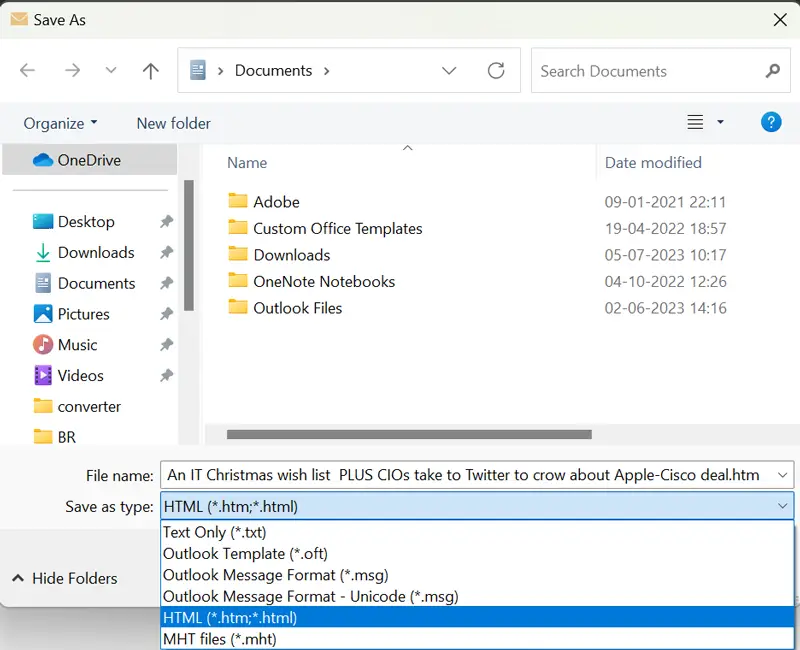
- Choose location to save HTML file and then press Save button.
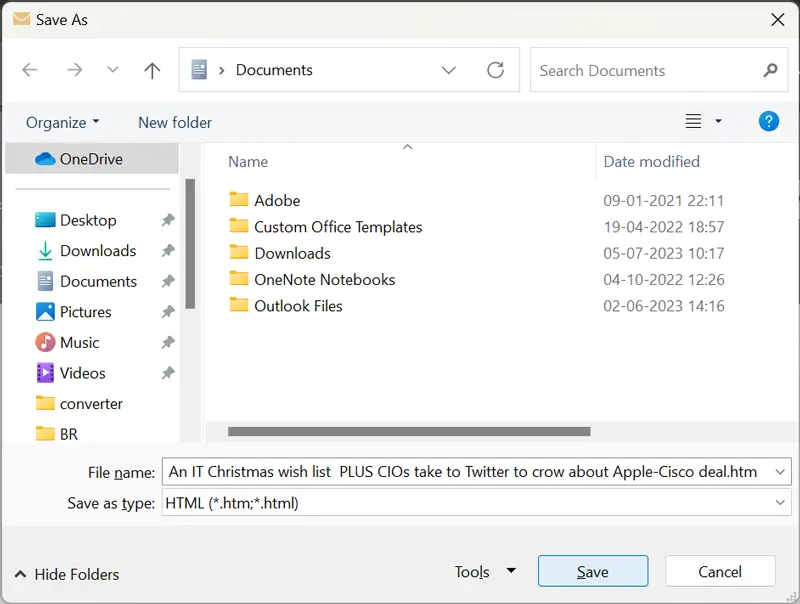
Done! Now, MSG file is saved in HTML format.
Loopholes of Manual Approach
You can easily convert MSG file to EML but there are some limitations of this method which are given here-
- Outlook must be installed on your system.
- You can convert only one file at a time.
- If you have large number of files then it takes lot of time to complete the process.
Method 2. How to Batch Convert MSG File to HTML Format Instantly?
Xtraxtor MSG Converter is a direct solution to export MSG file to HTML format. The tool is capable of converting multiple MSG files at once without any data loss. It exports Outlook messages to HTML with attachments. It provides many advanced filter options such as to, from, cc, bcc, subject, date, time etc. You can select any particular email using these filter options. Using this tool, you can convert MSG to PST, PDF, EML, MBOX, TXt, and many other formats.
Additionally, the tool maintains the 100% data integrity during and after the conversion process. It also preserves the property and metadata of the email during the process. It is a stand alone utility that means you do not need to install MS Outlook or any other applications to complete the process. You can download the free demo version of this tool to check the work efficiency.
Steps to Convert MSG to HTML Format are as follows;
- Launch this tool on your Windows PC.
- Now, Go to Open and Click on Email Data Files.
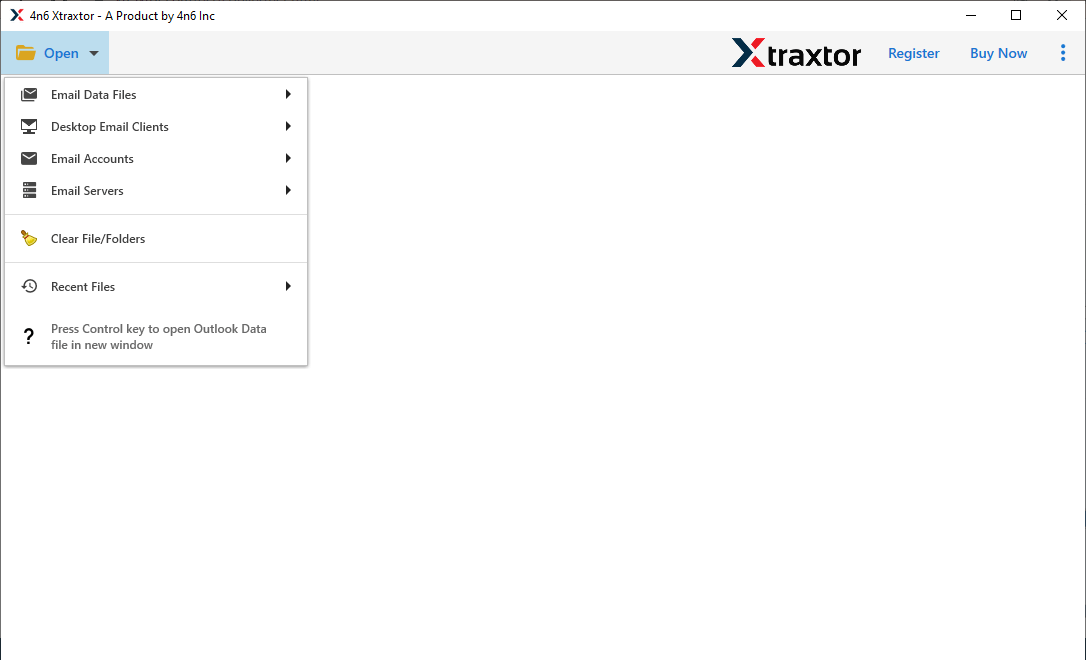
- Click on MSG files and Choose Files or Folders.
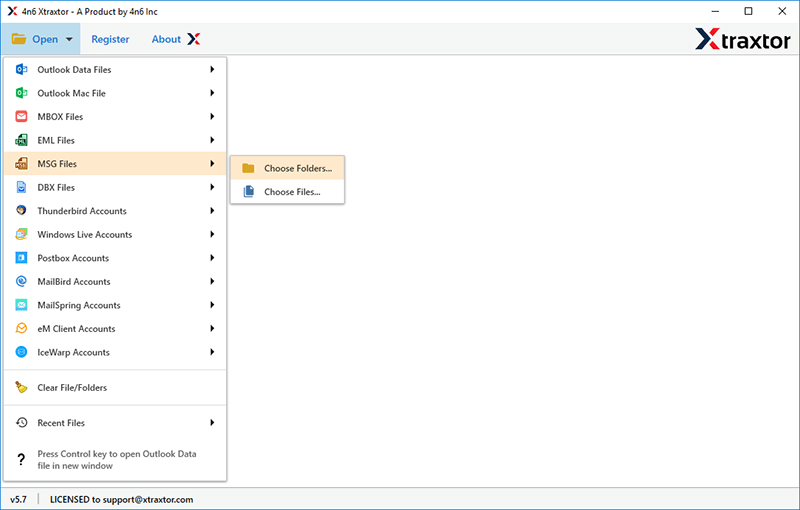
- The tool provides the Preview option to view the data of MSG files.
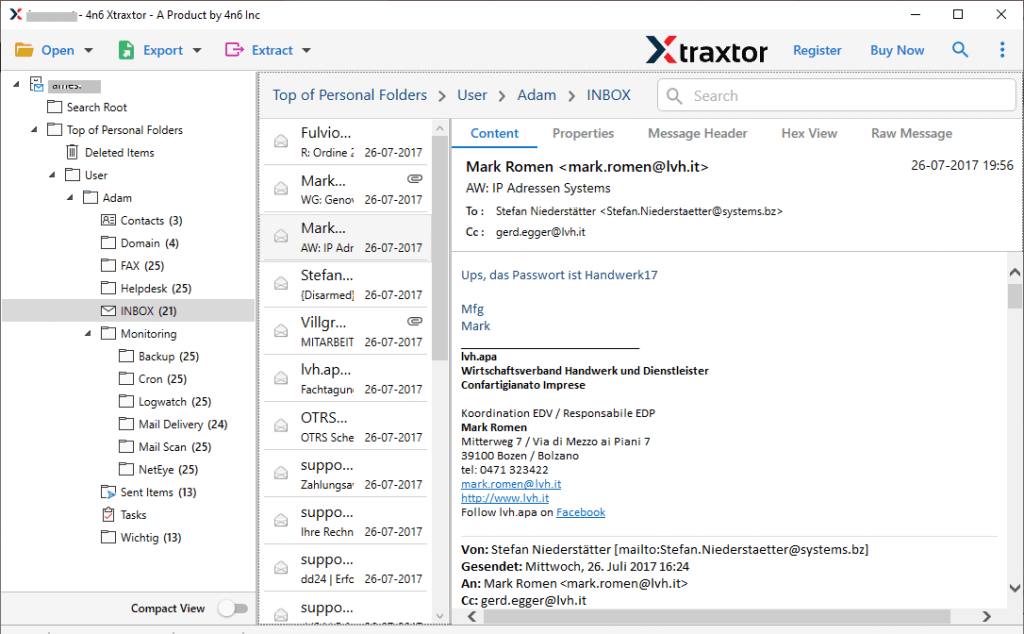
- After that, click on Export tab and Select HTML from given list.
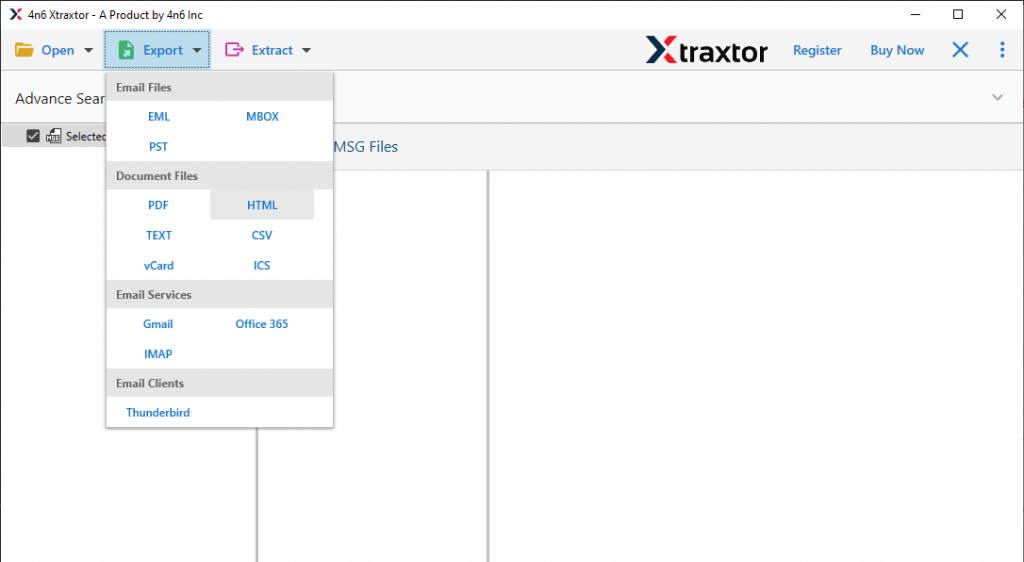
- If you want to export selected emails from MSG folder then apply Filters.
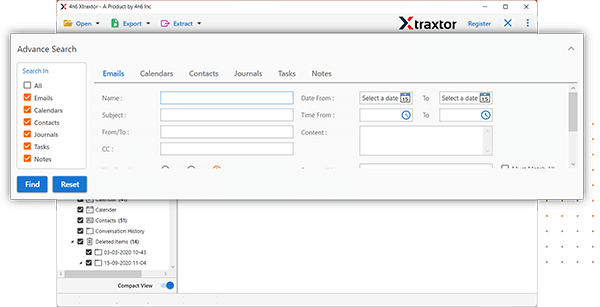
- Click on Browse to set the destination location and press Save button to start MSG to HTML conversion process.
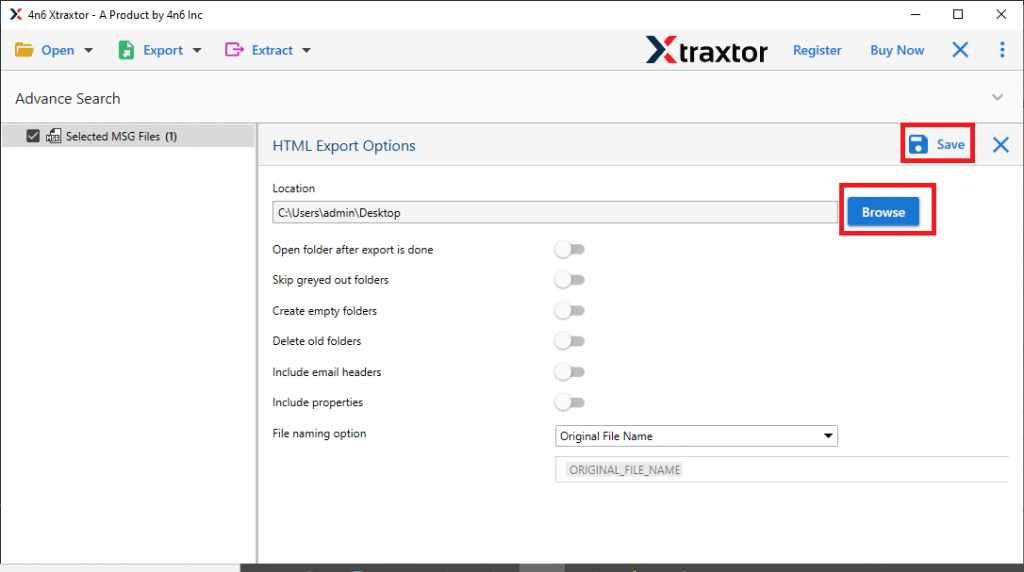
The process is complete.
Key Features of Xtraxtor MSG to HTML Converter
- The software can convert MSG too HTML in bulk without losing any single bit of data.
- The tool provides multiple saving options that enable you to convert MSG to EML, PST, MBOX, PDF, etc.
- If you don’t want to export all MSG data in HTML format then software provides the facility to select only desired data for conversion.
- The tool can directly import MSG to Yahoo Mail, Gmail, Hotmail and other IMAP mail accounts.
- It is able to preserve the originality of emails during the process. It also maintains the folder and sub-folder hierarchy after the conversion.
- When you add the MSG files then it loads all data from MSG files in the software panel for the preview option. You can read and select the particular item to convert in HTML format.
- Interface of this software is very simple and user-friendly. Any novice user can easily convert MSG file to HTML without any technical guidance.
- The tool is fully compatible with all latest and old versions of Windows Operating Systems.
Conclusion
In this post, we have discussed how to convert MSG to HTML format with manual and automated solutions. Manual method is easy to use but there are some restrictions to export MSG to HTML. However, the above-suggested tool is able to perform MSG to HTML conversion without facing any issues. Try its free version and convert MSG to HTML for free.

