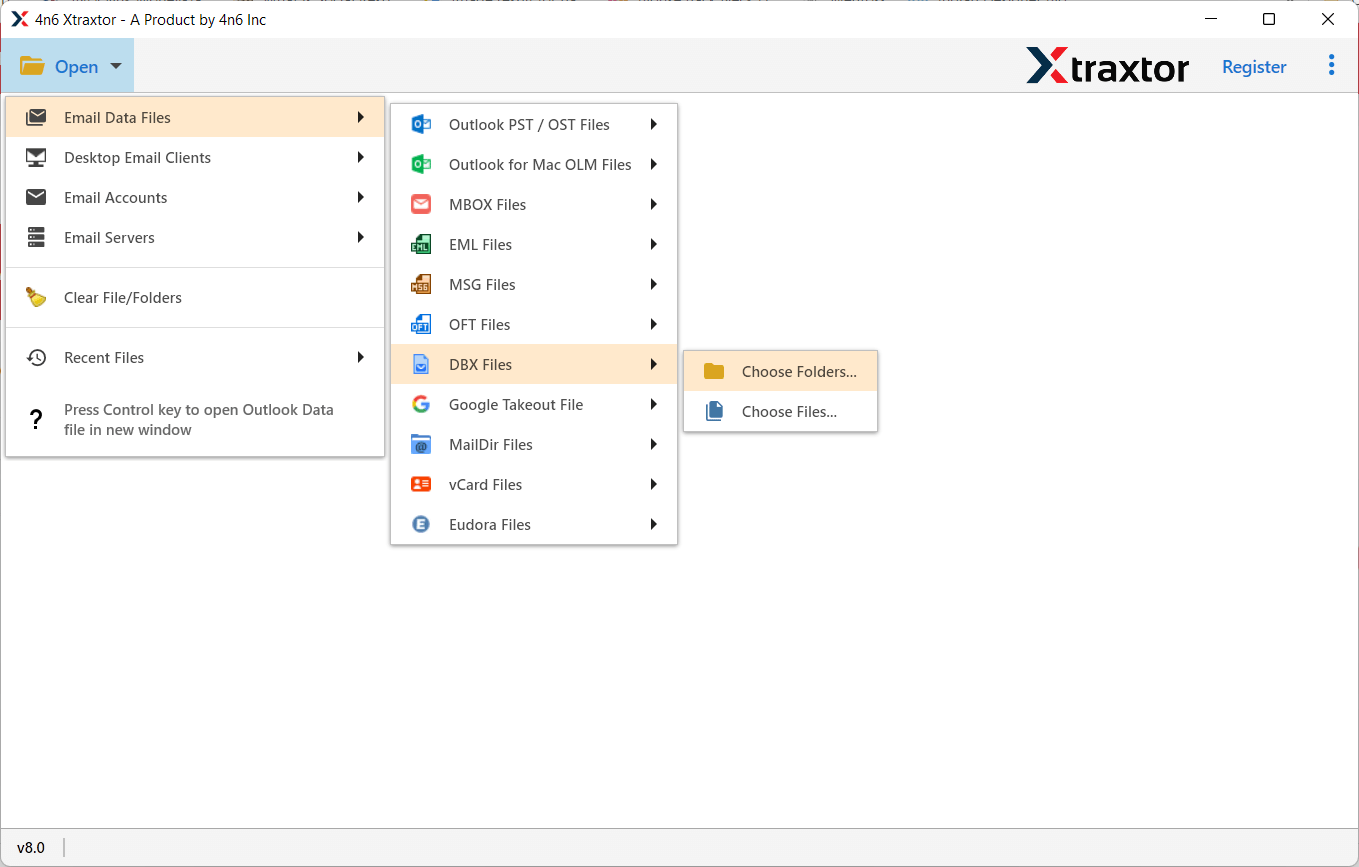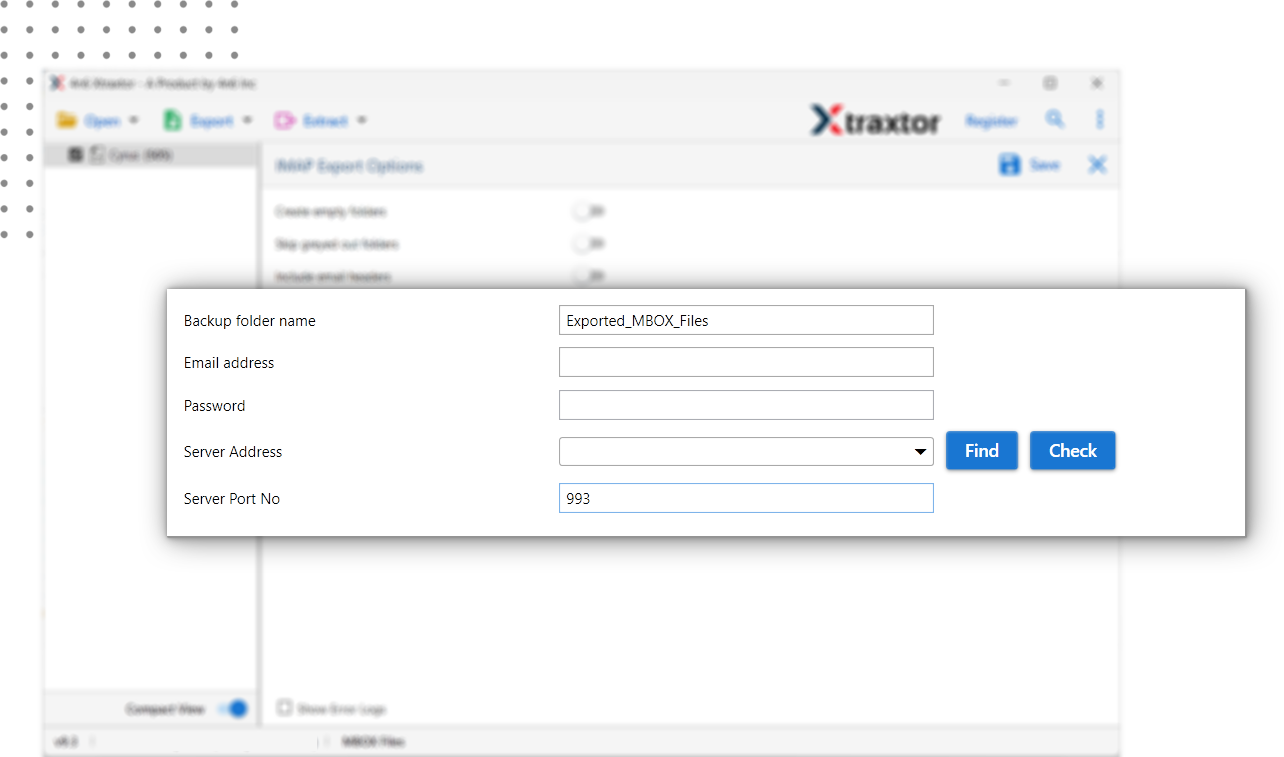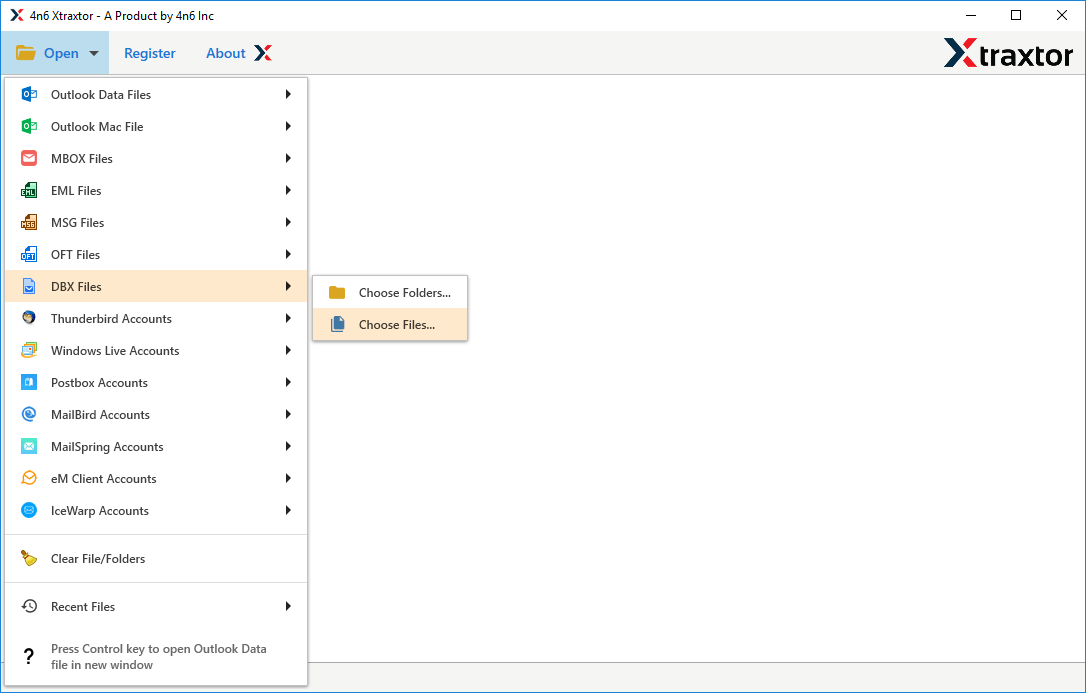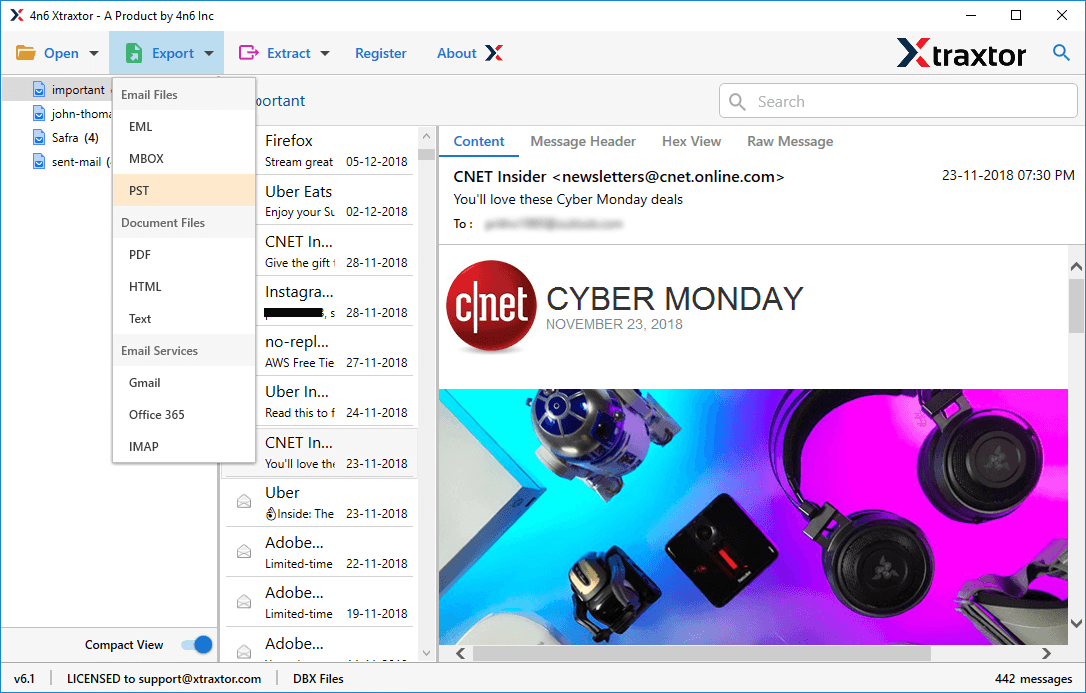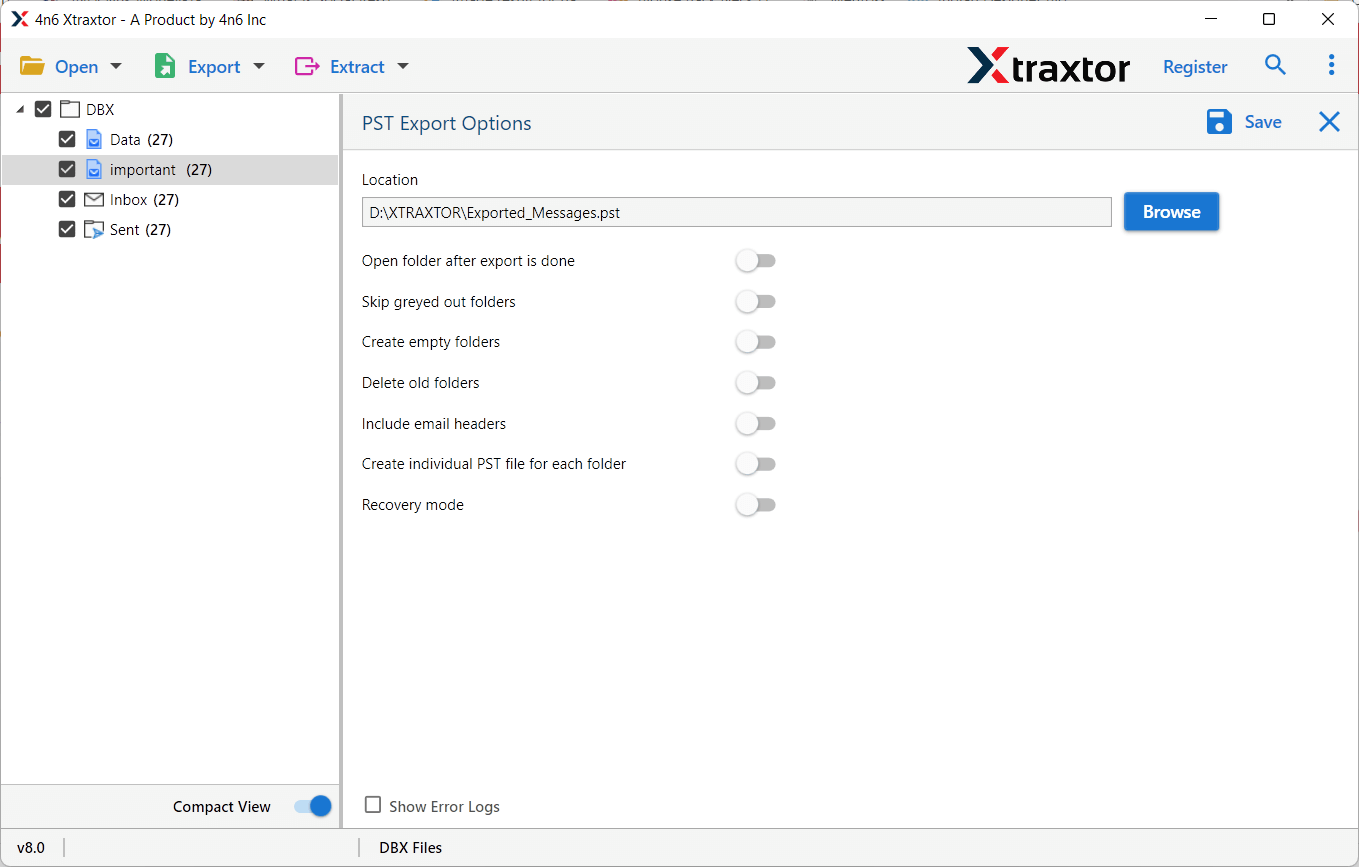DBX Converter
Export Outlook Express DBX files quickly and safely with the best DBX file converter. The software enables users to convert DBX files to popular file formats, email clients, cloud-based services and email servers. With Xtraxtor DBX Converter Wizard, no data is lost during Outlook Express Mail conversion.
- Efficiently Convert DBX to PST, PDF, EML, MBOX, HTML & Text
- Allows to batch convert DBX files with a Single Click
- Supports to import DBX files to various webmail accounts with ease
- Retains Original DBX Folder Structure Even after the Conversion
- Displays the Preview of DBX files along with their Attachments
- Advance filter otions - to, from, cc, bcc, name, date, time, etc
- Provides Choose Files or Choose Folder option to Load DBX Files
- User-Friendly Interface with Graphical Instructions for Beginners
- This software is a Fully Self-Contained & Windows Based Utility