In this write up we will tell you how to import DBX to Yahoo Mail account in easy way. Do you want to export DBX to Yahoo Mail account? If so, then users are at right place. This blog will explain simple and easy solution to upload DBX file to Yahoo Mail. But before starting the article, let us see one user query.
“I was looking for direct mode to import DBX to Yahoo Mail. I am having more than 600 DBX files that I wanted to transfer into Yahoo Mail account. Please tell me is there any solution to upload DBX file to Yahoo Mail. Your one help we will be appreciated. Thanks in advance.”
If users want to know how to import DBX to Yahoo Mail, users will find it right here. In this article, we have explained the appropriate solution to export DBX to Yahoo Mail. Also, we have given information about few benefits of using Xtraxtor DBX to Mail wizard. Before starting the article firstly we will know what is DBX file.
Overview
Outlook Express is a desktop-based email application, which provides all the basic services such as contacts, emails, etc. In order to store entire mailbox data Outlook Express uses DBX file format. This is a type of file format which stores several emails within an individual folder. At first, it was included in Microsoft Office but after Windows Vista is replaced by Microsoft Outlook. Because of this Outlook Express lost its popularity.
Import DBX to Yahoo Mail Using Xtraxtor
There is no direct manual solution available in order to preview and open DBX files without Outlook Express. Hence, it is recommended to opt for a professional solution i.e. Xtraxtor DBX to Yahoo Mail Wizard. The Email Extractor is capable to upload DBX file to Yahoo Mail in bulk. Also, there is a provision to selectively transfer Outlook Express to Yahoo account. It has a number of prominent features for a trouble-free migration of DBX files. Also, there is a free DEMO edition available for this utility. This application is compatible with almost all Windows versions.

It is a surprising application that is designed specially to export DBX to different file formats (PST, EML, MBOX, MSG). One can easily open and preview multiple .dbx files along with attachments. Also, it is the ability to scan one or more .dbx files simultaneously and then, load every emails automatically. Even a novice can use it because of its simple GUI. A few extensive features of the utility are given below:
Steps to Import DBX to Yahoo Mail Account are;
Step 1. Download and install the Xtraxtor DBX Converter on the computer.
Step 2. Navigate to Open >> Email Data File >> DBX File >> Select File or Folder.
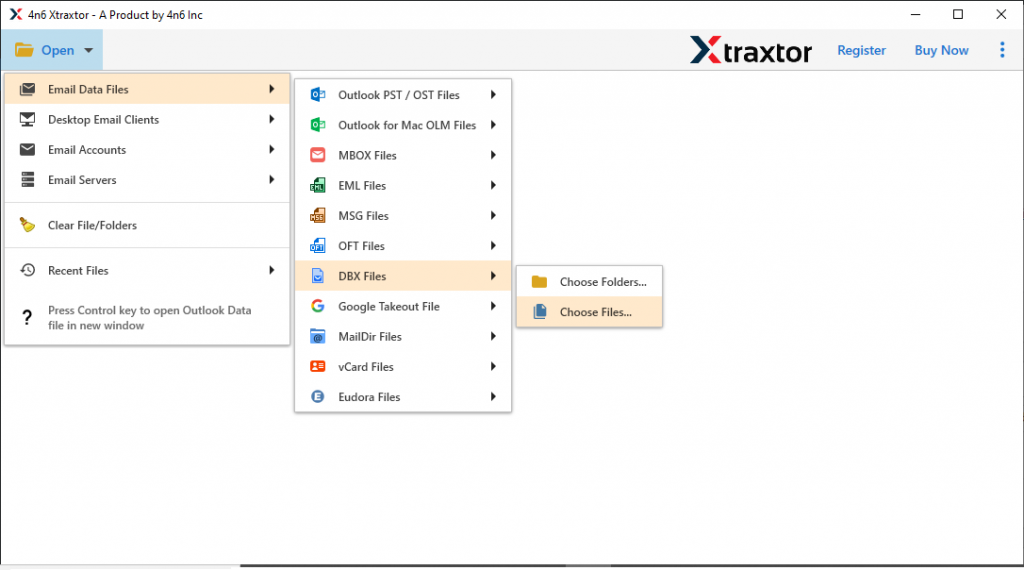
Step 3. Browse and add the DBX file in the tool panel.
Step 4. Hit on Export and choose IMAP as a saving option.
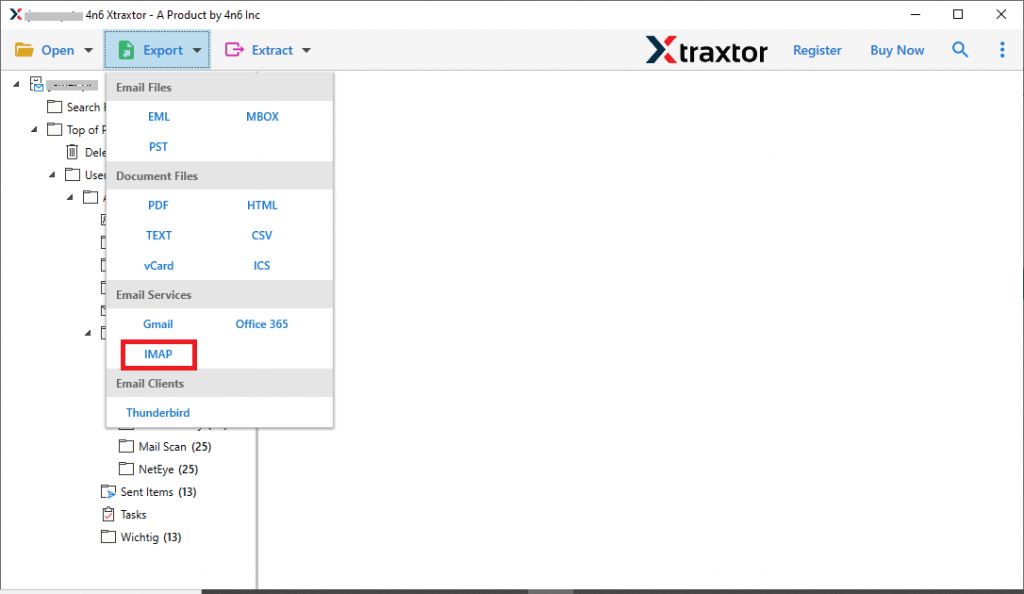
Step 5. Enter Yahoo Mail login credentials and hit the Save button.
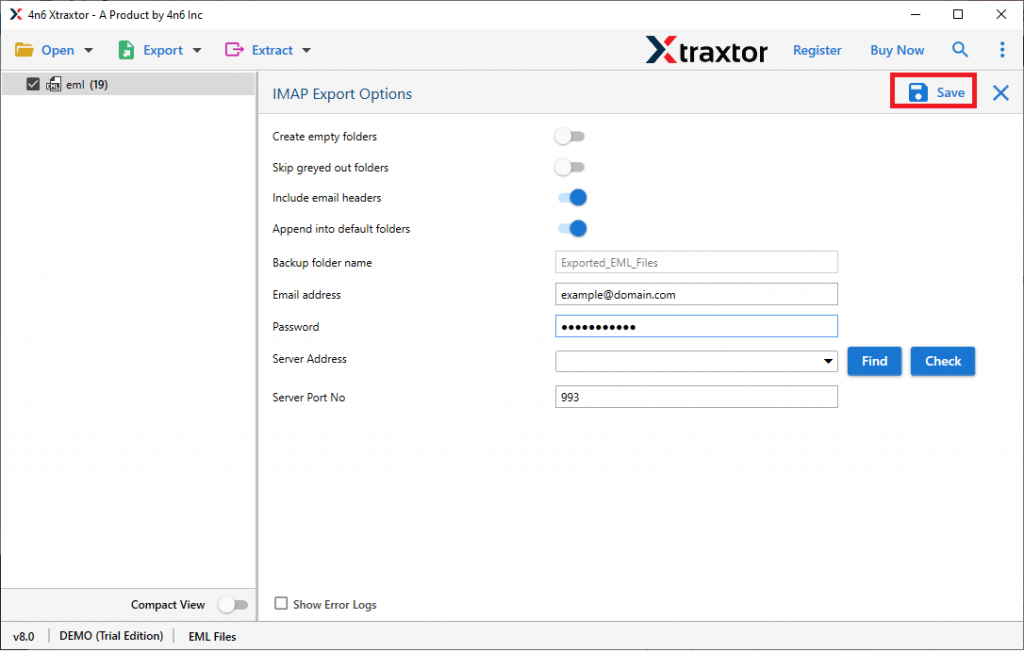
Benefits of Xtraxtor DBX to Yahoo Mail Wizard
Transfer DBX Files in Bulk: The software is programmed that helps to export multiple .dbx files to Yahoo format in batch. It provides two options when selecting the DBX file for the migration:
Add Folder: You can instantly choose a folder, which contains all DBX files within it
Add File(s): You can choose every DBX file one by one for performing the batch migration
Preview Emails in Various Styles: This permits users to preview every message of chosen .dbx file in several modes such as the message header, raw message and so on.
Maintains the Folder hierarchy: Alternatively, of transferring complete data of chosen DBX file, you are having the facility to execute the selective migration with this tool. The utility maintains the formatting intact after data migration and also keeps the folder structure as well.
Summing UP
In the above blog, we have provided an appropriate step-wise solution to upload DBX file to Yahoo Mail. The above-mentioned software that can import DBX to Yahoo is simple to use and understand. This application is capable to transfer multiple Outlook Express emails in an individual hit. This is completely safe and secure. It provides a number of facilities that make DBX to Yahoo migration smooth and simple. Also, you can download the demo version of the application to experience it.