Say Hello to Xtraxtor
Ultimate All-in-One Solution to
Extract, Convert, Migrate & Download emails
from web, desktop client, email server & email files
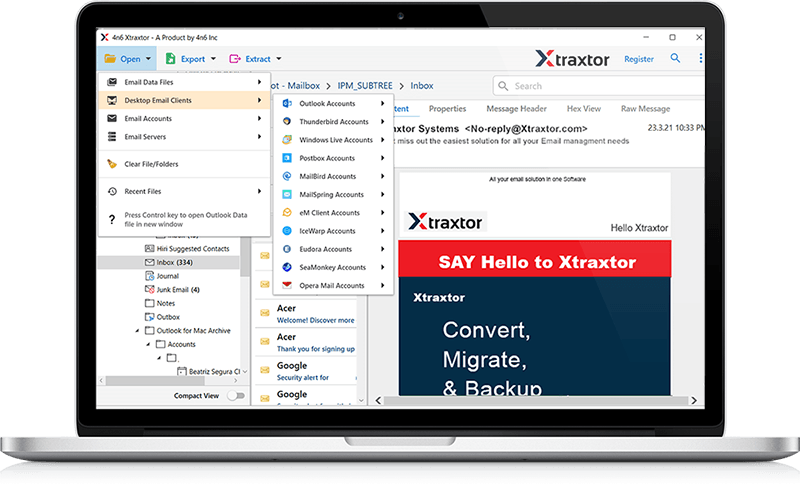
Ultimate All-in-One Solution to
Extract, Convert, Migrate & Download emails
from web, desktop client, email server & email files
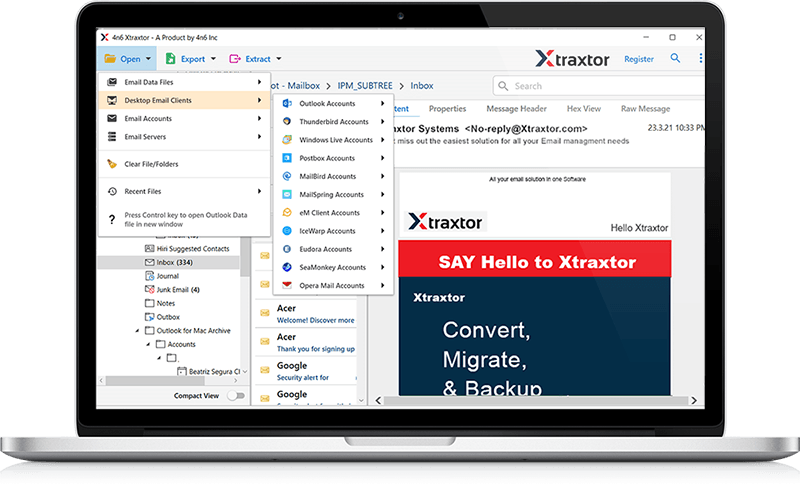
Xtraxtor is an all-in-one email extractor solution supporting various email file formats and email clients. This utility is specially designed to extract data or information from almost all types of email files. On the other hand, you can use this email converter to transfer emails from an email data file or email client to various email service providers directly.
Fast
With a simple user interface, this Email Extractor offers fast and secure email file conversion, migration and extraction.
Accurate
Export, convert and save emails from multiple sources with 100% accuracy.
Reliable
A dependable and authentic approach to export, migrate and download emails from one platform to another.
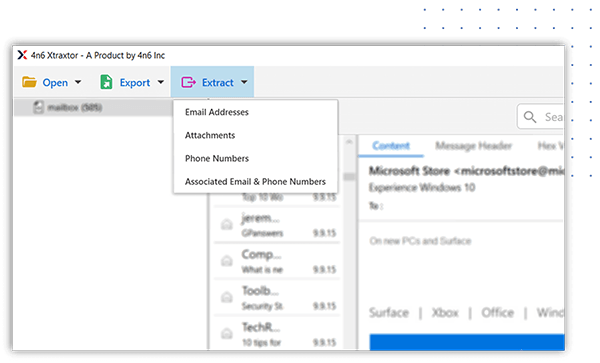
Email Extractor Software is an advance program for Windows users. The tool is very handy and easy to use for beginners and experts. With Xtraxtor Software, you can extract Data from Emails from Webmail or archives.
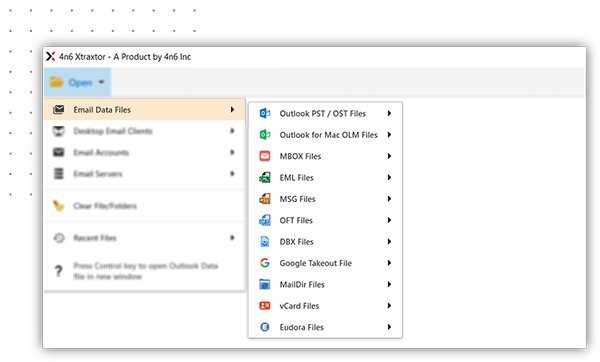
Apart from the email extraxtor solution, you can convert Email data files into various popular file formats. This all-in-one software support 10+ file formats for conversion. Click the below link for more information

With Xtraxtor, you can effortlessly add, convert, and save emails from one platform to other email clients. You are getting high quality features at an affordable price. And you don’t have to add the files manually as its advanced search feature automatically loads the files into the panel, reducing your workload by half.
Highlights of this all-in-one solution for converting, migrating and backing up emails from email clients, servers and data files.
The files and folders that you want to convert or export can be analyzed just before starting the conversion process. When you add the emails to the panel, it will quickly scan and generate a detailed preview of the data with full details. This means you can check the authenticity of your emails before making any changes to them.
Our powerful Email Extractor Tool ensures that the user gets highly accurate results every time they use the tool. All meta properties such as to, bcc, cc, subject, date, time and every single detail are retained during the conversion process. All of your attachment files are also preserved in the best possible way so that you do not lose anything.
The main problem with most of the converter tools is that they cannot maintain the hierarchy of folders and that users are confused when accessing the output files. However, if you are using Xtraxtor, all folders and subfolders will be saved in their order. And the folder hierarchy is preserved even after a full mailbox conversion.
Email Extractor Program is a multi-functional utility that is being used by all small and big organizations. So, if you have a large number of files to export, then this is the most suitable solution for you. Xtraxtor does not impose any restrictions on file size or the number of files. You can convert as many files as you want, within a couple of moments.
Enjoy the error-free, easy-to-use and widely compatible solution which can be used by professional and non-professional users without facing any issues. The tool can be installed on all Windows OS. It also gives you the option to install and evaluate the working of the utility with its free demo version. So, don’t wait too long and download the tool now.
This smart software is designed with advanced algorithms to export data files to web-based email servers. With this tool, you can transfer emails from data files to Office 365, Gmail, Yahoo, Zoho Mail, Yandex and all other email accounts without any data loss. Along with that it directly migrate emails to Thunderbird, Opera Mail, Windows Live Mail, Eudora, etc.
Processor Pentium Class or higher
Operating System Windows 11, 10, 8.1, 8, 7
Memory 512 MB Minimum (1 GB recommended)
Hard Disk 100 MB of free space
Electronic Yes
Xtraxtor Lite For Personal/Professional Use
Xtraxtor Pro For Business Purpose
Xtraxtor Enterprise For Enterprise Use
Language SupportedEnglish
Testimonial
Our goal is to provide a service that keeps our clients happy. We are pleased to hear any feedback they have to us.
Let's Try!
Experience the Seamless Process of Email extraction from any email file type.
Yes, Email Extractor is compatible with all versions of Windows operating system.
Yes, this tool easily migrates Outlook emails to Gmail and other web-based email accounts.
No, Xtraxtor tool converts/migrates data files of unlimited size without losing their integrity.
Yes, you can batch convert or migrate emails from data file in one try without facing any technical issues.