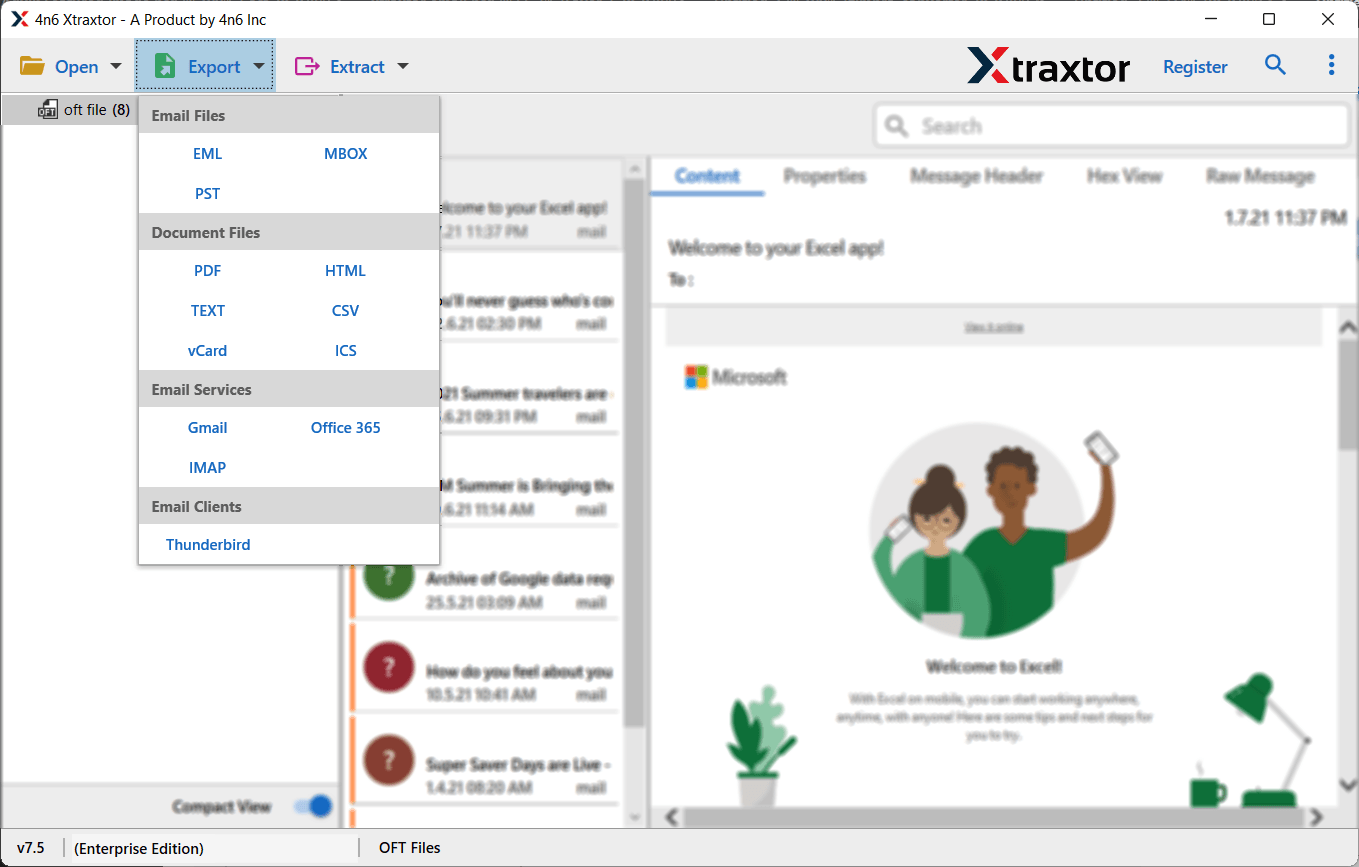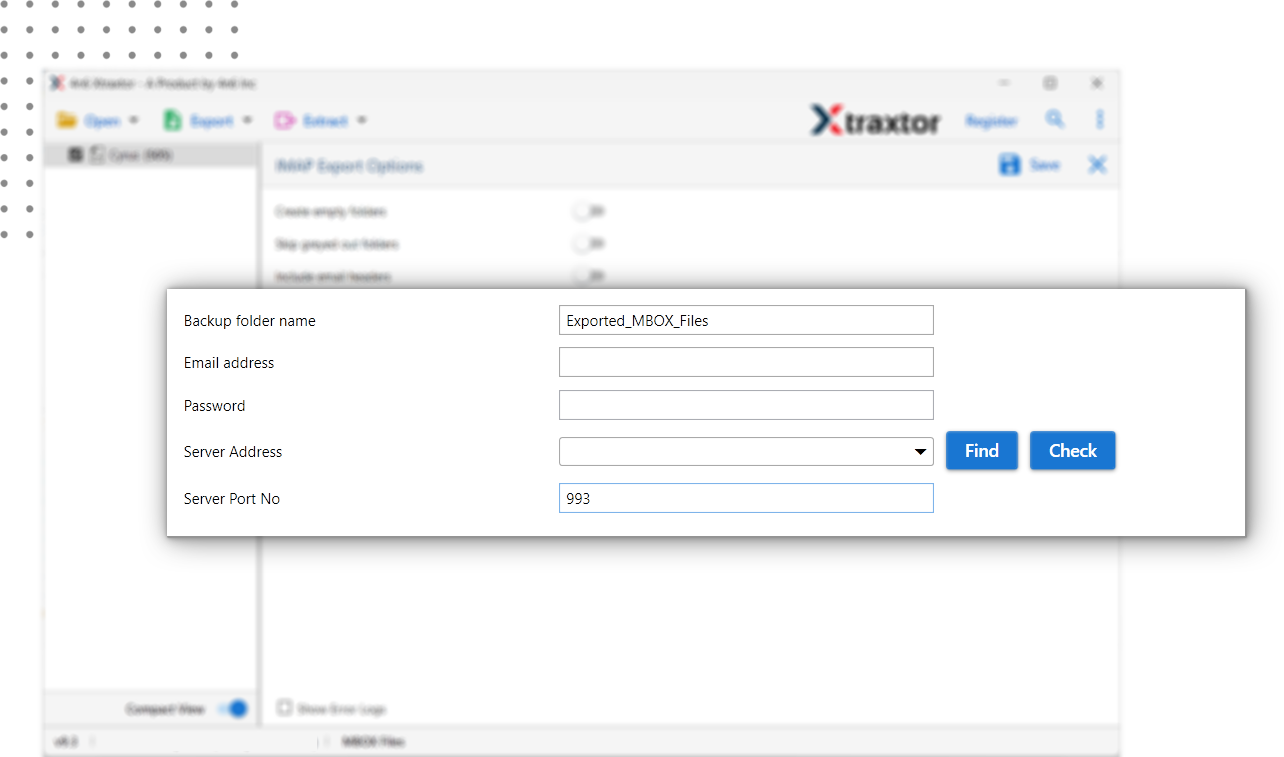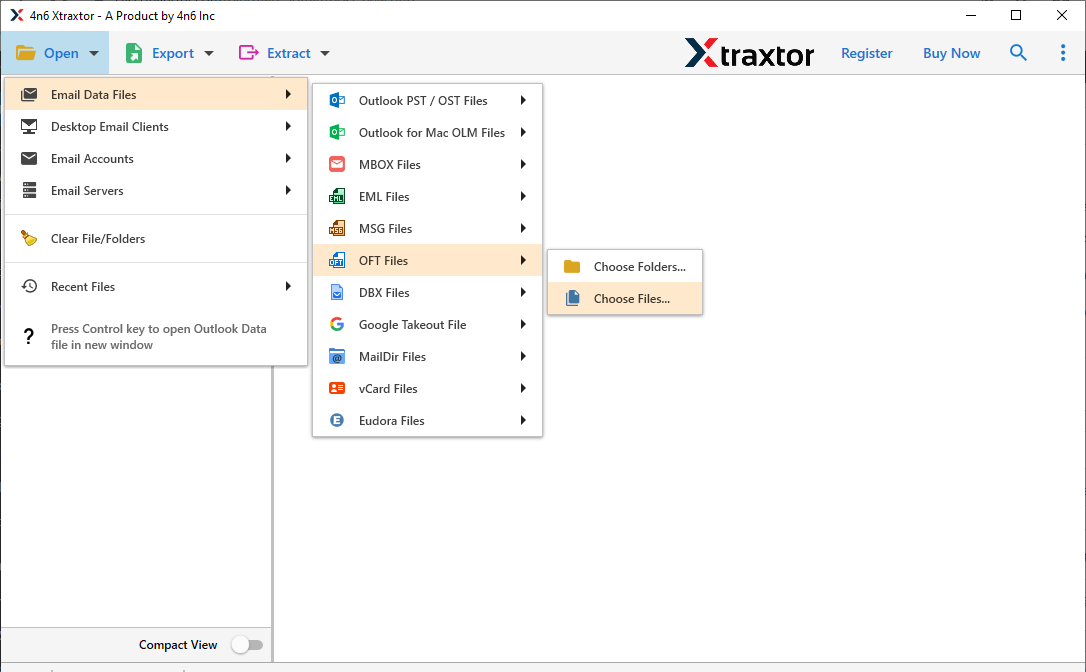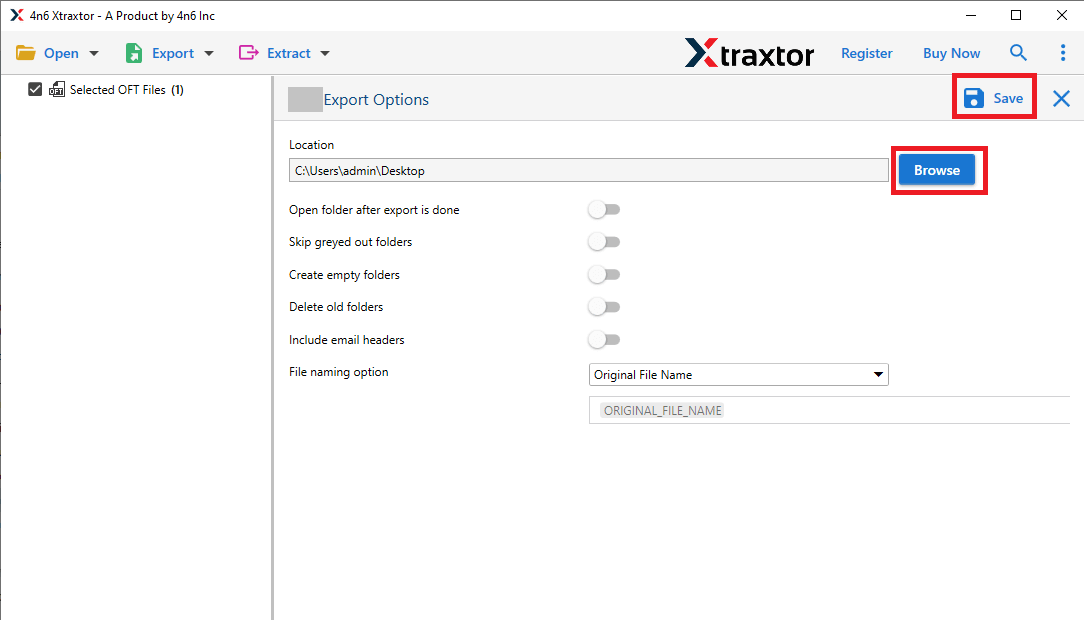OFT Converter
Boundless software to convert OFT file to multiple file formats, email client and cloud-based email services. The OFT file converter efficiently export OFT emails with 100% precision. It supports to convert large sized OFT emails with no restrictions and data loss problems.
- Ease of access and no technical knowledge required for conversion
- Supports OFT files of Outlook 2019, 2016, 2013, 2010, 2007, etc.
- Able to convert multiple OFT files in bulk without size limitations
- Works on Window 11, 10, 8, 7, and all previous versions
- Convert OFT to EML, MBOX, PST, PDF, HTML, Text file formats
- Direct option available to import OFT files to Office 365, Gmail, etc.
- Smoothly exports OFT emails along with their attachments
- Operable on all the latest versions of MS Windows OS (34 & 64-bit)