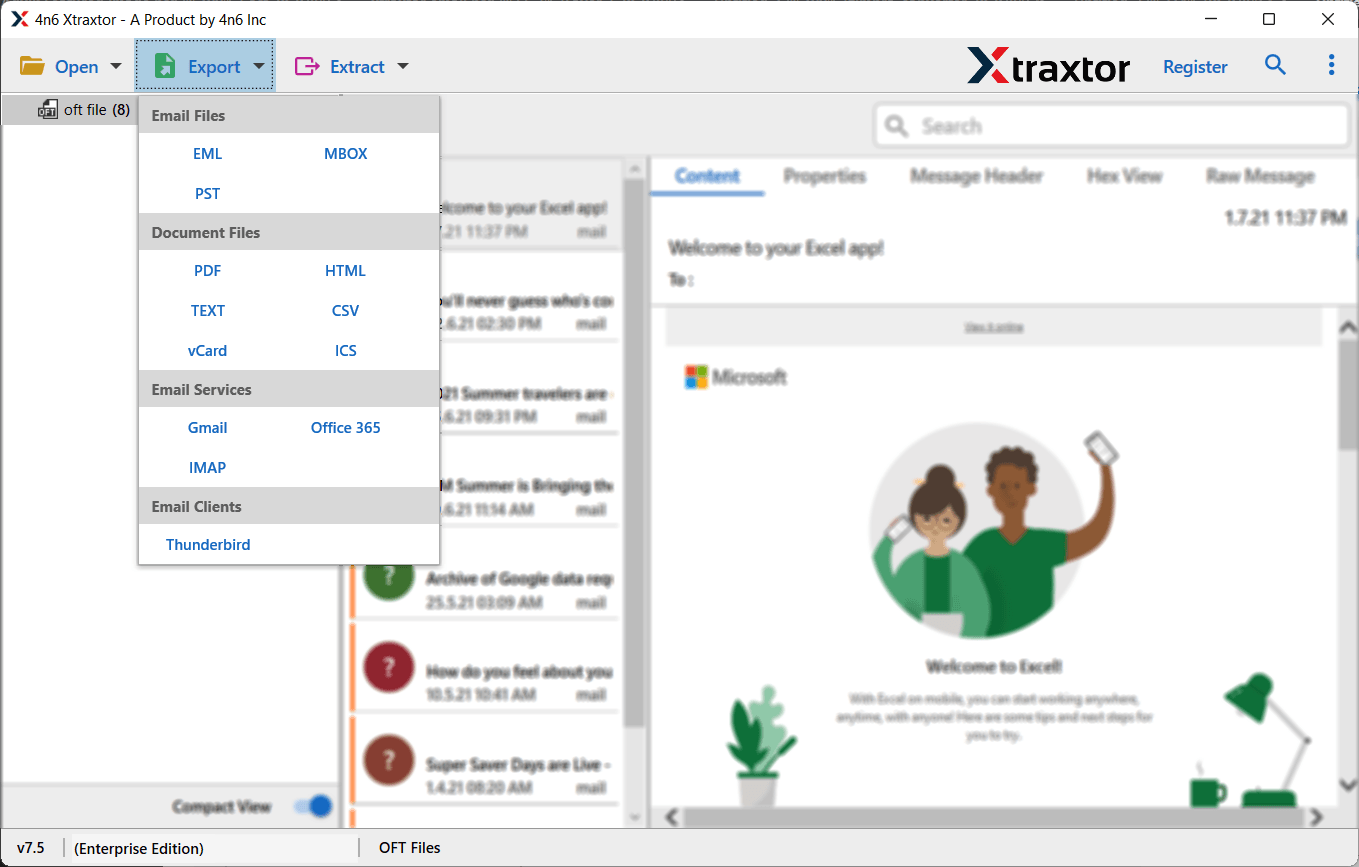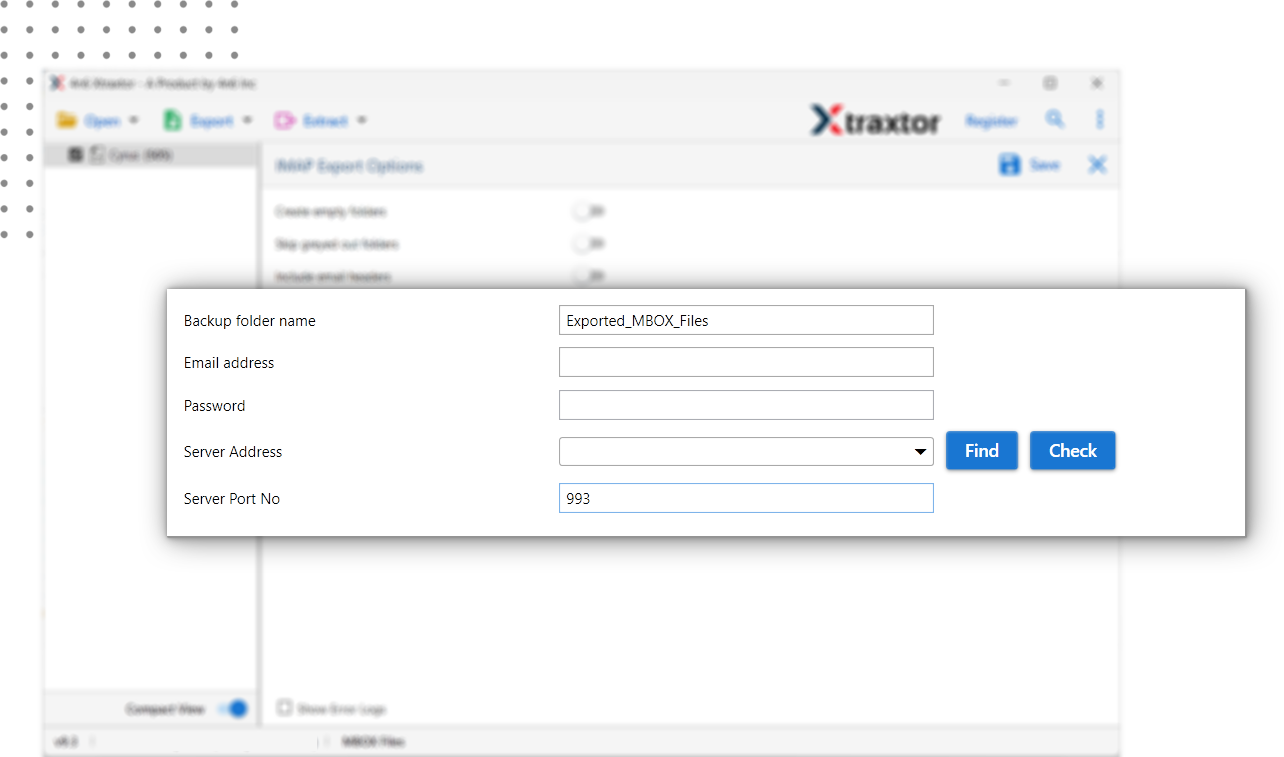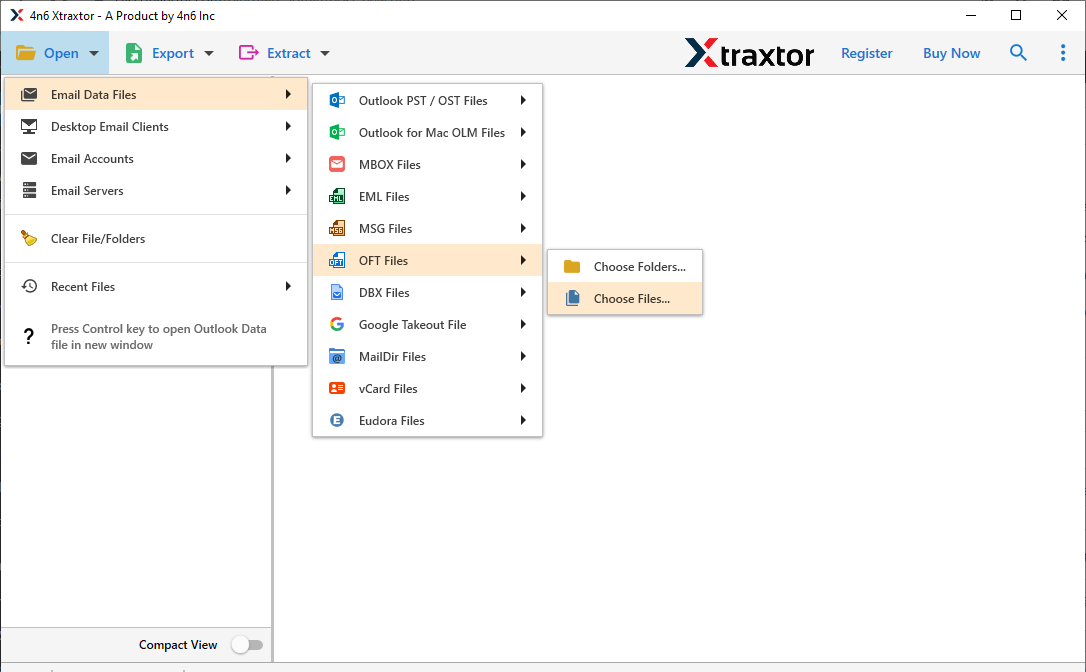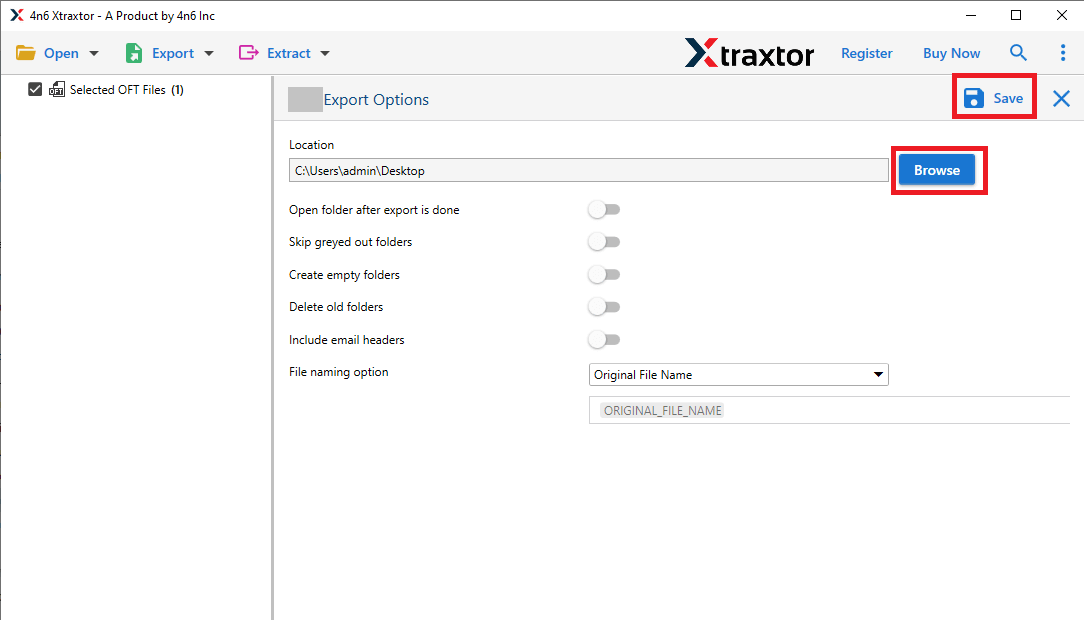OFT to PDF Converter
Efficient and Secure tool to convert OFT file to PDF format along with attachments. Support OFT file created by any of the Outlook editions. Powerful application to batch convert OFT to PDF in a single attempt without any data loss.
- Convert Outlook OFT to PDF along with attachments
- Preserve Email Attachments while performing email conversion
- Dual options - Select Files or Folder, while convert OFT to PDF
- Maintain email key elements and attributes after conversion
- Allow to import OFT to various cloud-based mail accounts as well
- Email filter option to perform selective OFT to PDF conversion
- Windows-Based utility that works on all Windows OS versions
- Convert OFT to PDF, PST, CSV, EML and many other file formats
- Support OFT files from Outlook 2021, 2019 and all previous editions