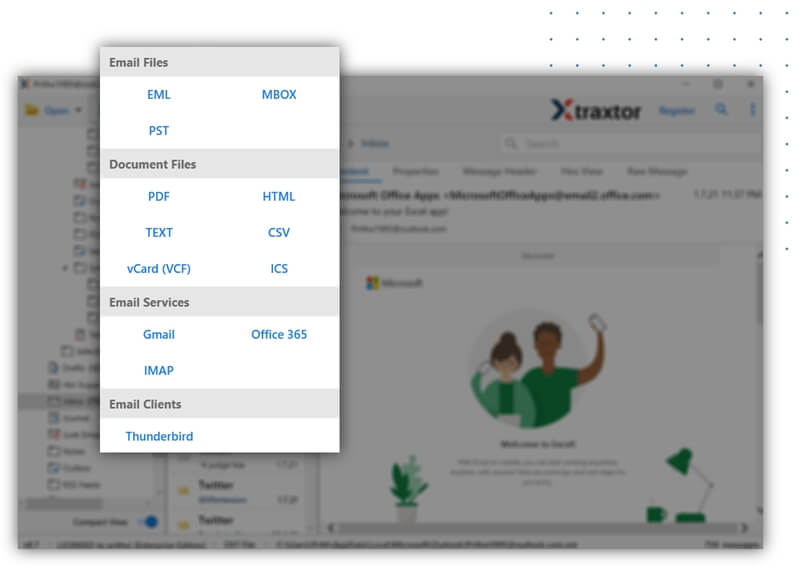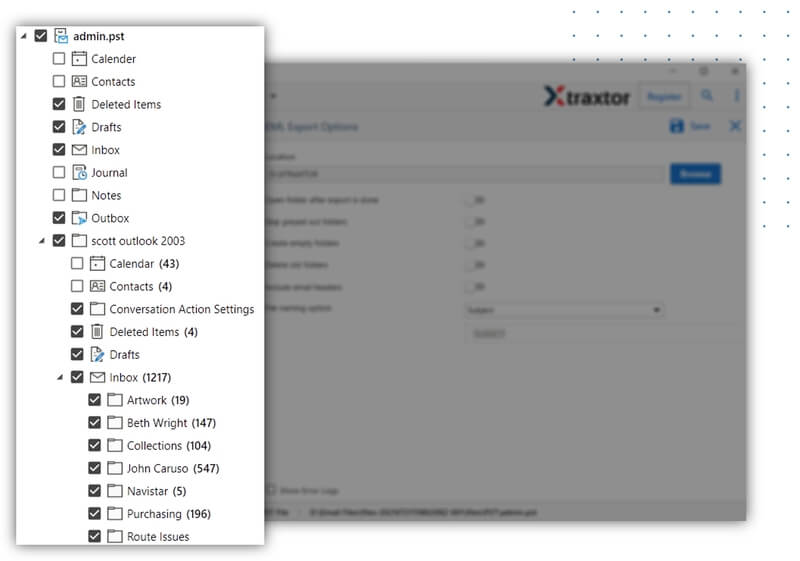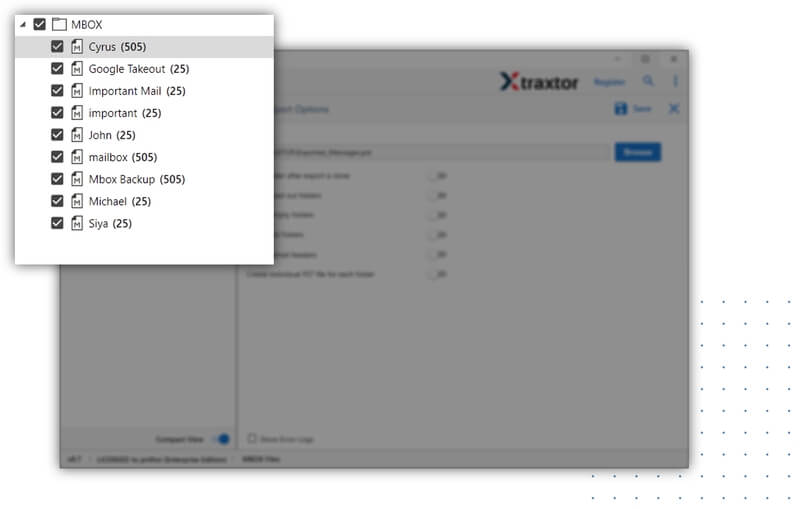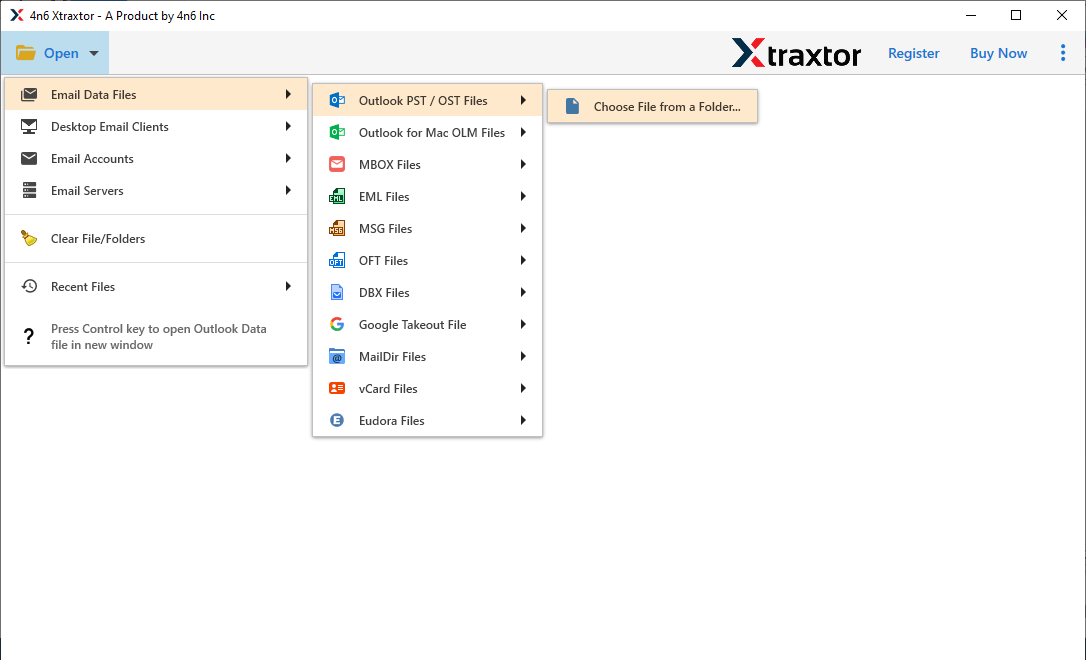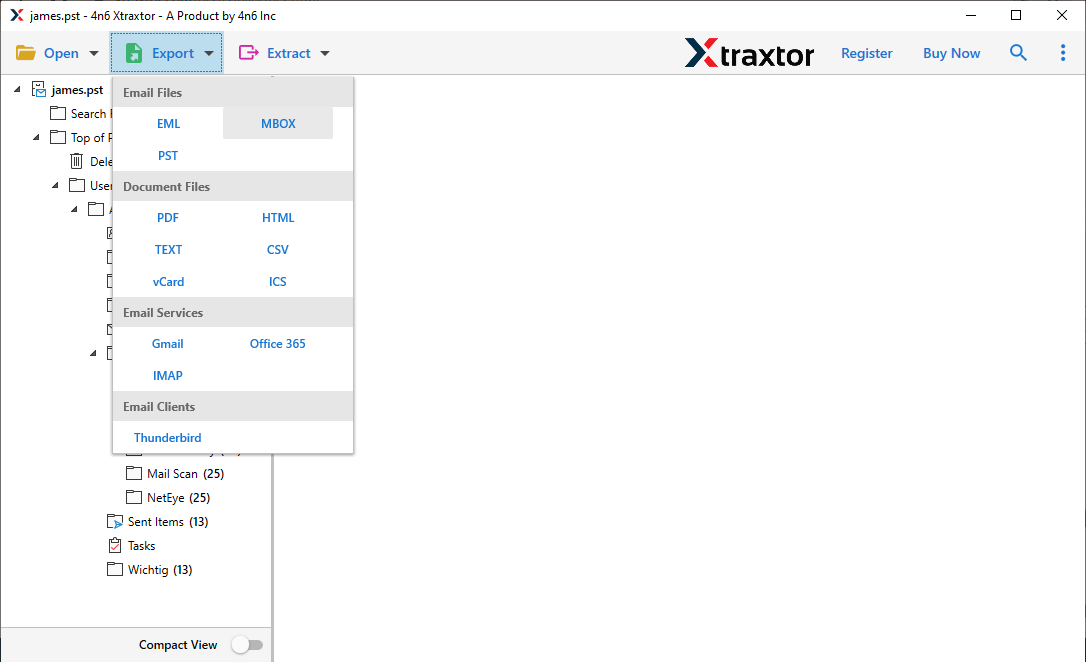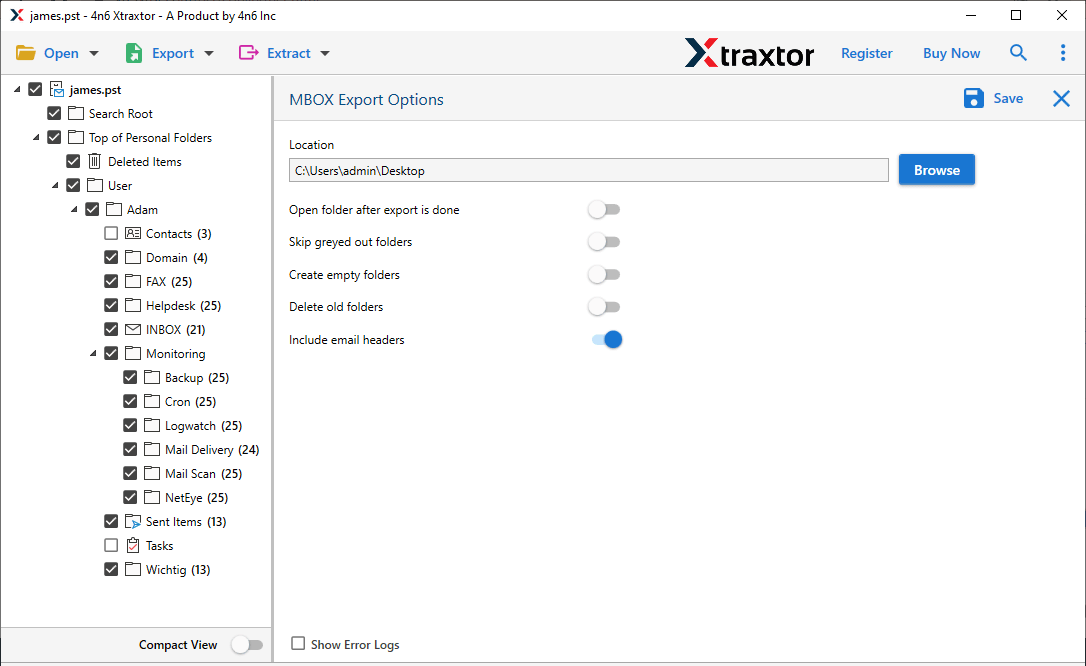Email Converter
A reliable and secure solution to export emails from mailbox data files into different file formats. This Email Converter allows users to convert email files into PST, MBOX, PDF, HTML, CSV, EML, ICS, vCard and TEXT in a single attempt.
- Export Emails from Various Mailbox Data Files With No Data Loss
- Batch Convert Email File into PST, MBOX, PDF, HTML, OST etc
- Preserve Emails Attributes & Properties During the Conversion
- Filter Option to Export Selected Emails from the Data File
- Directly Import Emails to Webmail Accounts with Accuracy
- Securly Convert Large Email Data Files Without Any Glitches