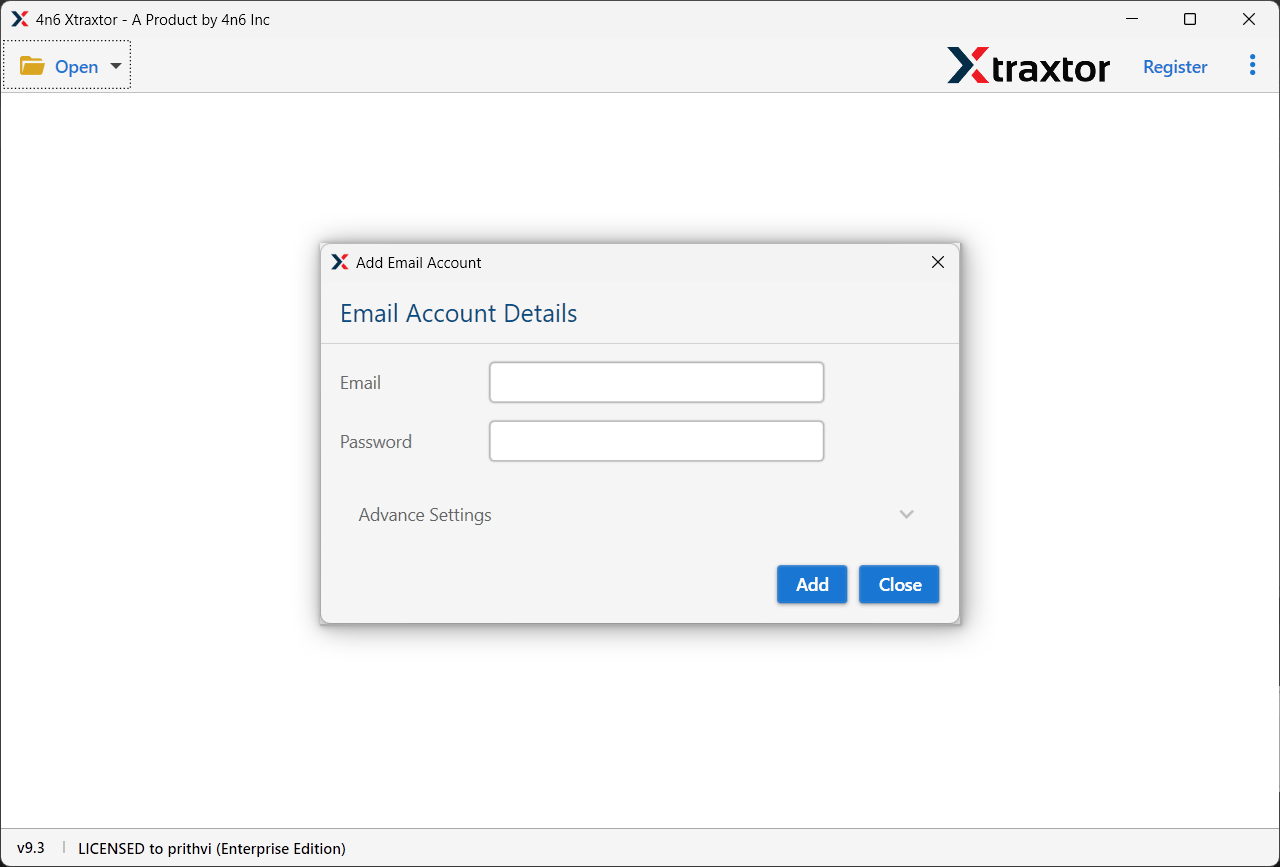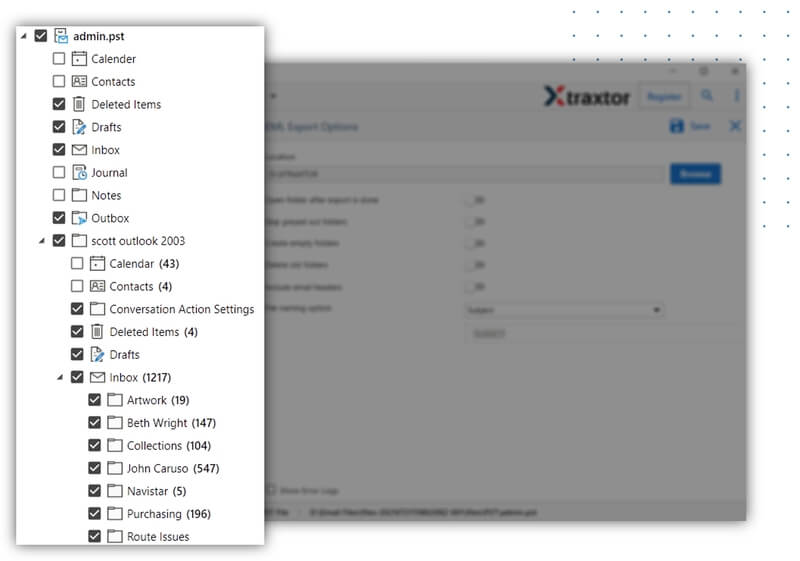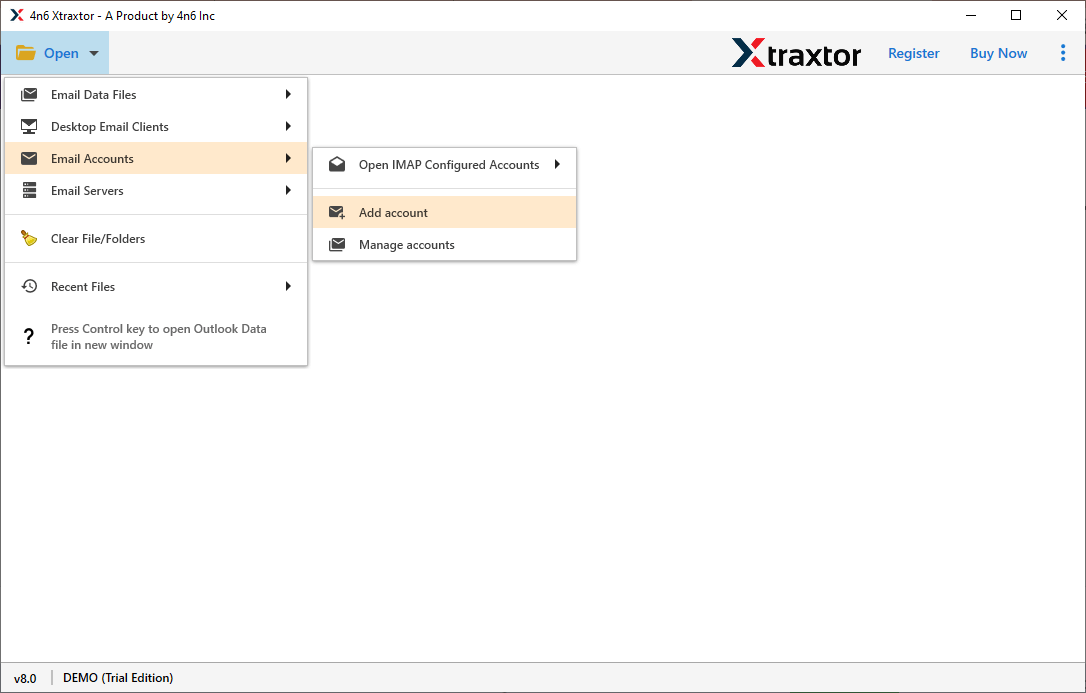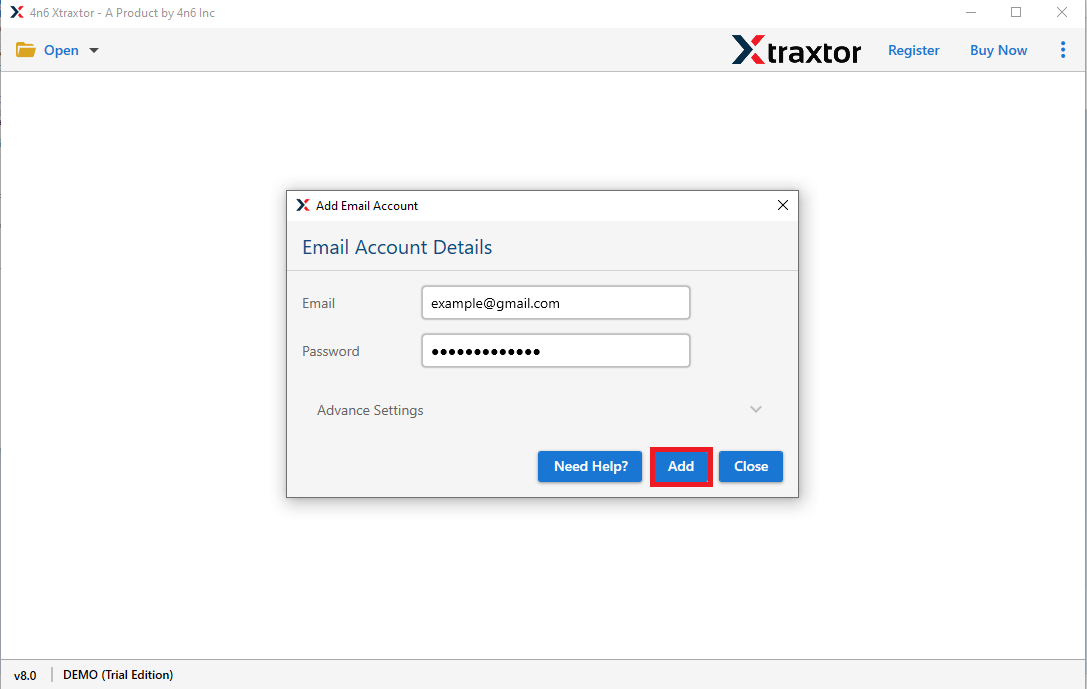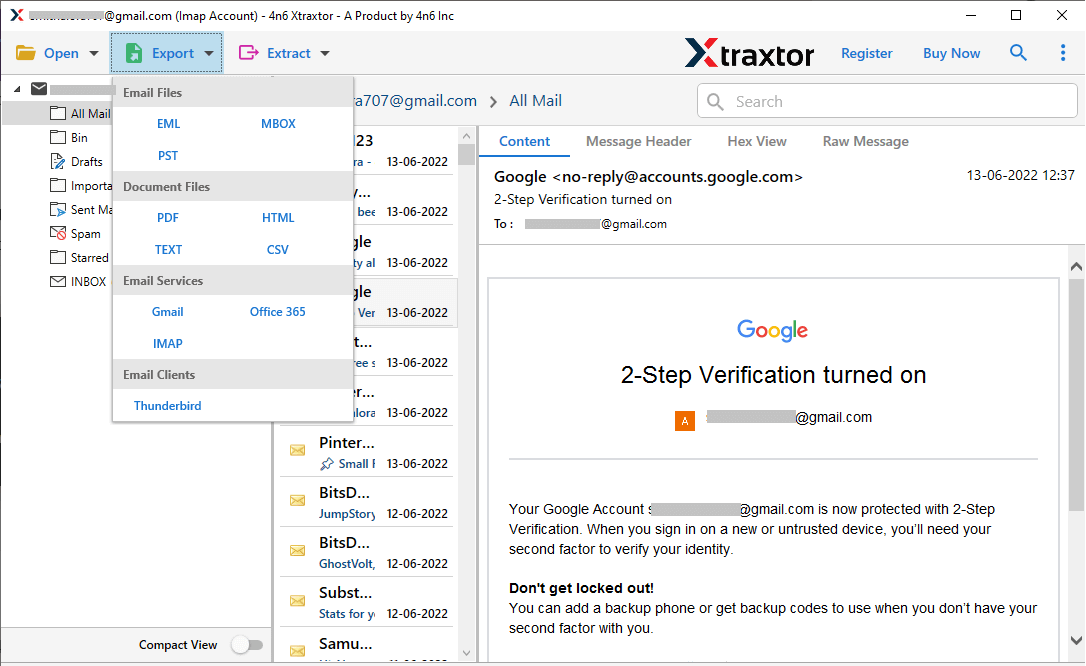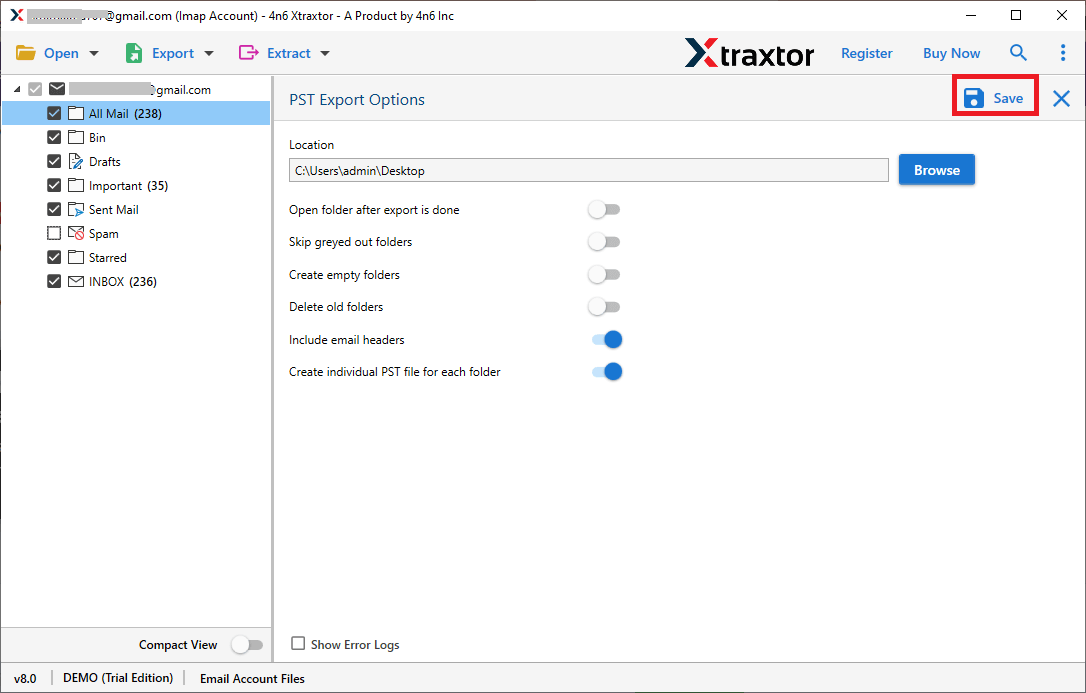Email Backup Wizard
Efficient and secure way to backup emails, contacts, calendars, etc from various webmail accounts. Support all cloud-based email servers and download complete mailbox data with ease. With simple user interface its is easy for any novice users to perform backup process.
- Maintain folder and sub-folder hierarchy of mailbox data
- Support 200+ webmail accounts for the backup process
- Export emails to PST, PDF, MBOX, CSV, and other file formats
- Preserve email properties and key elements while downloading emails
- Allow selecting any particular email folders from mail accounts
- Download emails without compromising data integrity
- Advance filter options - to, from, subject, date, name, etc)
- Allow performing IMAP to IMAP migration without any hassle
- Works on Windows 11, 10, 7, and all other OS versions