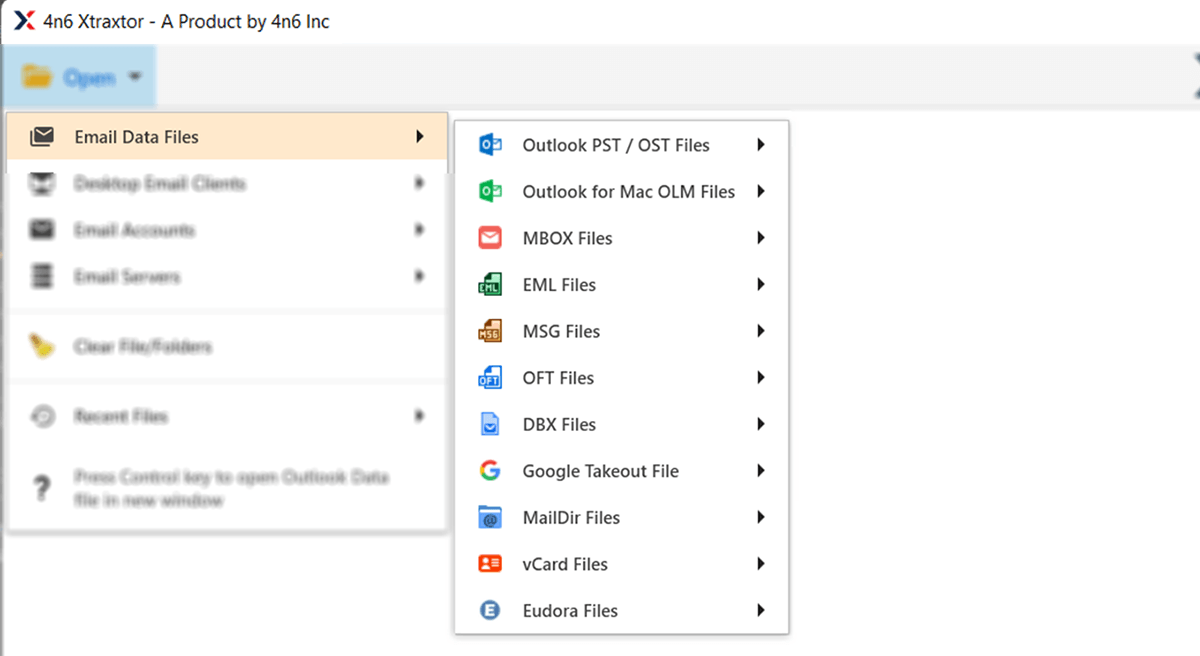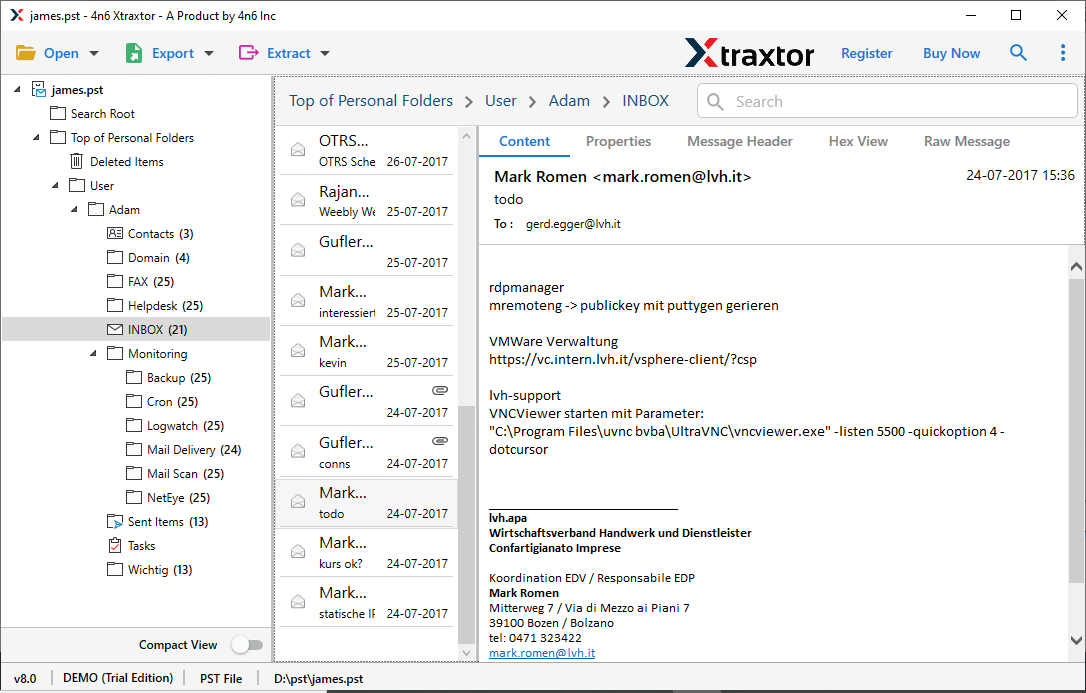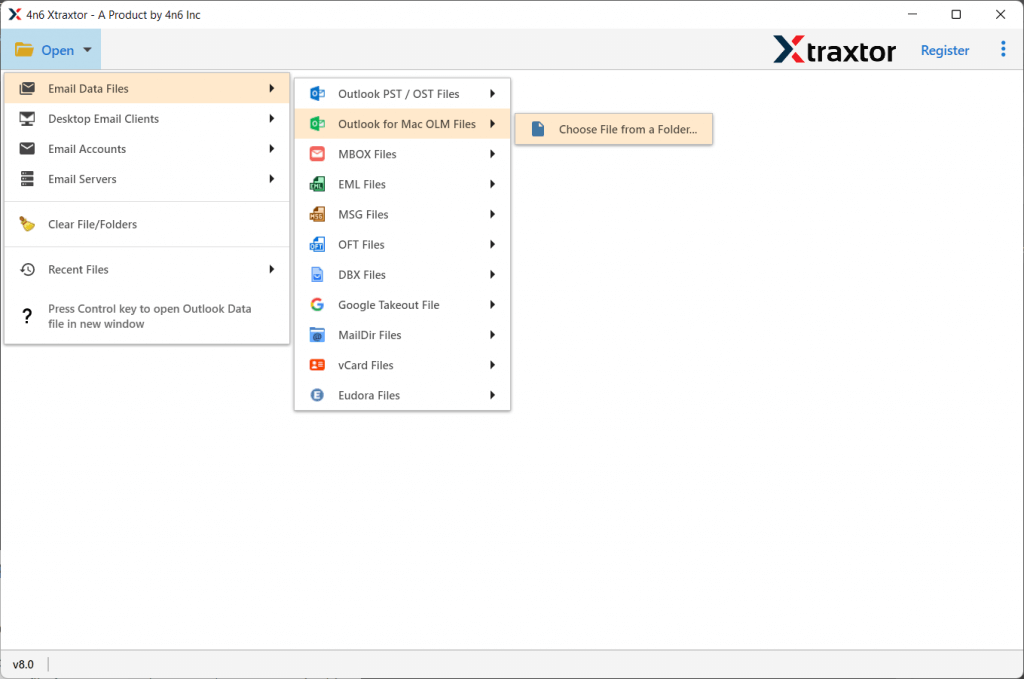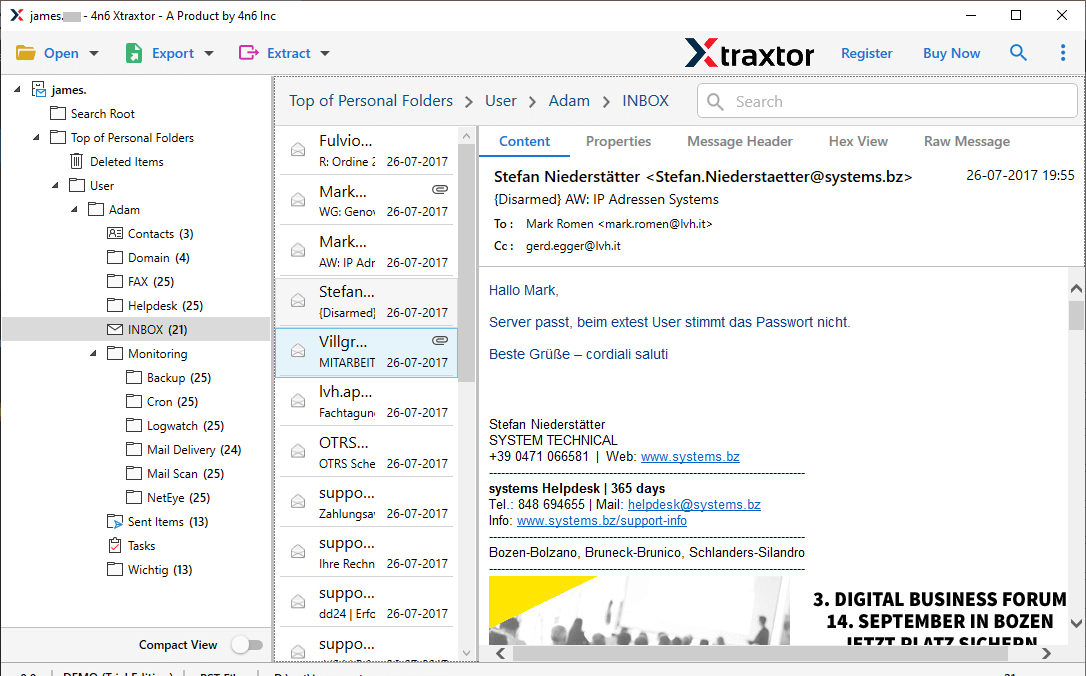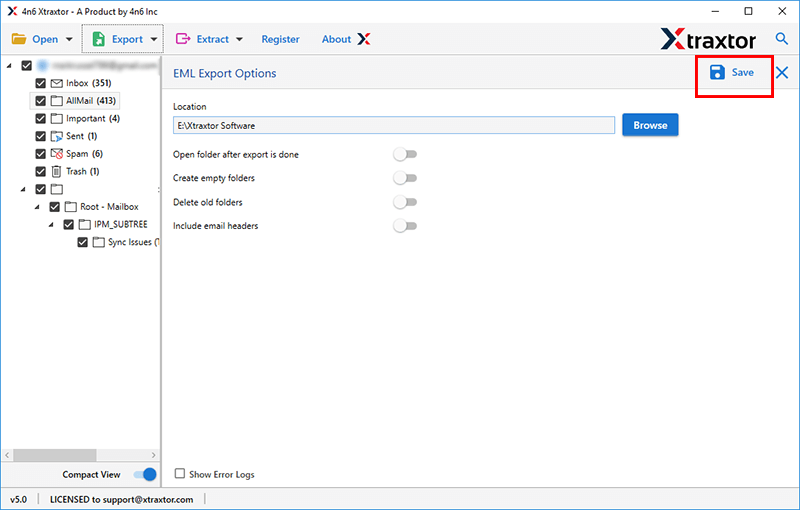OLM Converter
Efficient and secure tool to export OLM file including email, contacts, calendars, and more. Users quickly convert OLM file to multiple popular email clients, cloud accounts and file formats. Xtraxtor OLM Converter for Windows tool can perform OLM conversion of large file with total exactitude.
- Convert OLM file emails to various file formats
- Export large or inaccessable OLM File without any hassle
- Import OLM file to various webmail accounts in a few clicks
- Allow to convert selected email folders from OLM file
- Keep on-disk System Folder Hierarchy while Conversion
- Migrate OLM File from Mac Outlook2021, 2019, 2016 and 2011
- Advance filter options for selective email conversion
- Compatible with all latest and old versions of Windows
- Convert all attachments including with each OLM email