Mac users often face the challenge of managing Outlook emails across different platforms. If you have important emails stored in OLM format and need to access them in Gmail, the process may seem complicated. But with the right steps, you can securely import OLM to Gmail in no time
Microsoft Outlook works for both Windows and Mac operating systems. On Mac OS Outlook for Mac data are saved in OLM format. Users can open OLM file only in Mac Outlook. So, users want to import OLM file into webmail service to access its data from anywhere and at any time. To meet this need, users prefer to use Gmail, where all data is stored entirely in the cloud and is easily accessible anytime, anywhere. It provides various advanced features to its users with a simplified interface.
Why Transfer OLM Files to Gmail?
Gmail is a cloud-based email service that lets you access your emails from any device with an internet connection. Here are some key reasons to move OLM files to Gmail:
- Easy Email Management – Gmail’s labels and filters help organize emails efficiently.
- Better Compatibility – Supports IMAP and POP, making it easy to sync with email clients like Outlook and Thunderbird.
- Free Storage – Provides 15 GB of free space along with access to other Google apps.
- Strong Security – Protects data with encryption, spam filters, and two-step verification.
- Reliable Backup – Keeps important emails safe and accessible whenever needed.
Next, we will discuss two ways to import OLM files into Gmail. The first method is manual but has some drawbacks. To overcome these, we will also introduce a simpler and faster alternative.
Method 1. How to Import OLM File to Gmail Manually
In order to import OLM to Gmail account via manually, you need to configure Gmail to Mac Outlook. For this you need to perform three steps:
Step 1. Enable IMAP in Gmail
- Sign in to your Gmail account.
- Click on Setting icon and select See All Setting.
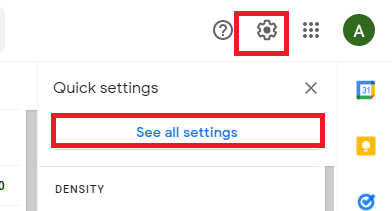
- Select Forwarding and POP/IMAP tab.
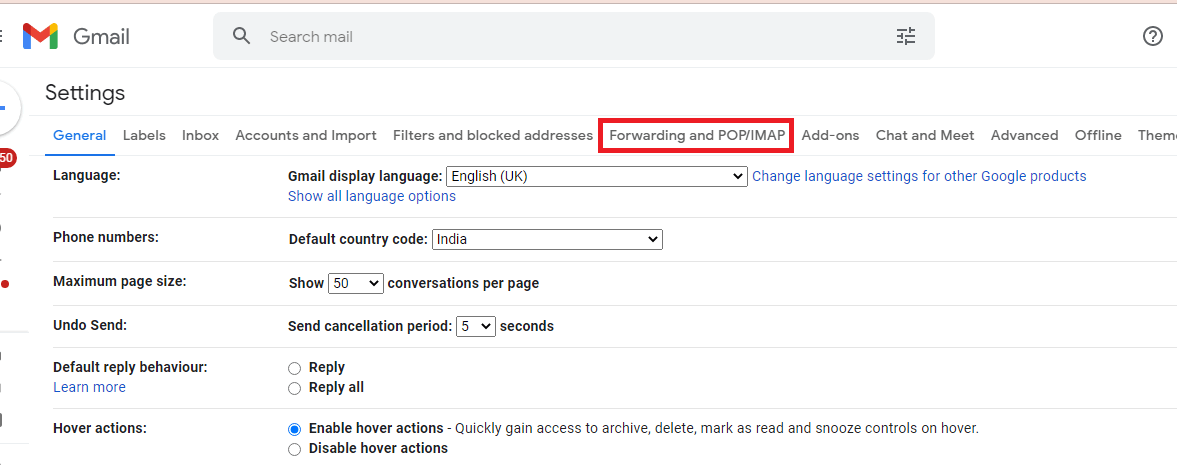
- Enable IMAP Access and click on the Save Changes button.
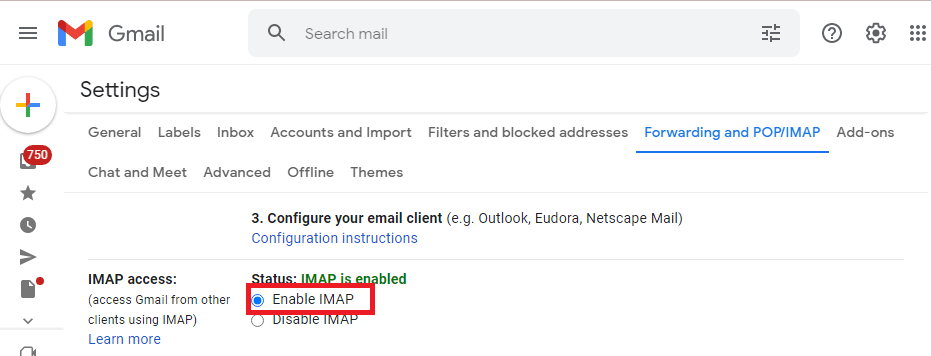
Step 2. Configuring Gmail Account in Mac Outlook
- Open Mac Outlook appplication.
- Now, click on Tools >> Accounts Option.
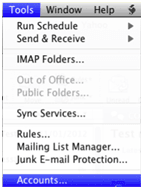
- Then, click on Email Account in Accounts window.
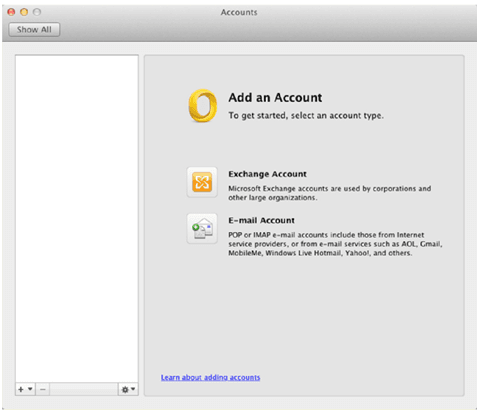
- After that, enter following details in the respective field.
Email addresss- your Gmail email address, Password- Gmail account password, User name- Gmail email address, Account type- IMAP, Incoming Server- imap.gmail.com, Port- 993, Outgoing Server- smtp.gmail.com, Port- 465
Once you fill it then click on Add Account.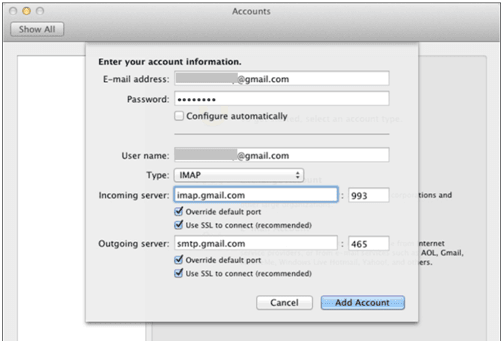
Now, Gmail account is configured with Outlook for Mac.
3. Import OLM to Gmail Account
- Open Outlook for Mac on your machine and select the folder from which you want to move OLM emails.
- Right-click on that folder and select Move then select Copy to folder option.
- A dialog box will pop up, here select the newly created label name and click on Copy.
- Click the Send/Receive button to move OLM emails to Gmail account.
Limitations of Manual Approach
With the manual method above, you can only move email from OLM to Gmail account. If you tried to move OLM contacts, this method failed. Nevertheless, there is other limitations such as:
- It is so lengthy and time-taking process.
- There are higher risk of data loss while performing import process.
- You must have strong technical knowledge to accomplish this task.
Method 2. How to Open OLM File in Gmail Account Directly?
If you are not satisfied with the manual solution and want a quick approach, then you must try the Xtraxtor tool. This utility makes it easy for users to directly import OLM to Gmail account within a few moments. It allows you to import complete data associated in OLM file to Google Gmail account. The software lets you import multiple OLM files into Gmail account at the same time without losing individual data.
Additionally, you can use the software you can import OLM to Yahoo, Gmail, Office 365 and all other webmail accounts. With this tool, there are various advanced email filter options – to, from, cc, bcc, date, time, name, subject, and many others to choose from.
Steps to import OLM to Gmail Account;
- Install and run Xtraxtor in your system.
- Click Open >>Email Data File >> OLM File >> Choose from a folder.
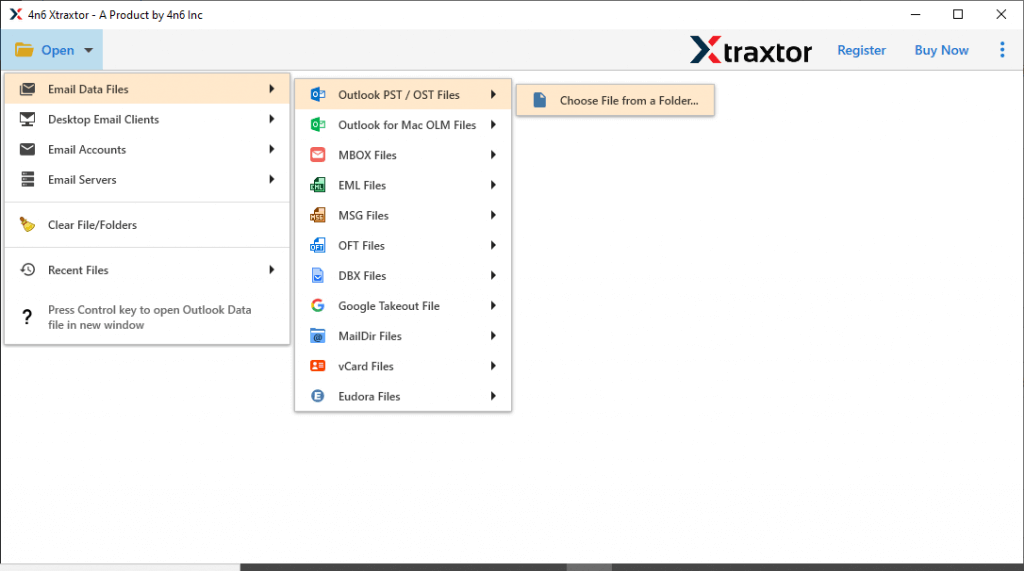
- Browse and add a folder having an OLM file.
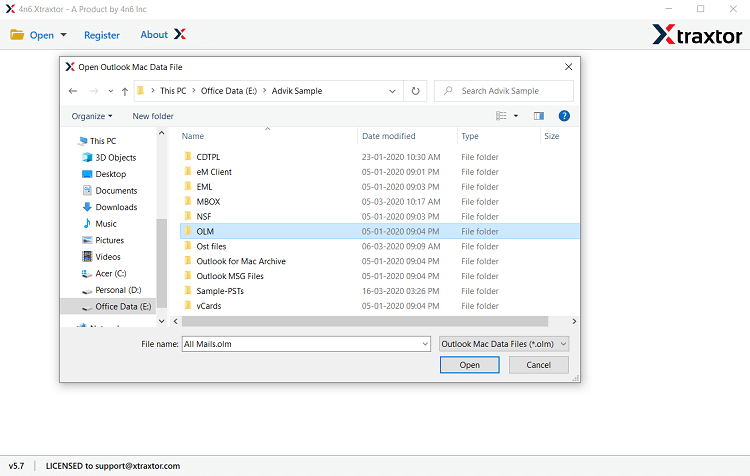
- Click Export and choose Gmail as a saving option.
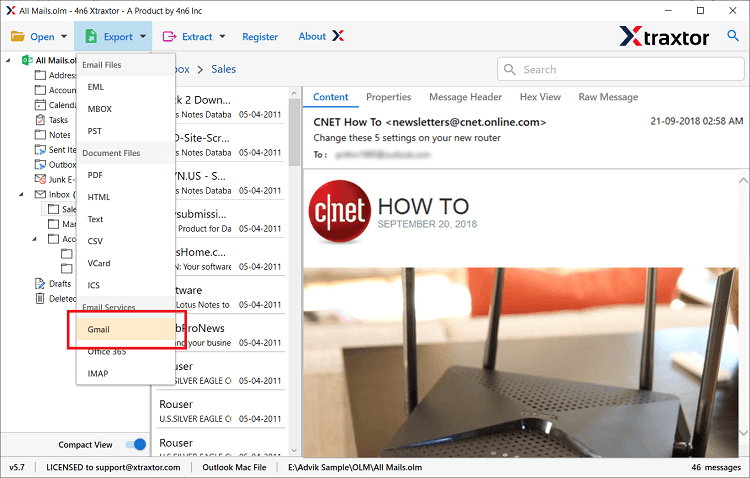
- Select mailbox folders for migration.
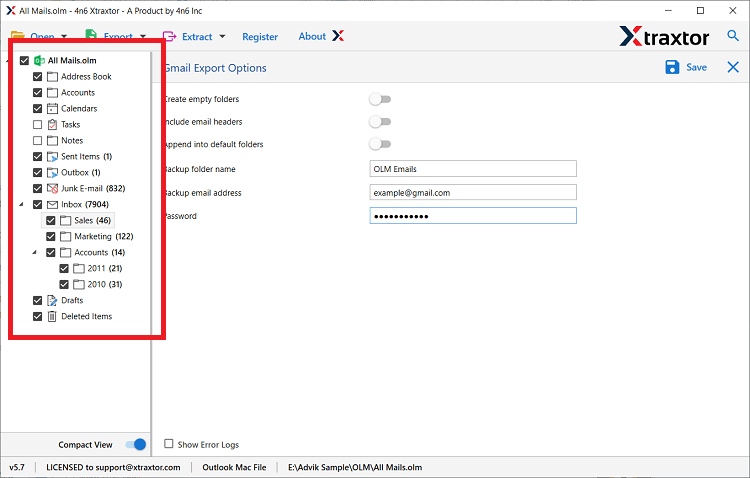
- Enter your Gmail credentials and then click Save.
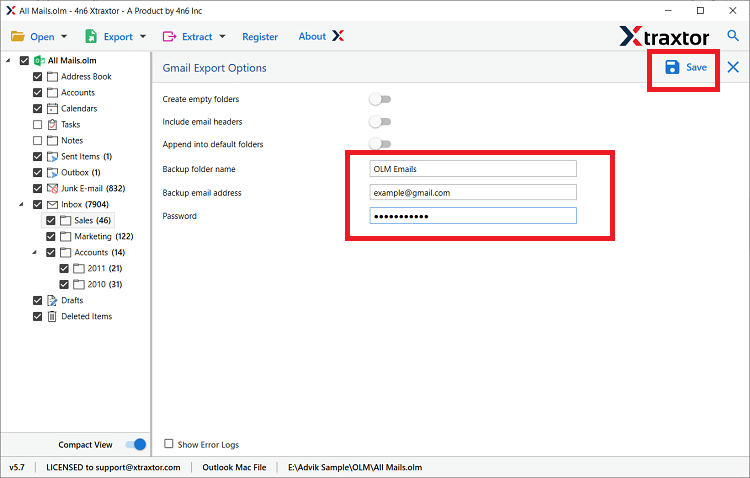
Done! This is the quick and direct solution to upload OLM file to Gmail account. Now, Log in your Gmail account and check the imported OLM files.
Why Choose Xtraxtor OLM to Gmails Converter?
The software is easy to use and comes with numerous beneficial features to make the import process easier. Some of the features are listed below:
- It is 100% virus-free, fast, and reliable utility to upload OLM to Gmail account.
- Allow to select the email folders from OLM file and avoid unwanted import.
- The software can import OLM to Gmail in bulk with full accuracy.
- With this tool, you can also import OLM contacts to Gmail account easily.
- The tool can also convert OLM to PST, PDF, EML, MBOX, TXT, HTML, etc.
- Advance search option that helps to find emails from – to, date, time, cc, bcc, name, etc.
- Provides a quick preview of OLM files along with all attachments.
- It can directly import OLM to Office 365, Yahoo Mail, Zoho Mail, AOL Mail, etc.
- Successfully Compatible with Windows 10, 8.1, 8, 7, and other below versions.
- Free Demo version available for users to better understand the working.
- Maintains on-disk folder hierarchy during Outlook for Mac to Gmail import process.
Final Words
Migrating Outlook for Mac to a web-based Gmail email service is not a difficult task if you know the right solution. In this write-up, we explained the solution for how to import OLM to Gmail manually. The manual solution explained is quite difficult for non-technical users and takes a long time. To simplify this, we recommend an alternative and direct way to upload OLM file to Gmail account using the OLM converter wizard.


