Mac users often face difficulties when trying to import OLM file to Office 365 because Office 365 does not support OLM files directly. Unlike Windows Outlook, there is no built-in option to move emails, contacts, and calendars from OLM to Office 365. But don’t worry! In this blog, we will guide you through the best and easiest ways to import OLM file to Office 365 without any hassle.
Unfortunately, there’s no direct way to import OLM files to Office 365. But don’t worry, there’s a workaround! You can first convert your OLM file to PST format, then move it to Office 365 using Windows Outlook. Here’s how:
- Start by adding your Gmail account to Mac Outlook and transfer your OLM file to Gmail.
- Then, set up the same Gmail account in Windows Outlook and move the emails from Gmail to Windows Outlook.
- Finally, export the emails as a PST file and import it into Office 365.
While this method works, it’s a bit long and tricky. But don’t worry, we’ll guide you through every step of the way! Before that, let’s know the reasons for the OLM to Office 365 migration.
Why Import OLM File to Office 365?
There are several reasons behind this importing process. Some of them are given below-
- Office 365 offers a unified cloud-based environment that integrates various productivity tools, including email, calendaring, and collaboration features. Importing OLM files to Office 365 enables users to access all these features seamlessly in one platform.
- OLM files take up a lot of space, which can slow down your system. Moving them to Office 365 stores your data in the cloud and frees up storage on your computer.
- By importing OLM files to Office 365, users can access their emails, contacts, and calendars from both Mac and Windows devices, as well as from mobile devices.
- Office 365 offers automatic updates and maintenance. It ensures that users always have access to the latest features and security enhancements. By importing OLM files to Office 365, users can benefit from the continuous improvements and updates provided by Microsoft.
How to Import OLM to Outlook 365 Directly?
Xtraxtor is a secure and reliable solution to open OLM files in Office 365 in just few simple clicks. The software is able to import OLM to Office 365 in bulk. It is a completely safe and secure solution that uploads OLM files without losing data. It provides various advanced filter options such as to, from, date, time, cc, bcc, etc. With these filters, you can import selected emails and other data items according to your needs.
Additionally, the tool has various saving options that enable you to convert OLM to MBOX, PST, PDF, EML, and 10+ formats. The simplified interface of this utility helps beginners to import OLM files to Office 365 without any technical knowledge. The best thing about this utility is that a free version is also available to check its work efficiency. It allows you to import first 25 emails per folder without any interruption.
How to Import OLM File to Office 365?
- Launch this software on your system.
- Now, click on Open >> Email Data Files >> Outlook for Mac OLM Files >> Choose File from Folder.
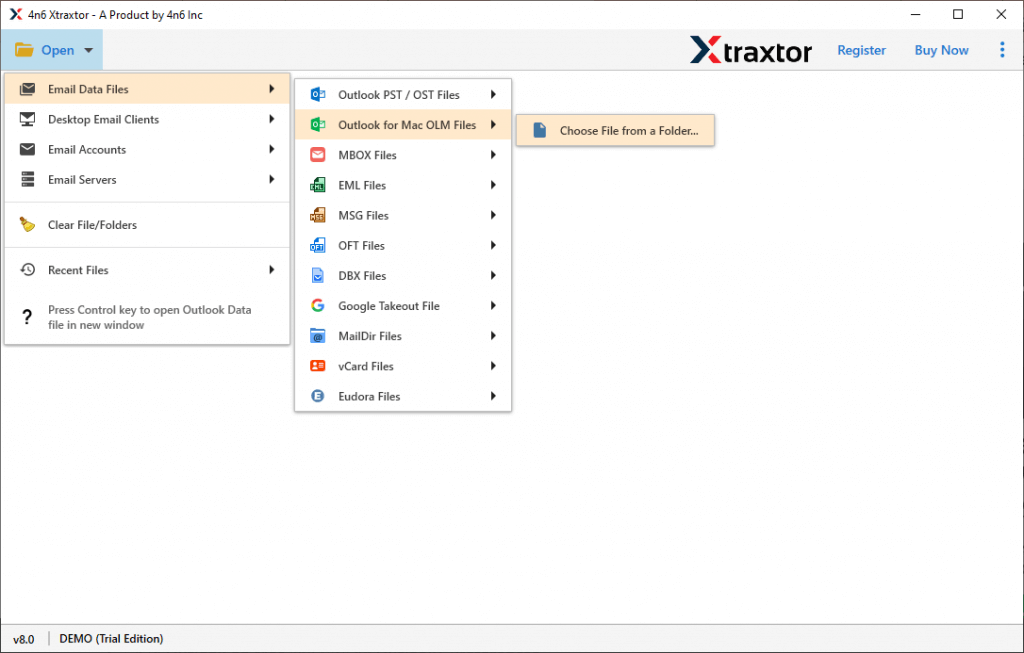
- Add OLM File into software from your device.
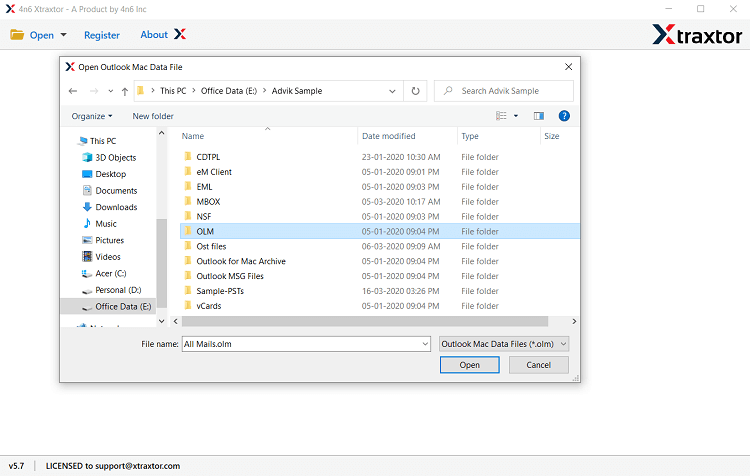
- Here, you can view emails from OLM file before importing them to Office 365.
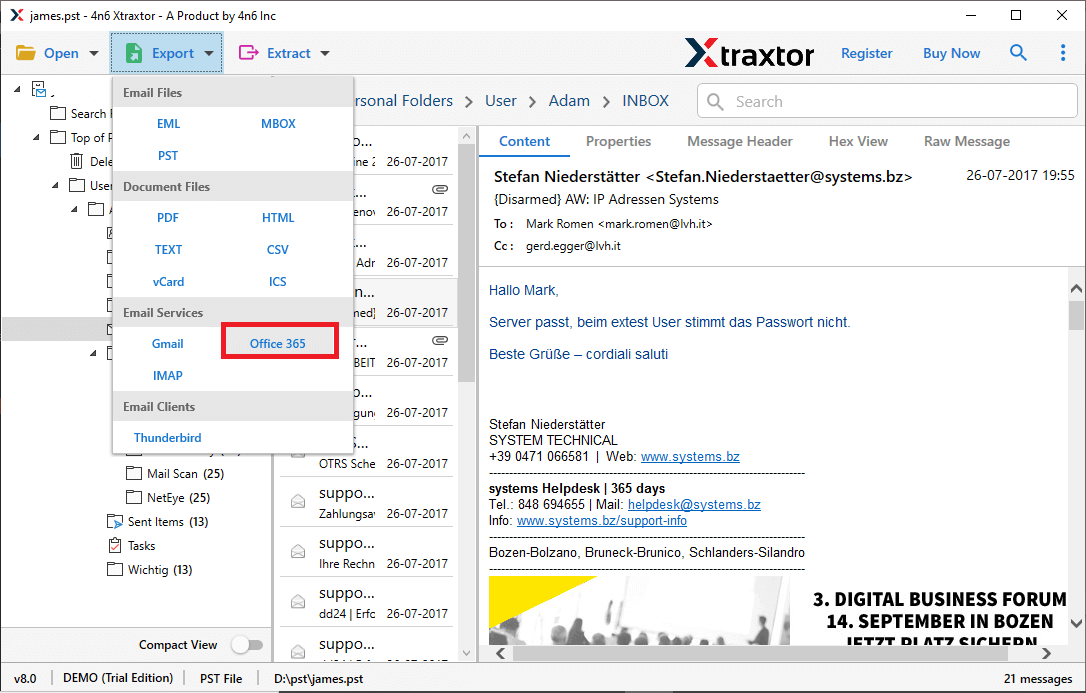
- After that, click on Export and select Office 365.
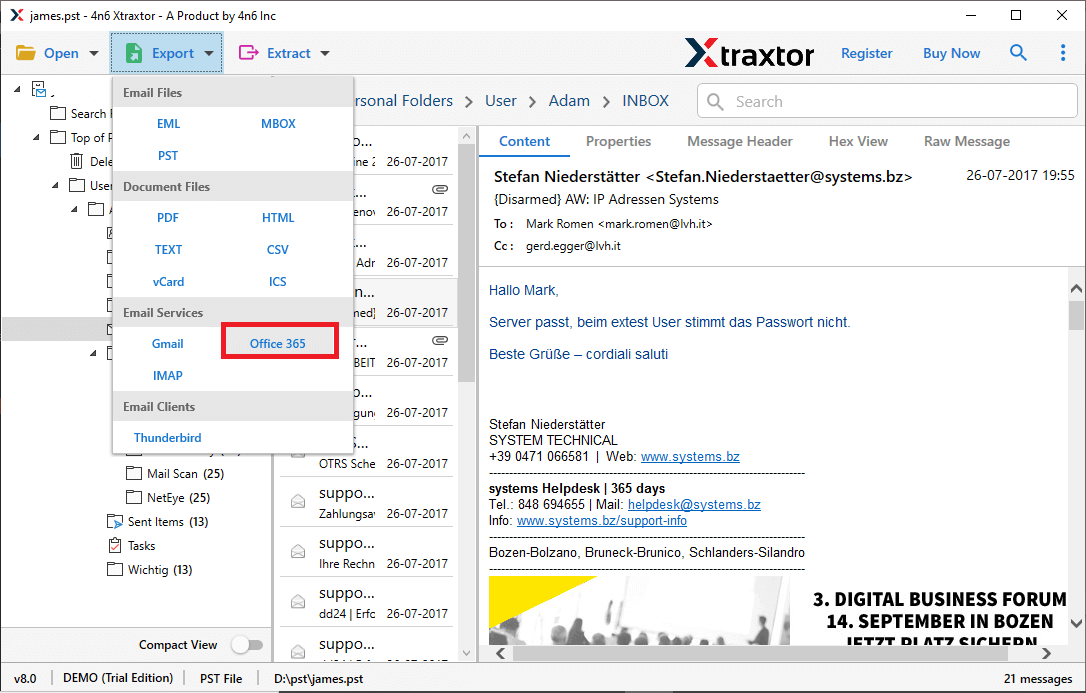
- Choose the email folders and subfolders you want to open in Office 365.
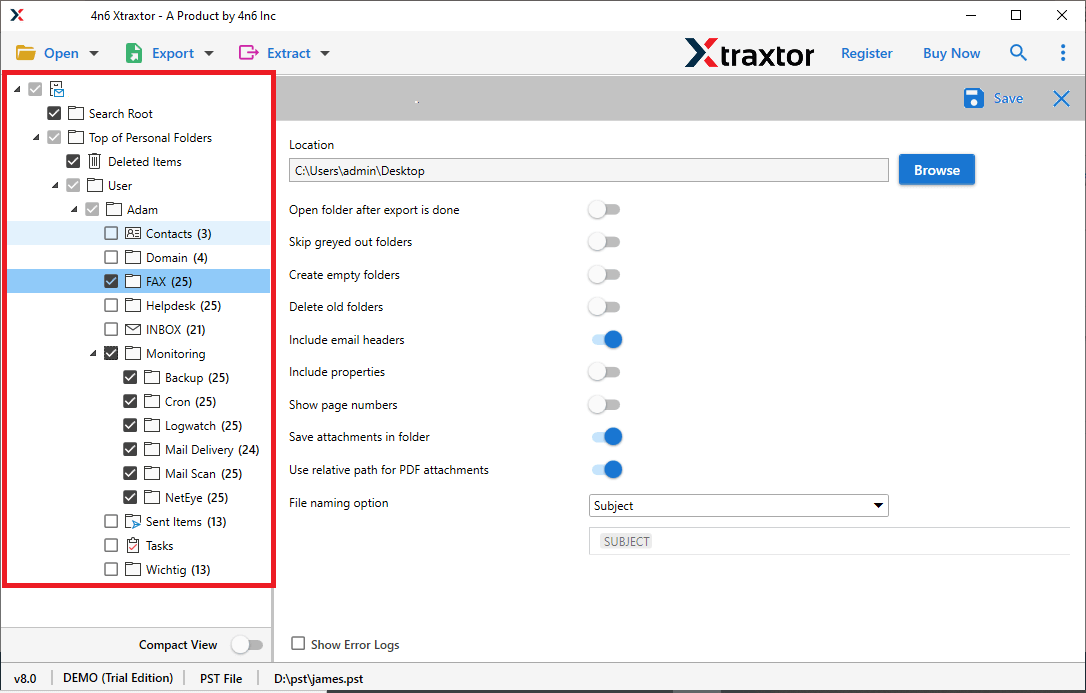
- Apply filters to import selected emails from OLM file.
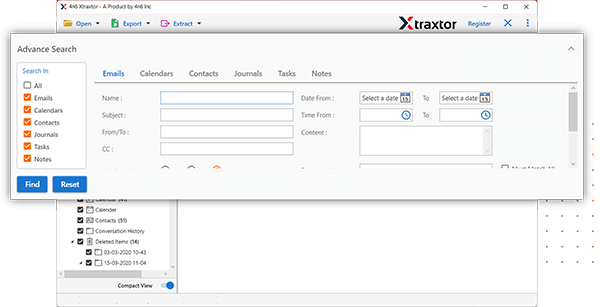
- Enter Office 365 login details in the respective field and then press Save button to start the importing process.
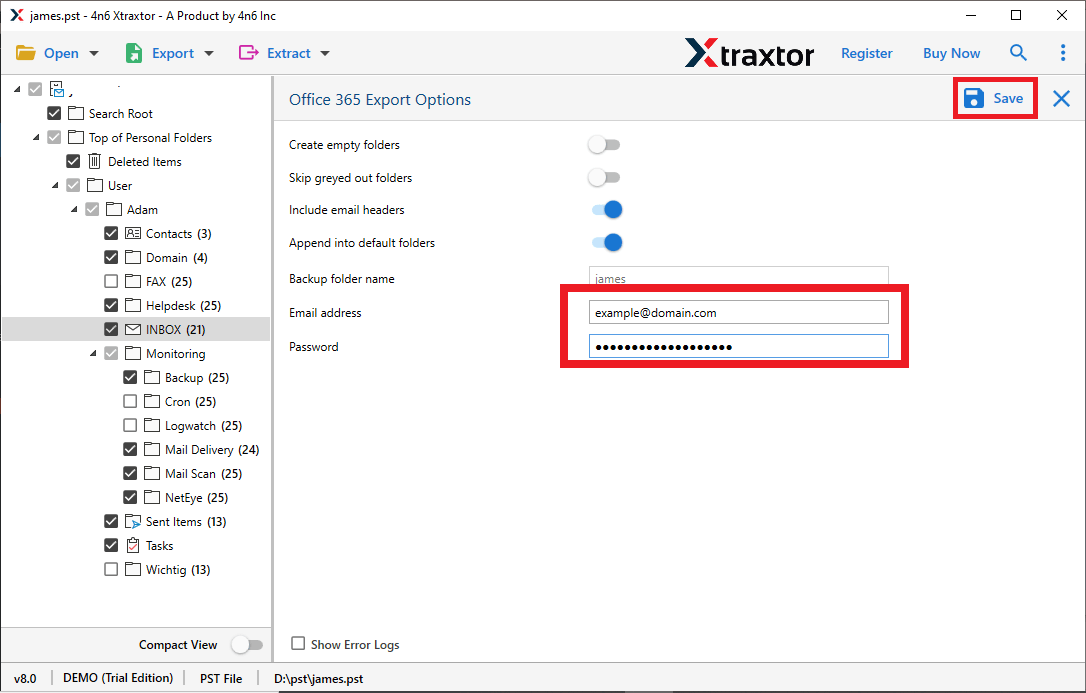
Done! Hence, you can easily import OLM file into Outlook 365 in just a few simple clicks.
Why Use OLM to Office 365 Migration Tool?
The software has many outstanding features that help you to complete the importing process. Some of them are given below-
- Direct Solution: The software provides an easy way to directly import OLM files to Office 365. You need to add OLM files to the software and choose Office 365 as a saving option. It automatically starts the importing process.
- Various Saving Options: The tool has multiple saving options that enable you to convert OLM to PST, EML, MBOX, PDF, and many other formats.
- 100% Data Integrity: The software preserves 100% data integrity during the process. It does not lose any single bit of data and gives accurate results.
- No OLM File Size Limits: You can easily import thousands of OLM files to Office 365 without any size restrictions. The tool keeps your data intact and allows you to transfer multiple OLM files at once.
- Retains Folder Hierarchy: It maintains folder hierarchy throughout the process. It is able to import OLM email to Office 365 in their original format.
- Import OLM to Cloud Services: With this tool, you can directly import OLM files to any webmail account. It can import OLM to Gmail, Yahoo Mail, Zoho Mail, Hotmail, and many other email accounts.
- Easy to Use: The interface of this utility is very simple and easy to use. Both technical and non-technical users can easily import OLM files into Outlook 365 without any technical knowledge and guidance.
- Vast Compatibility: You can run this application on any Windows-based system. It supports all the latest and old versions of the Windows operating system.
Final Words
In this post, we have discussed how to import OLM files to Office 365. Here, we have provided an instant solution to open OLM files in Microsoft 365. With this utility, you can import OLM files into Outlook 365 in bulk without any data loss. Try its demo version and complete the importing process in just few seconds.

