If you are using Outlook for Mac and want to access your emails in other email clients, you may need to convert OLM files to MBOX format. This is a common requirement when users switch platforms, create backups, or move to email clients like Thunderbird or Apple Mail.
In this guide, you’ll learn:
- What OLM and MBOX files are
- Why users convert OLM to MBOX
- Manual and automated ways to export OLM to MBOX
- Which method is best for different situations
Understanding OLM and MBOX File Formats
OLM is a data file used by Microsoft Outlook for Mac. It stores emails, contacts, calendars, tasks, and other mailbox items locally on macOS. OLM files are proprietary and can only be opened in Outlook for Mac.
MBOX is a widely supported email file format that stores multiple emails in a single file. It is compatible with many email clients such as Thunderbird, Apple Mail, SeaMonkey, Opera Mail, and Google Takeout.
Because of this compatibility difference, many users look for a way to export OLM files to MBOX.
Method 1. How to Export OLM to MBOX Manually?
Using the Outlook for Mac email client, you can convert OLM file to MBOX format. In this method, you first need to import OLM file into Mac Outlook if it is not already present. After that, drag and drop the mailbox from Outlook to your desktop. It will be saved in MBOX format.
Follow the steps below to convert OLM to MBOX format-
- Launch Mac Outlook on your system.
- Now, click on Tools and select the Import option.
- Then, select the Outlook for Mac archive file (.olm) and press Continue.
- Click on Browse to select an OLM file from your system.
- After that, click on the Import button.
- Wait some time.
- Thereafter, go to the On My Computer section of the Outlook for Mac application and check imported OLM is present or not.
- After that, drag and Drop mailbox file from Outlook to the desktop.
- A new file is created on your desktop in MBOX format.
Done! Hence, you can manually convert OLM to MBOX format. However, there are some limitations of this method.
Limitations of the Manual Method
- Requires Outlook for Mac
- Cannot convert multiple OLM files at once
- No selective email export
- Time-consuming for large mailboxes
Because of these drawbacks, many users prefer an automated solution.
Method 2. How to Convert OLM File to MBOX Securely?
Try Xtraxtor OLM Converter and export OLM to MBOX easily. With this software, you do not need to install Outlook for Mac or any other applications for converting OLM to MBOX. The tool has many advanced features such as bulk conversion, selective conversion, folder selection, various export options, preview mode, etc. You can download its free version and convert OLM to MBOX for free.
Steps to Convert OLM to MBOX Format
- Download and run this software on your system.
- After that, navigate to Open >> Email Data Files >> Outlook for Mac OLM Files >> Choose File from Folder.
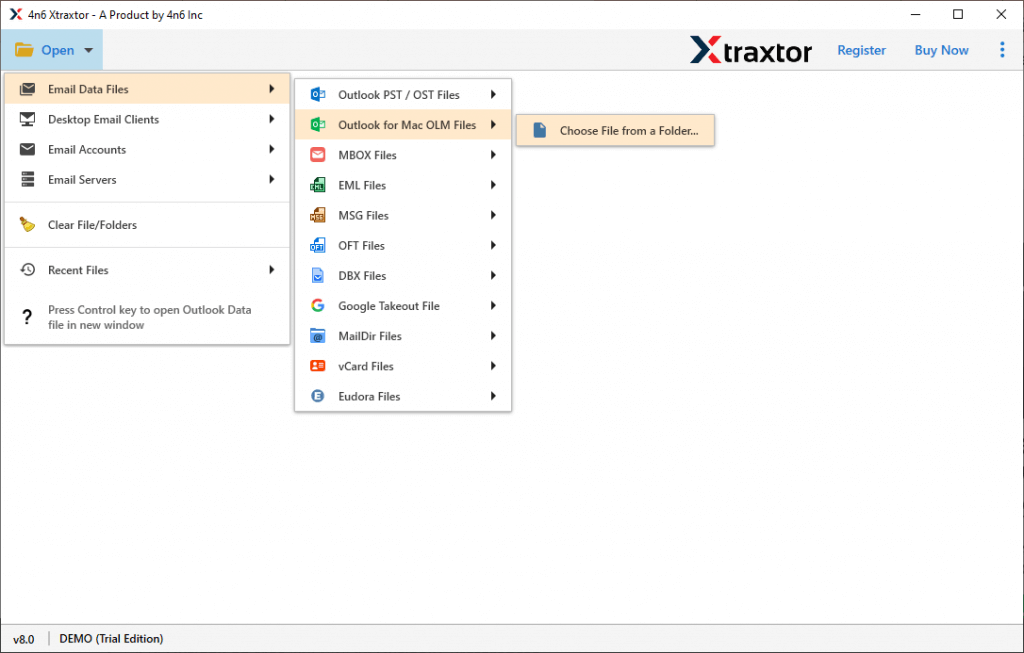
- The software provides a preview of OLM emails before converting them to MBOX.
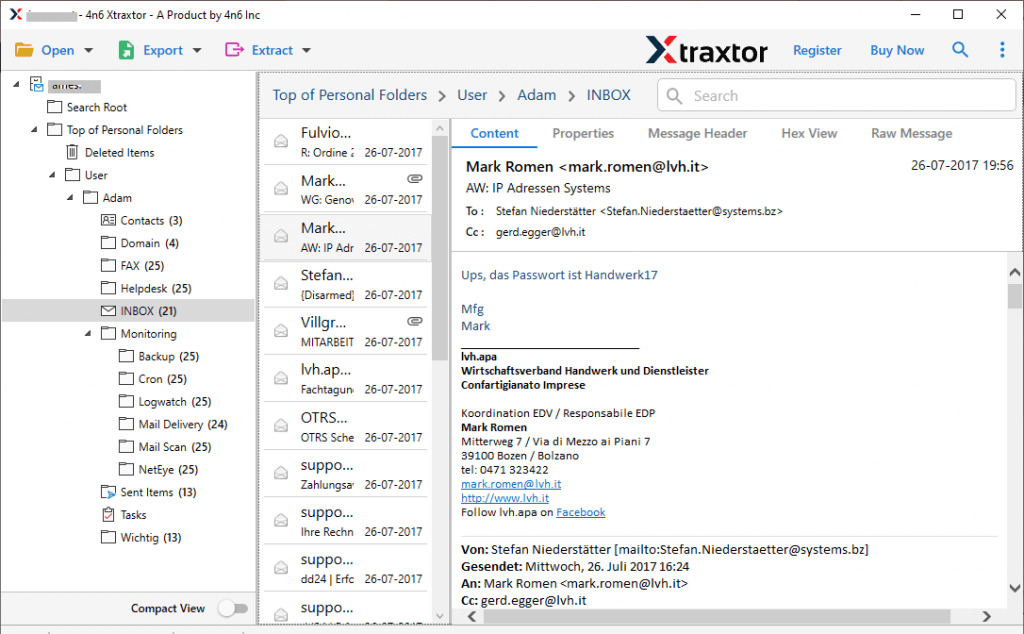
- Now, move the cursor to Export and choose MBOX.
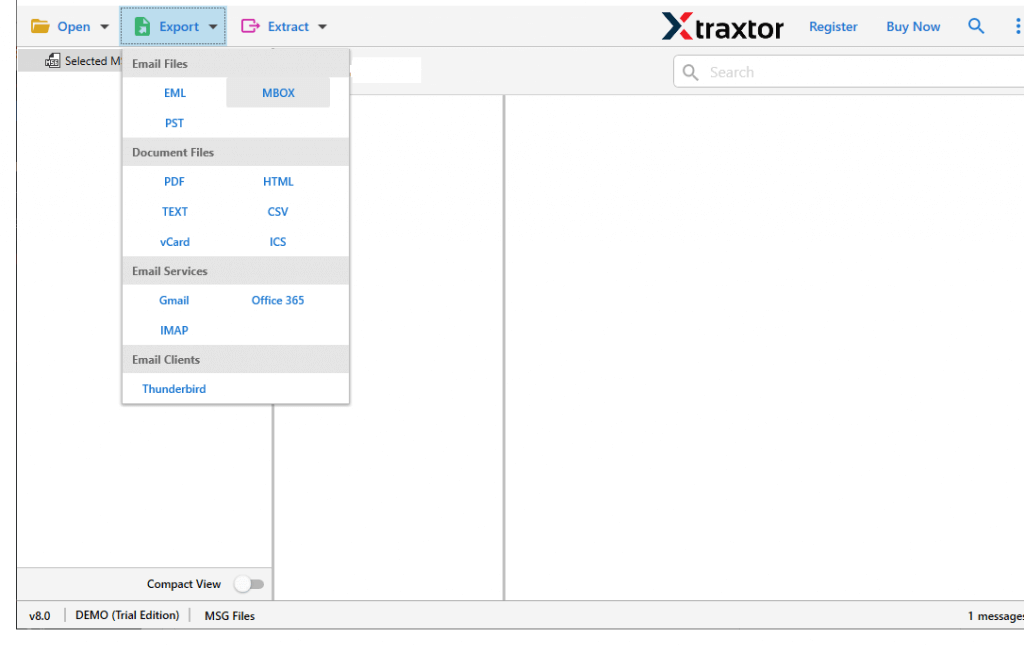
- Select folders and subfolders of OLM file that you want to convert into MBOX format.
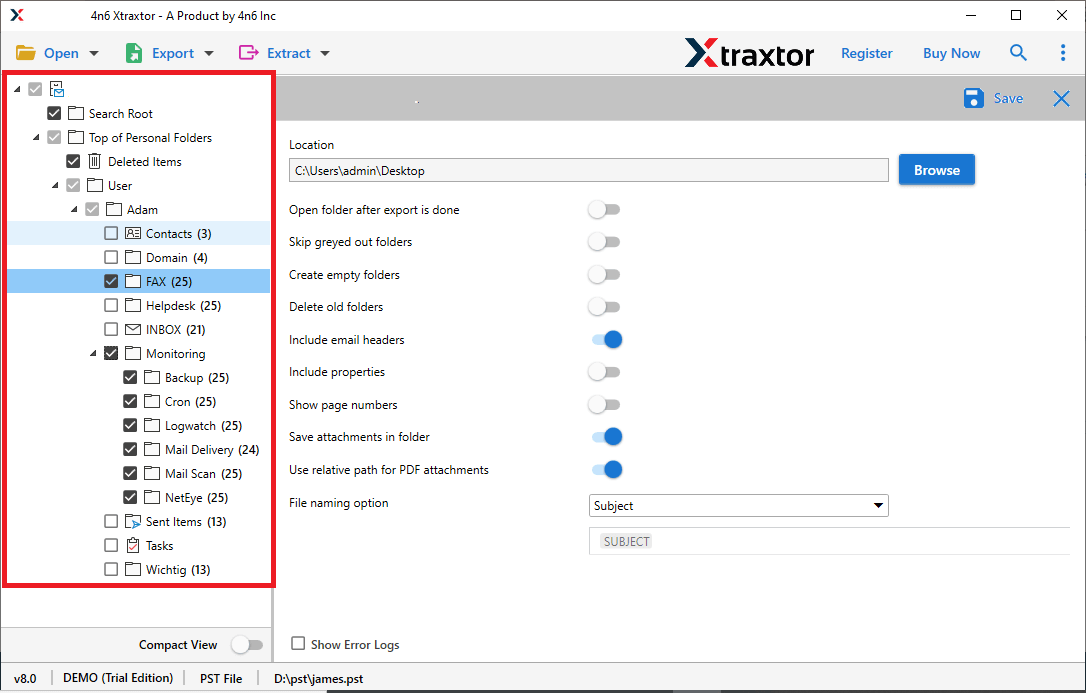
- Apply filters to export selected emails.
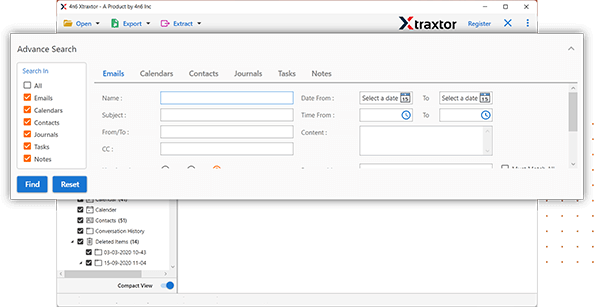
- Click on Browse to set the destination path and then press Save button.
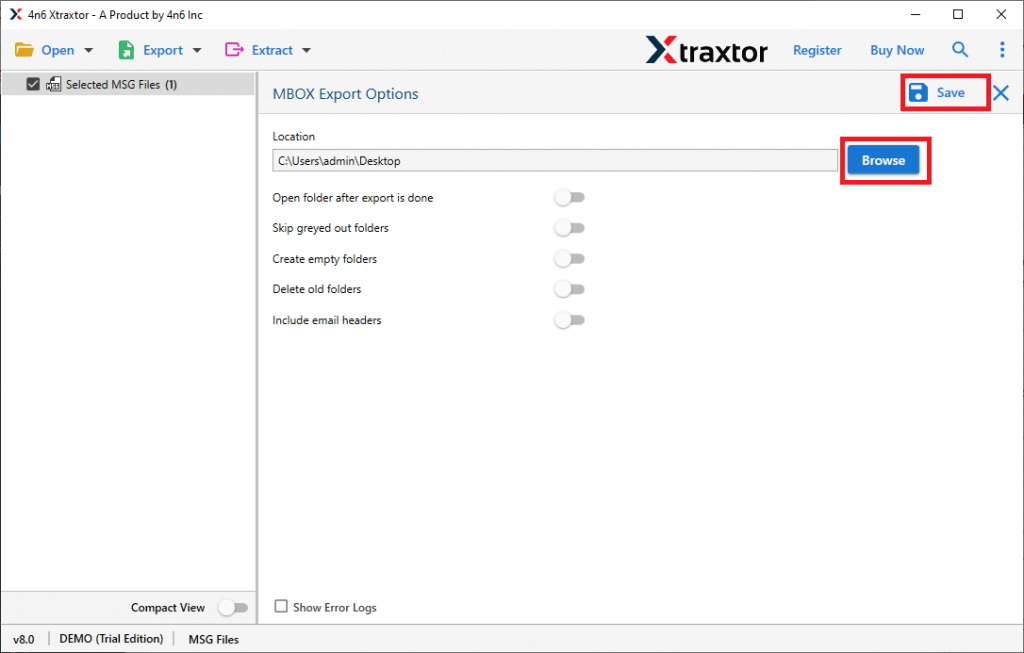
The process is complete!
Advantages of OLM to MBOX Converter
There are multiple outstanding features of this utility that make it the best OLM to MBOX Converter. Some of them are given here-
- The software can convert OLM file to MBOX in bulk.
- It is able to export OLM to MBOX without any external help.
- It can also convert OLM to PST, EML, PDF, etc. rather than MBOX.
- The tool has various advanced filters such as To, From, Date, time, etc.
- It preserves the folder hierarchy of emails during the process.
- The interface of this utility is very simple and easy to use.
- There are no compatibility issues with this application.
Conclusion
In this post, we have discussed how to convert OLM to MBOX format using manual and automated solutions. You can choose any one that is most suitable for you. However, there are some limitations of the manual approach. So, it is recommended to use a professional solution to export OLM to PST without facing any issues.

