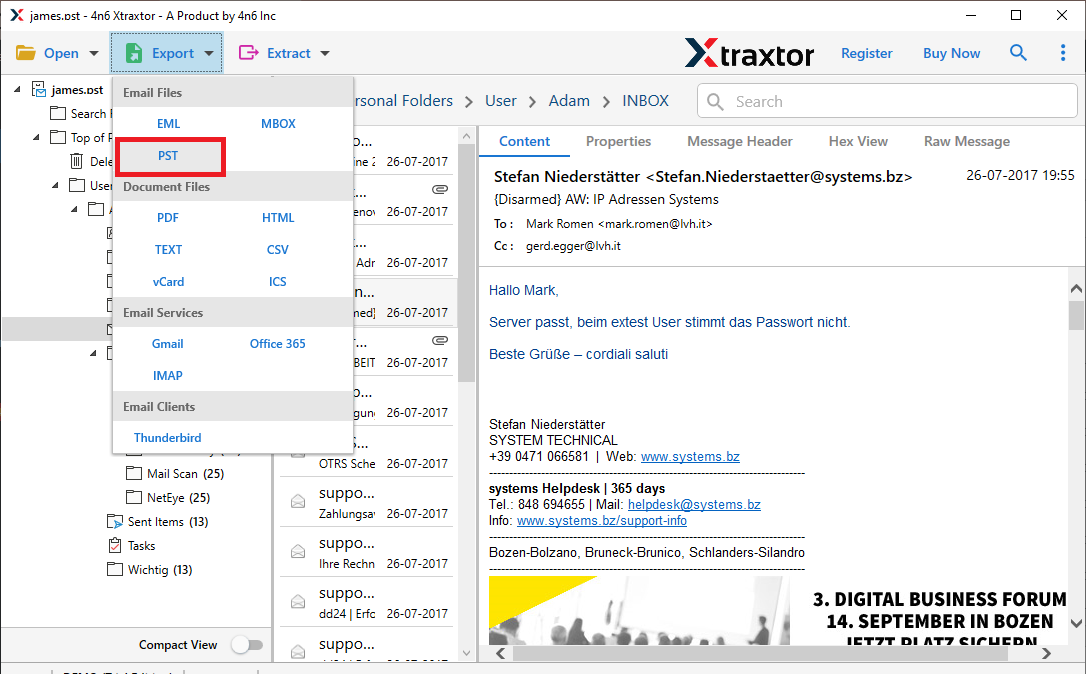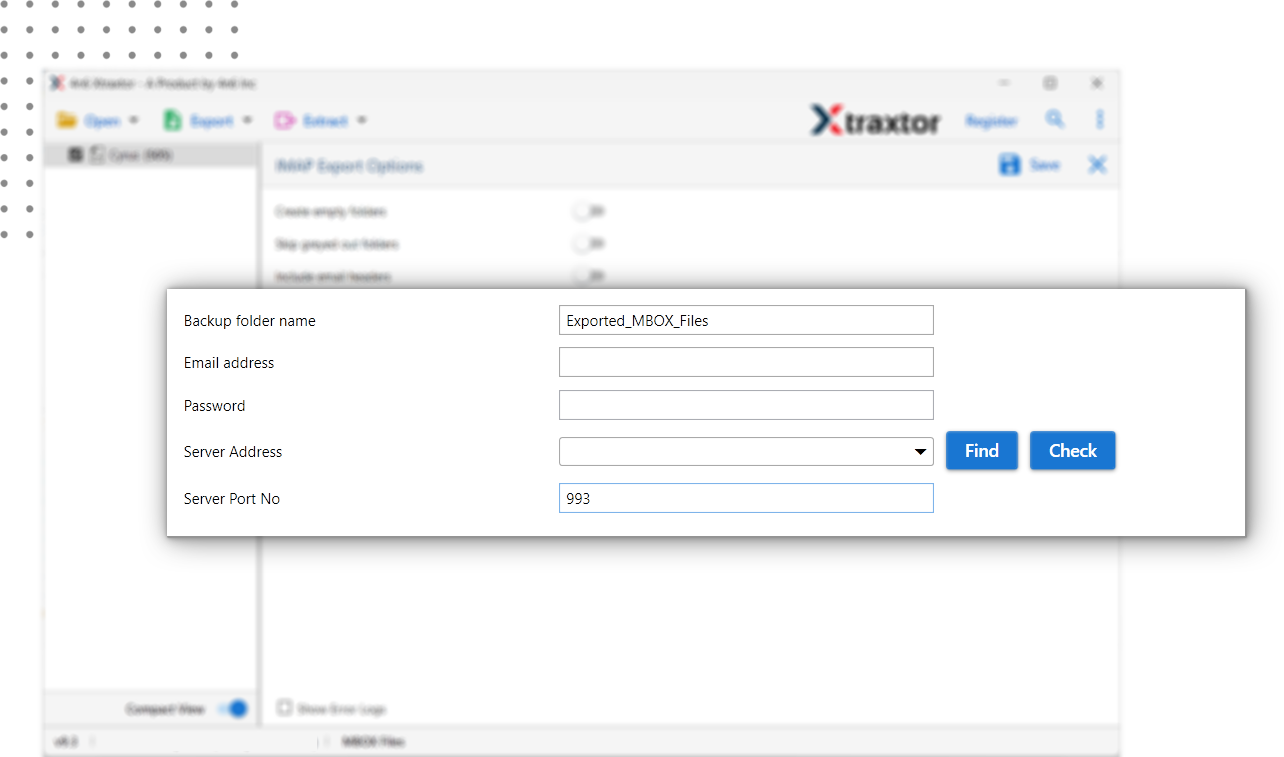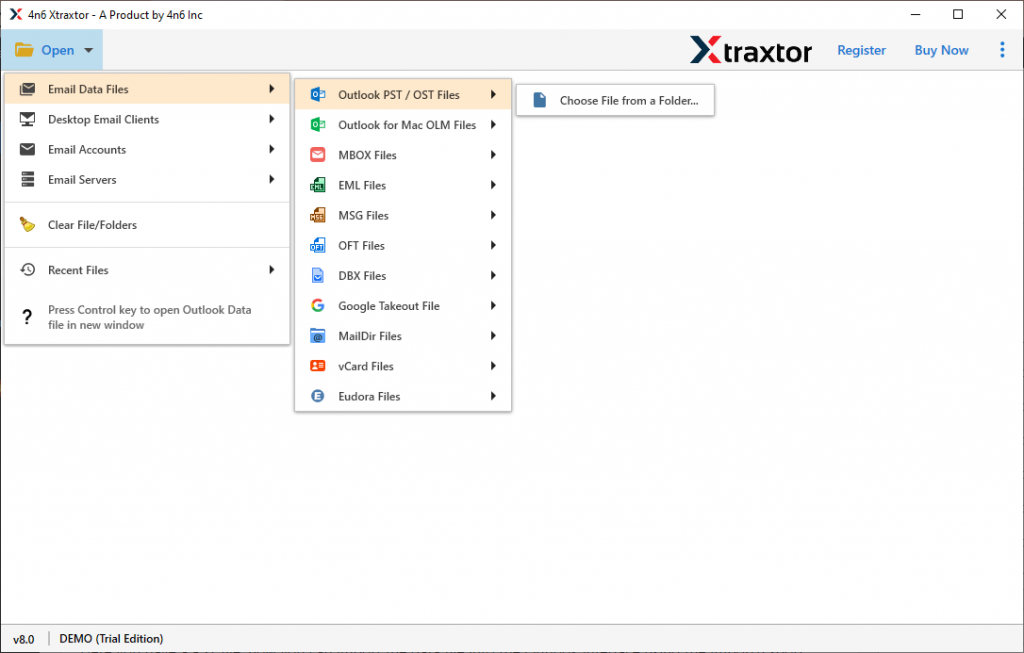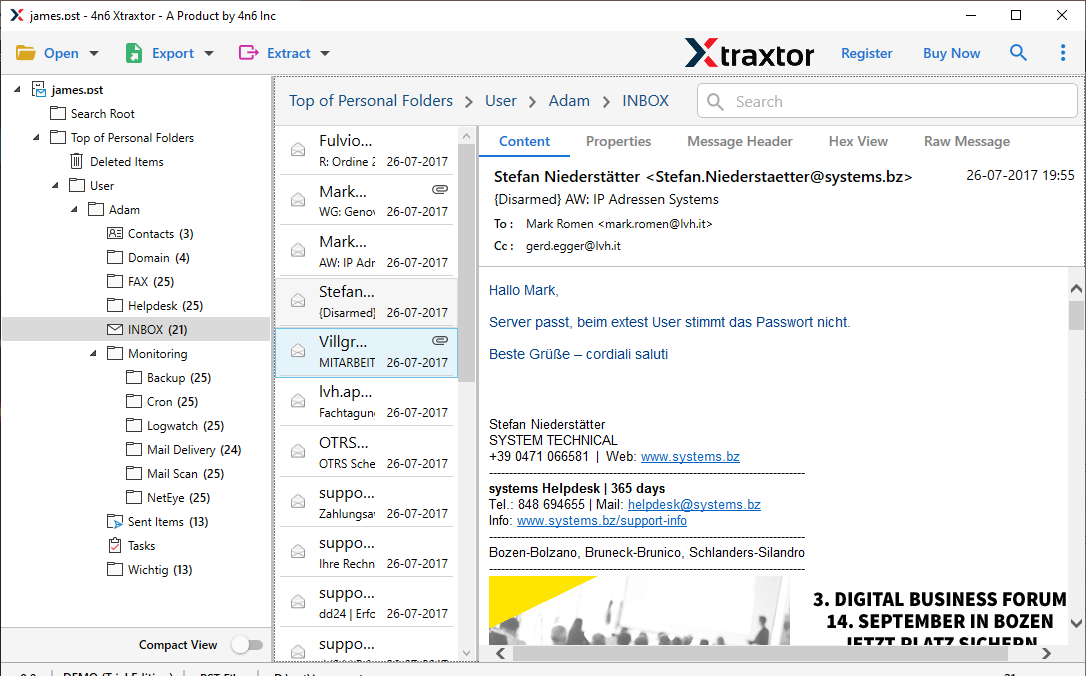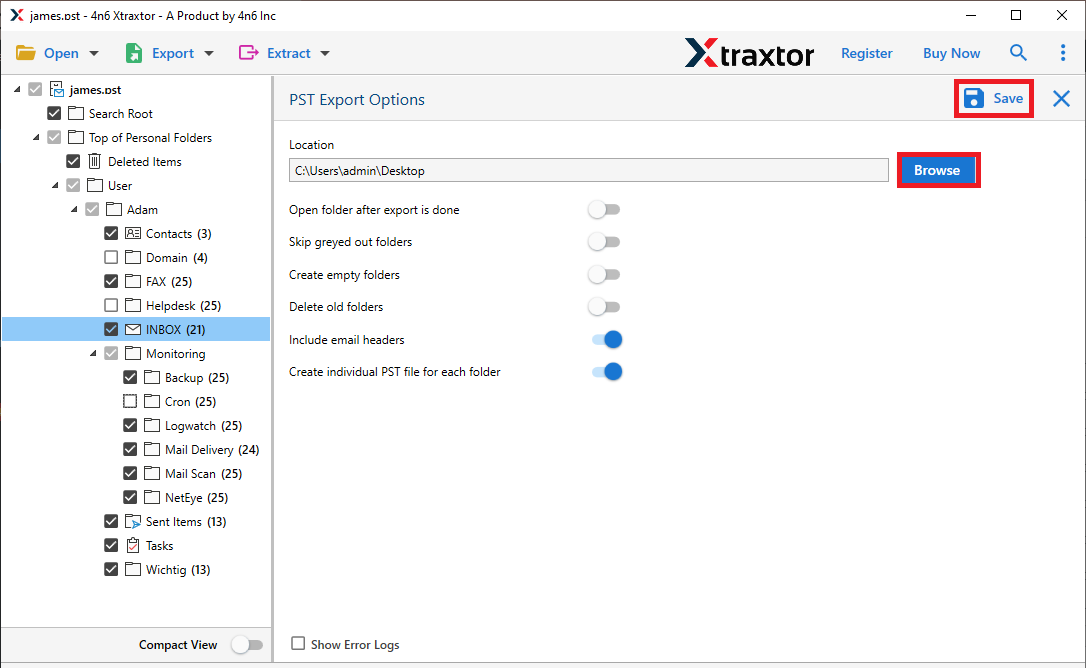OST Converter
Powerful software to convert OST files with all data elements including emails, contacts, attachments, calendars etc. OST Converter tool permits users to export OST file to various popular formats, email clients and email accounts.
- Convert OST file to various file formats along with attachments
- Migrate OST to various webmail accounts in a few simple clicks
- Export Contacts from OST File to vCard Format with All Information
- Automatically Loads Outlook OST Files from Default Storage Location
- Advance filter options such as - to, from, cc, bcc, name, date, etc
- Export Large & Orphaned OST File without Data Loss or Size Restrictions
- Maintain email folder and sub-folder hierarchy and structure after conversion
- No MS Outlook Installation and Exchange Server Connection Required
- Supports All Latest and Below Versions of MS Outlook and Windows OS