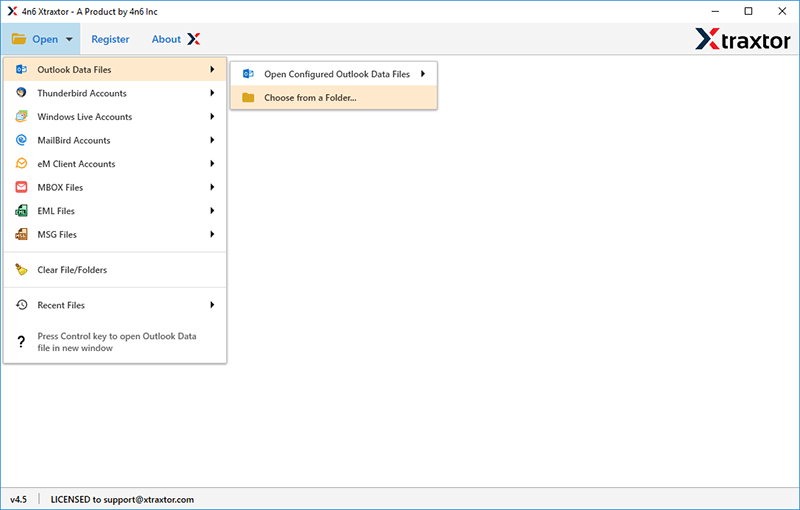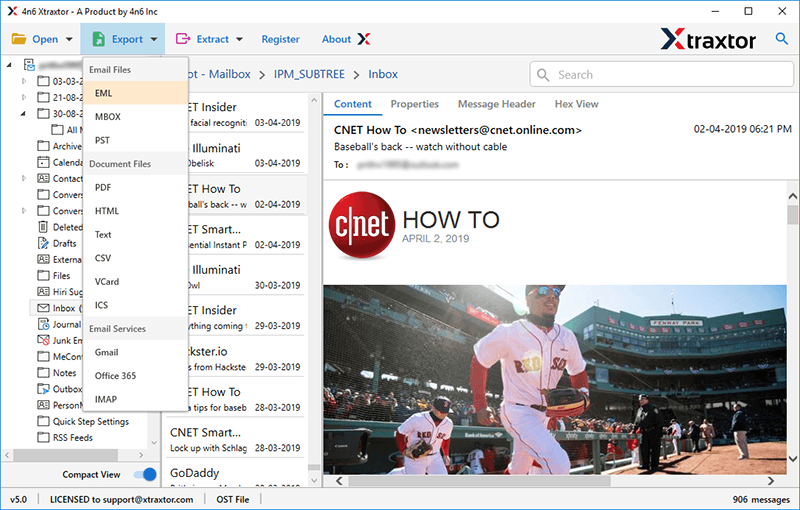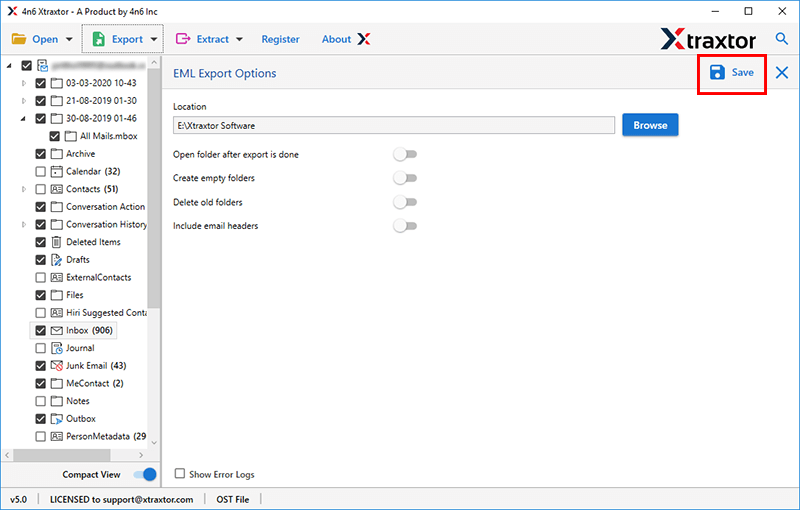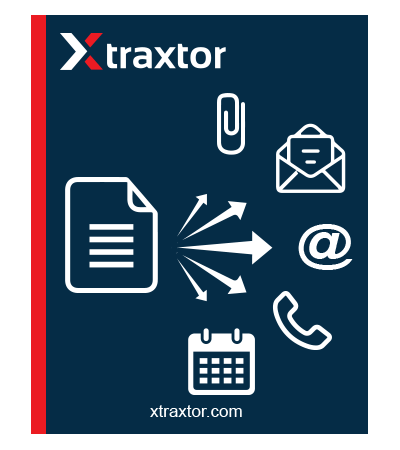
Free PST File Viewer
PST File viewer is a professional tool that enables users to Read, Open and View PST file without MS Outlook.
- Complete preview of Outlook PST Emails Along with Attachments
- Lets users to view, read and open PST Files in a precise manner
- Simple user-friendly interface to use it effectively
- Easy to be installed on Windows OS 10,8,7(32 bit or 64 bit)
- Displays all the folders in a original hierarchy
- View Emails, Contacts, Calendars, Tasks, Journal, Notes
- Fully free and 100% secure software
- Compatible with all versions of MS Outlook 2016,2012,2013,2008