Searching for a solution to export OLM to Text format? If yes then this article is specially for you. This write-up will provide the easiest solution to convert OLM to Text format. So, keep reading and complete OLM to Text conversion without any hassle.
Microsoft Outlook is one of the most widely used email clients for Windows and Mac users. Outlook for Mac stored its mailbox data in OLM format. It includes emails, contacts, calendars, tasks, and other Mac Outlook items. OLM file is only compatible with Outlook for Mac. Users cannot open OLM data in other email applications. So, users want to convert it into another standard format that can be easily opened on different platforms.
On there other hand, TXT is a plain text format. It can be easily opened in any text editor and word processing application. It can be easily shared with other email platforms.
Why Need to Convert OLM to TXT Format?
There are multiple reasons to export OLM to TXT format. Some of them are mentioned here-
- TXT files can be easily accessed and opened on almost all operating systems and devices. Converting OLM to TXT can ensure the accessibility of email content on system that may not support OLM file.
- OLM file can be large, especially when they contain attachments and rich formatting. Converting OLM to Text can significantly reduce the file size and make it easy to manage.
- Text files are easy to store, backup, and manage. OLM-to-text conversion can simplify the backup process and make it more convenient for long-term storage or retrieval.
Hence, there are several benefits of exporting OLM to TXT. Now, we move on technique to perform this conversion process without any further delay.
Expert Solution to Export OLM to Text Format
Xtraxtor OLM Converter is the expert-recommended solution to convert OLM to Text format. The software can directly convert OLM data into TXT format without any external help. With this utility, you can export multiple OLM files at once without any data loss. The software provides a simple graphical user interface to complete the OLM to TXT conversion process without facing any complications. Try its free version and export OLM to TXT free.
How to Convert OLM to Text?
- Run this software on your system.
- Now, click on Open tab to select the given options.
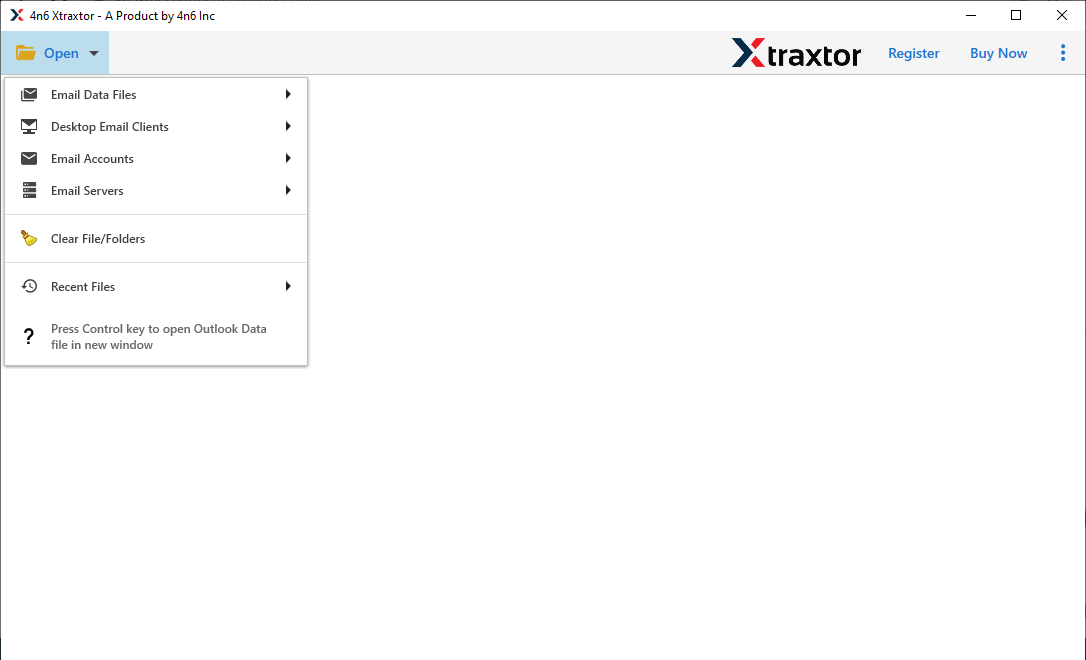
- After that, navigate to Email Data Files >> Outlook for Mac OLM Files >> Choose File from Folder.
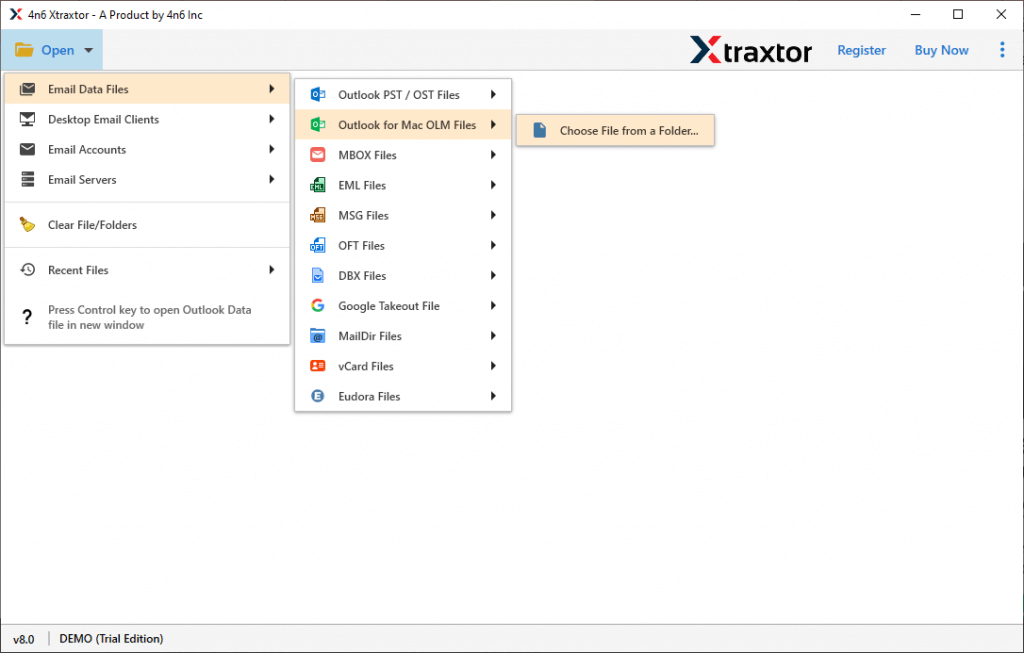
- Here, you can view emails from OLM file before converting them to TXT.
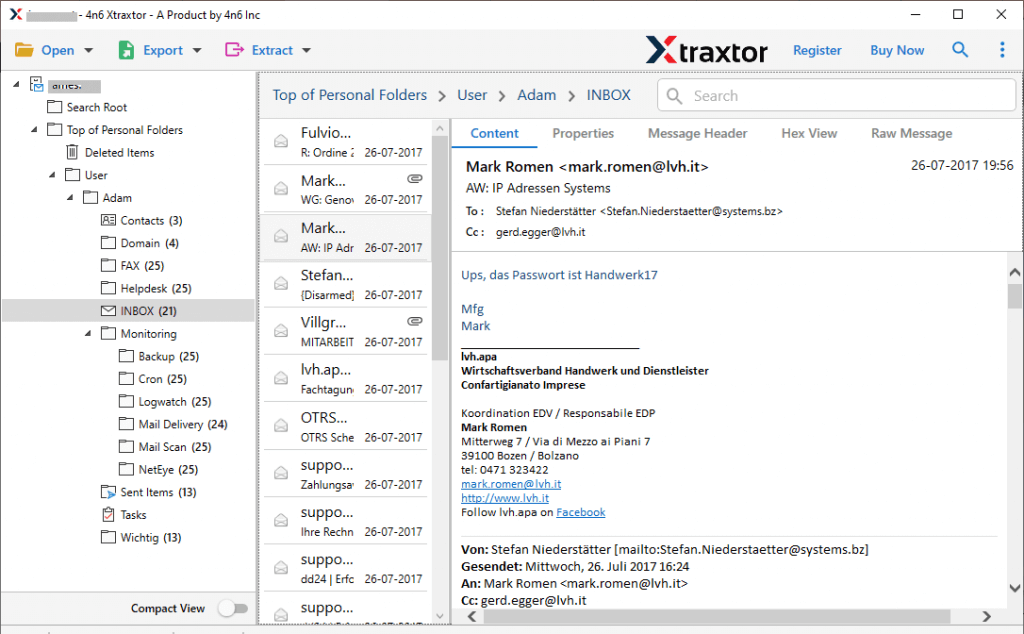
- Now, move the cursor on Export and select Text from the given options.
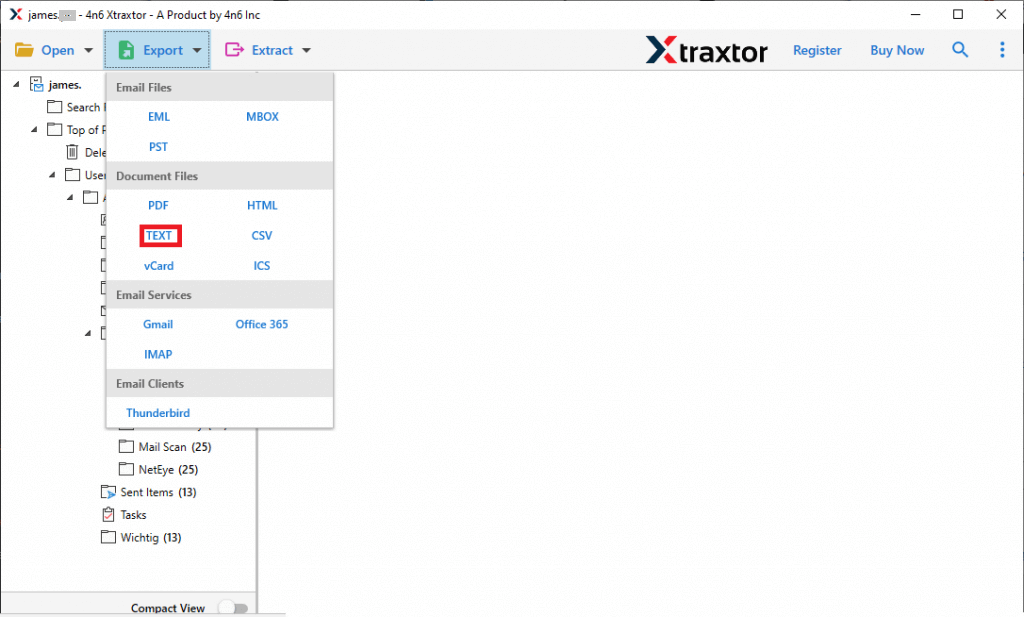
- Choose folders from OLM file that you want to export into Text.
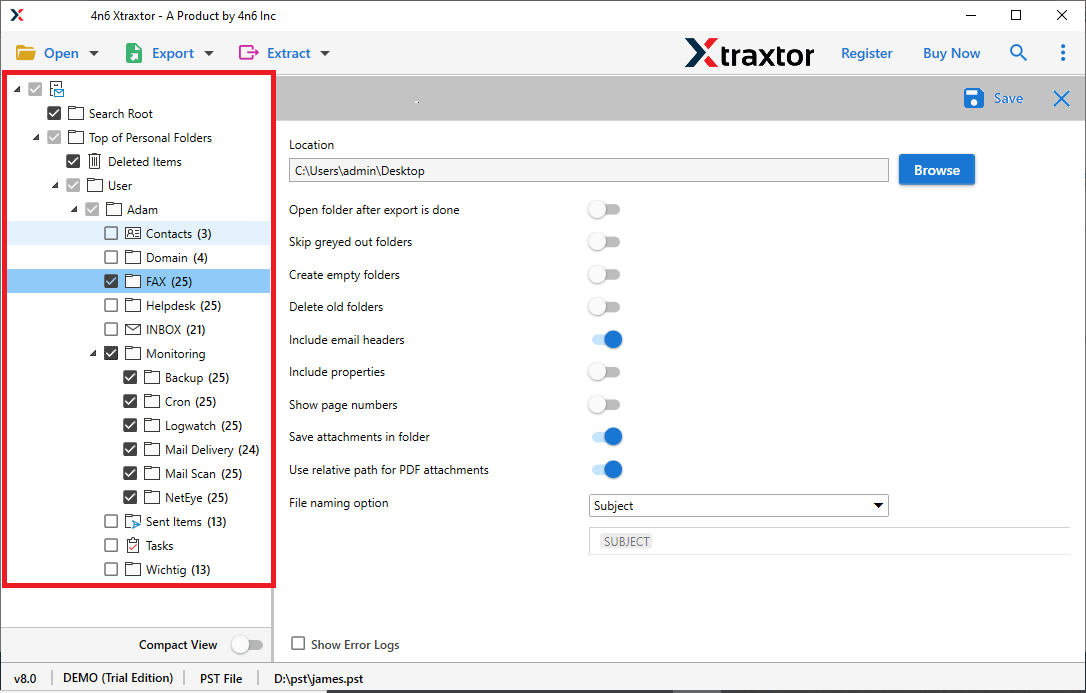
- To convert selected emails, Go to Filters and apply them.
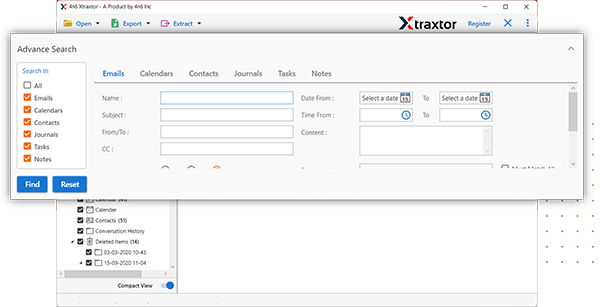
- Click on Browse to set the Destination path and then hit on Save button.
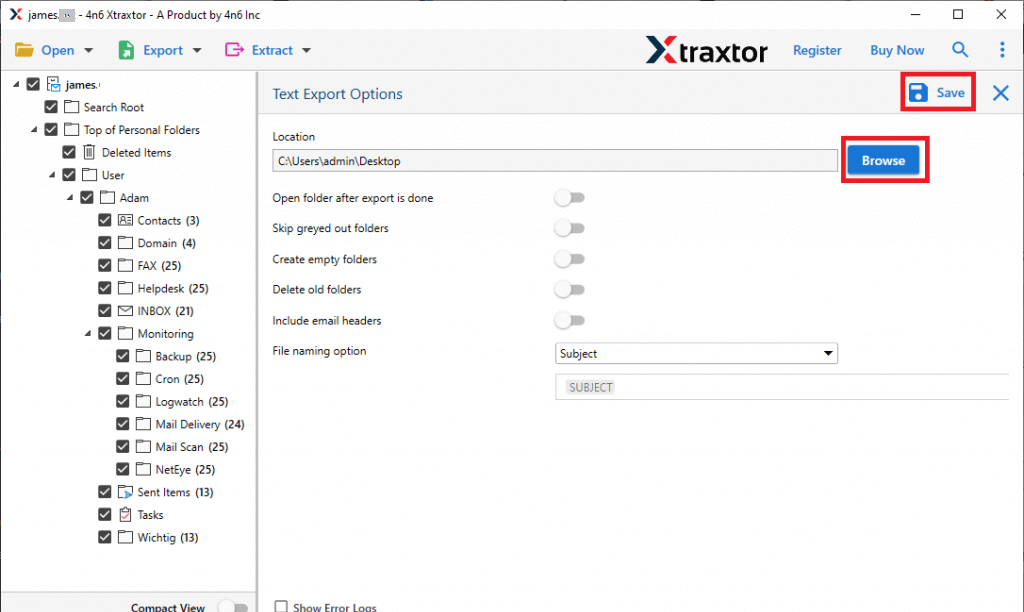
Done! Hence, you can easily export Mac Outlook OLM file to Text format in just few simple clicks.
Key Features of OLM to TXT Converter
- Bulk Conversion: The software has a dual mode to export OLM data. With this utility, you can convert OLM to Text in bulk. Hence, it saves your time and effort to convert multiple emails or file.
- Safe and secure Solution: This is completely secure and provide accurate result after the conversion process. With this tool, you will never face the problem of file size, large number of files, loss of data integrity, viruses, ads, etc. Users can freely use this tool without worrying about problems.
- Export OLM to Various Formats: The software has various saving options that enable you to export OLM file in your desired formats. You can easily convert OLM to MBOX, PST, EML, PDF, and 10+ formats easily.
- Advanced Filter Options: This OLM to Text Converter offers various advanced filter options to export specific emails from OLM to TXT format. You can choose from a wide range of filters such as to, from, date, time, cc, bcc, etc.
- Retains Folder Structure: This software is known for its accuracy and gives the guarantee to users that no changes will be made during the conversion. The formatting of email metadata is retained even after the OLM to TXT conversion.
- Export OLM to Cloud Services: Using this tool, you can move emails from OLM file to webmail accounts. You can easily import OLM to Gmail, Office 365, Yahoo Mail, Hotmail, Zoho Mail, AOL Mail, and many more email accounts.
- Save Output at Desired Location: The software has the option to save the resultant file at your desired location on the system. This way, you can easily access TXT files after conversion without any complications.
FAQs- OLM to TEXT Converter
Q 1. Can I convert multiple OLM files to TXT at once with this application?
Ans- Yes, you can easily export OLM to Text in bulk with full accuracy.
Q 2. Will this software help me convert OLM files to PDF format?
Ans- Yes, with this tool, you can easily convert OLM to PDF, PST, MBOX, and 10+ formats.
Q 3. Can I run this application on my Windows PC?
Ans- Yes, you can run this utility on any Windows-based system.
Final Words
In this post, we have discussed the straightforward solution to convert OLM to Text format. With this safest approach, you can easily export OLM to TXT in just a few seconds. Download its trial version and convert OLM to Text free. If you have any doubts related to the product then contact the support team that is available 24*7 to solve user’s doubts.

