Hello Readers! In today’s post, we’ll explore a secure and efficient method to import OLM files into a Hotmail account. Since Hotmail does not offer a built-in feature to transfer emails from an OLM file. This guide will help you in completing the job with ease.
Outlook is a very popular email app for Windows. But some people use OLM files from Mac Outlook and want to move their emails to Hotmail. So, it’s important to learn how to move OLM emails to Hotmail. Before we start, let’s look at why someone might want to do this.
How to Import OLM File to Hotmail Account Automatically?
Try out the Xtraxtor OLM Converter tool and effortlessly import your emails. This tool will import emails from OLM file into Hotmail with attachments. Moreover, while importing emails, this tool will maintain the email folder and sub-folder hierarchy and structure. All you need to add the OLM files and enter your Hotmail login details. After that, the tool will start importing your OLM file emails without any data loss.
Click in the link below and download the demo version of the software.

Step to Import OLM to Hotmail With Attachments
Step 1. Run the Xtraxtor wizard on your system.
Step 2. After that click on “Open” and then select “OLM” and then “select File from a Folder”.
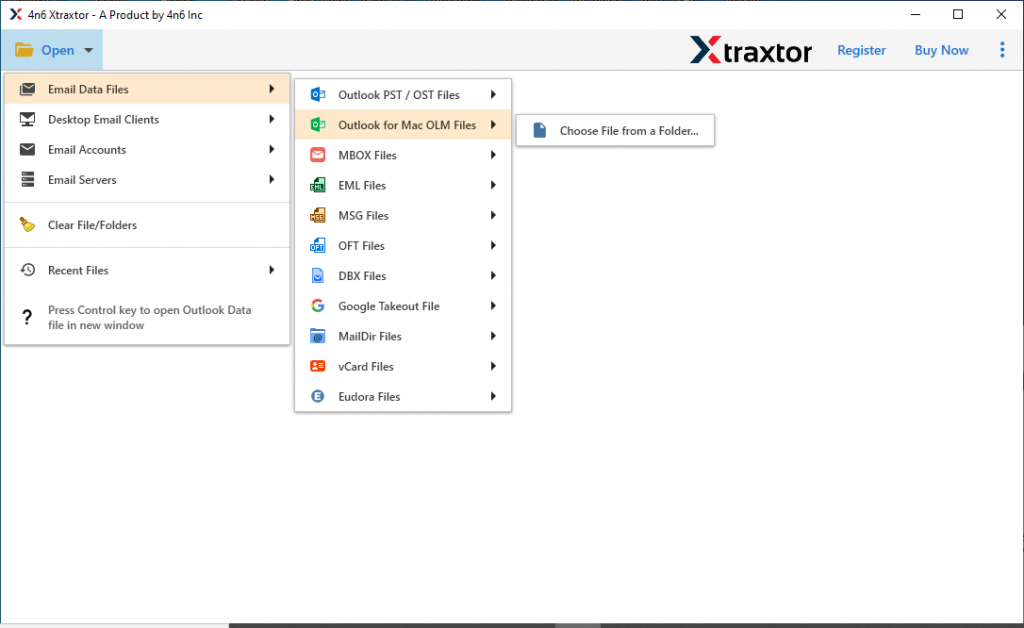
Step 3. Browse and add OLM file in the application panel.
Step 4. Hit on Export and then select IMAP as a saving option.
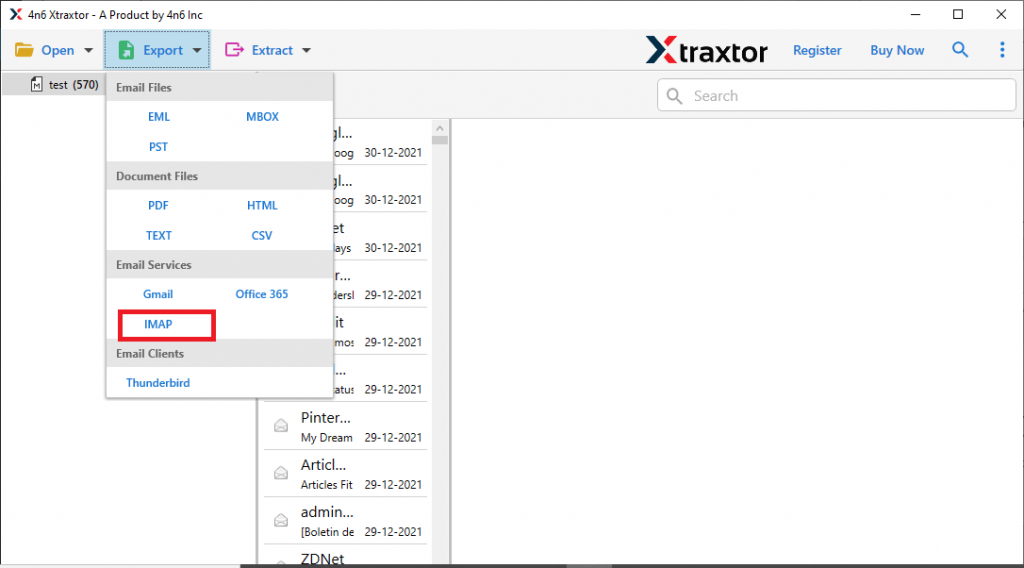
Step 5. Put in the Hotmail login credentials and click the Save button.
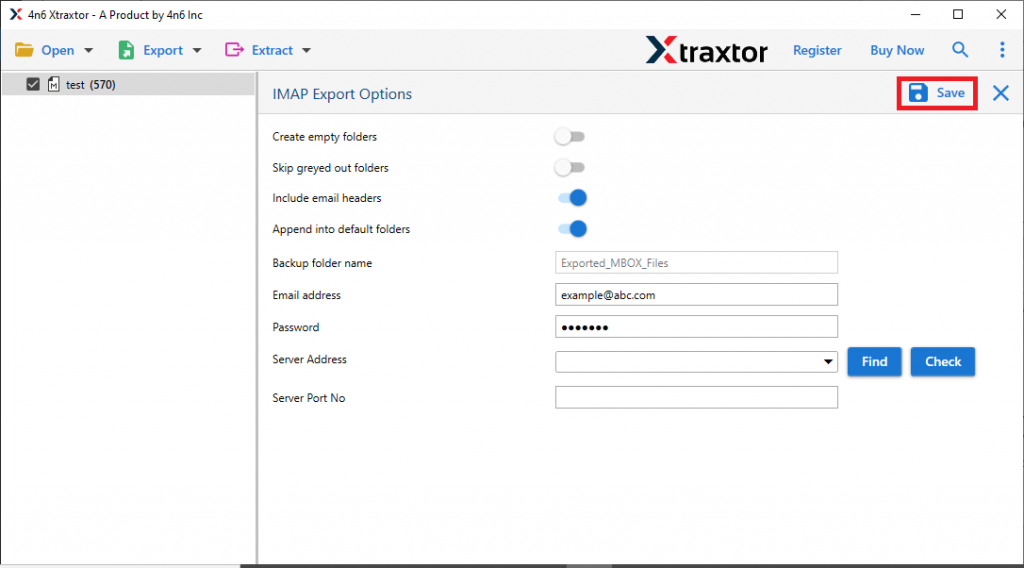
Finish! Here you efficiently import OLM to Hotmail account in a few simple steps without any data loss. You can use the demo version of this tool and transfer emails from OST file to Hotmail mailbox without any hassle.
Beneficial Features of Xtraxtor OLM to Hotmail Wizard
Now we will discuss the best features of the utility that makes it unique instead of others. Let’s see its features mentioned below:
- The utility allows users to import multiple OLM files at a time without losing a single data files.
- This Email Converter keeps metadata properties and folder structure of the OLM file even after the migration.
- This utility is specially designed to extract Phone numbers, Email addresses, and Attachments in a collection instantly.
- You can view all your file in these formats, such as content, the message header, hex view, and raw message in the software panel.
- This software gives an advanced search option to find data files by entering a name, from/to, subject, select date, to, time from, file name, File size unit, file size, etc.
- The utility does not need the installation of external utilities to perform the migration process.
- This software import OLM from Mac Outlook 2019, 2016 and 2011.
- This tool moves OLM to PST, PDF, EML, MBOX, Text, HTML, etc.
- Export multiple Mac OLM files in bulk with a single mouse click.
- Tool support to transfer OLM to Gmail, Outlook.com, Office 365, etc.
- No file size limitation to import OLM file to Hotmail.
- The free trial version is also available to evaluate the application before buying.
Summing UP
In this guide, we explained how to import OLM file to Hotmail using easy methods. Since there’s no manual way, you need to use a tool. The tool we shared makes the job simple and comes with a free demo. You can try it by moving 10 OLM files before buying the full version.
Frequently Asked Questions
Q1. Can I import OLM to Hotmail manually?
Ans: No, Hotmail does not support direct import of OLM files. However, you can use the mentioned tool to move your emails from OLM to Hotmail.
Q2. Will my folder structure stay the same after migration?
Ans: A good tool keeps the original folder structure intact during the transfer process.