If you are using Outlook for Mac and want to convert OLM to PDF, this guide is for you. In this article, you will learn simple and reliable ways to export OLM emails to PDF format. We explain both manual and automatic methods so you can choose what fits your needs best.
By the end of this guide, you will be able to convert OLM files to PDF safely, without confusion or data loss.
Methods to Convert OLM to PDF Format
There are two different ways to export data from OLM to PDF.
#1. Convert OLM to PDF Free using Manual Solution
#2. Convert .olm to PDF using Professional Solution
Both methods are explained in detail in the next section.
Method 1. How to Export OLM to PDF Manually?
Using Outlook for Mac email client, you can save OLM email as PDF. If the OLM file is already not present in Mac Outlook then import it and then convert it into PDF format.
Follow the below given steps to convert OLM to PDF manually-
- Open Mac Outlook application on your system.
- Now, select the email that you want to convert into PDF format.
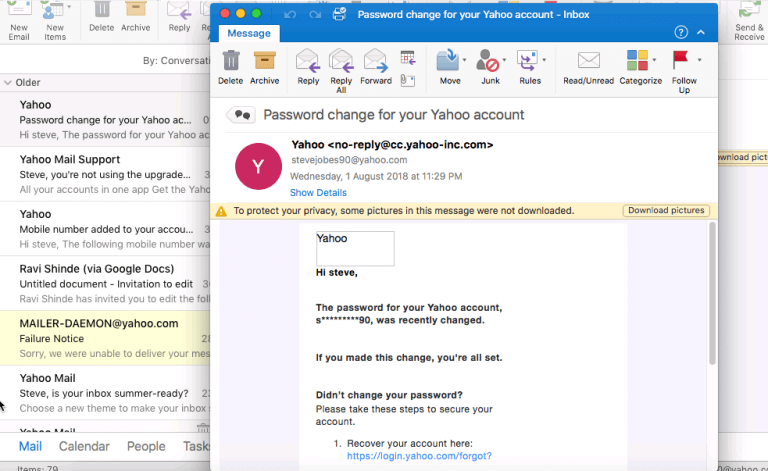
- Then, Go to File tab and click on Print option.
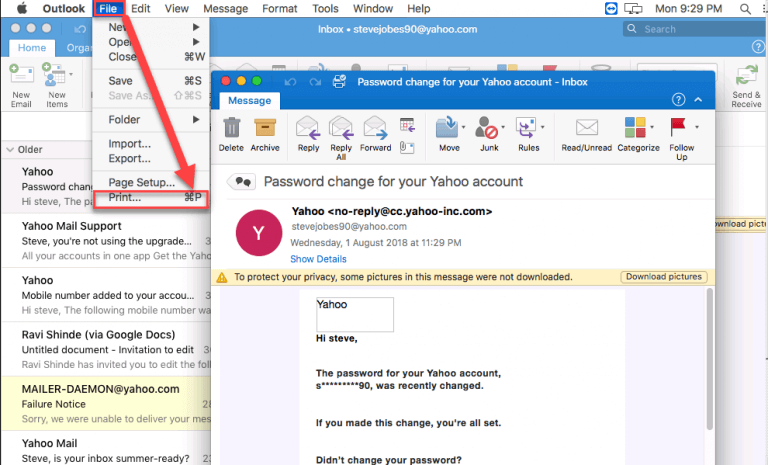
- Now, Print dialog box window will open where click on PDF button that is located in the lower left corner.
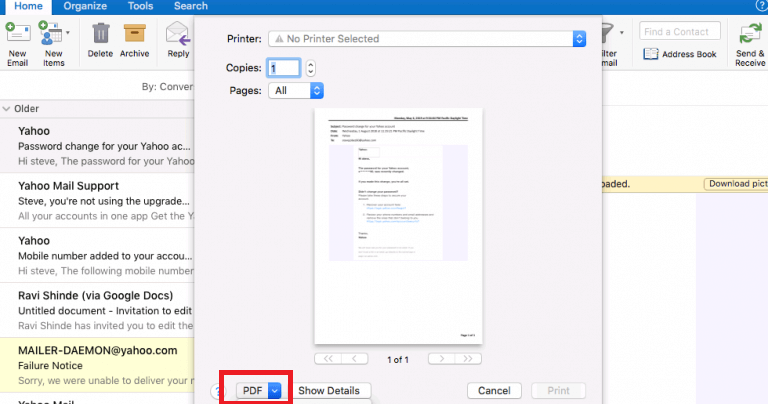
- After that, select Save as PDF option.
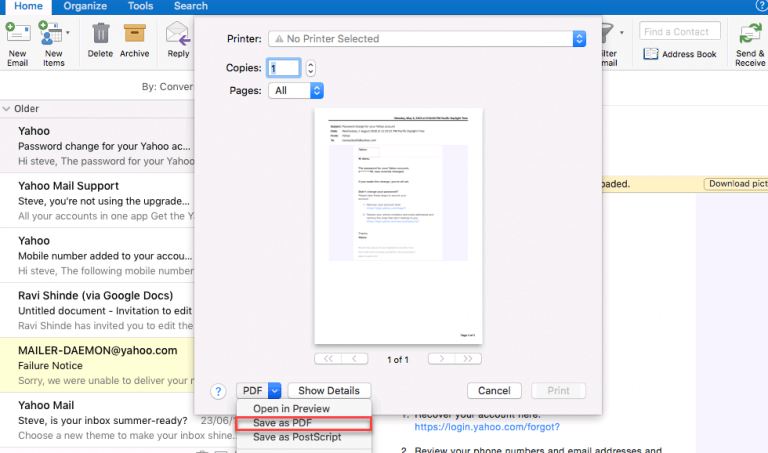
- Enter the name of file and select location to save resultant file from Where section.
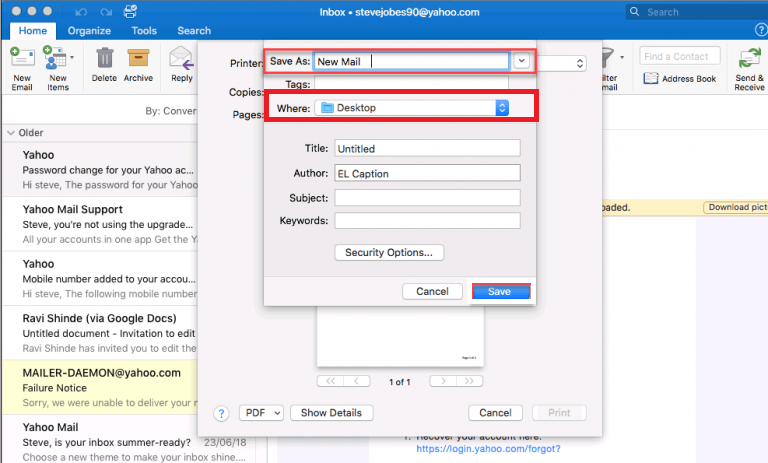
- Once, you done then click on Save button.
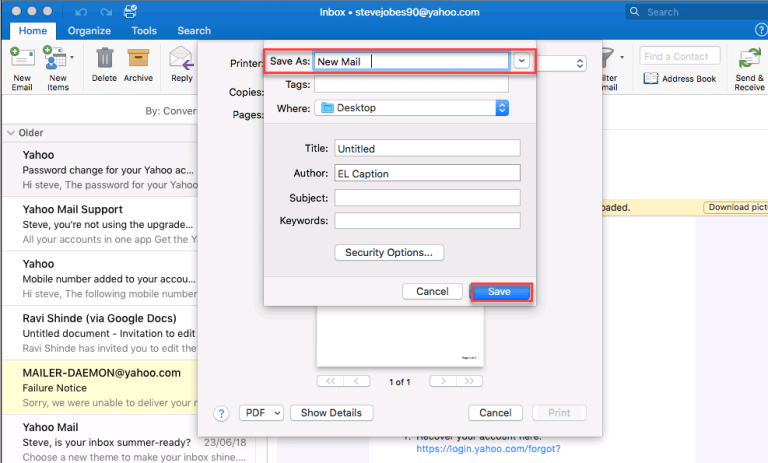
- Repeat the process to save other emails as PDF.
The OLM to PDF conversion is complete. Hence, you can convert OLM to PDF for free.
Limitations of the Manual Method
- Cannot convert emails in bulk
- Very time-consuming
- Outlook for Mac must be installed
- No email filters
- Not suitable for large mailboxes
Method 2. How to Export Data from OLM to PDF Instantly?
In the above section, we saw that the manual method is beneficial if you have only a small number of emails for conversion. Therefore, if you have a large number of emails, then it is recommended use the expert solution. One of them is Xtraxtor OLM Converter, which can convert multiple OLM emails to PDF at once. The software is programmed in such a way that any novice user can easily export OLM to PDF without any external help.
Try its free version and convert OLM to PDF with ease.
Steps to Convert OLM to PDF File Format
- Launch this software on your system.
- Now, click on Open >> Email Data Files >> Outlook for Mac OLM Files >> Choose File from Folder.
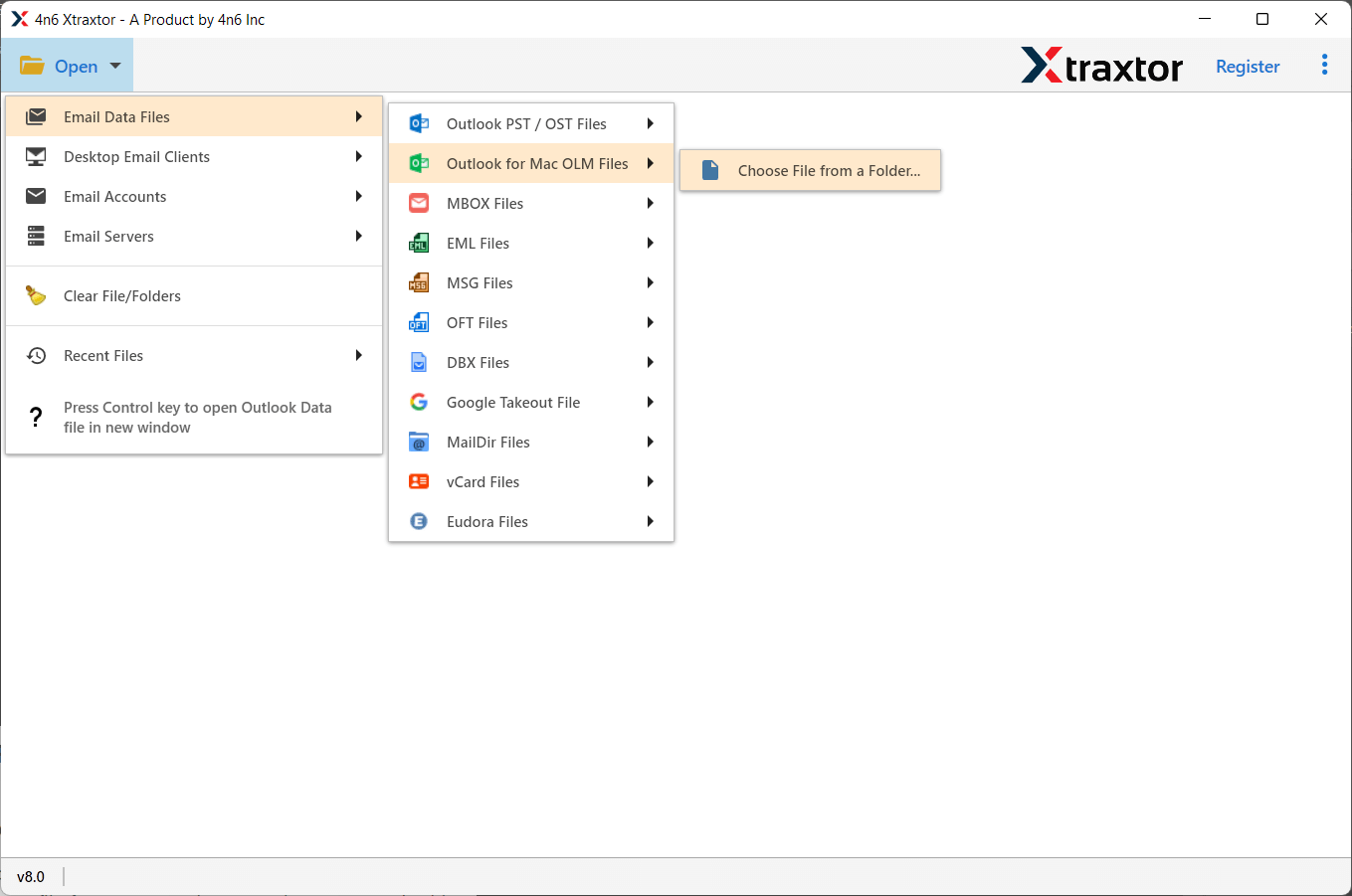
- Here, you can view emails from OLM file before converting them to PDF.
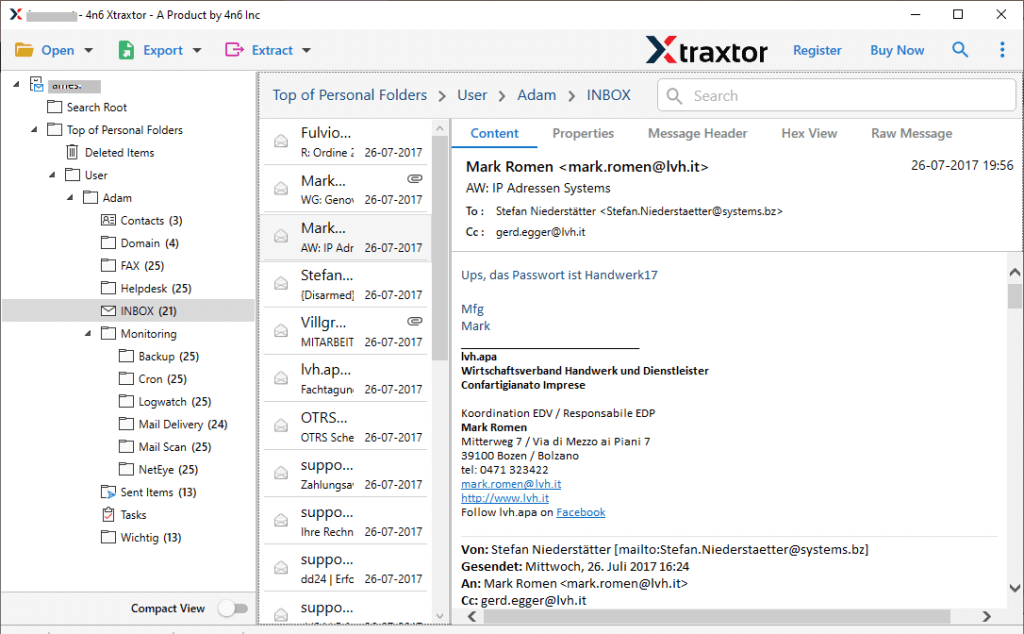
- After that, go to Export and choose PDF from given options.
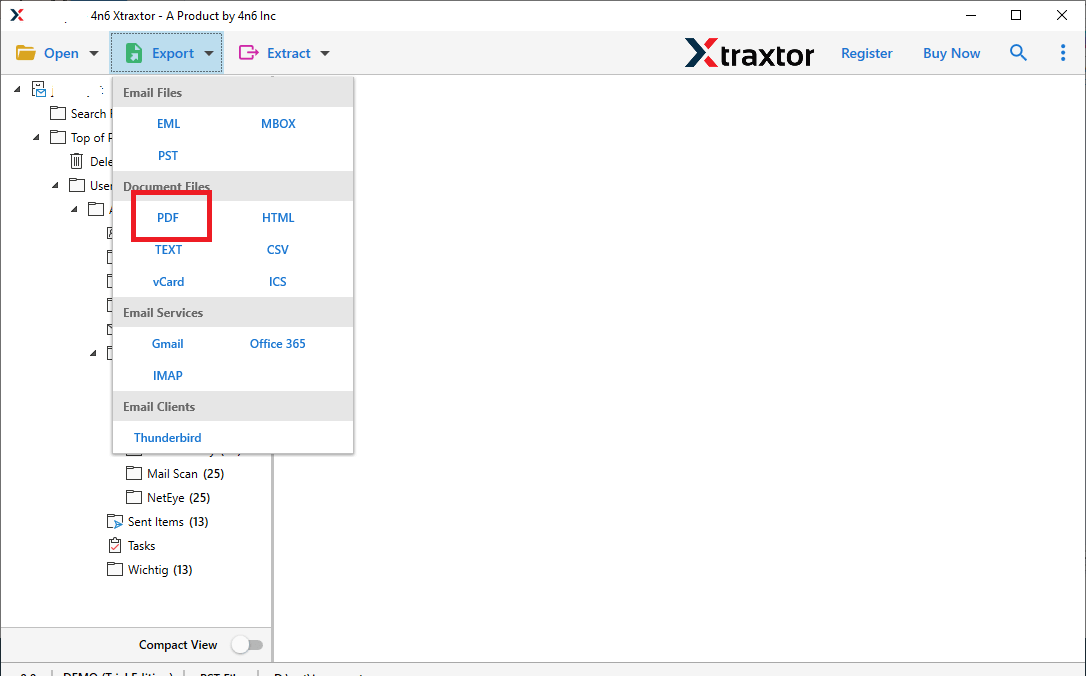
- Select folders and subfolders from OLM file that you want to export into PDF.
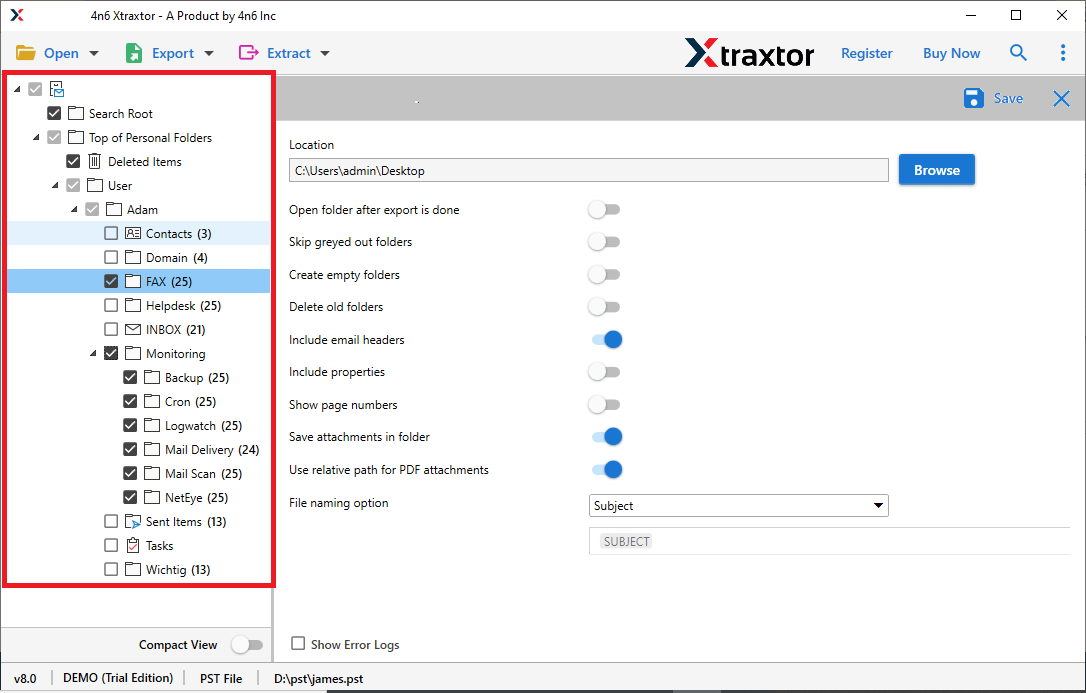
- Apply filters to export selected emails from OLM to PDF.
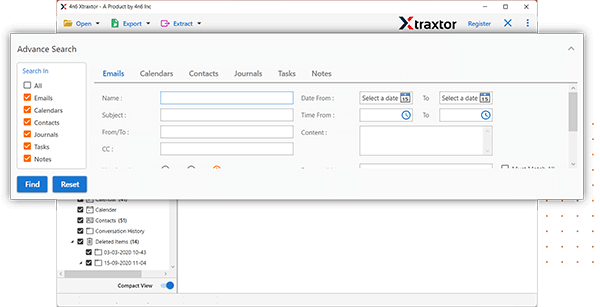
- Click on Browse to select destination location and then press Save button to start OLM to PDF Conversion process.
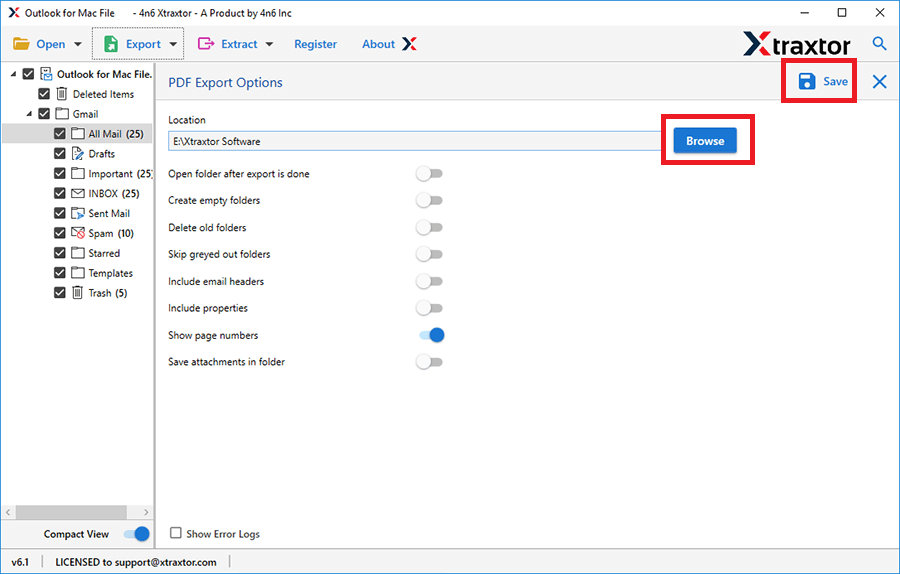
Done! Hence, you can easily convert OLM file into PDF format in just a few simple clicks.
Key Features of Xtraxtor OLM Converter
- The software can directly export OLM to PDF without installing any external application.
- It preserves 100% data integrity during the process and gives accurate result without any data loss.
- The tool not only convert OLM to PDF but also convert OLM to MBOX, PST, EML, TXT, CSV, HTML, etc.
- Using this utility, yo can convert emails based on Date Range, Time, Sender, Recipient, Subject, etc.
- The software preserves folder hierarchy and all metadata properties through out the process.
- The tool has the ability to convert OLM emails with attachments, and other key attributes.
- It can also directly import OLM to Gmail, Office 365, Yahoo Mail, Hotmail, and many more accounts.
- A free demo version is available to check its work efficiency before purchasing its licensed version.
Final Conclusion
Converting OLM to PDF is helpful when you want easy access, secure storage, or legal records of your emails.
- The manual method is free but slow and limited
- The professional solution is fast, accurate, and ideal for bulk conversion
If you handle large OLM files, using an automated tool saves time and avoids data loss.

