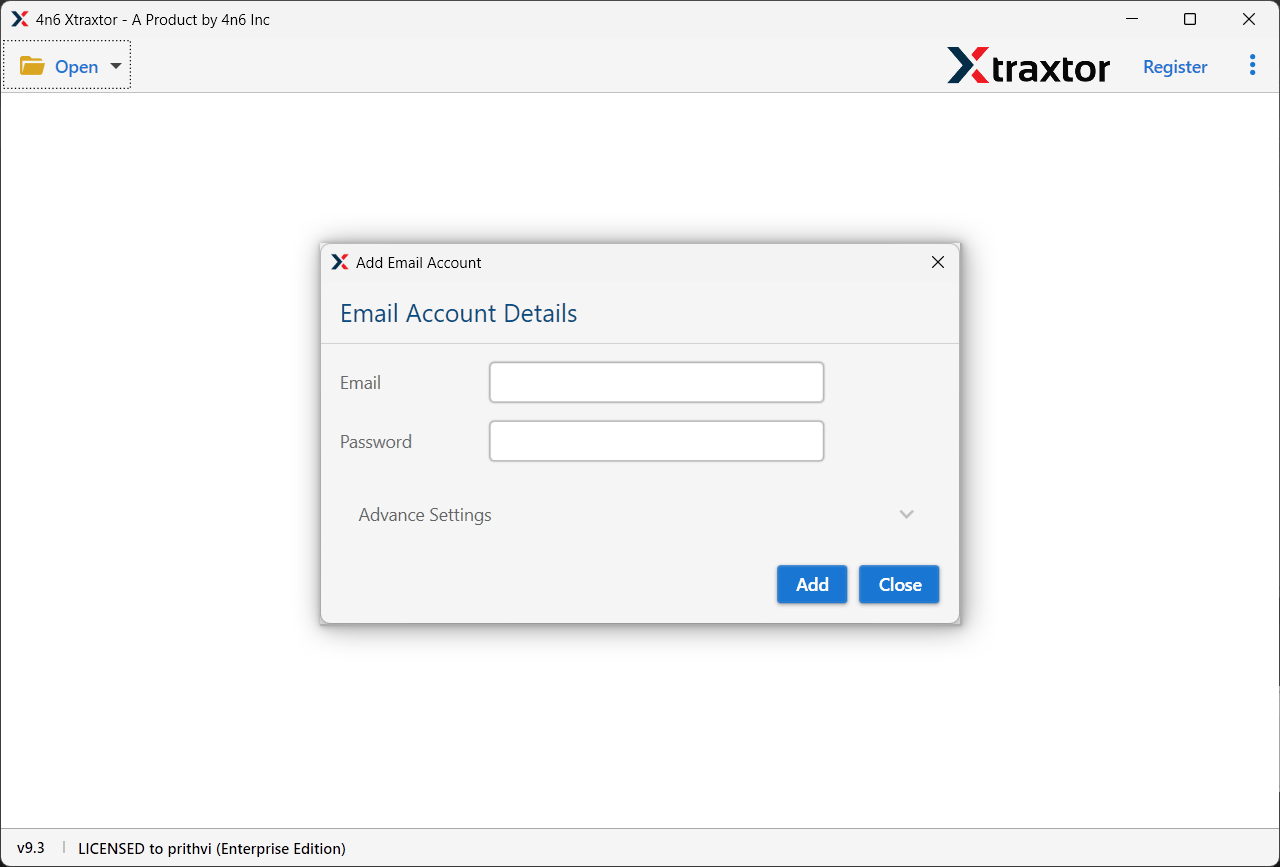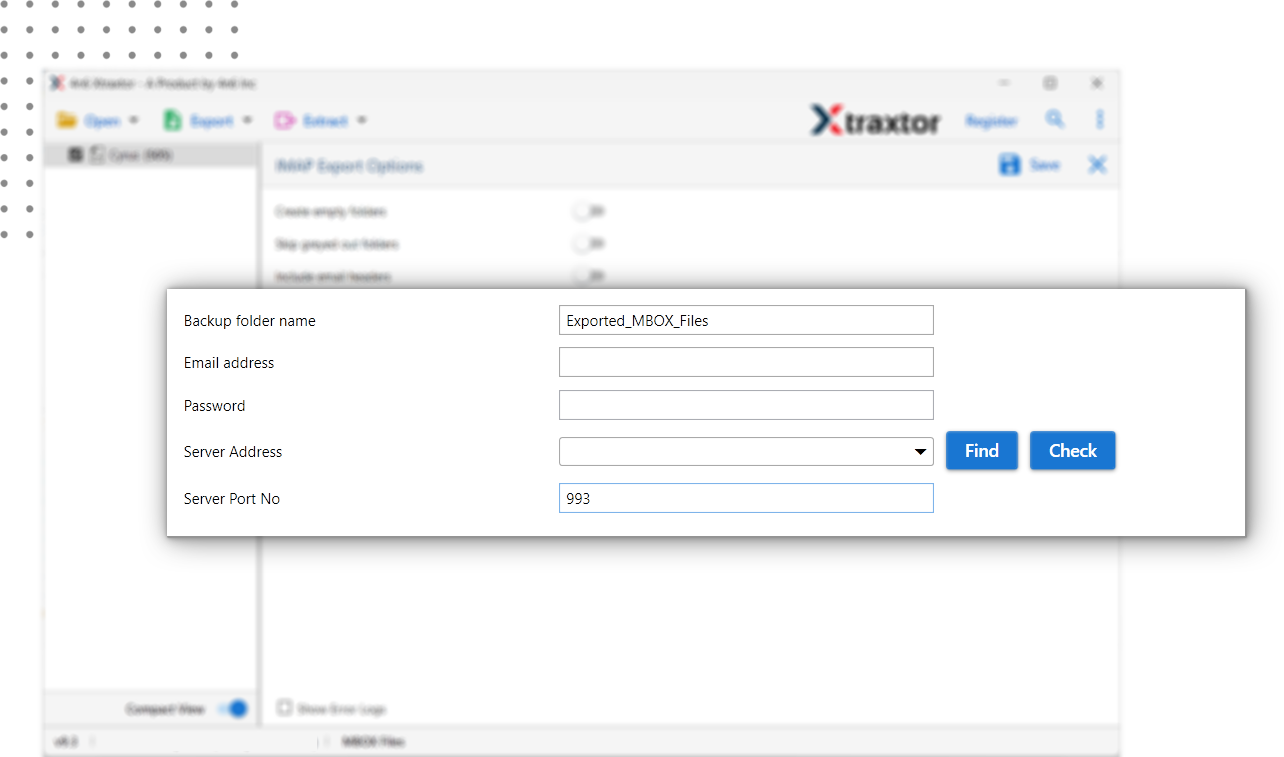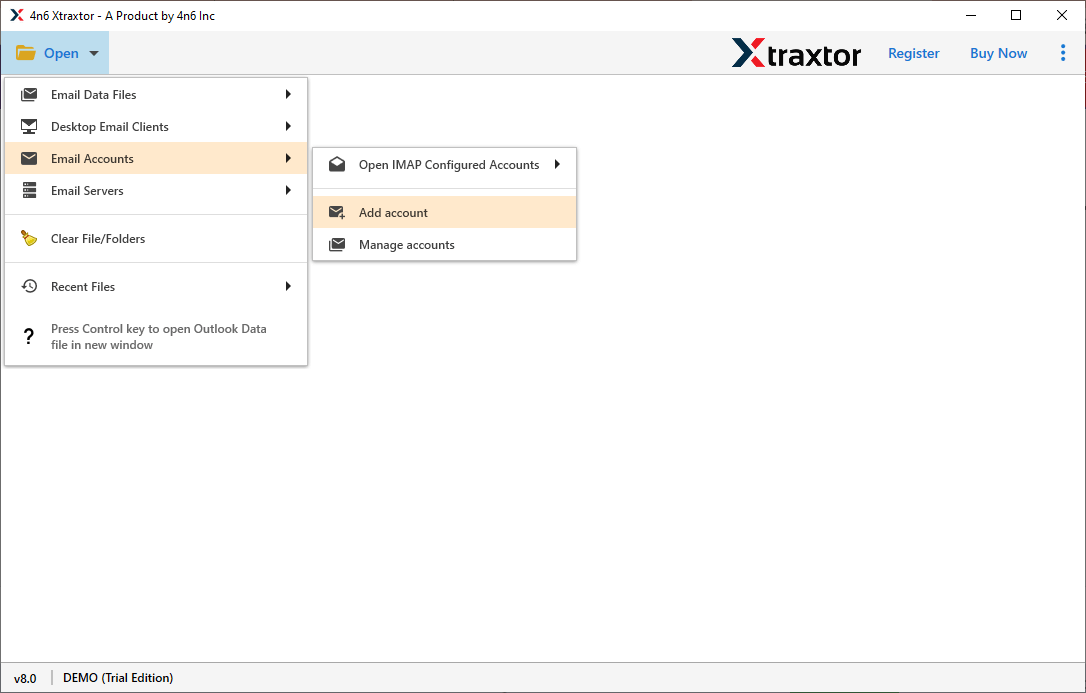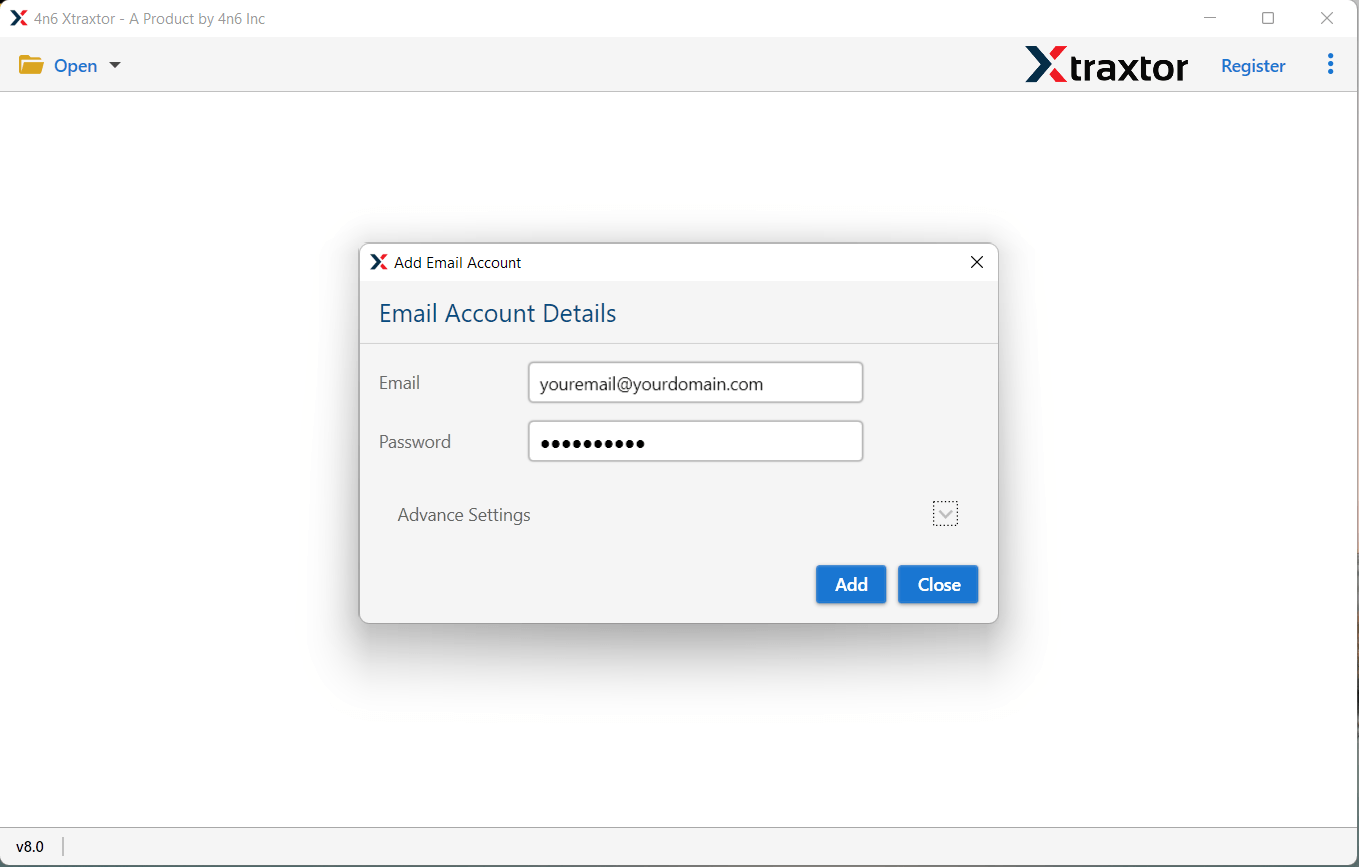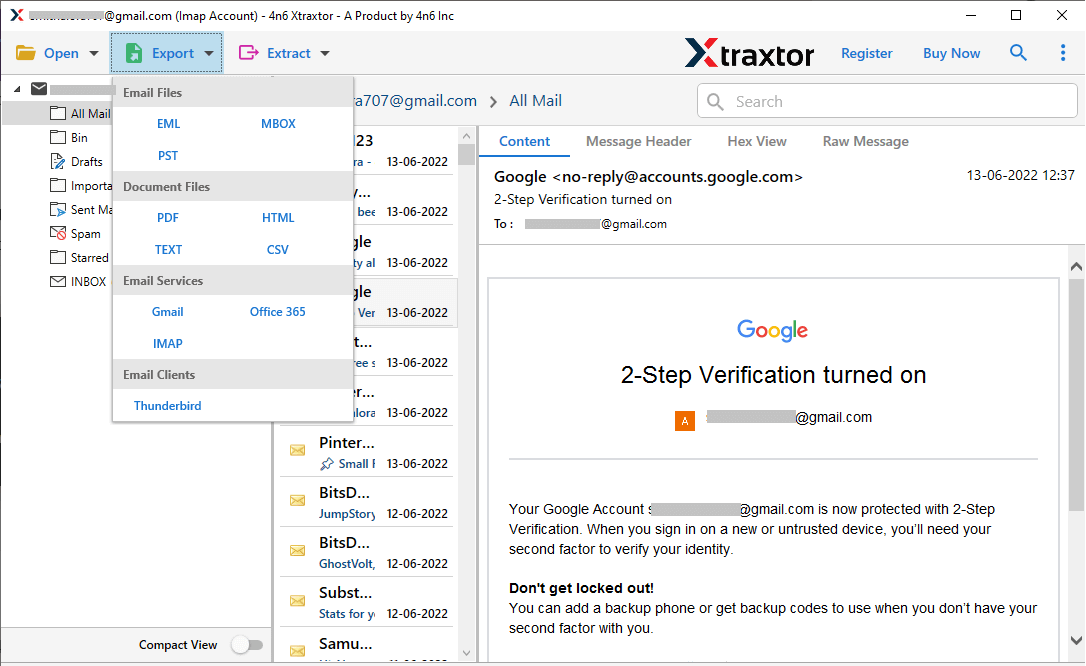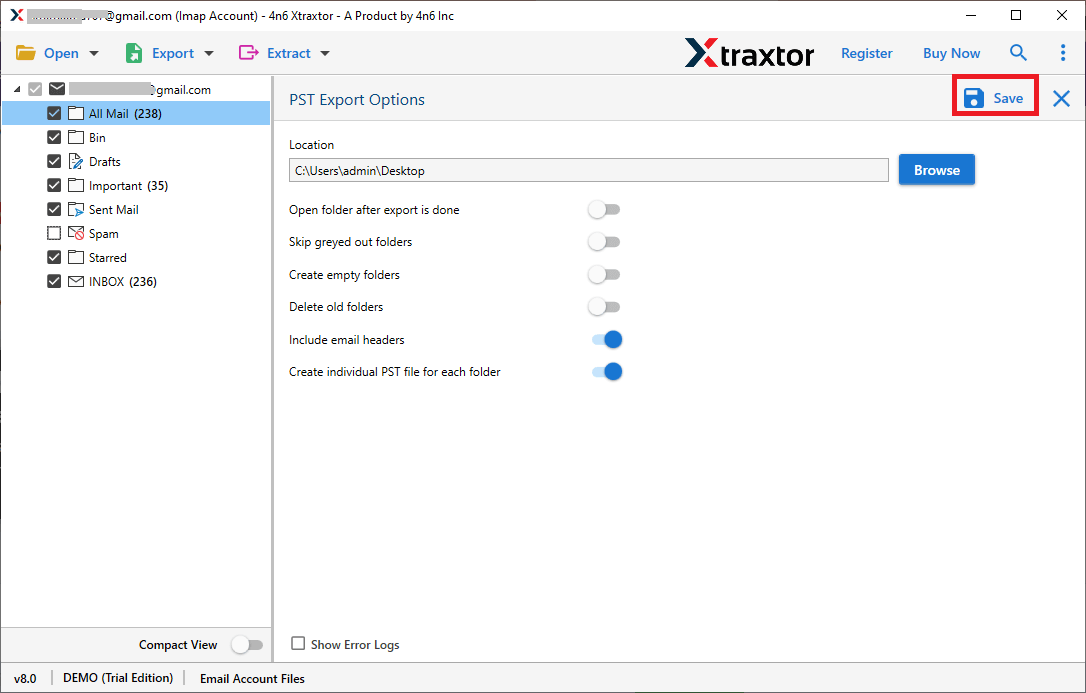Google Workspace Backup Tool
Secure, reliable and scalable software that enables you to backup google workspace email. With its advanced email filtering options, you can easily save specific emails as per your need. Compatible with Windows 11, 10, 7, Vista, XP and all other previous OS versions.
- Advance search options - to, from, cc, bcc, name, date, time, etc
- Preview emails along with attachments before downloading them
- Backup complete mailbox in local PC or external hard drive
- Save Google Workspace emails to different file formats
- No other application installation is required to backup emails
- Import Google Workspace emails to various webmail accounts
- Option to choose the desired location and file naming options
- Support all latest or older versions of Windows OS systems
- Free demo of the tool is available to test the working process