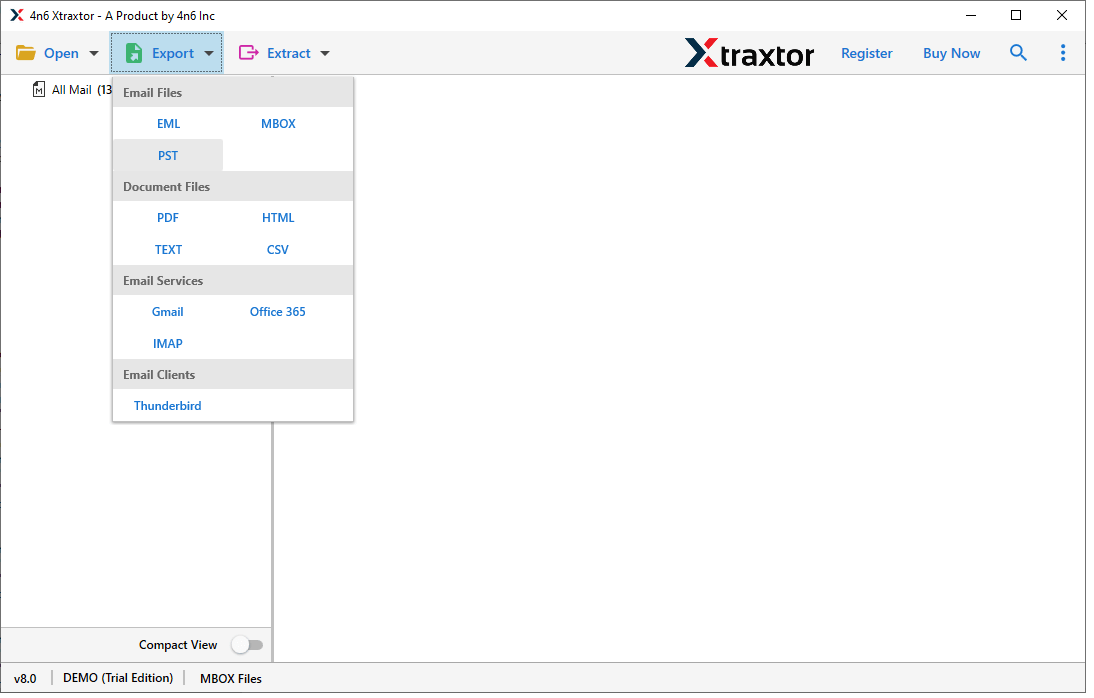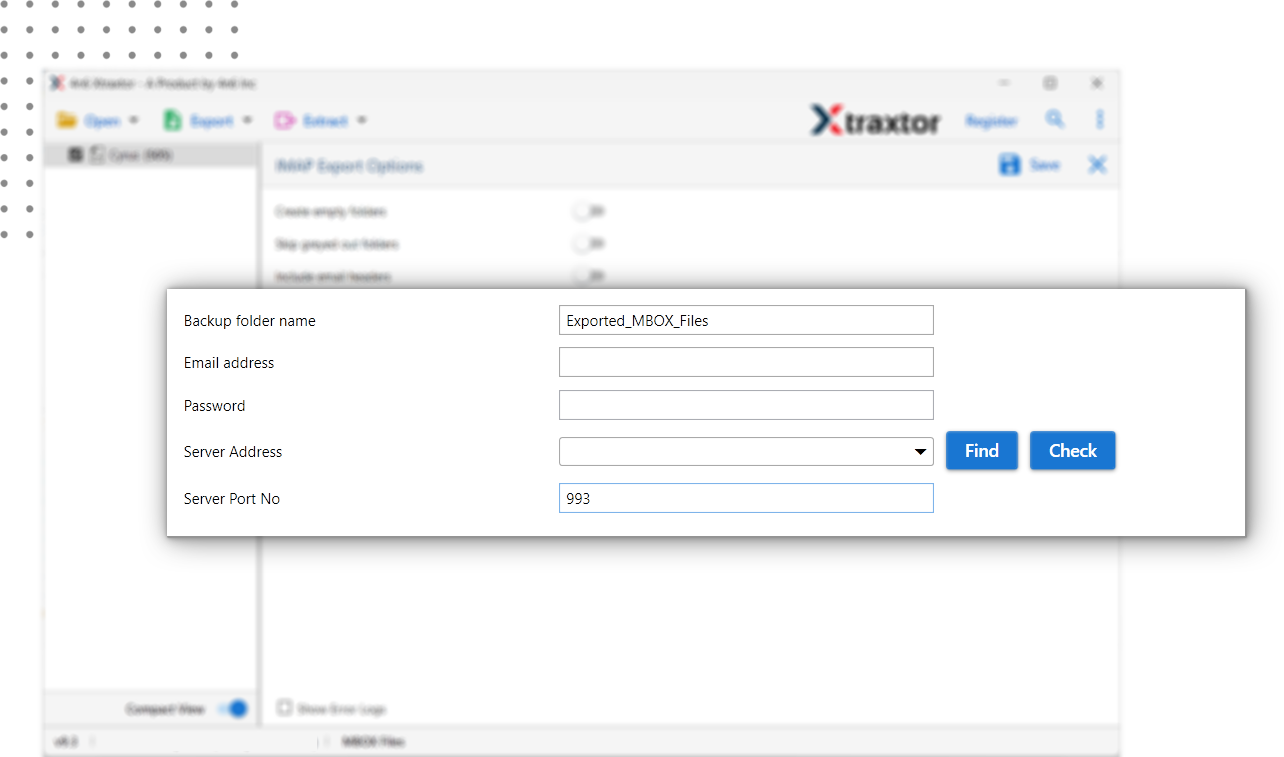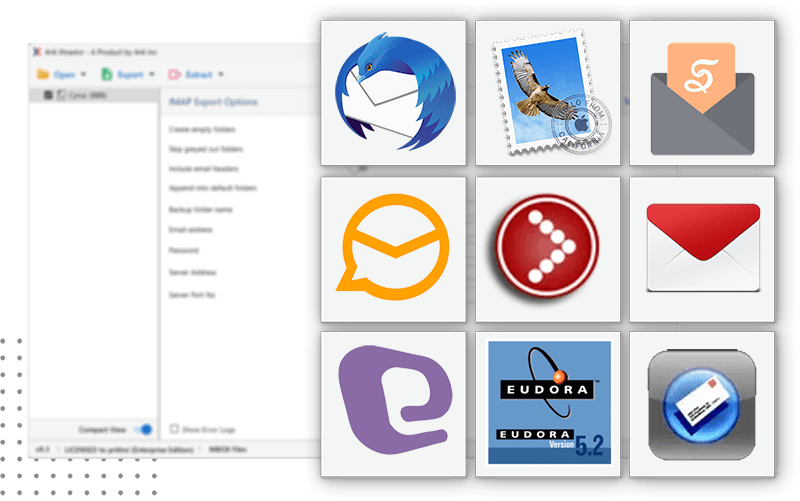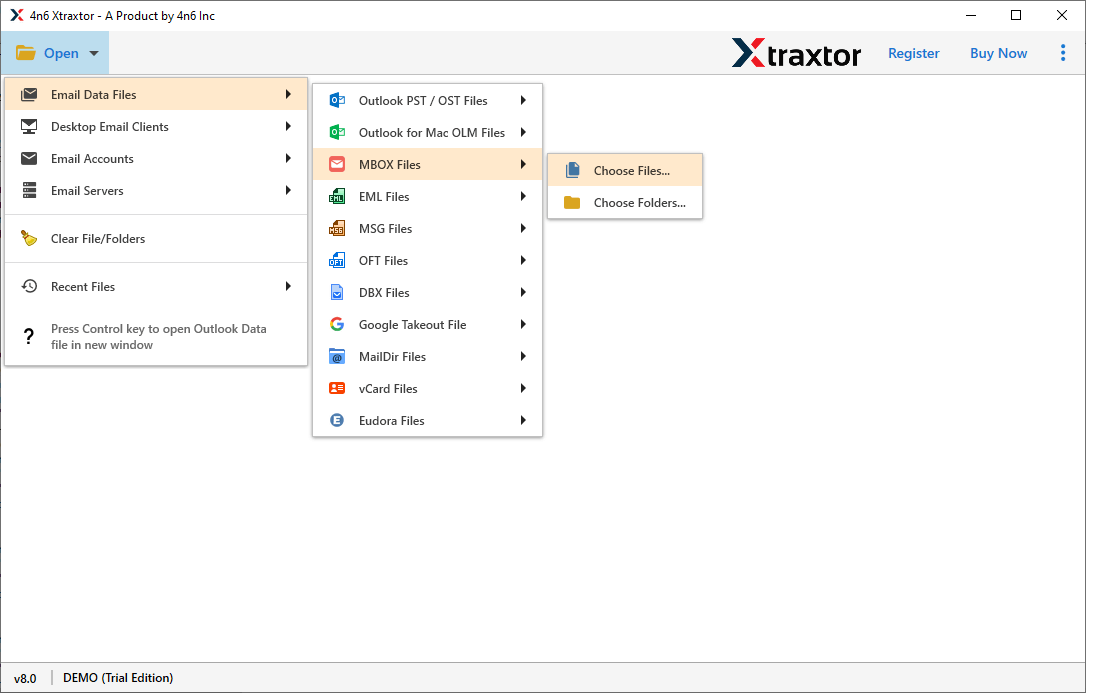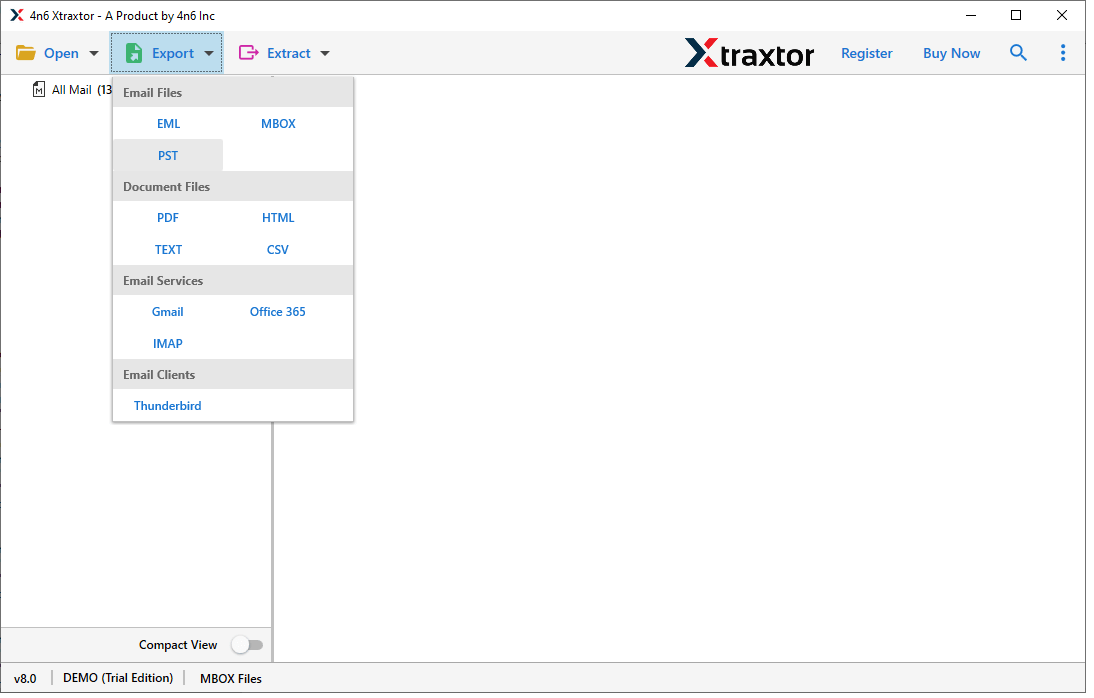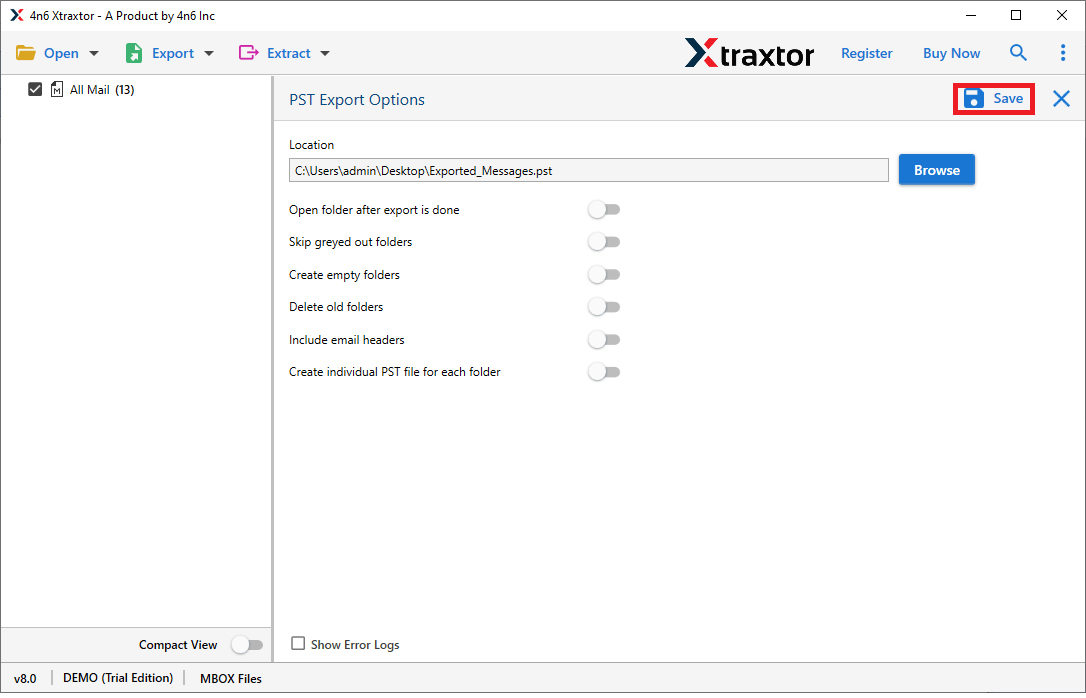MBOX Converter
A unique tool to convert MBOX to PST and various other file formats. This is all in one MBOX Converter that support .mbox file created by Thunderbird, Apple Mail, Gmail, Eudora Mail, ProtonMail and many more.
- Import MBOX to Gmail & other Webmail Services.
- Easily Convert or Migrate Large MBOX File(s)
- Extract Phone Numbers from MBOX File
- Batch Convert Multiple MBOX Files in Group
- Export Email Addresses from MBOX File
- Extract Attachments from MBOX File