If you are trying to get your MBOX file data into Zoho Mail, you have realized that MBOX file doesn’t automatically synch. However, with an automated tool, you can easily import MBOX to Zoho Mail account. In this post we will explore the secure and efficient way to import emails from MBOX files into Zoho Mail along with attachments. Read till the end and complete the importing.
Zoho Mail is one of the safest ways of email management. It offers a variety of services, including email and contacts. It’s a top choice for users who need an email app and want to access Zoho CRM and other related tools. The best part about Zoho Mail is that it works for both personal and business email accounts.
How to Import MBOX Files into Zoho Mail in Bulk?
Try out Xtraxtor software to import emails from multiple MBOX files into Zoho Mail at once. With its simple and user-friendly interface, it is easy to complete the importing without any hassle. With its simple and user-friendly interface, it is easy to complete the process. All you need to do is add MBOX files and choose IMAP from multiple export options. Then enter your Zoho Mail login details and hit the save button. After that, the tool will start migrating MBOX emails to Zoho Mail account. Downalod the demo version of the software to analyse its working.

This utility will preserve all the original metadata & properties of the contacts & their details during the migration including First Name, Last Name, Email, Business Address, Phone Number, Company, Personal Address, Designation, Fax, Mobile, or other various details. This software is specially designed to extract Phone numbers, Email addresses, and Attachments in collection immediately.
Users can preview their all data in these formats such as content, the message header, hex view, and raw message in the tool panel. This tool provides an advanced search option to find data files by entering a name, from/to, subject, select date, to, time from, file name, File size unit, file size, etc.
Steps to Import MBOX to Zoho Mail are;
Step 1. Download the Xtraxtor MBOX to Zoho Mail Migration Wizard on Windows PC.
Step 2. Now click on the Open option upper right side then choose MBOX Files.
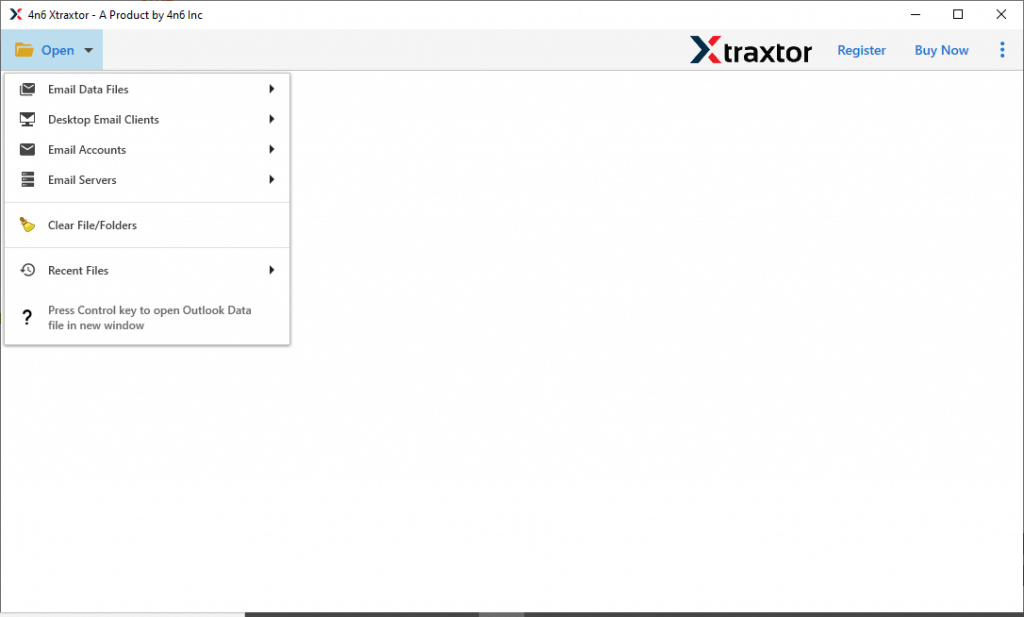
Step 3: Then select the files and folders option in the tool panel.
Step 4. Click Export and choose IMAP as a saving option.
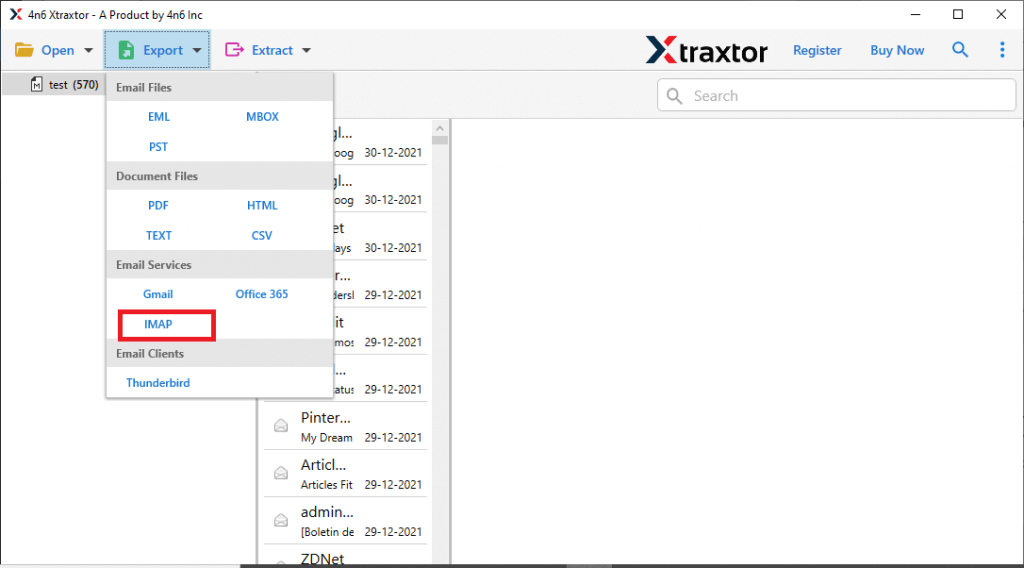
Step 5. Enter your Zoho Mail login credentials and click the Save button.
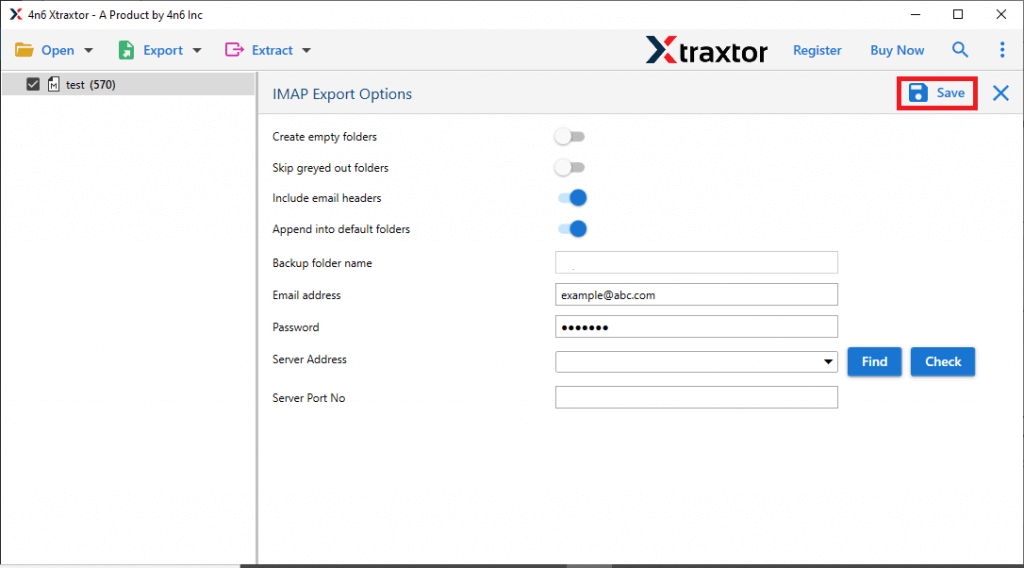
Why Use Automated Tool for MBXO to Zoho Mail Migration?
This software provides various features which allow its users to export Zoho Mail to MBOX according to their requirements. Now, have a look at some robust features of this utility.
- User-Friendly Interface: This software is simple to use due to the easy graphical interface. Any non-technical users can simply use this utility and get the job done without any trouble.
- Keeps Data Integrity: During import MBOX to Zoho mail account procedure, the tool keeps the folder structure of mailboxes. Provides 100% guarantee of accurate results with the exact data format.
- Standalone Utility: This is a fully self-contained utility that is able to export MBOX file to Zoho Mail itself. Any external application installation is not needed to complete this task.
- MBOX to Webmail Migration: Using this tool one can also migrate MBOX to Yahoo Mail, Gmail and many other email accounts.
- Export Bulk or Selective Emails: The tool enables users to download or transfer all emails from MBOX to Zoho Mail account in bulk mode. In addition, users can choose the needed folders such as inbox, drafts, spam, trash, etc.
- Email Filters: With this tool there are various advance filter options. One can apply filters – to, from, cc, bcc, name, date, time, has attachments and many more.
- Compatible Windows OS: The utility is compatible with all editions of Windows Operating System like Windows 10, Windows 8.1, Windows 8, Windows 7, and more.
Summing UP
It looks like the blog is self-sufficient to assist users import MBOX to Zoho mail. The blog contains complete and simple steps to upload MBOX into Zoho Mail account. Rate the write up from the start and resolve the issues efficiently to transfer MBOX data to Zoho Mail. For this reason, we have planned the foremost Xtraxtor software that will permit users to transfer all emails from Zoho mail along with attachments.
Frequently Asked Questions
Q1. How can I import MBOX files to my Zoho Mail account?
Ans. Since Zoho Mail doesn’t directly import MBOX, thus you using an automated tool make it easy for you. One such tool we mention here – Xtraxtor software. Follow the steps –
- Run the tool on your Windows
- Add the MBOX file or files.
- Click on Export >> IMAP.
- Enter your Zoho Mail login details and hit the Save button.
Done! Here complete the MBOX to Zoho Mail migration.
Q2. Will my email attachments be imported along with the MBOX file?
Ans. Yes, the tool will import MBOX emails to Zoho Mail along with attachments.
Q3. Will my labels and folder structure remain the same after importing the MBOX file to Zoho Mail?
Ans. Yes, the tool maintain email folder and sub-folder structure and hierarchy while importing MBOX emails to Zoho Mail account.