If you are struggling to convert MBOX to PDF, you are not alone. MBOX files are widely used by email clients like Thunderbird, Apple Mail, and others, but they are not easy to open, print, or share without technical tools. That’s why many users search for a reliable way to save MBOX emails as PDF files, especially for documentation, compliance, backup, or legal purposes.
PDF is a universal format that works everywhere. Once your emails are in PDF, you can easily view, print, store, or share them without worrying about email client compatibility.
In this guide, you’ll learn:
- Free and professional ways to convert MBOX to PDF
- Limitations of manual methods
- How to convert MBOX to PDF with attachments
- Which method suits your real-world needs best
Why Do Users Convert MBOX Emails to PDF?
Users convert MBOX to PDF for many practical reasons:
- Legal & compliance needs: Emails stored as PDFs are accepted as official records
- Easy sharing: PDF files can be opened on any device
- Long-term backup: PDFs are safer than email client–dependent formats
- Printing emails: PDFs preserve formatting and layout
- Offline access: No email client required
For businesses, auditors, and professionals, PDF is often the preferred and safest format.
How to Convert MBOX to PDF File? (Free Method)
You can manually convert MBOX to PDF using the Thunderbird email client. First, install the ImportExportTools NG add-on in Thunderbird. Now, import MBOX file into Thunderbird, and then convert this MBOX file into PDF format. Consequently, it is such a lengthy process.
1. Open the Thunderbird application and go to the dashboard.
2. Click on the Import option to begin.
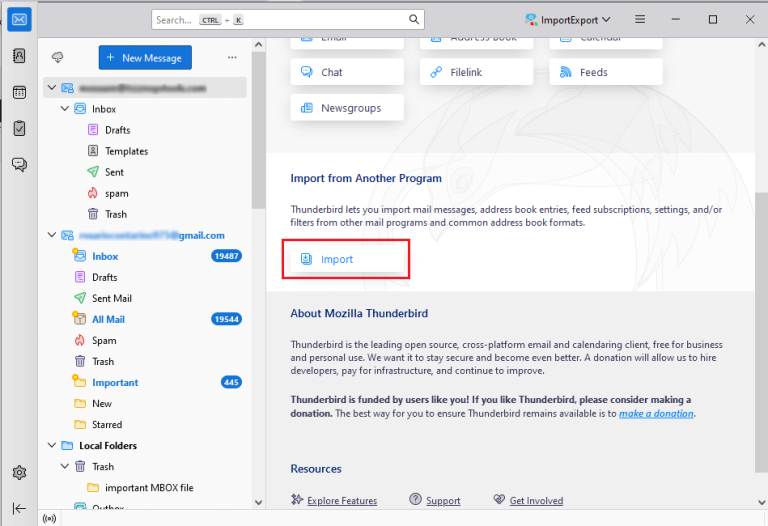
3. Choose Import from a file > Import Backed-up Profile and click Continue.
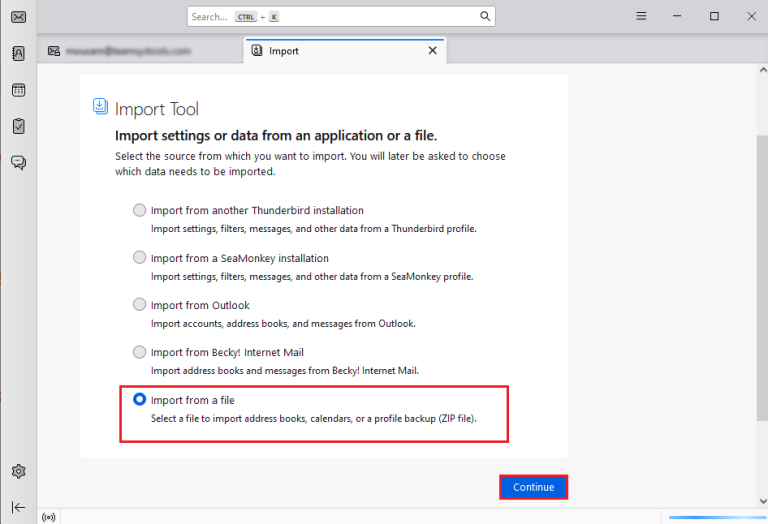
4. Select the ZIP file containing your MBOX files and click Continue.
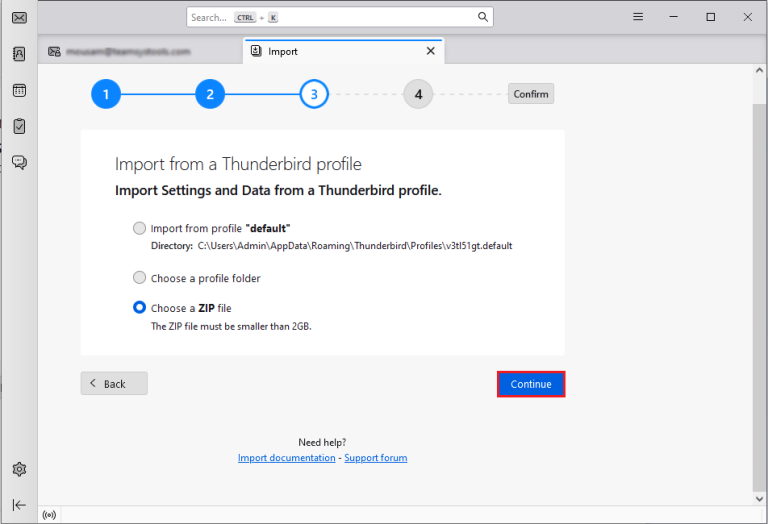
5. Locate the ZIP file, choose it, and click Open.
6. Pick the items you want to import and click Continue.
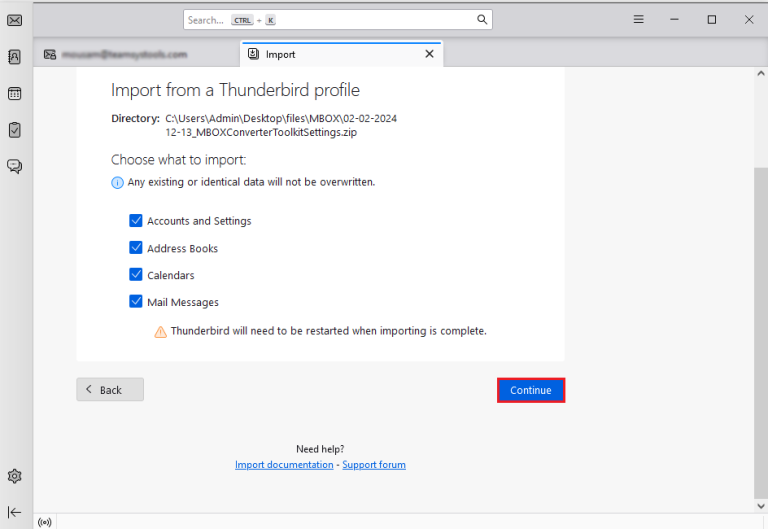
7. Press the Import button to add the MBOX files to your Thunderbird account.
8. Go to Tools > Add-ons and Themes.
9. Install the ImportExportTool NG add-on and enable it in Thunderbird.
10. Right-click on the imported MBOX file.
11. Select ImportExportTool NG > Export All Messages to a Folder > PDF Format.
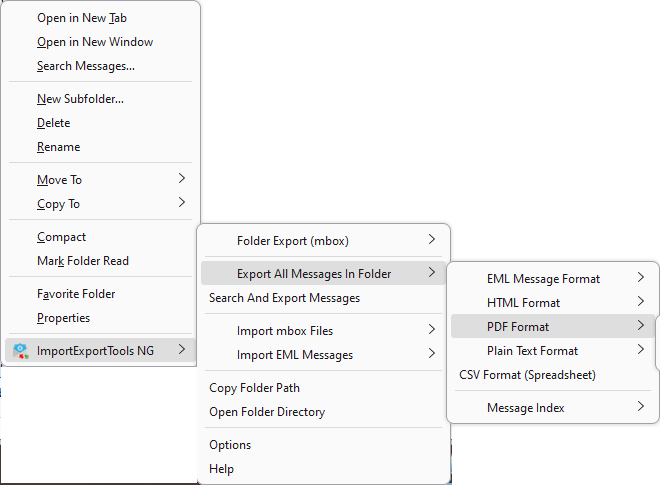
Done! Hence, you can manually convert MBOX to PDF format.
Limitations of the Manual Method
The manual approach works only in limited situations:
- Converts one email at a time
- Attachments are not included
- Outlook installation is mandatory
- Not suitable for large MBOX files
- Very time-consuming and effort-heavy
If you have many emails or need attachments, this method is not practical.
How to Convert MBOX Files to PDF With Attachments?
Xtraxtor is one of the efficient and secure approaches to export all emails from MBOX to PDF file. The tool, with its batch mode, allows you to convert multiple MBOX files at once without any data loss. All you need to do is add the MBOX file and choose PDF as an export option. After that, the tool will start converting your MBOX emails into PDF file along with attachments.
Steps to Convert MBOX to PDF Files in Bulk
- Launch this software on your Windows PC.
- Now, click on the Open tab to select the given options.
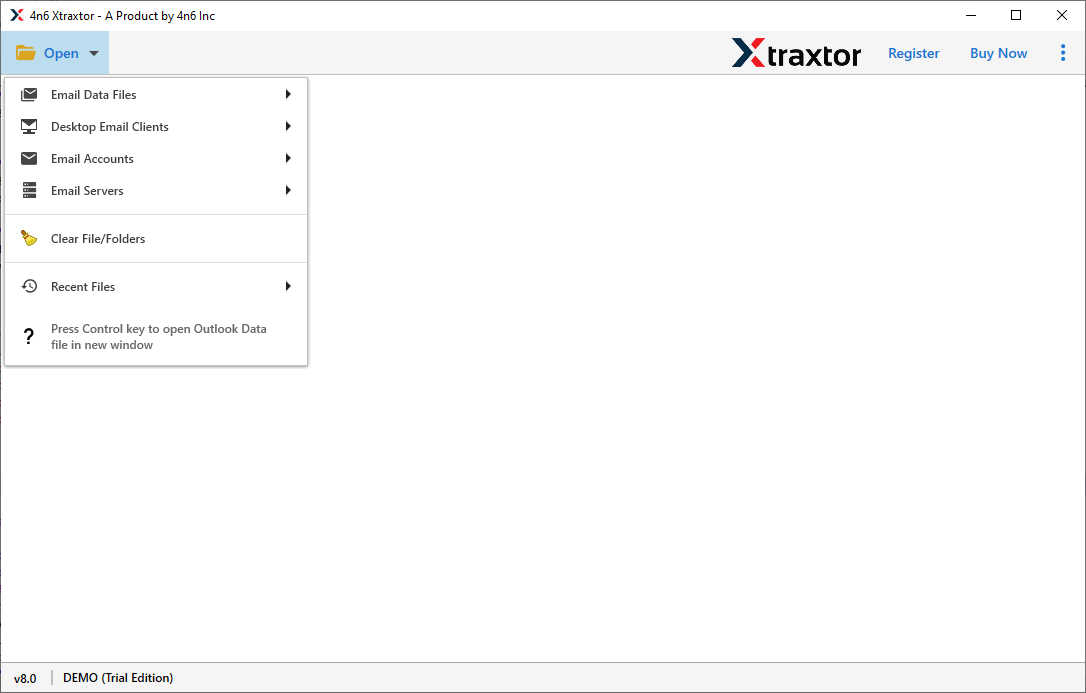
- Then, go to Email Data Files and click on MBOX Files to choose Files or Folder.
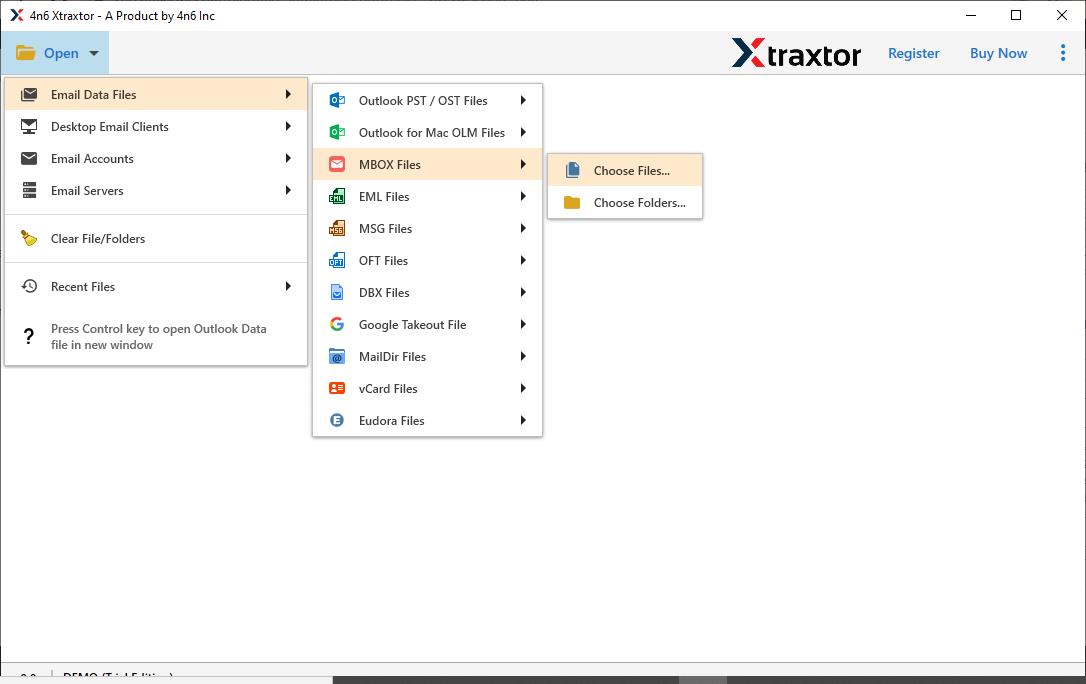
- Here, you can view all emails from MBOX file before converting them to PDF.
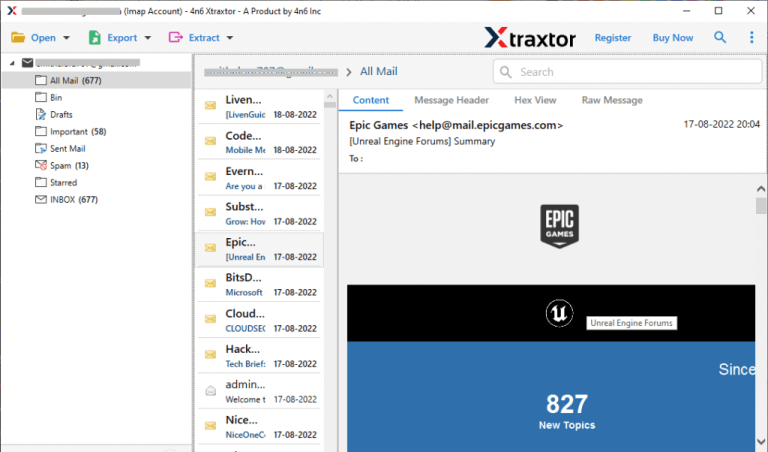
- After that, move the cursor to Export and select the PDF option.
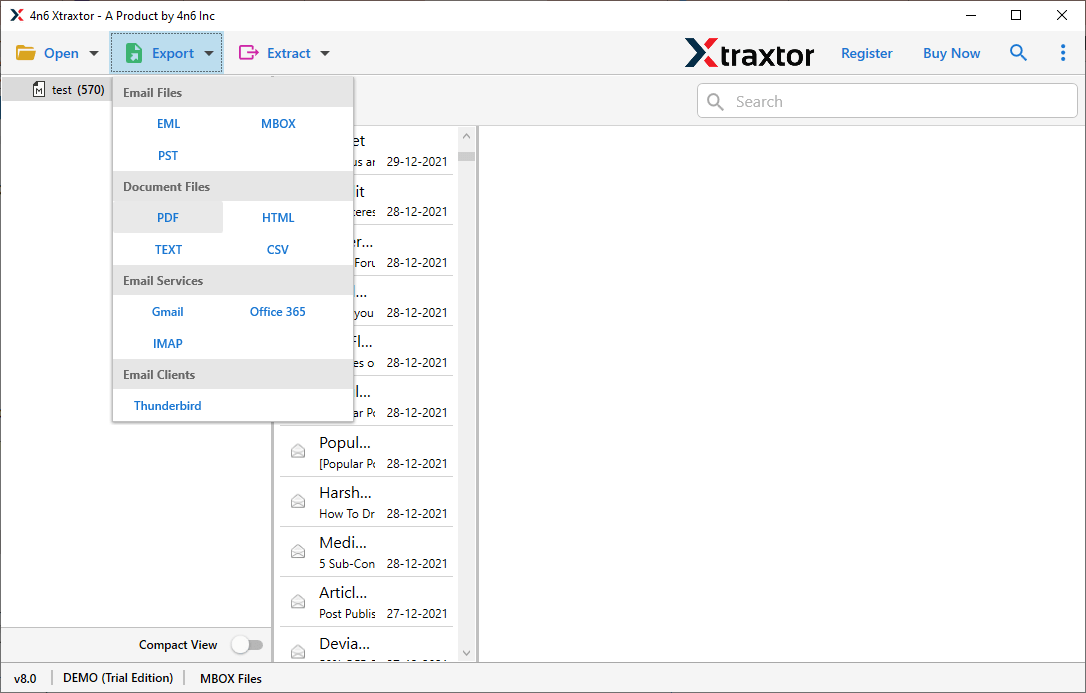
- Choose the folder and subfolder that you want to export from MBOX to PDF.
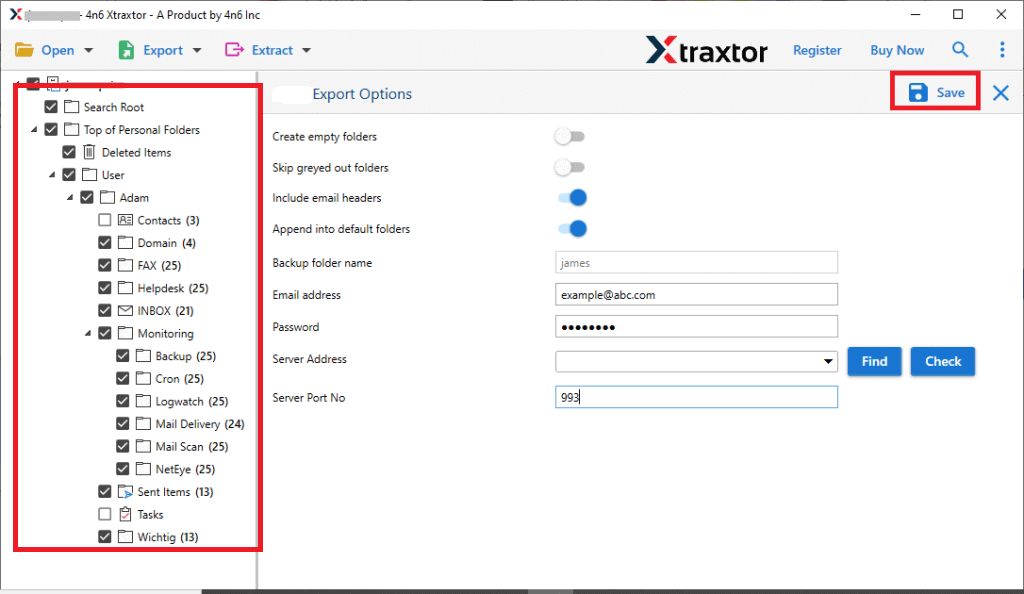
- Apply filters to export selected emails from MBOX to PDF.
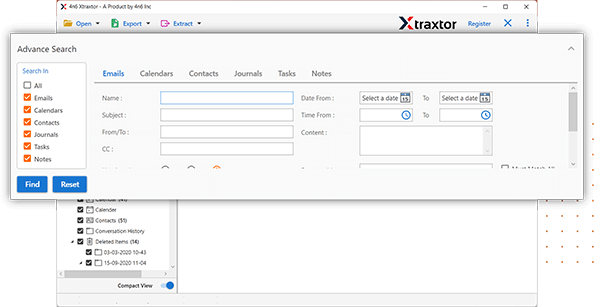
- Browse the target location and then press the Save button.
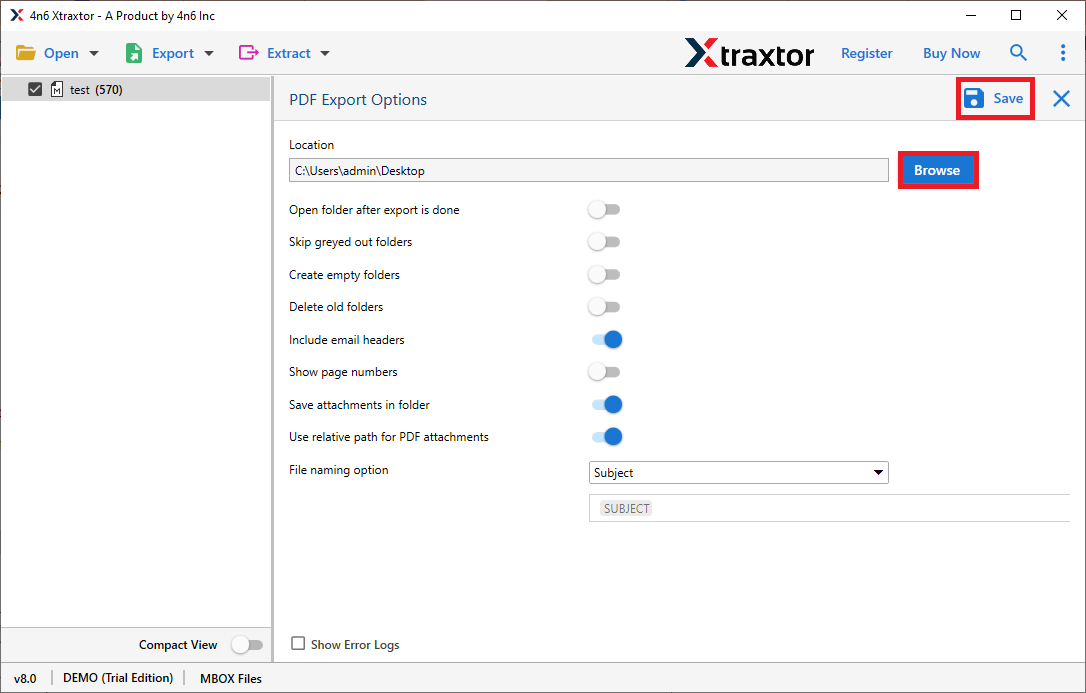
Done! Hence, you can easily convert MBOX to PDF in just a few simple clicks.
Why Choose MBOX to PDF Converter Over Manual Solution?
The software has many advanced features that make it different from other available tools. Some of them are-
- Direct Solution: With this tool, you do not need to install any other applications to perform MBOX to PDF Conversion. It can directly convert MBOX to PDF in just a few seconds.
- 100% Data Integrity: The software is a completely safe and secure solution. It preserves 1005 data integrity and gives accurate results after the process without losing any single bit of data.
- Export MBOX to Various Formats: There are various saving options to export MBOX data. You can easily convert MBOX to EML, PST, PDF, TXT, and many other formats.
- Bulk Conversion: The software has a dual mode to export single or multiple MBOX files at once. with this utility, you can convert MBOX to PDF in bulk without compromising the quality.
- Email Filtration: Sometimes users do not want to export all emails from MBOX file. The software has various advanced filters such as To, From, Date, Time, Cc, Bcc, etc. With these filters, they can convert specific emails according to their needs.
- Retains Folder Hierarchy: Users are always concerned about the structure of data during process. This software is able to maintains the original structure of email during MBOX to PDF conversion.
- Email Preview: The MBOX to PDF Converter tool have preview feature, that will helps you to view your MBOX file data. In this mode you can view your emails before importing them.
- Import MBOX to Webmail Accounts: The tool not only convert MBOX file to PDF but also directly export MBOX to cloud-based services. You can easily import MBOX to Gmail, Office 365, Yahoo Mail, and many other email accounts.
- Easy to Use: The interface of this utility is very simple and easy to use. Both technical or nontechnical users can easily export MBOX to PDF without any technical knowledge and guidance.
- Wide Compatibility: There is no compatibility issues with this application. You can easily run on any Windows based system including Win 11.
- Free Demo Version: With this tool there is a free demo version also. With the trail edition you can convert 10 email from each folder.
Manual vs Automated Method: Which Should You Choose?
- Choose the manual method if you have only a few emails and Outlook is installed.
- Choose an automated tool if you have large MBOX files, need attachments, or want fast bulk conversion.
For most users, especially businesses and professionals, the automated approach is more reliable and time-saving.
Final Words
There are two main ways to convert MBOX to PDF. The manual method is suitable only for basic needs and small data sets. However, if you want to convert multiple MBOX files to PDF with attachments, preserve folder structure, and avoid Outlook dependency, an automated solution is the recommended option.
Using the right method ensures data safety, saves time, and meets real-world requirements like backup, compliance, and record keeping.
Frequently Asked Questions
Q1. Can I convert MBOX files to PDF with attachments?
Ans. Yes, with the help of the Xtraxtor software, one can easily convert emails from MBOX file to PDF along with attachments.
Q2. Is there a free way to convert MBOX to PDF?
Ans. Yes, there is a free way to complete the MBX to PDF conversion, but for that, you need Thunderbird and add-ins installed in it. Moreover, it is a lengthy process that requires some technical knowledge.
Q3. Can I convert multiple MBOX files to PDF at once?
Ans. Yes, with the help of the MBOX to PDF Converter too,l you can effortlessly export multiple MBOX files at once.

