There are a lot of users who want to export data from MBOX to Text format. So, in this post, we will discuss how to convert MBOX to Text format. here, you will get manual as we well as automated solutions for converting MBOX to Text format. Keep reading and get easy ways to complete this task.
MBOX is a commonly used file format for storing and managing email messages. It contains a collection of emails and each individual email message is separated by a specific delimiter. It is supported by various email clients such as Thunderbird, Apple Mail, Opera Mail, SeaMonkey, Google Takeout, etc. On the other hand, Text is a standard file format that consists of plain text without any formatting. It can be easily opened and edited in any text editor.
How do I convert MBOX File to Text Format? You can do it using Thunderbird application. First of all, install ImportExportTools NG in Thunderbird and then import MBOX file into Thunderbird. After that, export this folder into plain text format using ImportExportTools NG. On the other hand, you can instantly export MBOX to Text using Xtraxtor MBOX Converter. The software can directly convert MBOX to Text without installing any external applications. The tool has many advanced features such as bulk conversion, email filtration, folder selection, etc. It also helps you to convert MBOX to various other formats including PST, PDF, EML, HTML, etc.
We will discuss both methods in detail in the upcoming section. Before proceeding on techniques, we understand the reasons behind MBOX to TXT conversion.
Benefits of Converting MBOX to Text
There are several advantages to exporting MBOX to Text format. Some of them are given here-
- Text files are easier to work with, search, and analyze compared to the complex structure of MBOX files.
- Text files are simpler and take up less storage space compared to MBOX files.
- Converting MBOX files to text can make it easier to perform data analysis and extract valuable insights from the email content.
- Text files are highly compatible across various platforms and software applications. By converting MBOX files to text, you can ensure that the data remains accessible and usable across different systems.
Ways to convert MBOX to Text Format
There are various methods for converting MBOX to TXT format. Here, we will discuss two ways to export data from MBOX to text format.
#1. Manual Approach
#2. Automated Solution
First, we will discuss manual solution and after that move on professional approach. Let’s start.
Method 1. How to Export MBOX to Text Manually?
You can manually convert MBOX file to text format using Thunderbird application. Follow the below given steps for MBOX to Text conversion-
- Launch Thundrbird email client on your system.
- Now, Install ImportExportTools NG tool in Thunderbird.
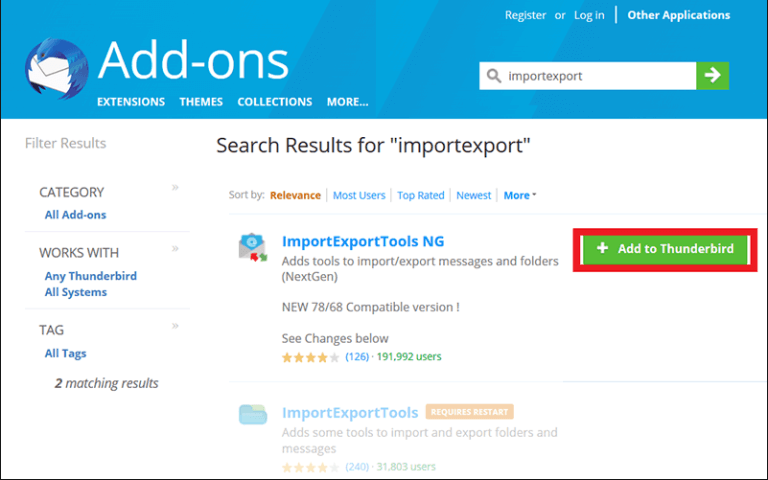
- Restart thunderbird application after installing ImportExporttools.
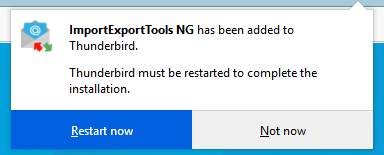
- Now, Click on Tools >> ImportExportTools NG >> Import MBOX File.
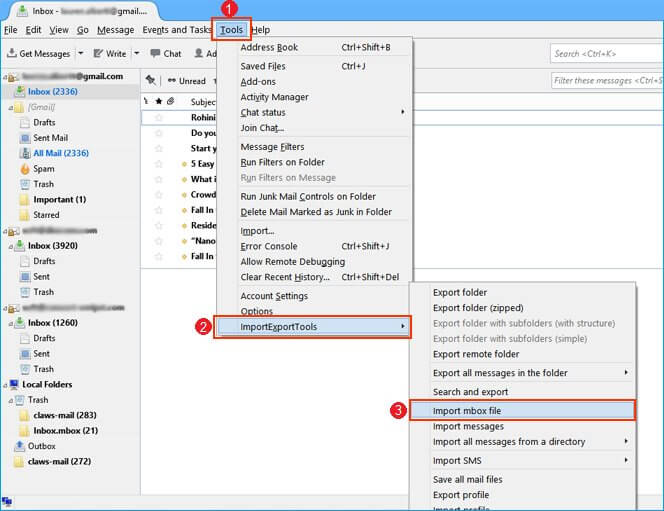
- Browse MBOX file location in your system and select it.
- After that, go the folder in which you import MBOX file and right click on this folder.
- Then, Navigate to ImportExportTools NG >> Export All Message in a Folder >> Plain Text File format.
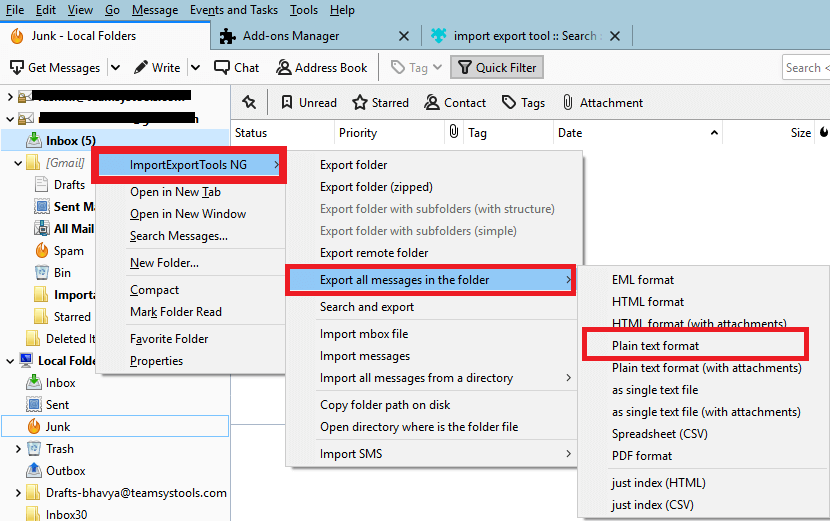
- Choose the location to save resultant file and then press Save button.
The process is complete.
Limitations of Manual Approach
You can manually convert MBOX to Text but there are some limitations which are given below-
- This method takes lot of time to complete the process.
- Thunderbird application must be installed on your system.
- In case, Thunderbird import export tools not working then you can perform MBOX to TXT conversion.
- You can not convert only selected emails according to your needs.
Method 2. How to Convert MBOX File to Text Instantly?
Xtraxtor MBOX Converter is one of the most trusted solutions to export MBOX to TXT format. The software can convert MBOX to Text in bulk. It provides a simple graphical user interface for all types of users. The best thing about this utility is that a free demo version is available to check its work efficiency and accuracy. It allows you to export the first 25 emails per folder.
Additionally, the tool can also convert MBOX to PST, PDF, EML, HTML, and many other formats. It has various advanced filters to convert any specific email from MBOX to TXT. With this utility, you will get 100% accurate results after the process.
Steps to Export Emails from MBOX to TEXT are as follows;
- Run this software on your Windows PC.
- After that, click on Open to select given options.
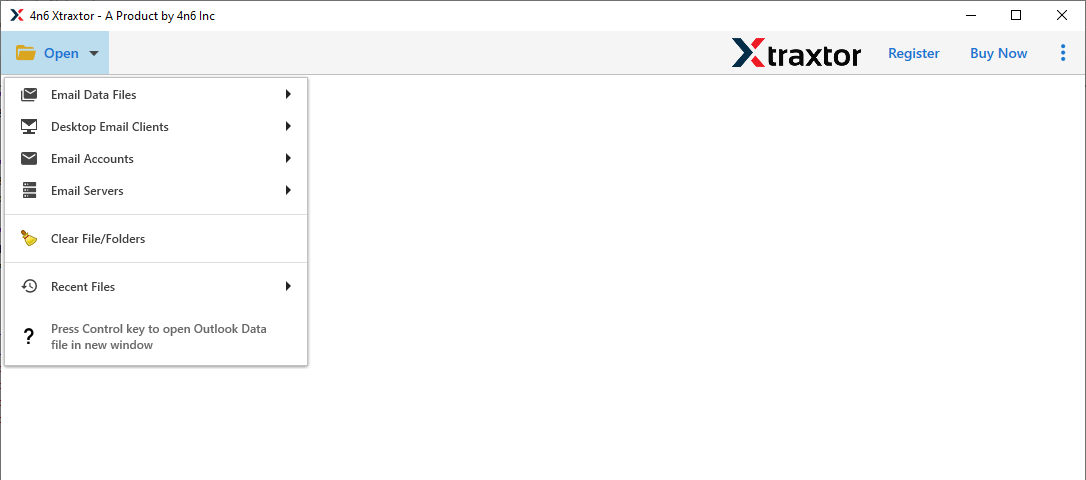
- Click on Email Data Files >>MBOX Files >> Choose File or Folder.
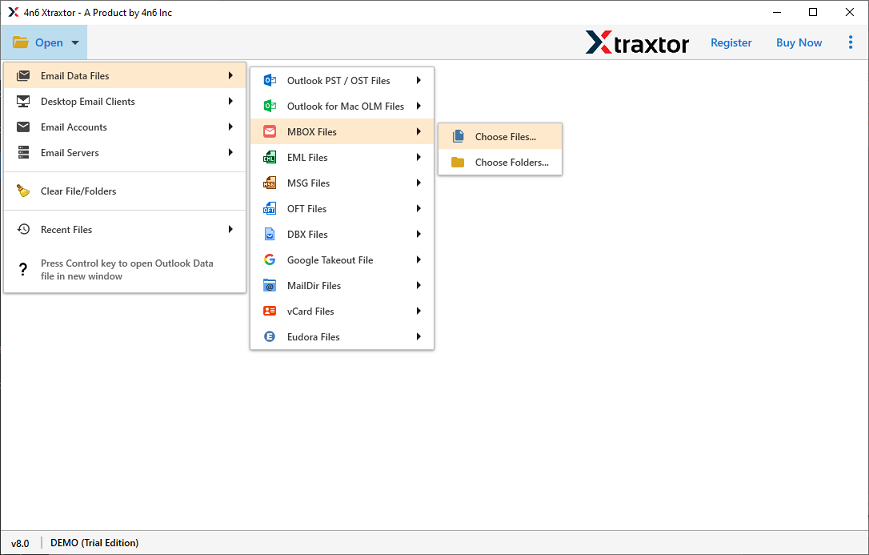
- Here, you can view all emails from MBOX file before converting them to Text.
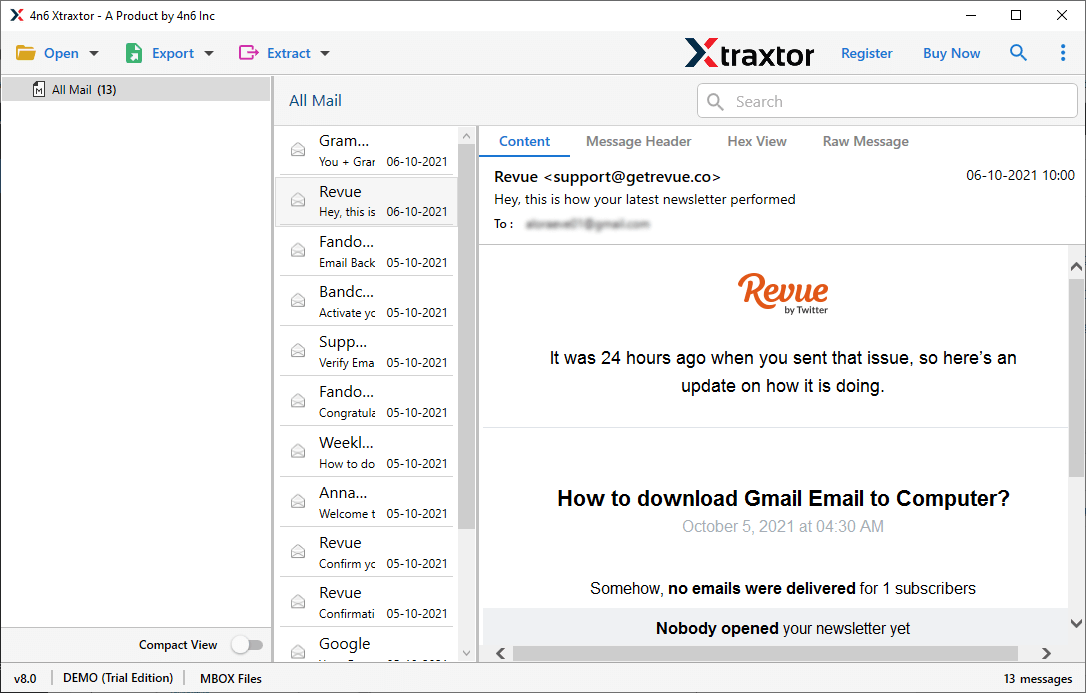
- After that, go to Export and choose TEXT from given options.
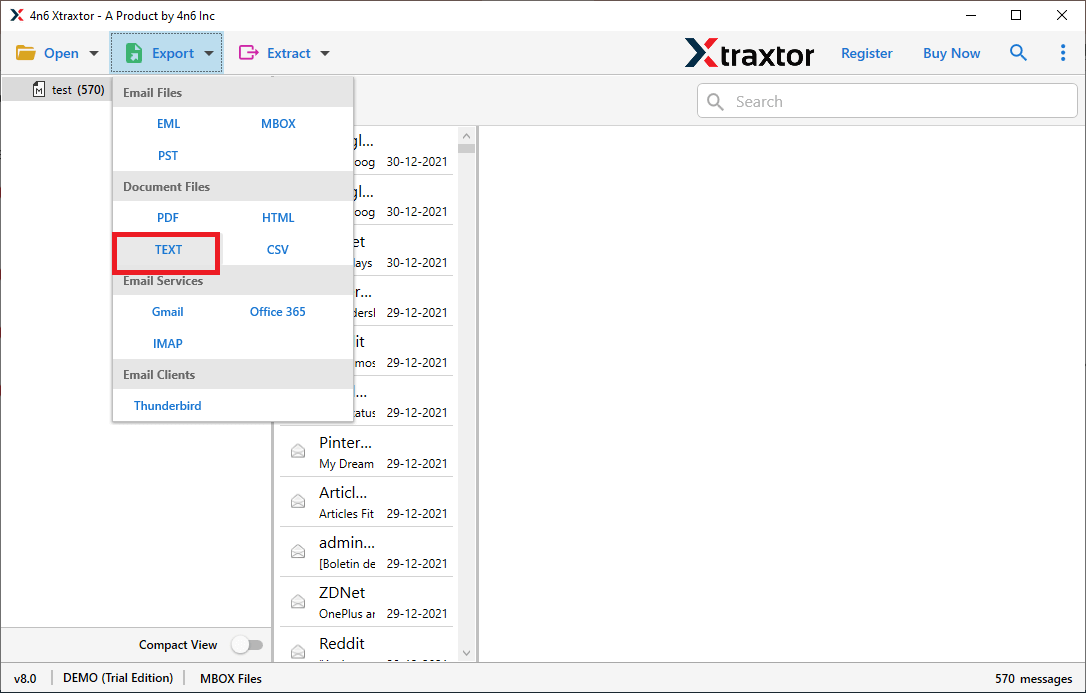
- Apply filters to export selected emails.
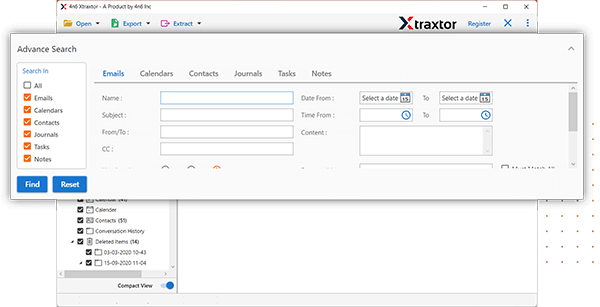
- Browse target location and then press Save button.
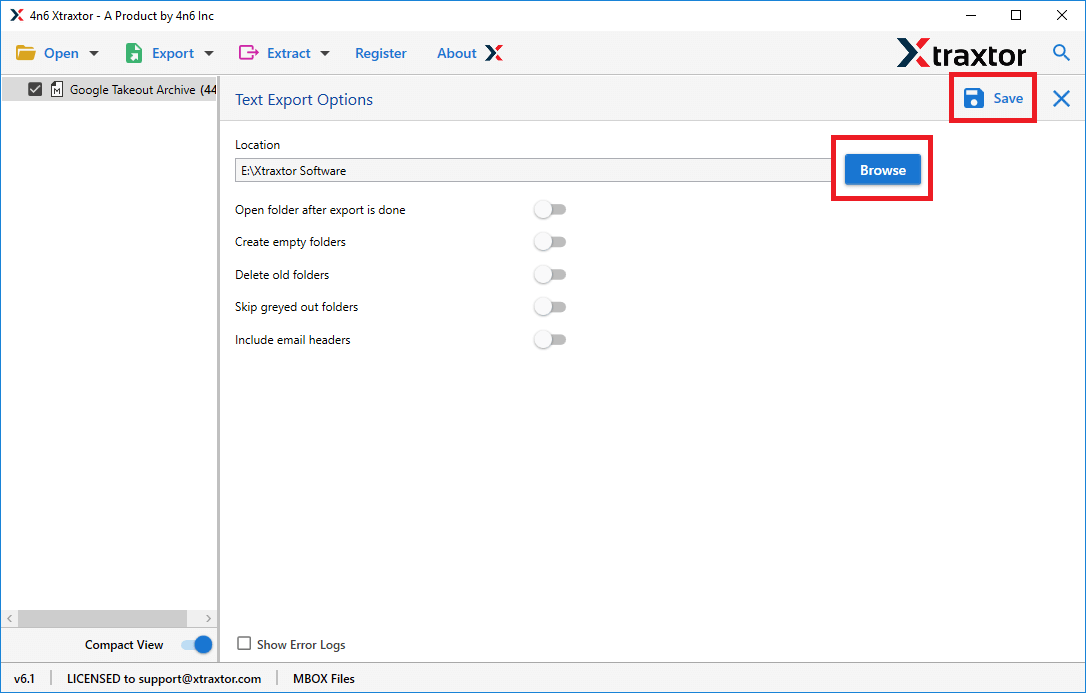
Done! Following the above steps help you to convert MBOX to Text format without any hassle.
Why Choose MBOX to TEXT Converter Over Manual Solution?
The software has many outstanding features that help users to easily perform MBOX to TXT conversion. Some of them are given here-
- Batch Convert MBOX to TEXT: There are no limitations on the number of files. It gives the user bulk option to convert multiple MBOX files to TXT at once. You do not go to extra effort for this, just add the folder that contains MBOX files, the software will export all emails from MBOX files in a single go without compromising the quality.
- Multiple Saving Options: The software has various saving options to export MBOX file. With this tool, you can convert MBOX to PDF, PST, HTML, EML, and many other formats. It also allows you to import MBOX to Gmail, Office 365, Yahoo Mail, Zoho Mail, and many more email accounts.
- 100% Data Integrity: The software provides accurate results after the process. It does not lose any single bit of data during MBOX to Text conversion. It is able to retain the folder hierarchy throughout the process and export emails in their original format.
- Selective Conversion: Sometimes users do not want to export all emails from MBOX to TXT. This software solves their problem. It provides various advanced filters such as to, from, date, time, cc, bcc, etc. Using these filters, you can export emails according to your needs.
- Standalone and Windows Supportive: It is a completely undependable utility which means you do not need to install any other applications for converting MBOX to TXT. You can run this application on all versions of Windows operating system without any compatibility issues.
Final Words
In this post, we have discussed how to convert MBOX to TEXT format. Here, we have mentioned both manual and professional solutions. You can choose any one that is most suitable for you. However, using automated solutions, you can directly batch export MBOX to TEXT without any hassle. Try its free version and if you have any doubts related to product then contact the support team which is available 24*7.

