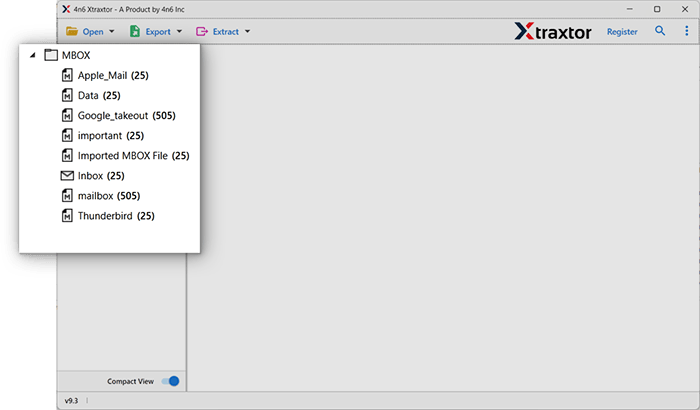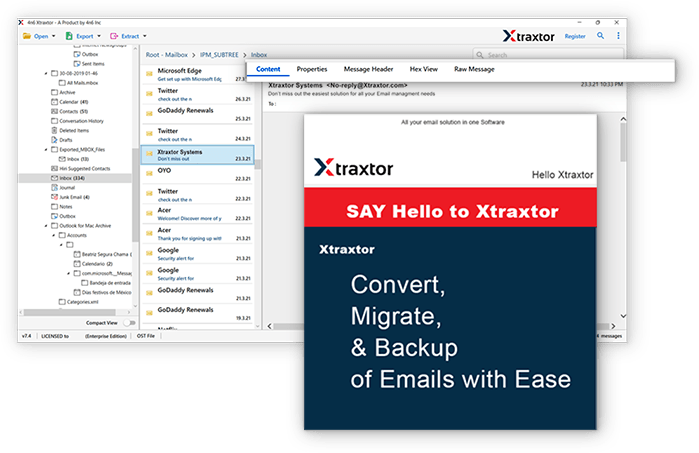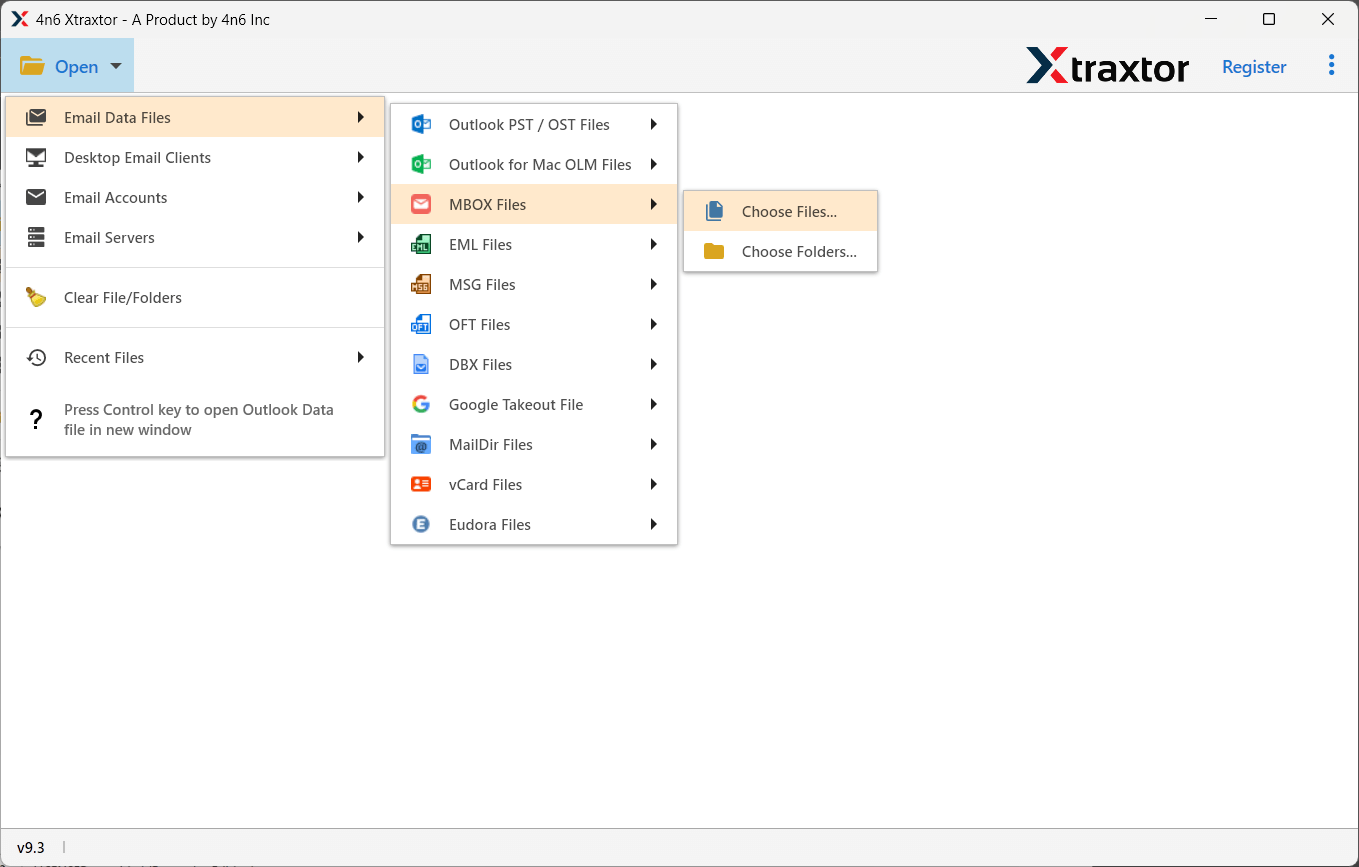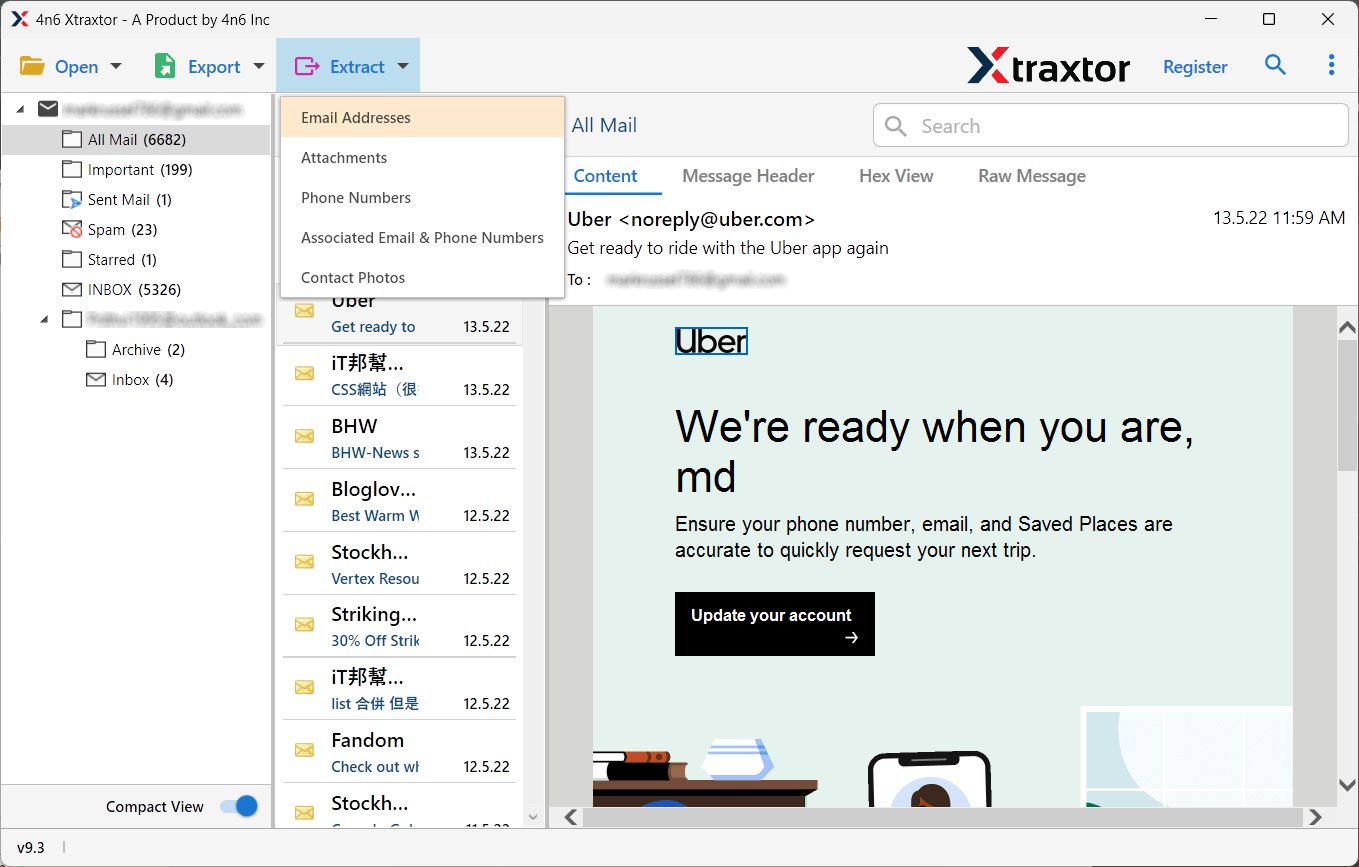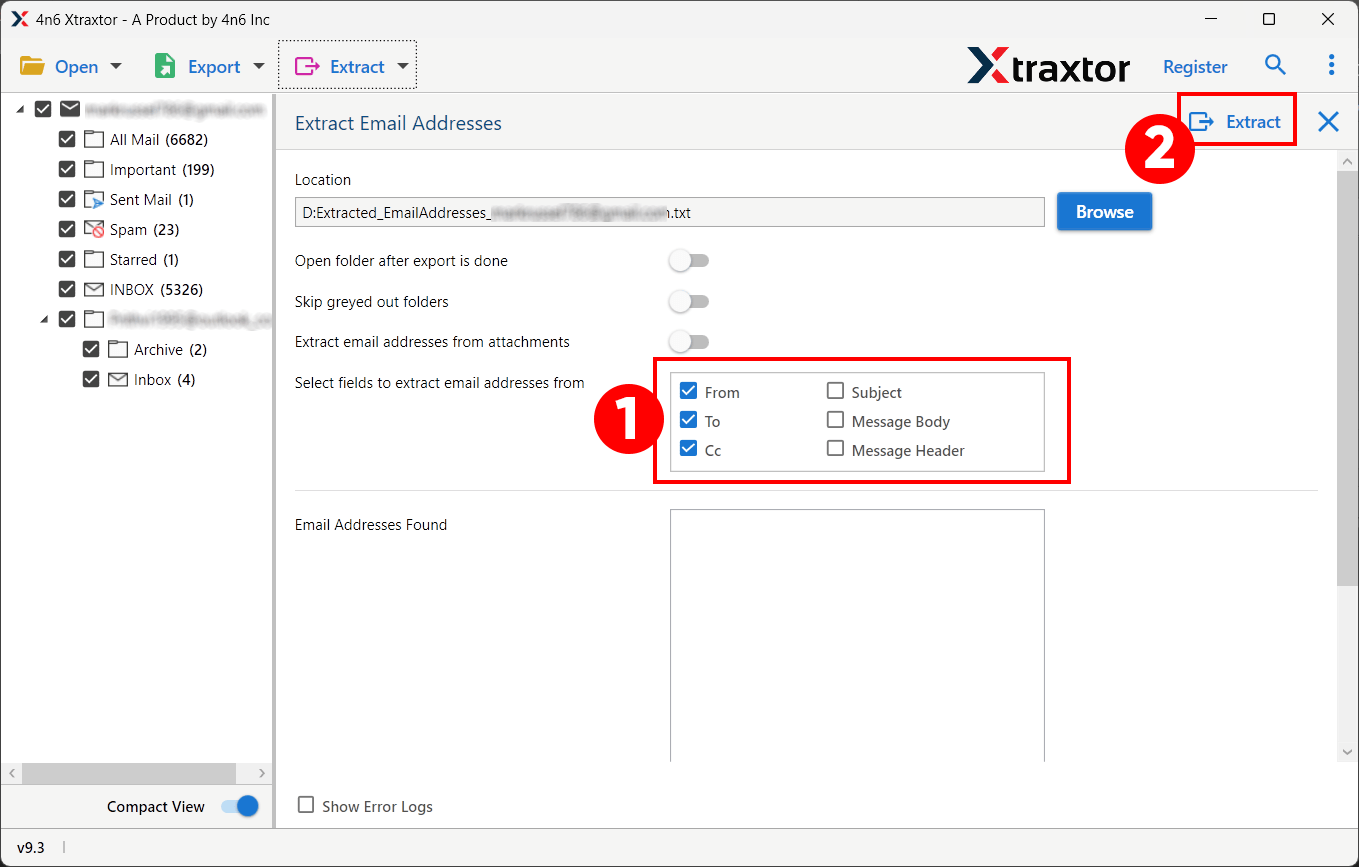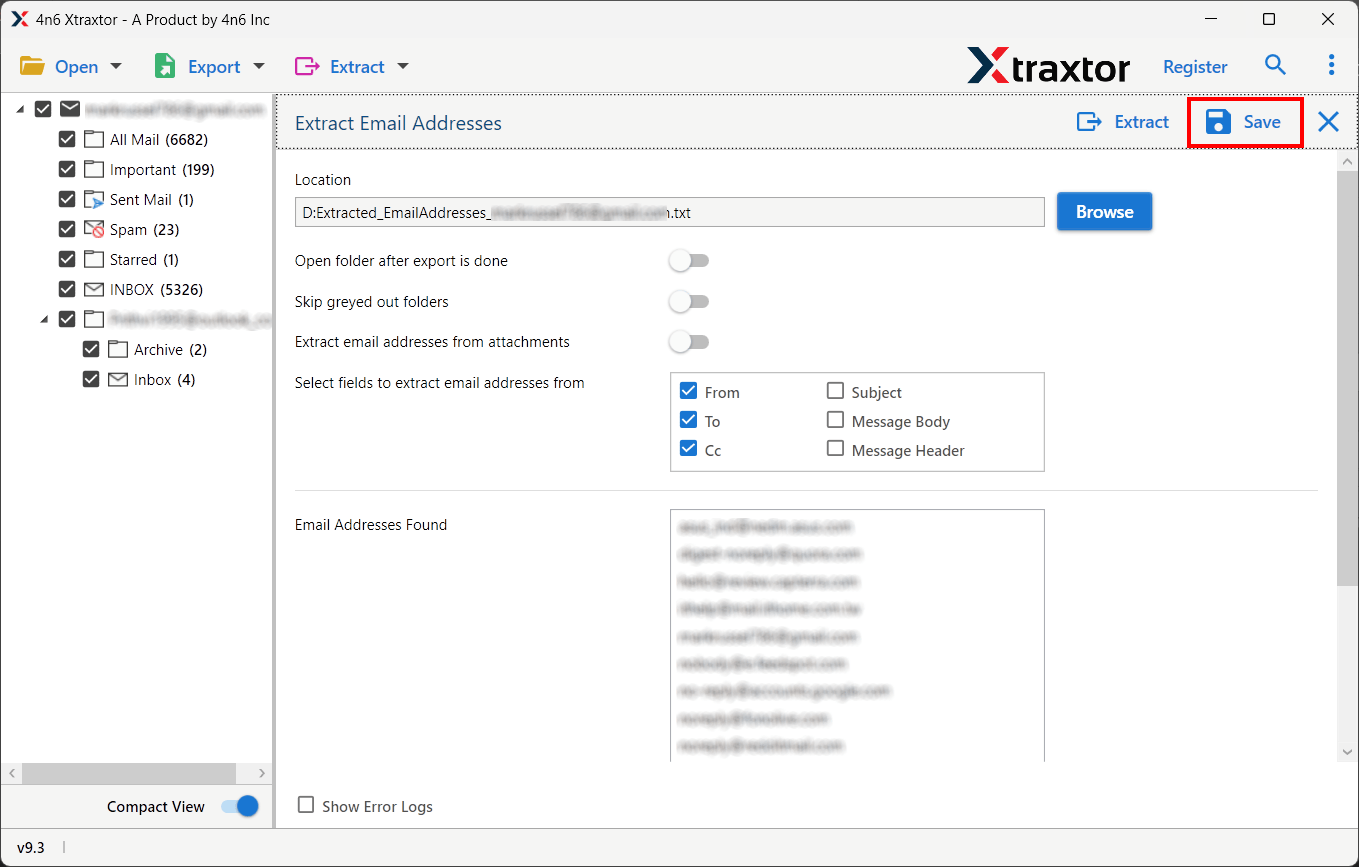MBOX Email Address Extractor
Efficient and Secure approach to extract email addresses from MBOX file in a few simple clicks. It is the best tool for both technical and non-technical users. Advanced filter options and other features make it easy to export email addresses from MBOX files with ease.
- Simplest graphical user interface for novice
- Extract email address from the MBOX files in bulk
- Allow to view emails form MBOX files before the process
- Filters to export email addresses from any particular field
- Support MBOX file created by any email clinets or server
- No file size limitation while performing the task
- Save the extracted email addresses in a plain text file
- Offer 100% Safe and Secure results without data loss
- Compatible with almost all the versions of Windows OS