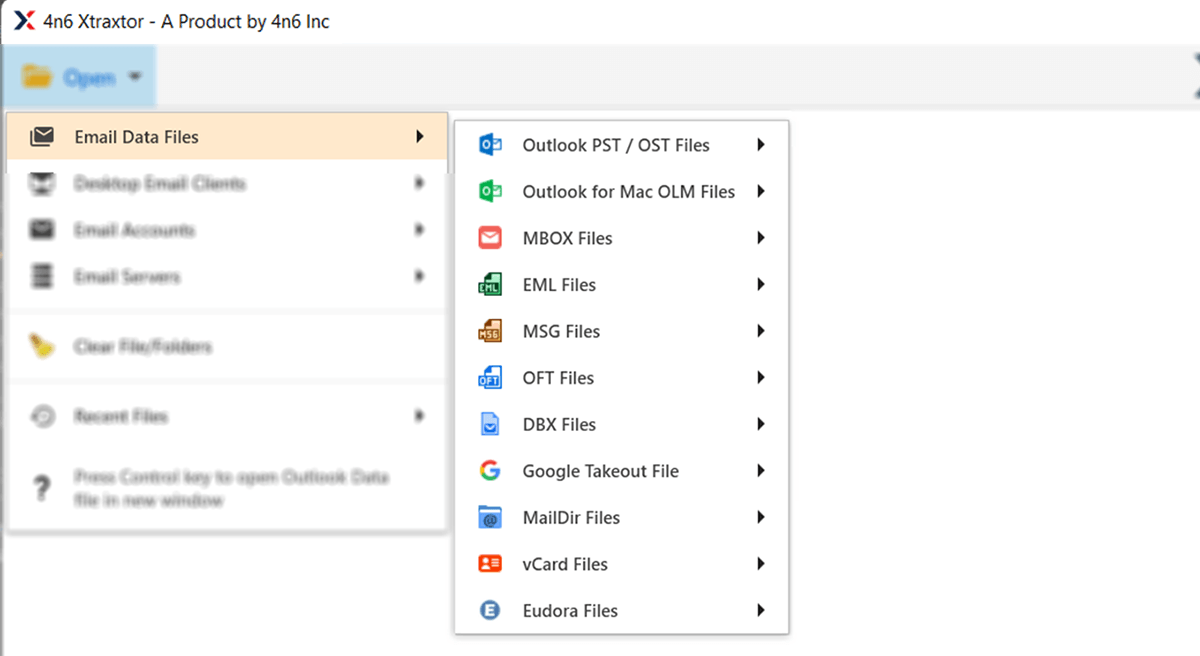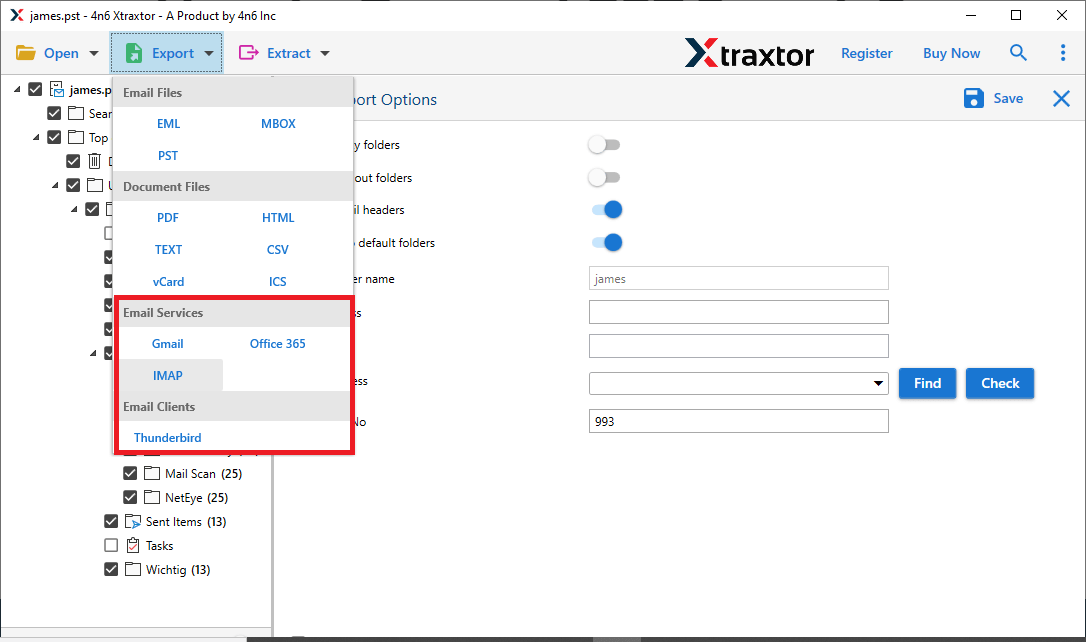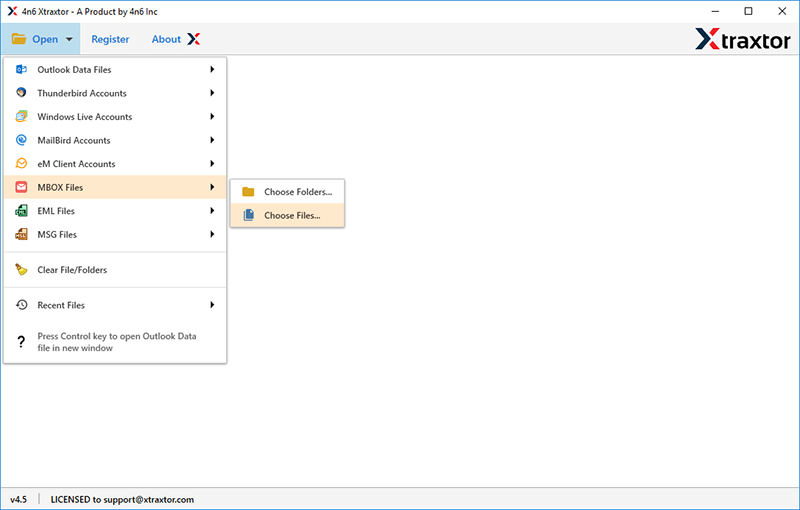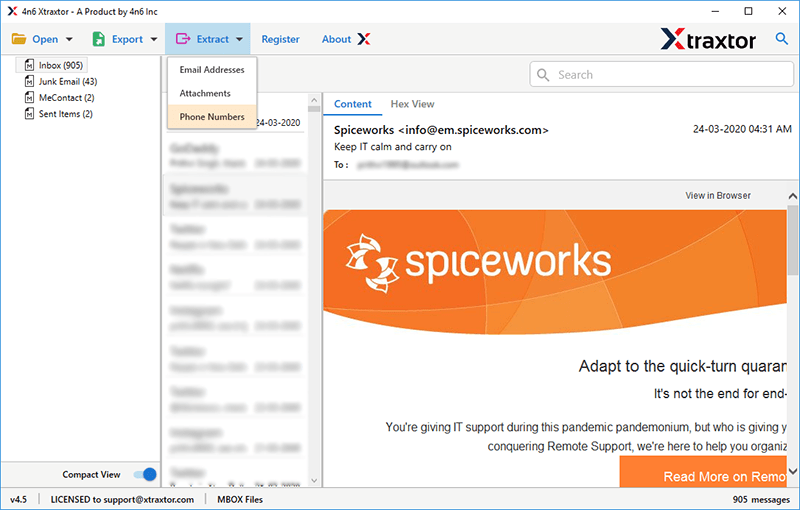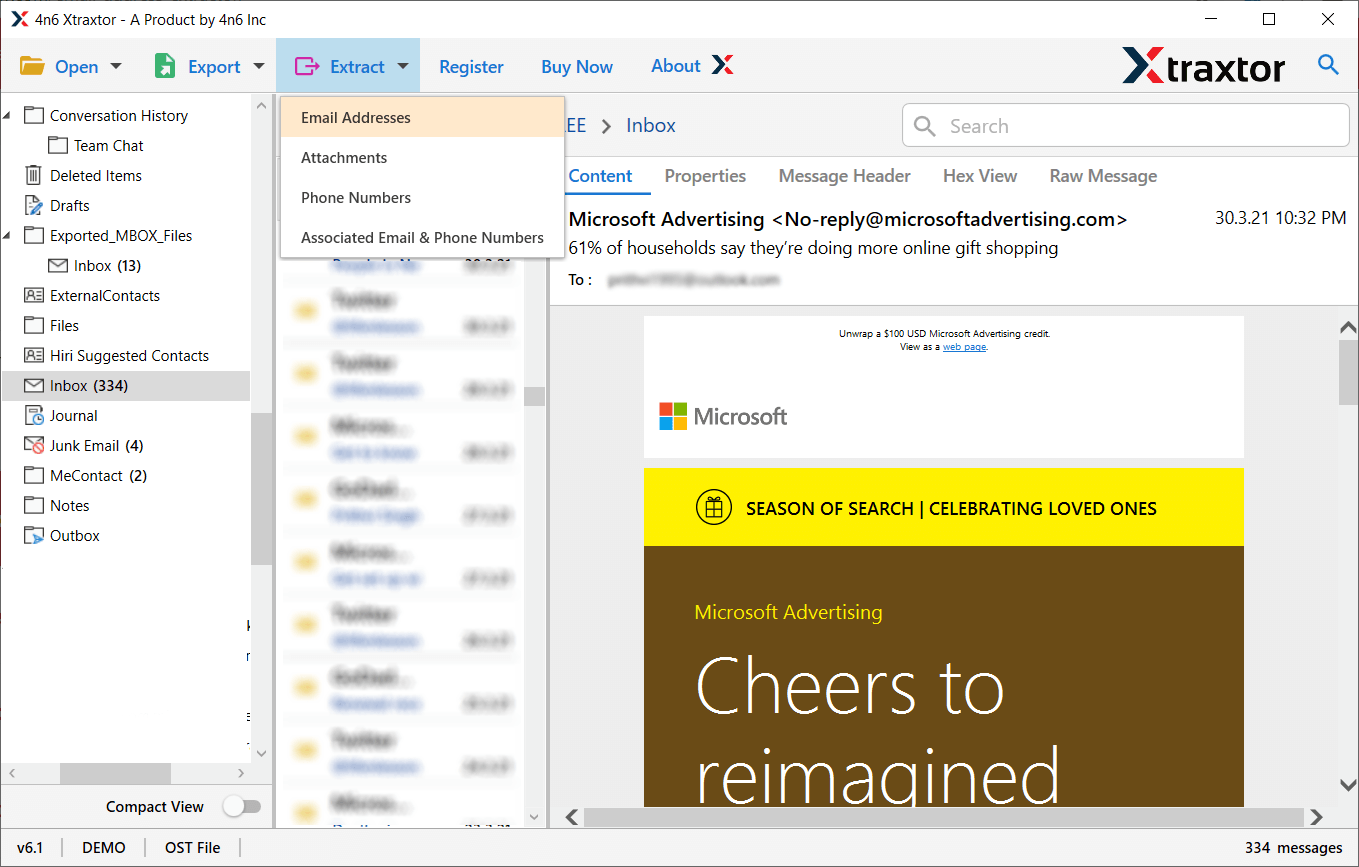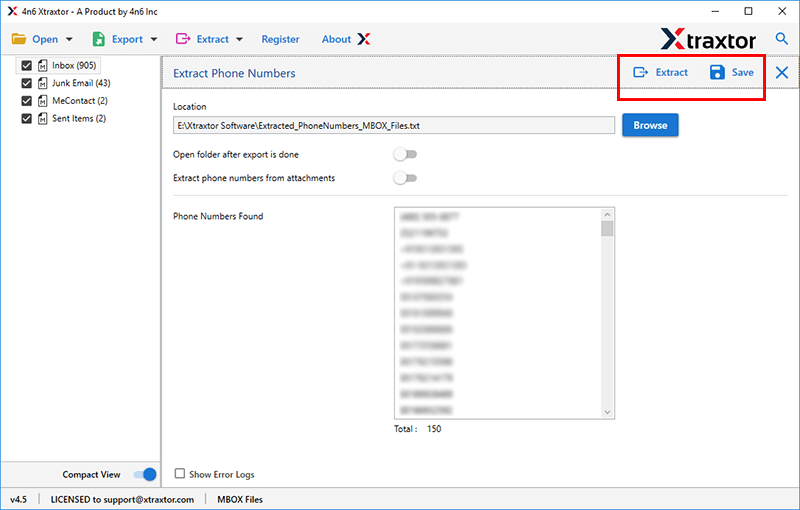MBOX Phone Number Extractor
Efficient and secure tool to extract phone numbers from MBOX file. It is an enterprise-grade software that is specially designed for these types of tasks. Simple simple graphical interface any beginner operates this tool.
- Advance filter options - to, from, cc, bcc, name, etc
- Allow to add single as well as multiple MBOX files
- Preview mode to view emails before starting the process
- There is no restriction on file size and file number
- Allow selecting email folders from MBOX file before exporting
- User-friendly interface for the ease of all beginners
- Save the extracted data in a single text file at desired location
- Extract numbers from MBOX files of multiple email clients
- Compatible with all 32/64-bit Windows Operating System