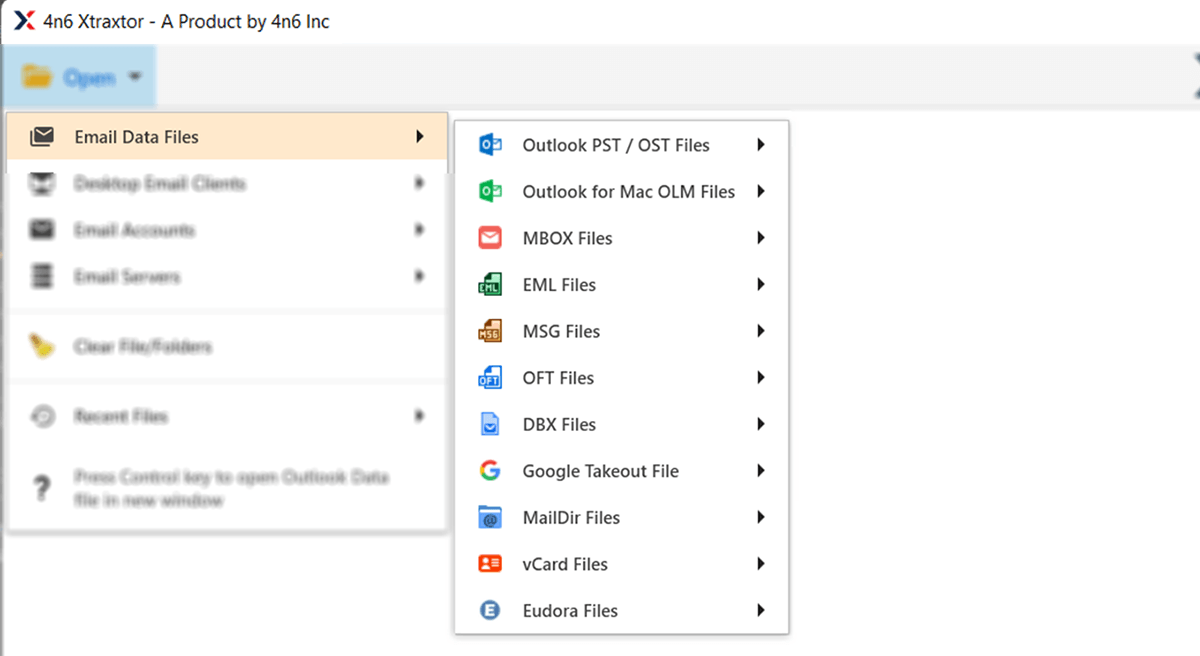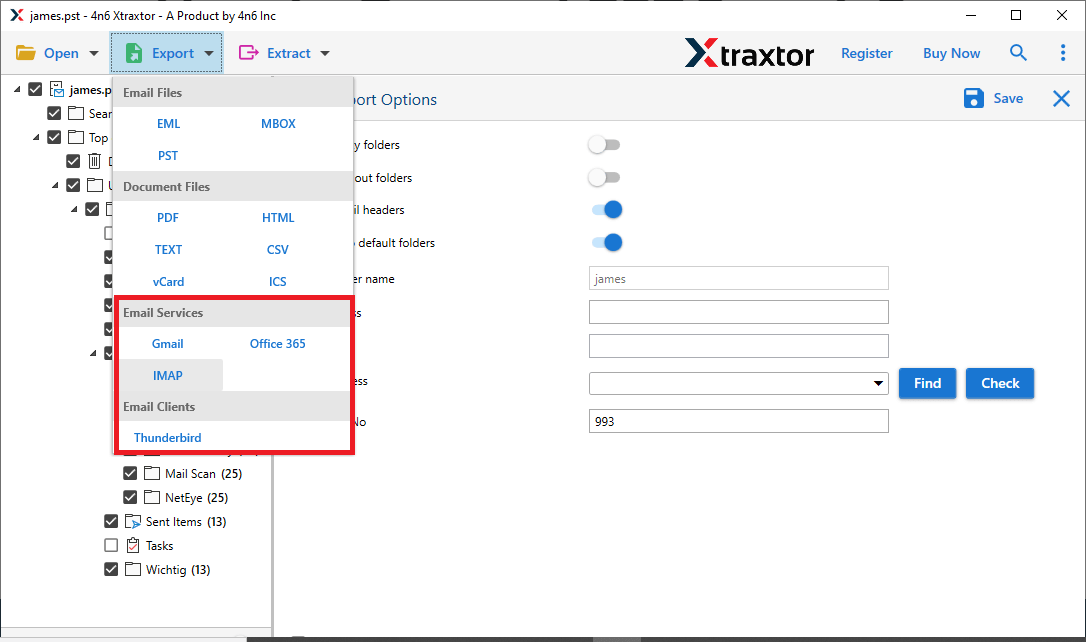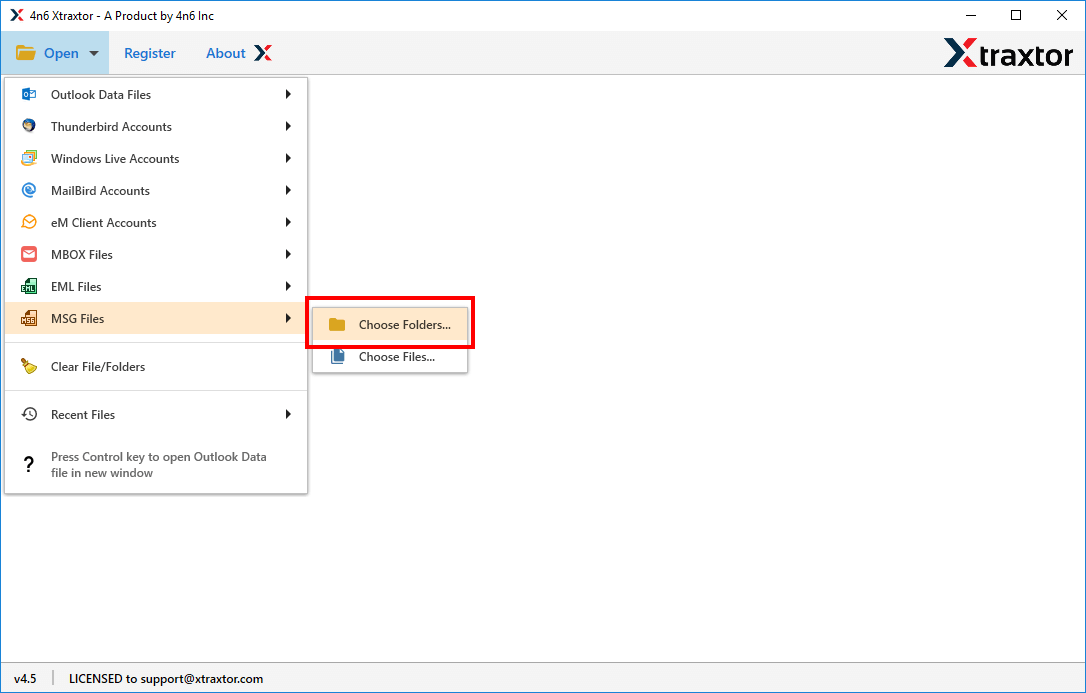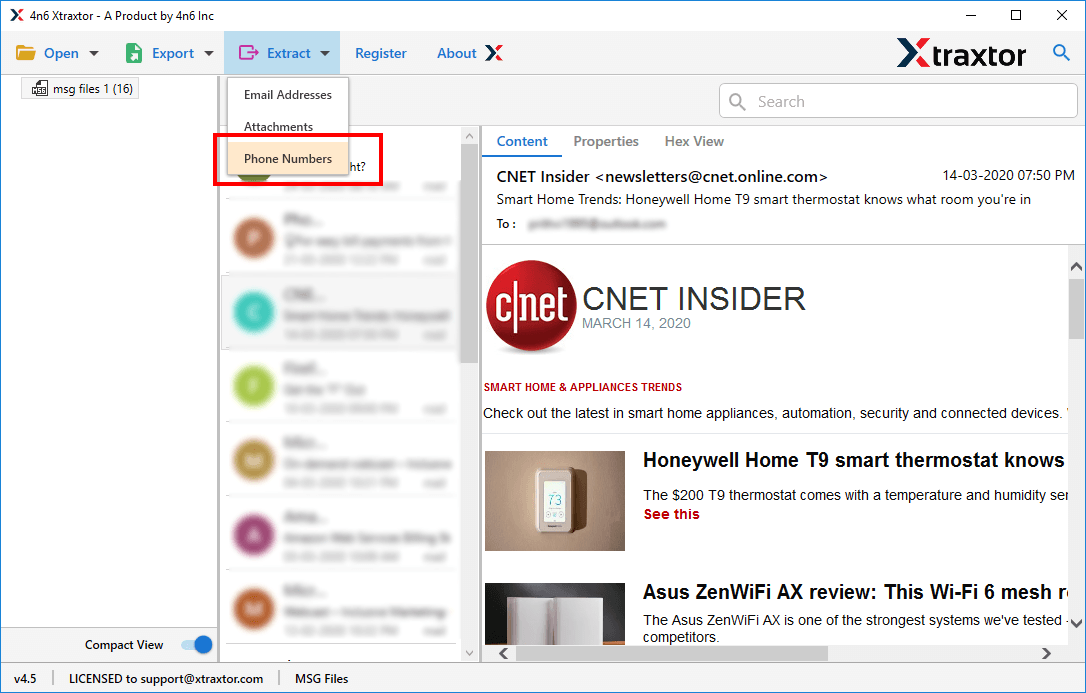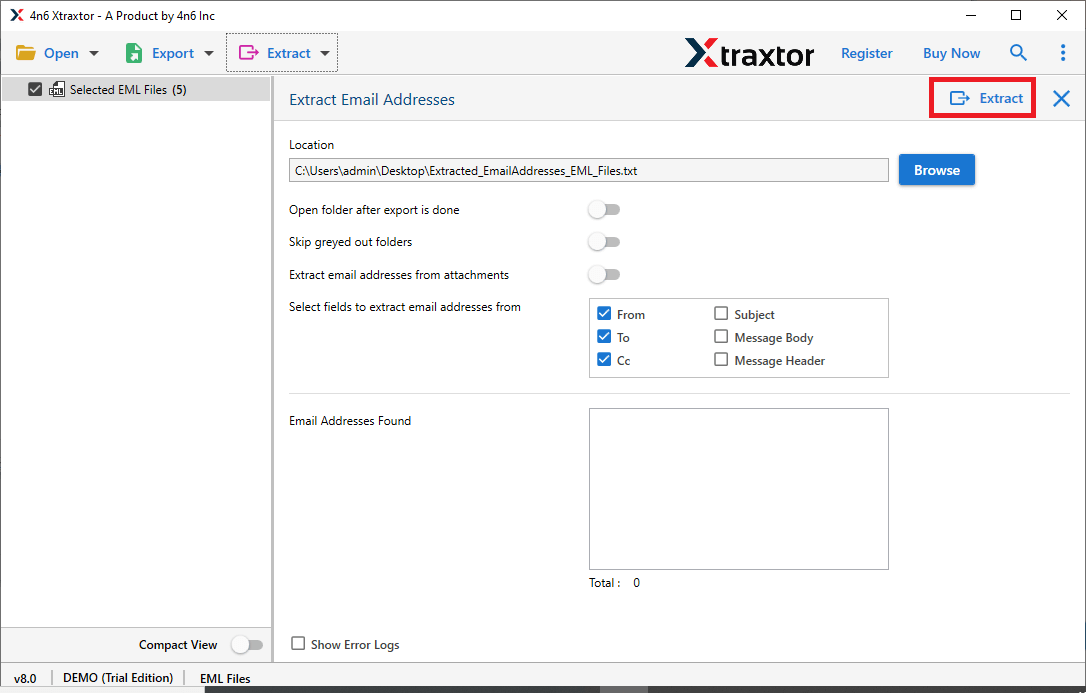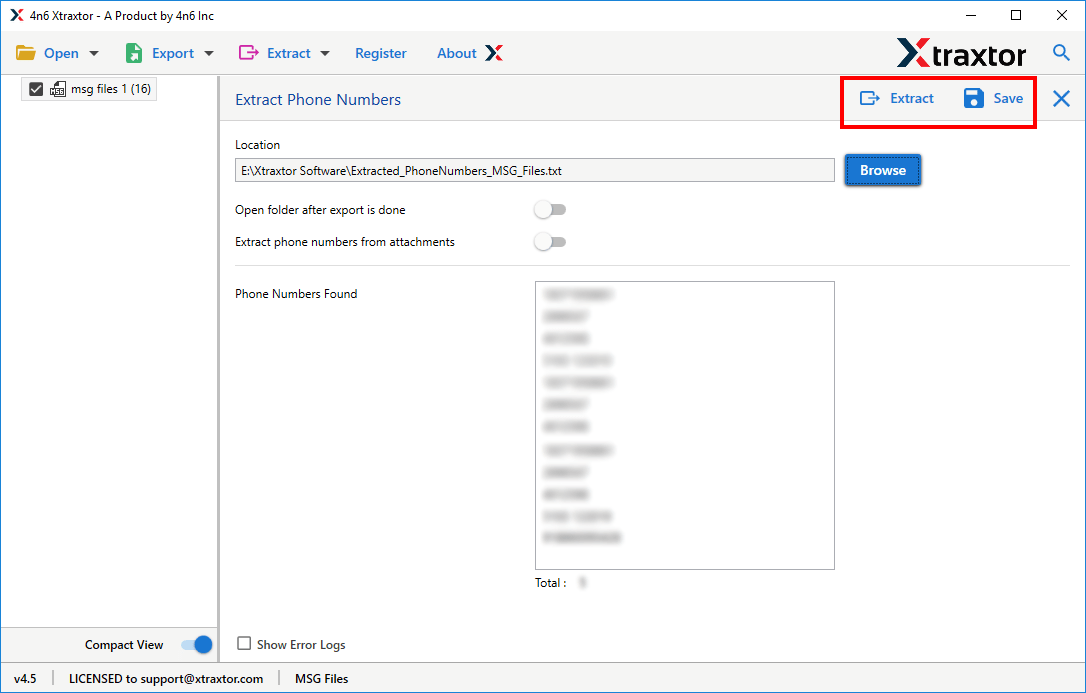MSG Phone Number Extractor
This efficient and secure tool is a well-designed utility to extract phone numbers from MSG emails and attachment files. 100% secure application with advanced features. With easy to use interface any novice can operate this tool without any hassle.
- Simple user interface for both technical and non-technical users
- Save the exported contact details in a separate text file
- Extract phone numbers from multiple MSG files in a single attempt
- Allo to select any particular emails from the uploaded data file
- Provides preview option before extracting the phone numbers
- Ease of access application for all beginners without much effort
- Allow to extract email addresses and attachments as well
- Advanced filter options - to, from, cc, bcc, name, date, time, etc
- Works well with all versions of Windows OS including Windows 11