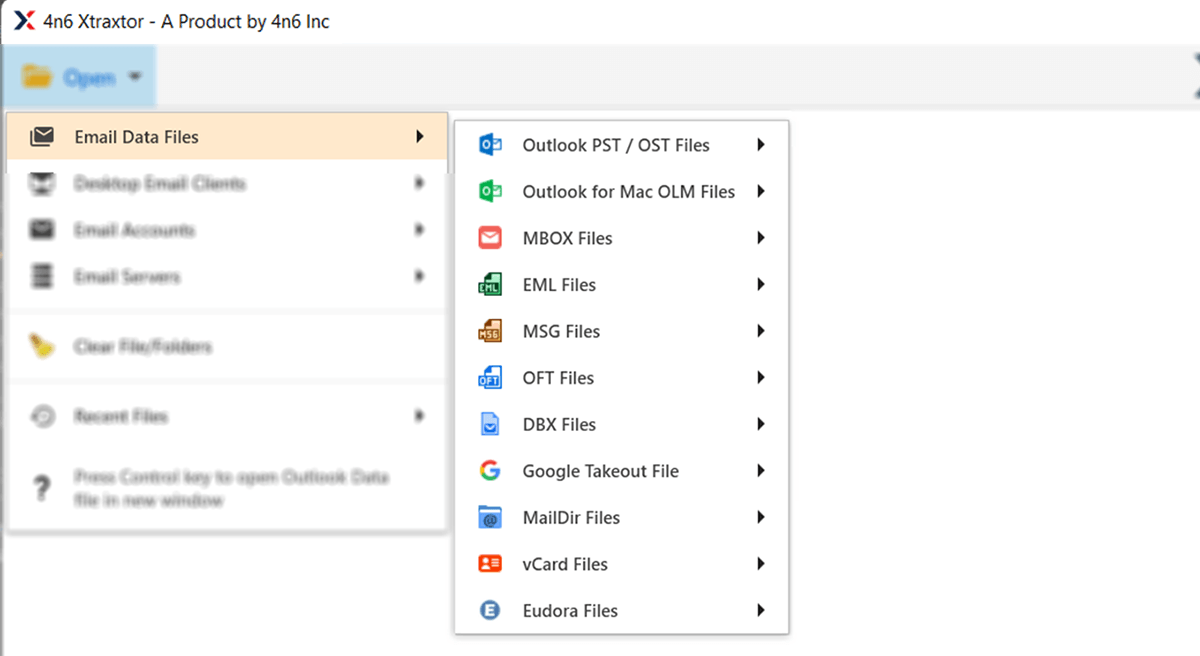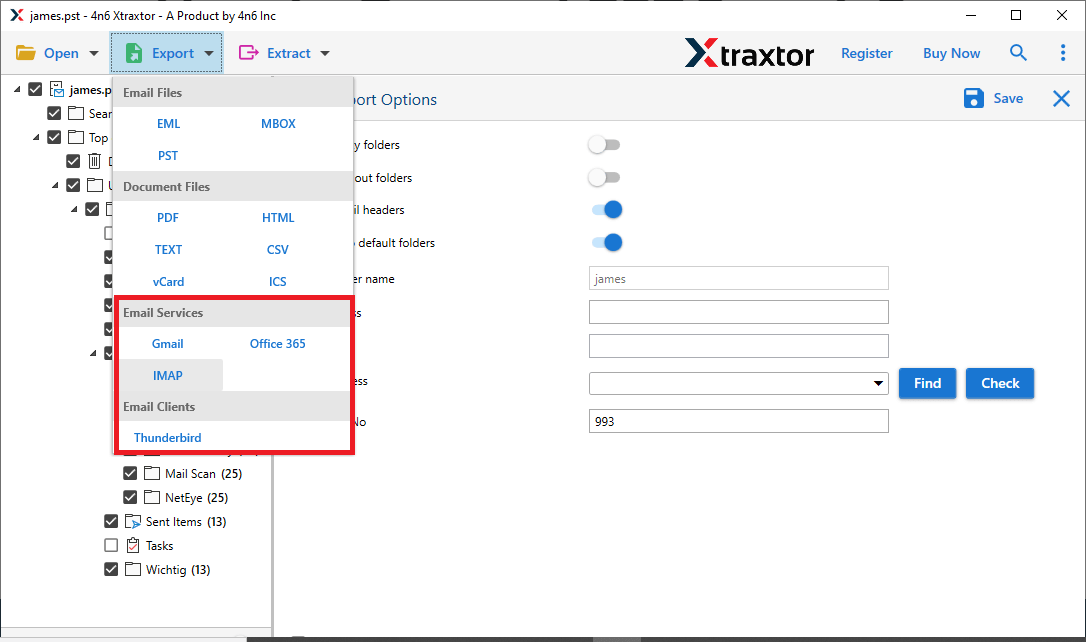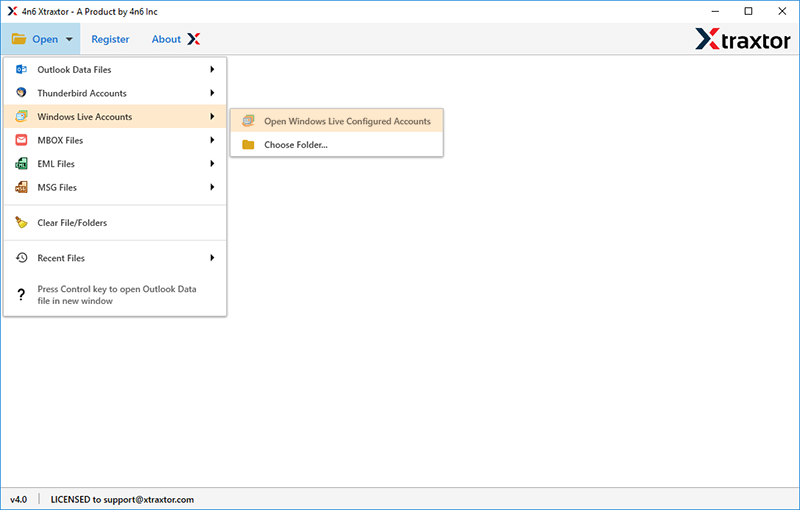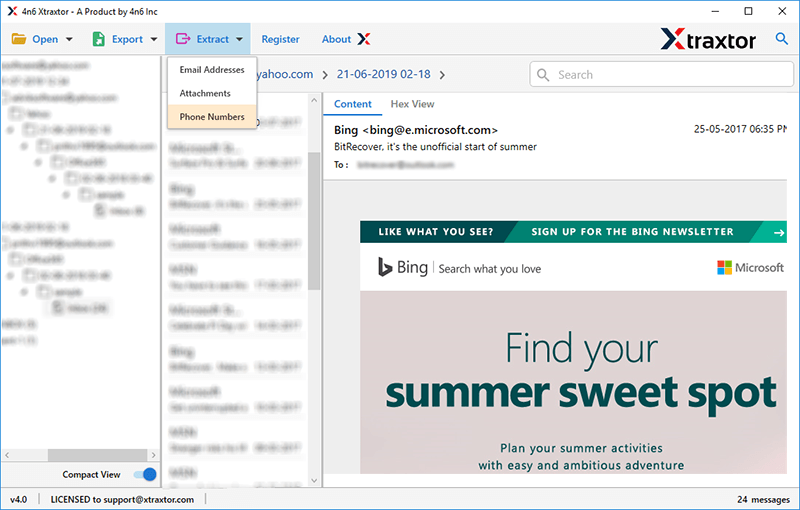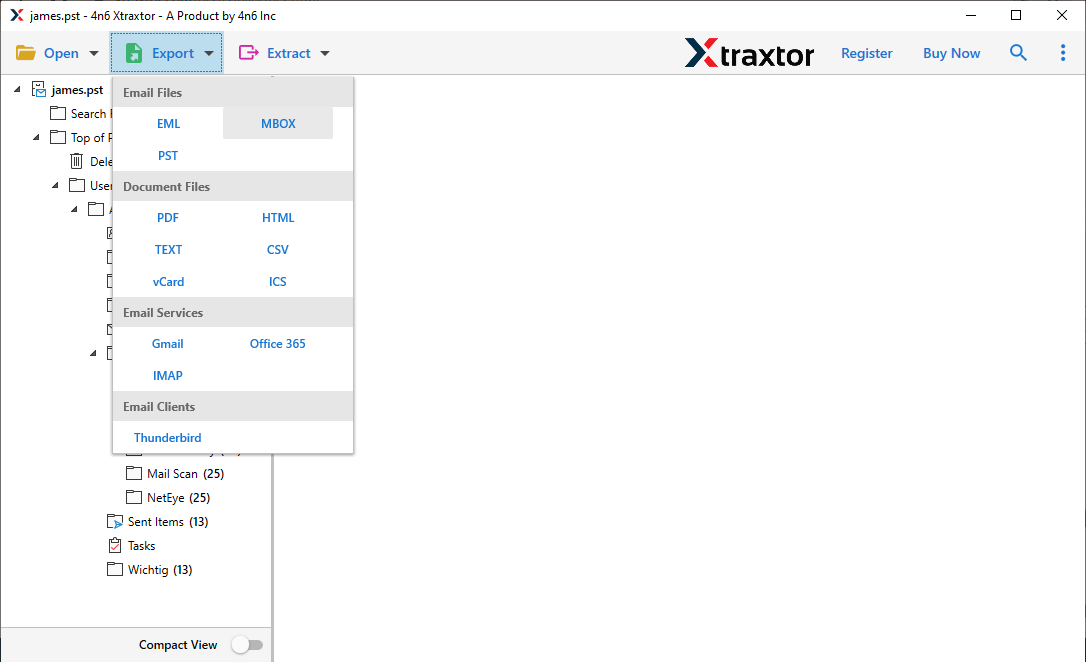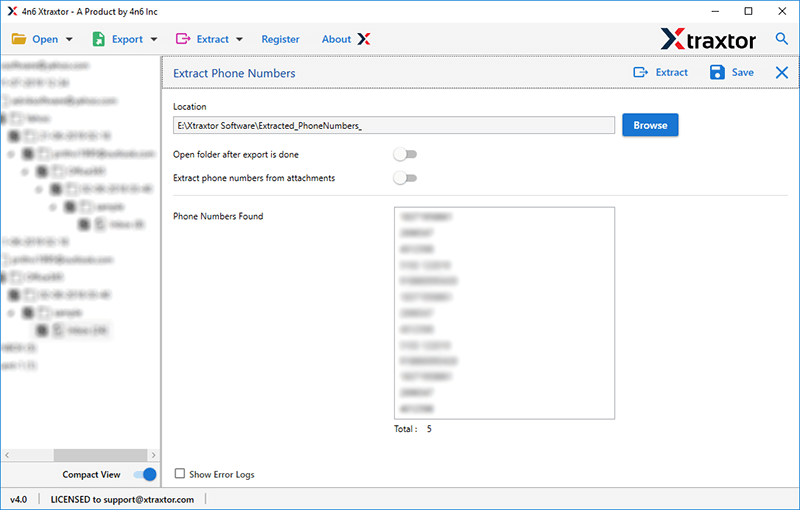Windows Live Mail Phone Number Extractor
This efficient tool will instantly extract phone numbers from Windows Live Mail emails. It is an innovative software that can be used by both technical and non-technical users. Plus, the Demo version is available to check the capability of the tool.
- Automatically detect the Windows Live Mail file from the bunch of data files
- Allow selecting email folders from Windows Live Mail profile
- Successfully extract phone numbers from Windows Live Mail
- Advance search options - to, from, cc, bcc, name, date, etc
- Export contact details from attachment files as well
- Preview option available before it starts the actual process
- Intuitive user interface allows using the software without any guidance
- Save all the phone numbers in a separated text file
- Support all the latest as well as previous versions of Windows OS