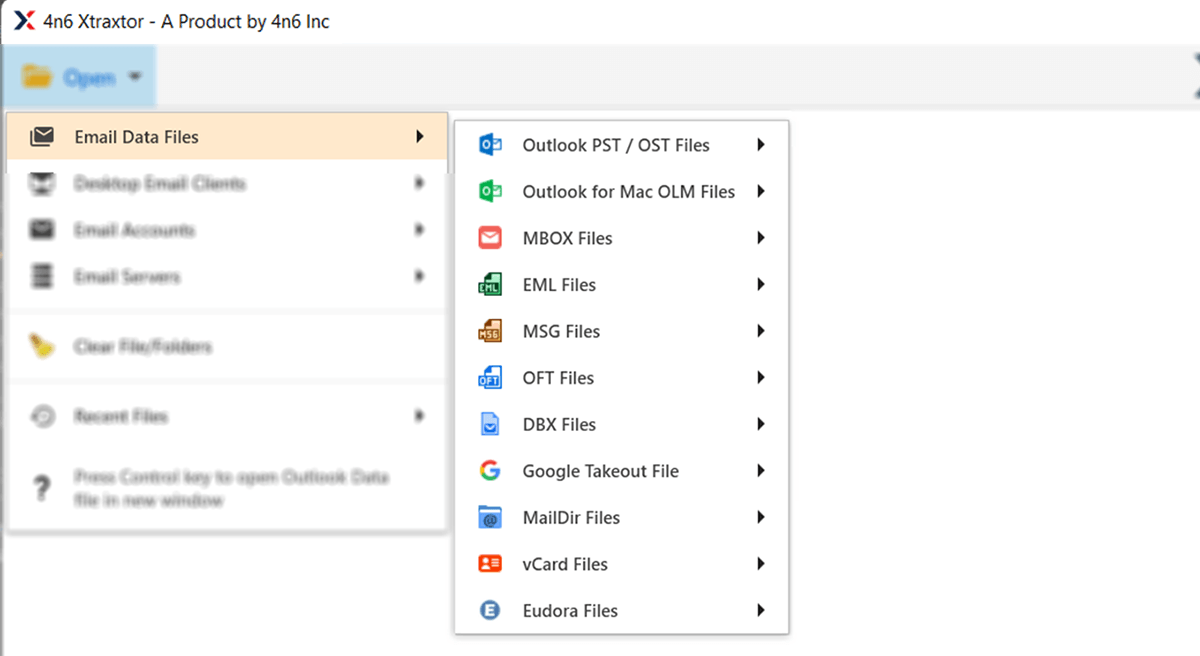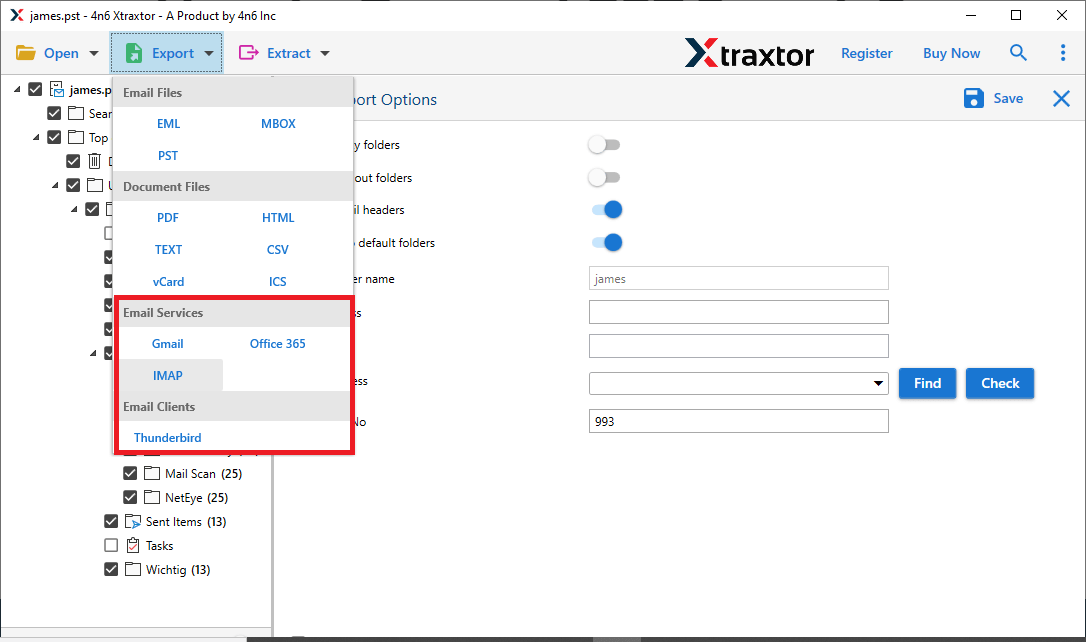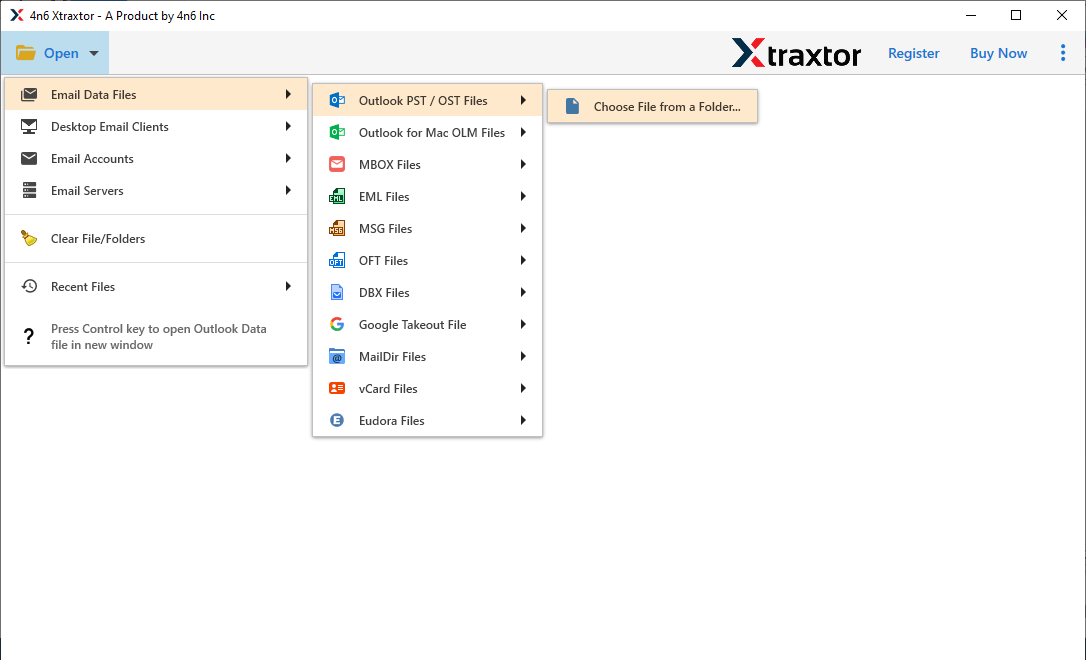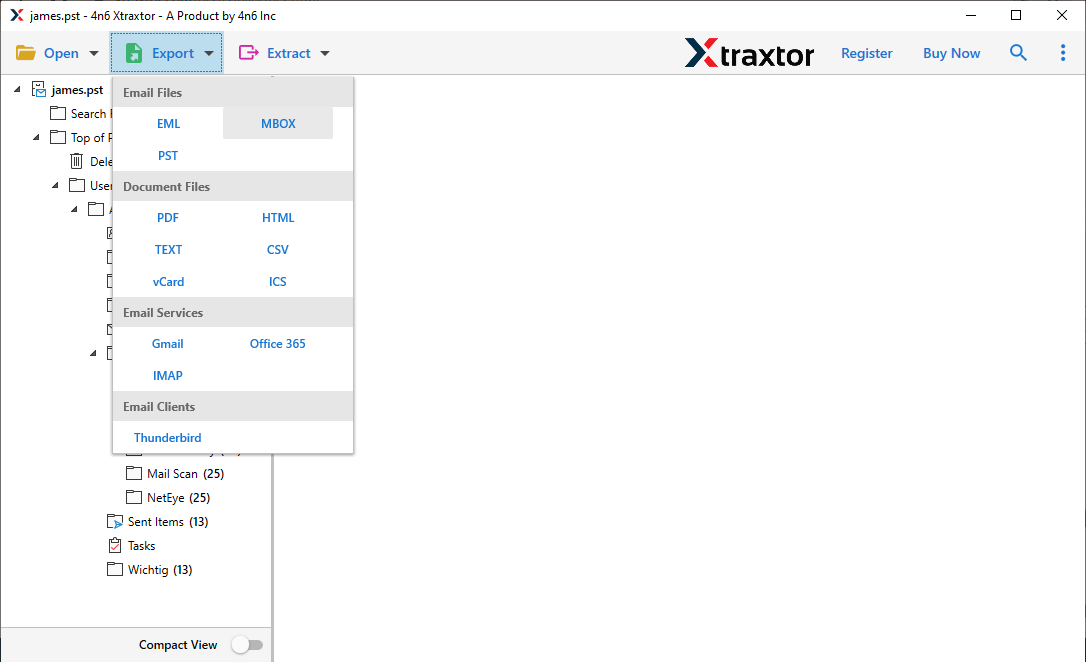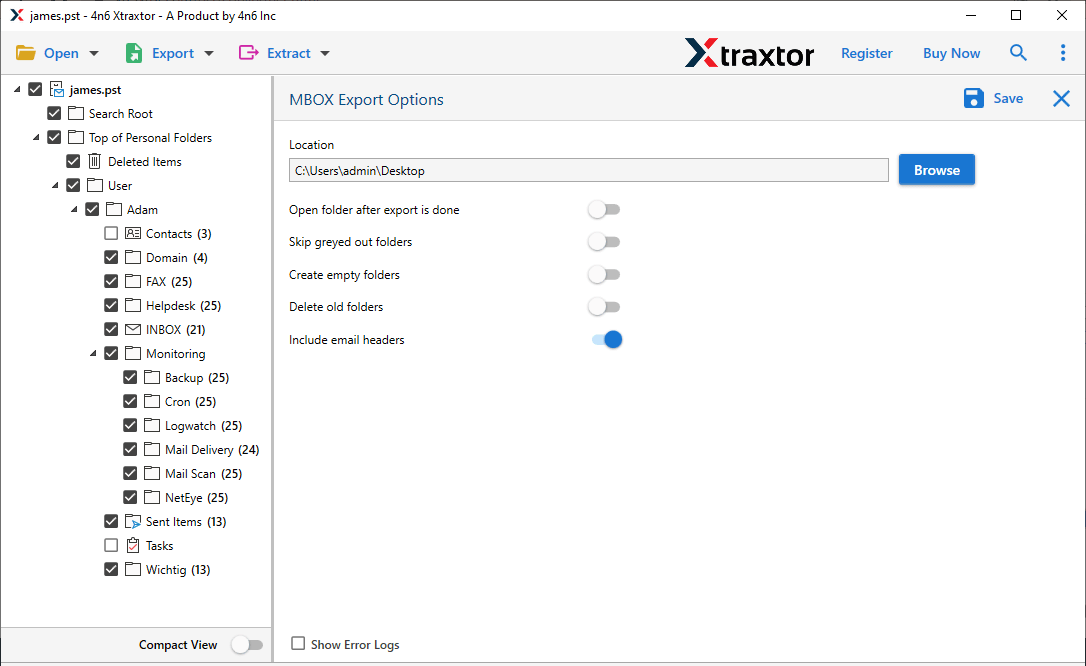Outlook Phone Number Extractor
This advanced software is capable enough to extract numbers from Outlook different folders like Inbox, Outbox, Drafts, customized folders etc. with few clicks. With its simple graphical interface, it is used by both technical and non-technical users.
- Support Outlook 2021, 2019, 2016 and all other versions
- Extract contacts from Outlook as well as from attachment files
- Advance filter options - to, from, cc, bcc, name, date, time, etc
- Allow previewing of emails in normal, hex, and property view
- Save all the phone numbers in a separate text file
- Easily extract multiple phone numbers in a single attempt
- Allow to select email folders from Outlook account
- Compatible with all previous and latest version of Windows
- Automatically detect the configured Outlook application