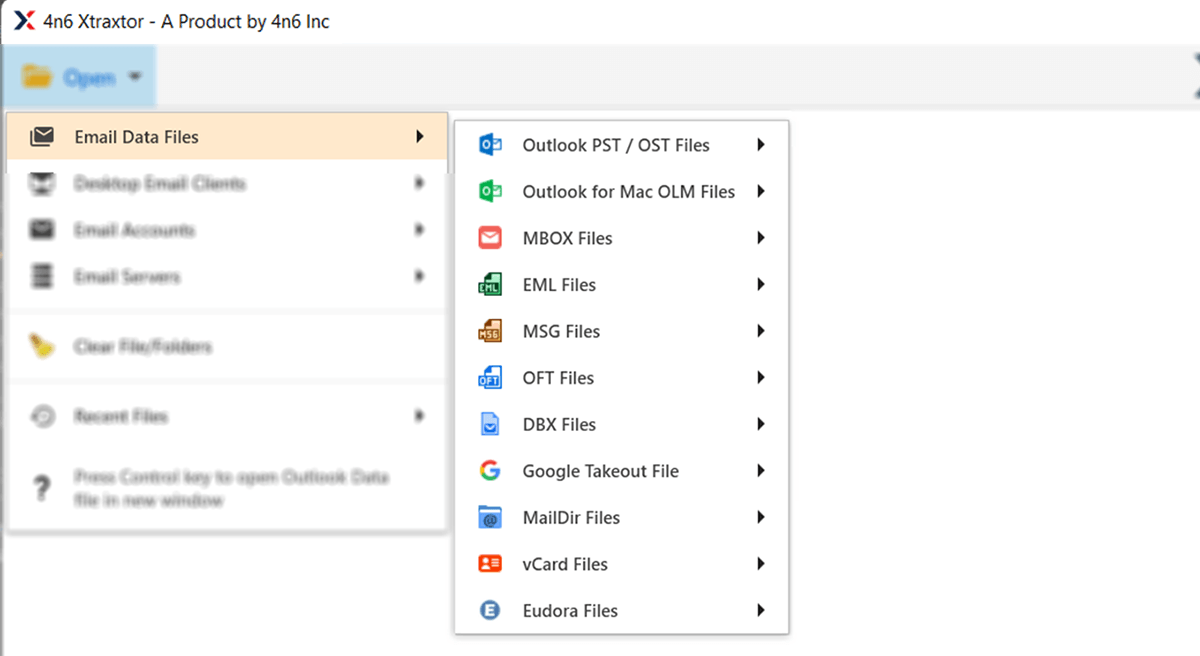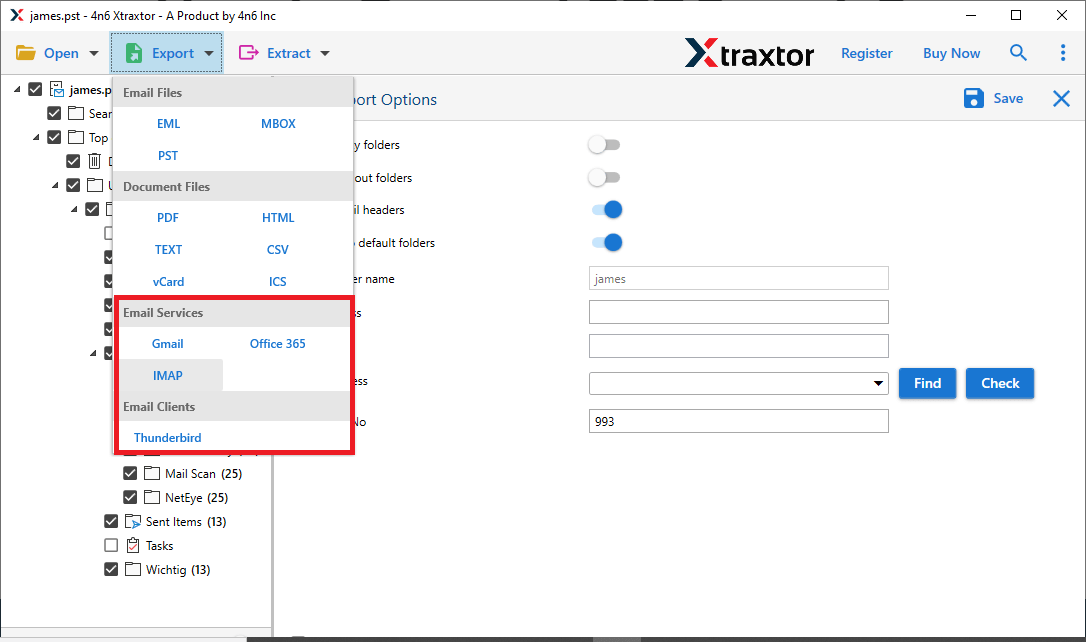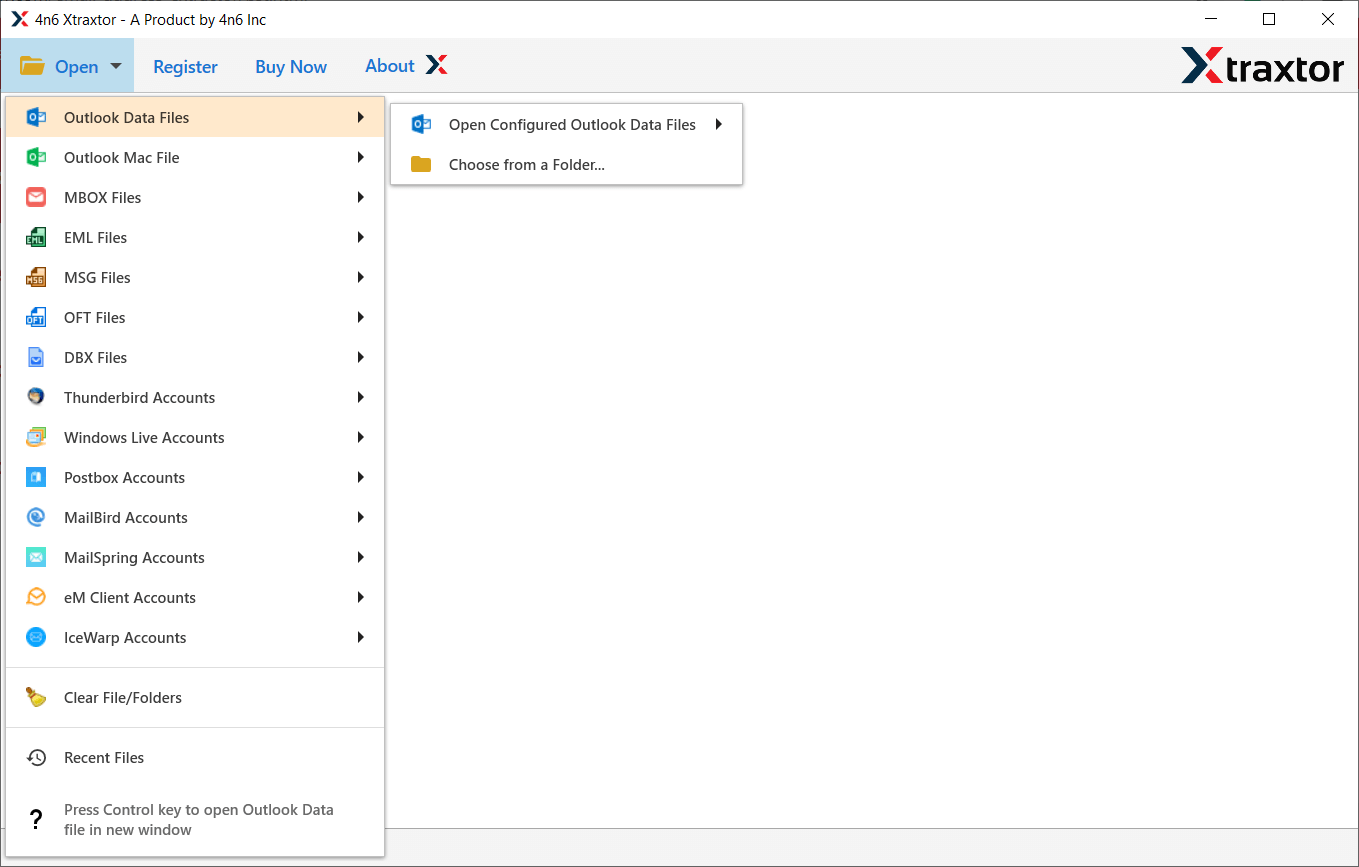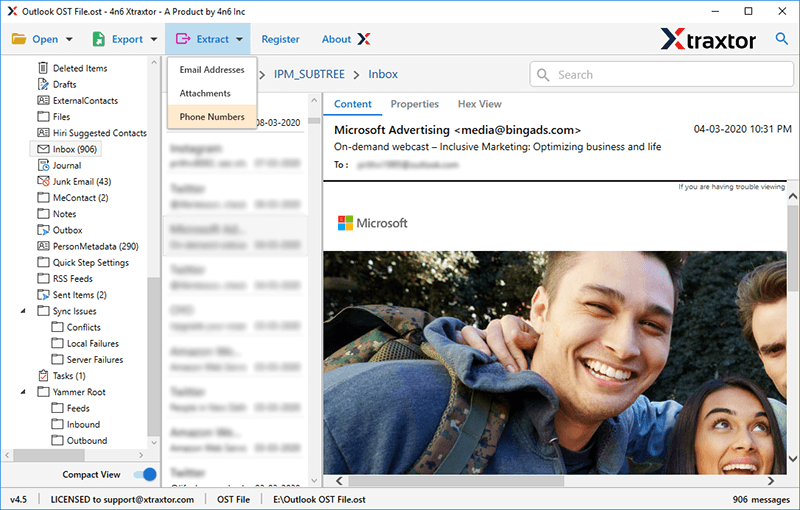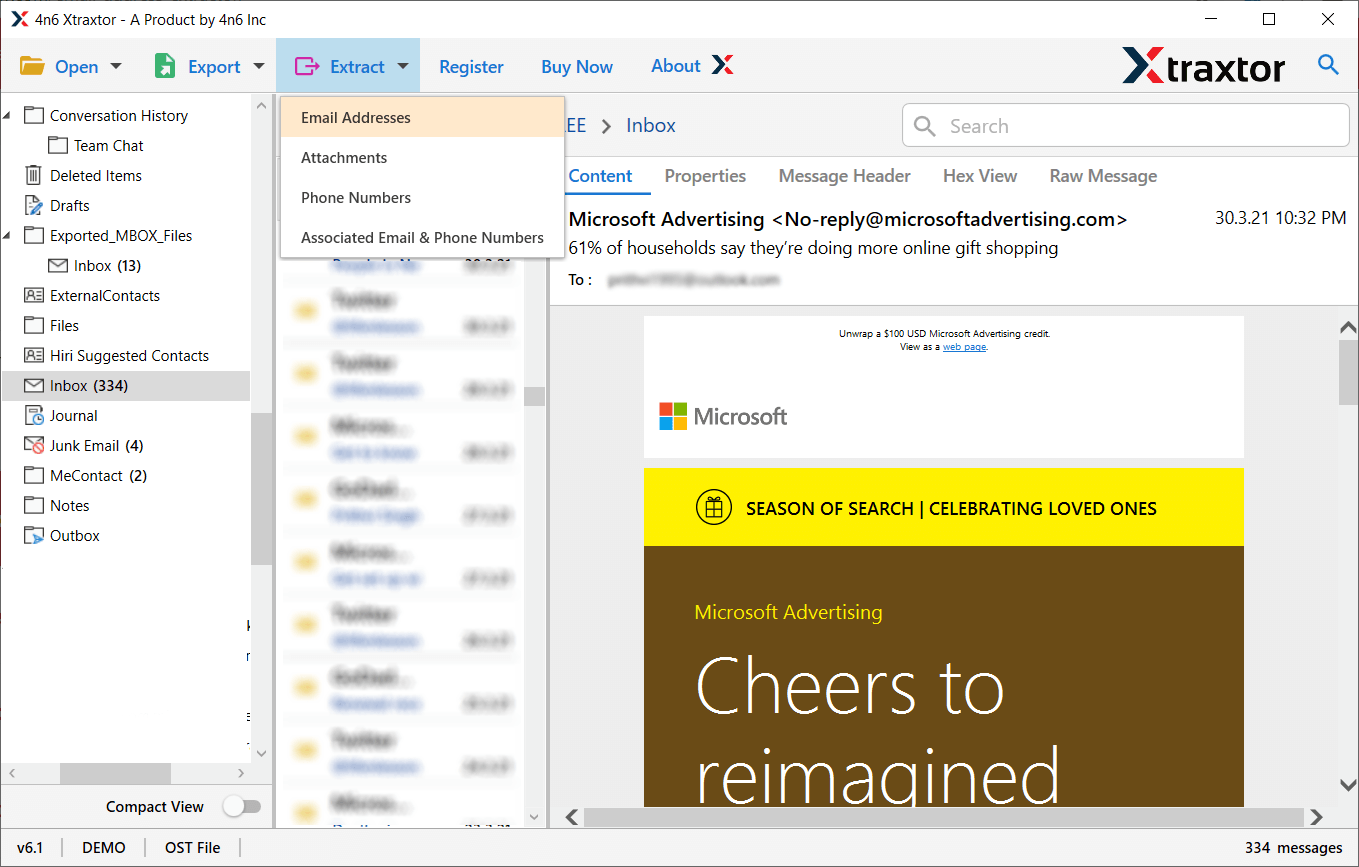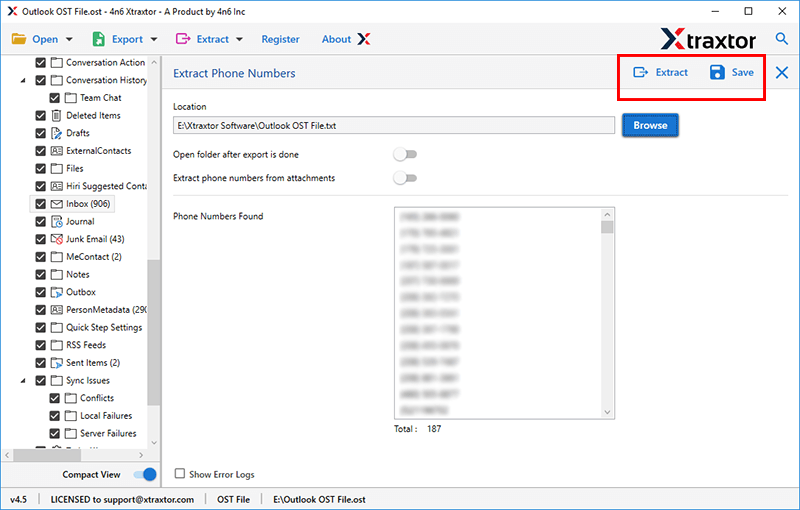OST Phone Number Extractor
Efficient and Easy to use, fast and result-oriented tool to extract phone numbers from OST file. It is a 100% reliable utility that can be operated by any novice user with ease. This tool supports an orphan or inaccessible OST file without any issues.
- Support OST file created by Outlook 2021, 2019, etc
- Simple and interactive user interface for easy process
- Extract phone numbers from OST file accurately
- Support orphan, inaccessible or damaged OST file
- Advance filter options - to, from, cc, bcc, name, etc
- Save the exported details in a simple text file
- Detect and Preview OST file numbers before starting the process
- Allow to select email folders from upload OST file
- Operable well on all versions of Windows Operating System