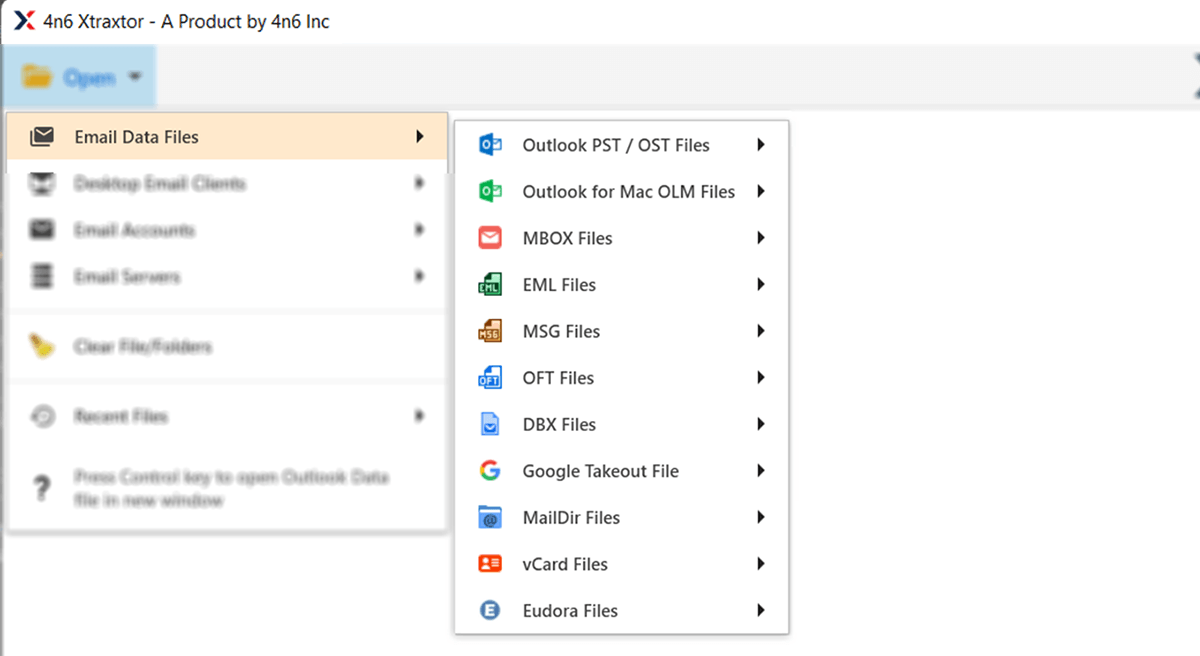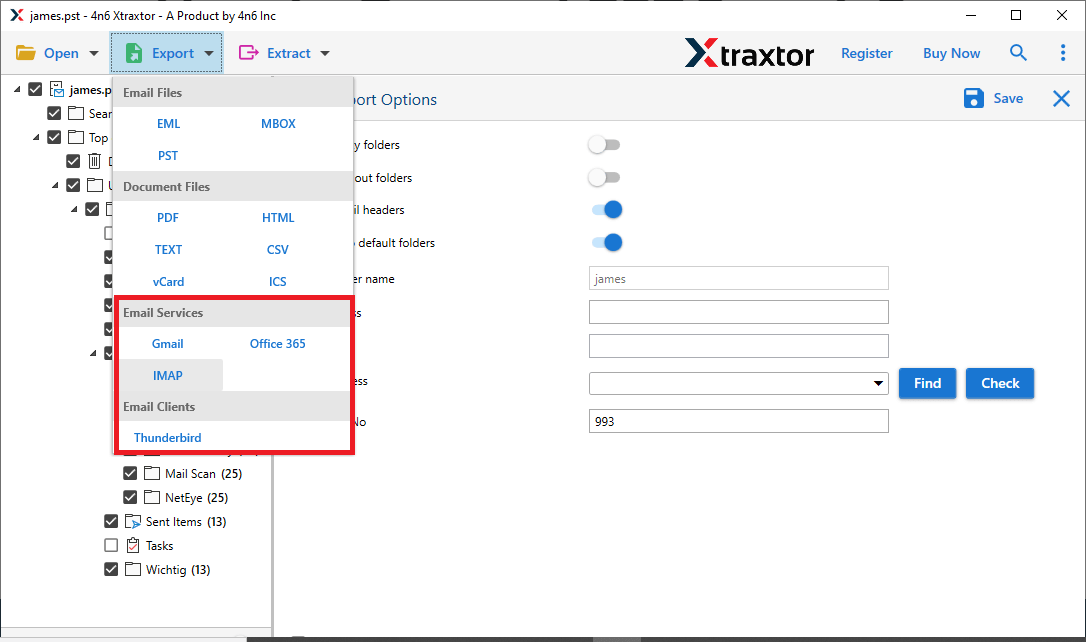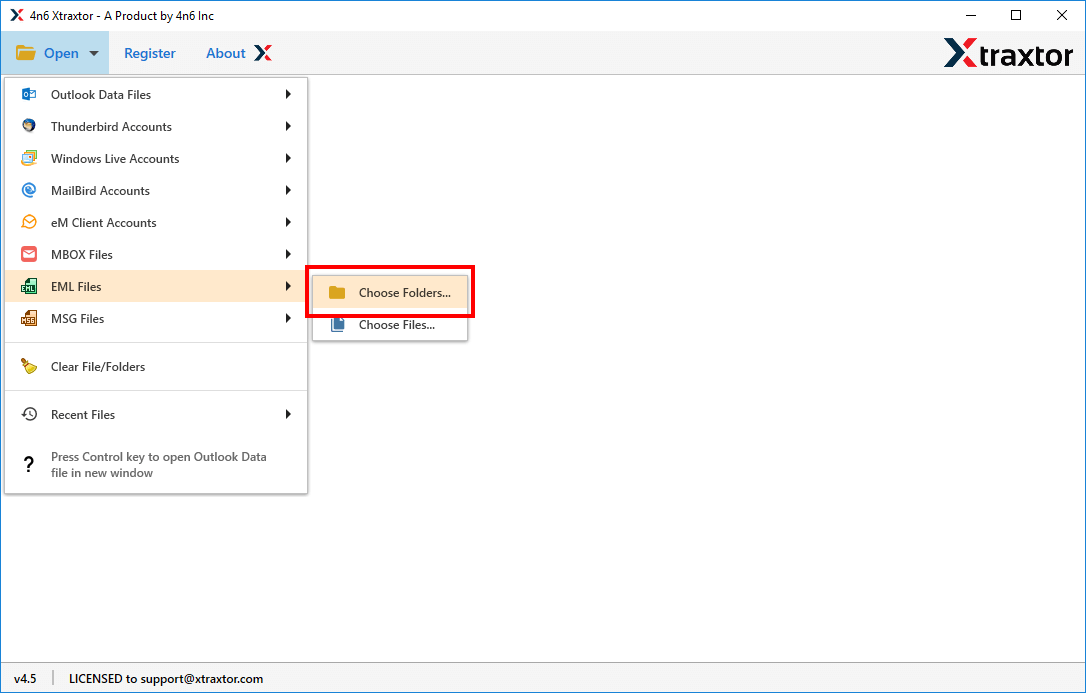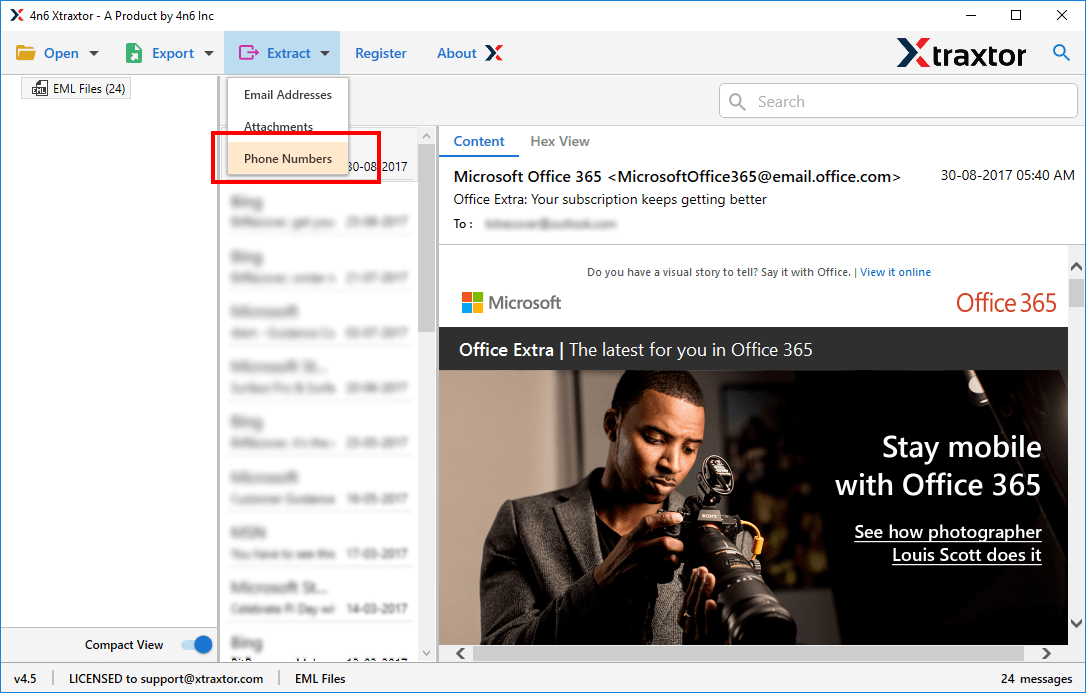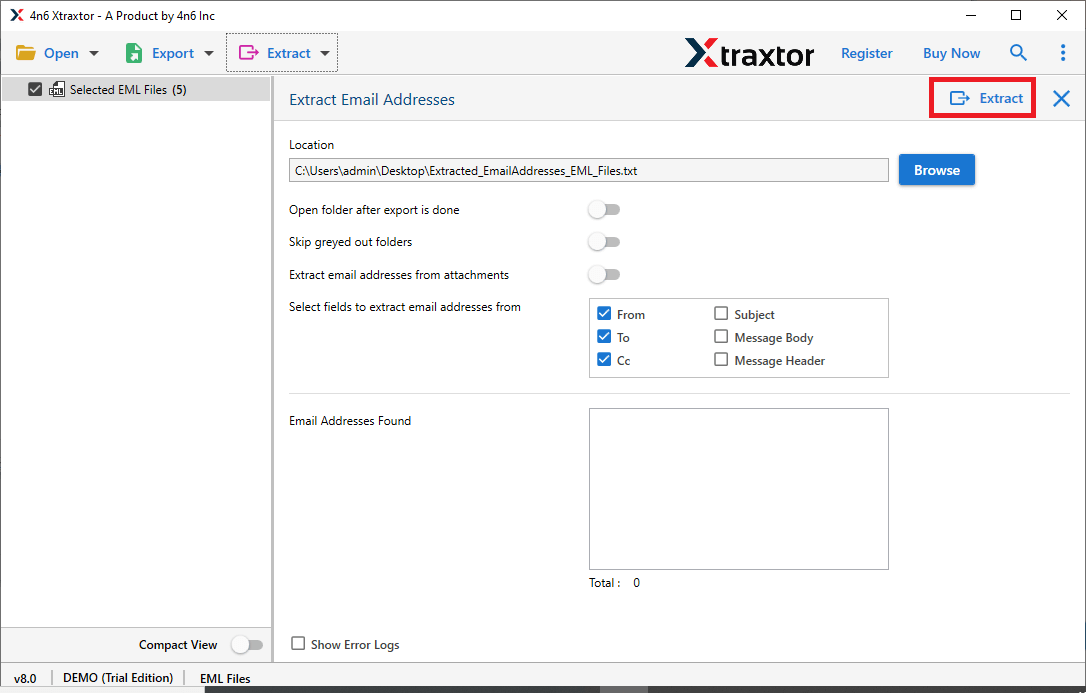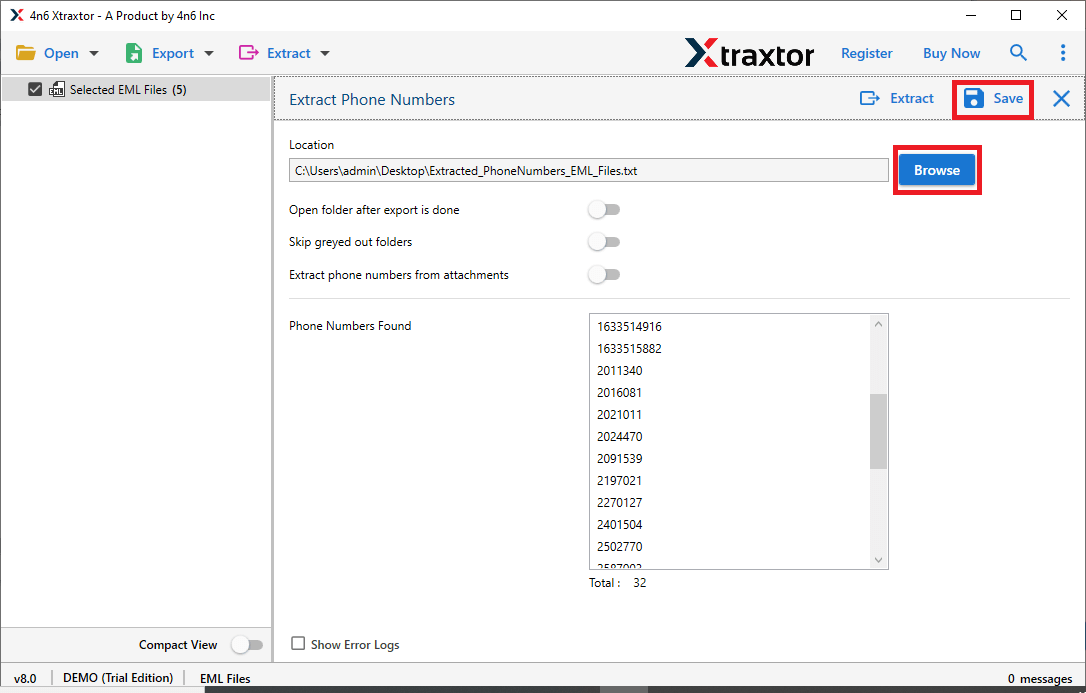Efficient and Secure Software
It is one of the most advanced tool with high speed and accuracy. Regardless of how many phone numbers you need to export this tool efficiently extract phone numbers from EML files at once without losing individual data. It comes with sophisticated advanced features for user ease like a simple user interface, filter option, no size restrictions, and much more. One of the best things about this software is that duplicate numbers are removed from the exported data file.