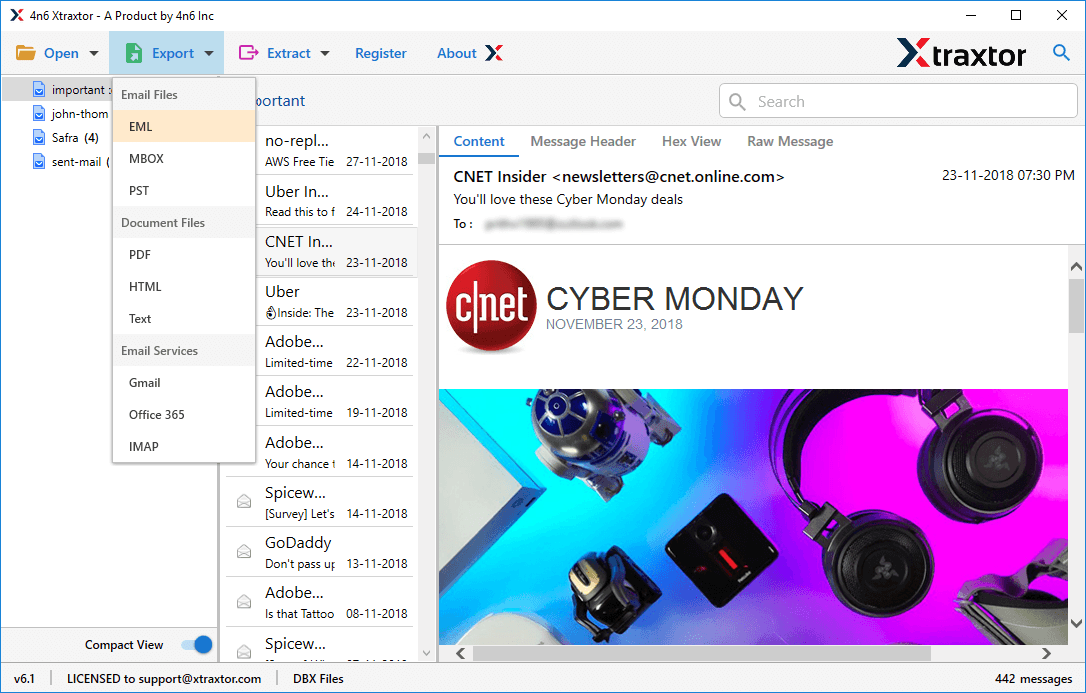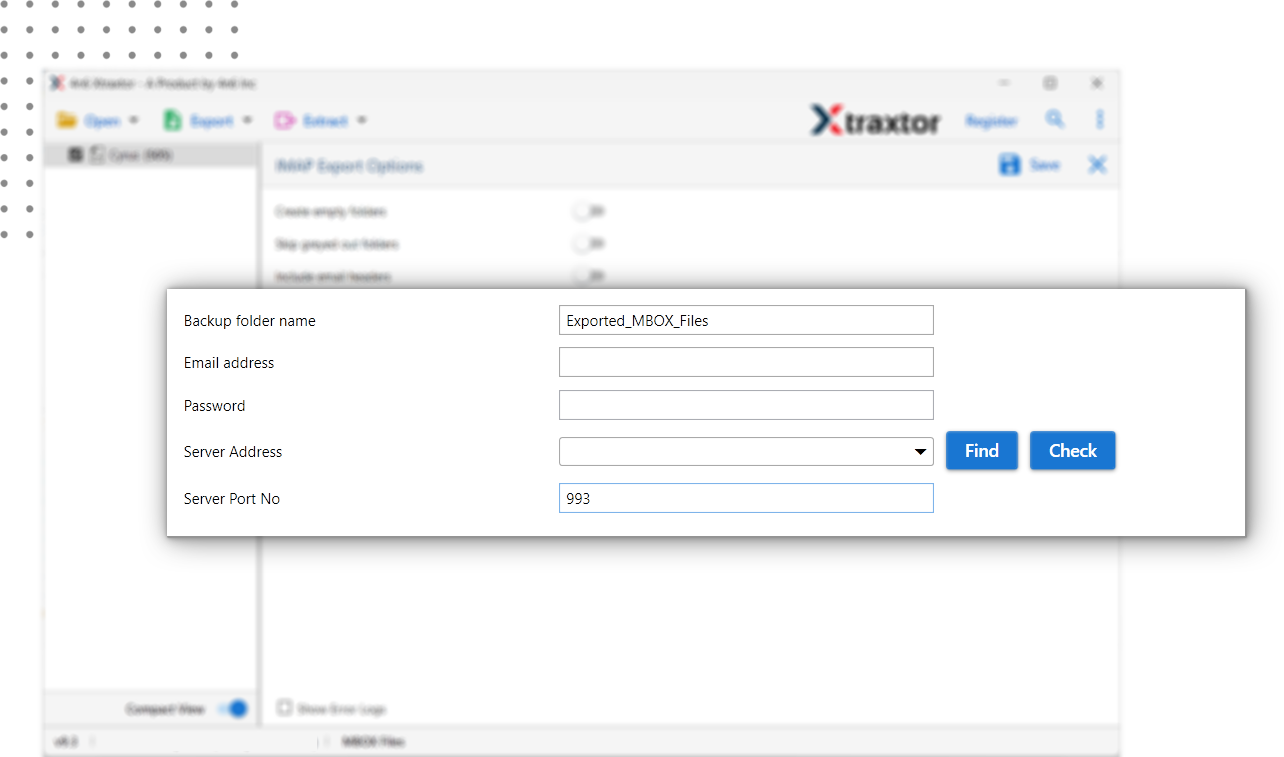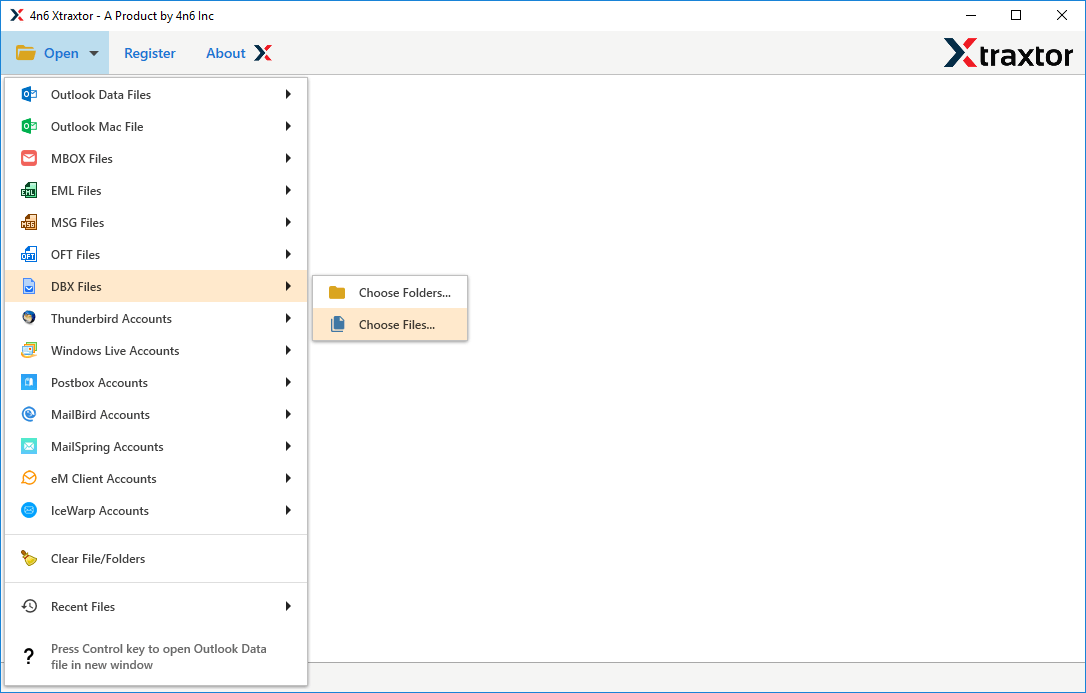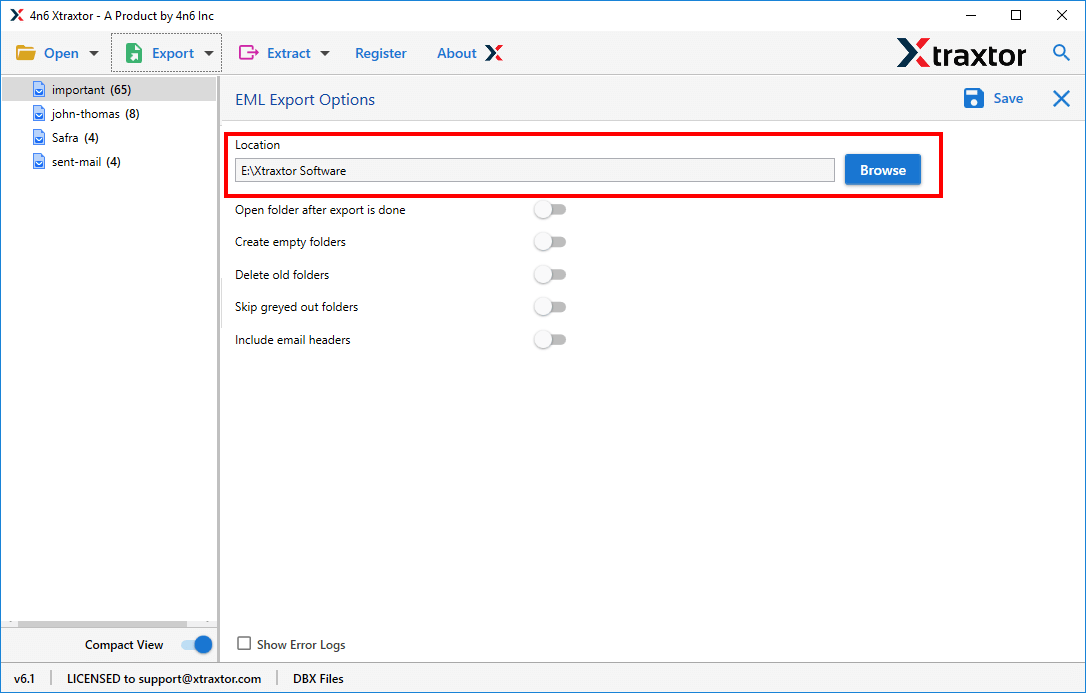DBX to EML Converter
Quickly and effortlessly convert Outlook Express DBX files to EML format. This effective application will helpful for exporting DBX file to EML without losing integrity of data after conversion.
- Convert DBX to EML along with attachments
- No external application required for conversion
- Export unlimited DBX files with 100% accuracy
- Convert multiple DBX files to EML at once
- Provides free preview of DBX file items
- Simple interface that access by any novice
- Perform conversion of only selected files
- Save resultant EML files at desired folder
- 24*7 customer support for more help
- No file size restrictions to export DBX files