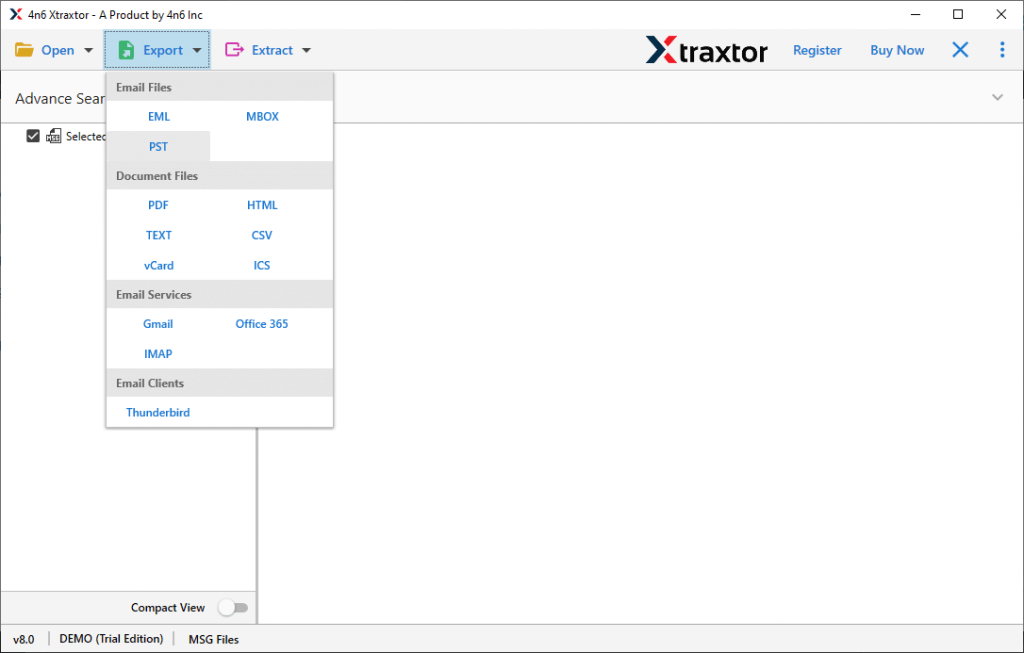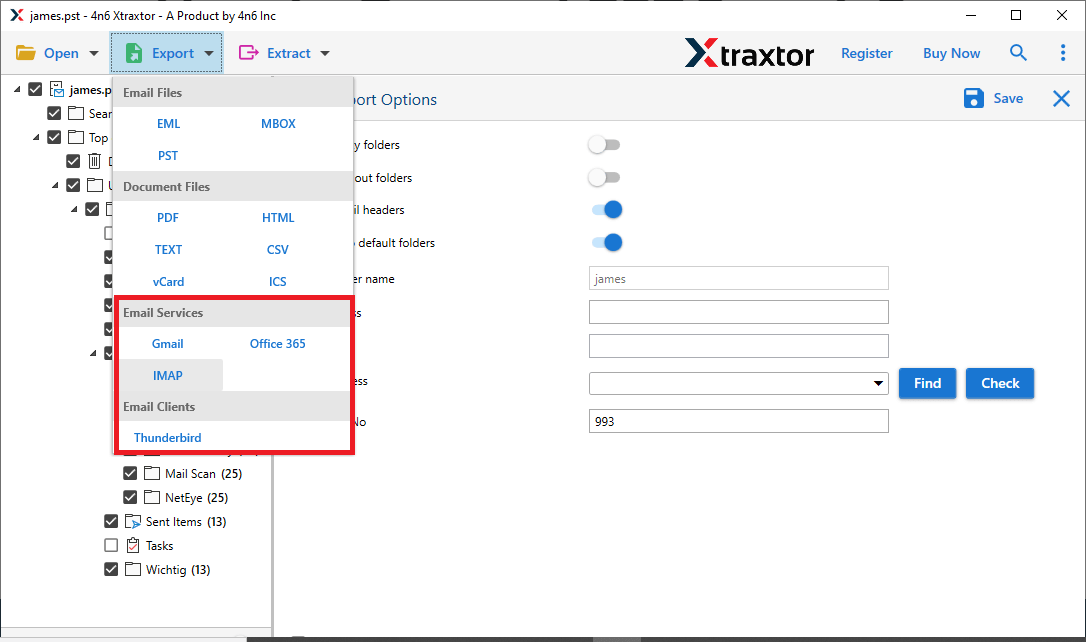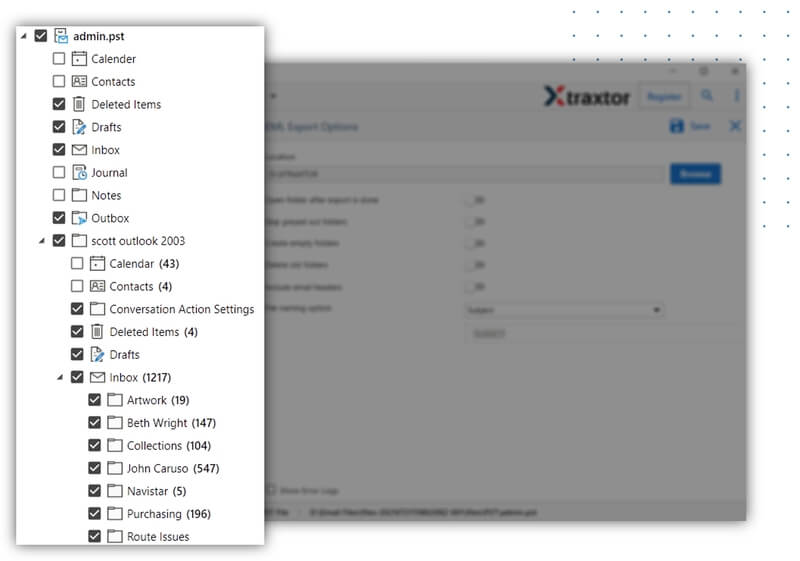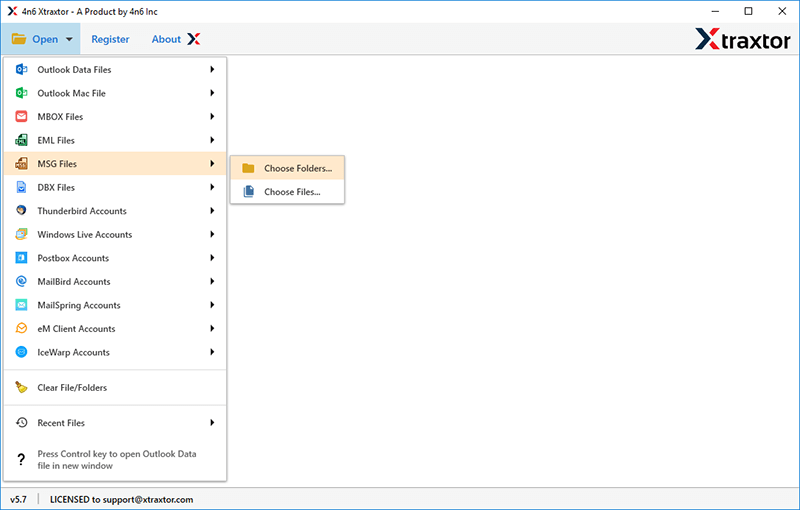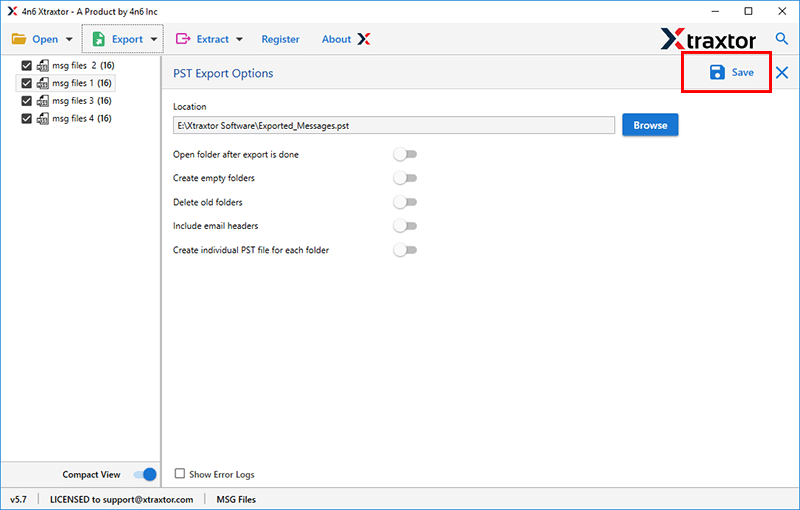MSG Converter
Best MSG Export Tool to export MSG files into the most popular file formats, email clients and cloud-based email services. The software convert MSG files including all attachments without changing the originality.
- Export MSG to PST, MBOX, PDF, HTML, Text, EML etc.
- Securely Convert Multiple MSG Files in a Single Time
- Provides Preview of Email Messages and Attachments
- Import MSG to Gmail, Office 365 and other Email Services
- Facility to Selective Conversion of Email from MSG Files
- Maintains Original Structure of Emails during Conversion