Outlook MSG files are useful for storing individual emails, but they are not ideal for sharing, printing, or long-term storage. That’s why many users look for a way to convert MSG to PDF with attachments, especially when dealing with multiple files.
In this guide, you’ll learn how to batch convert MSG files to PDF with attachments, using both manual methods and a faster automated solution. Each method is explained clearly so you can choose what fits your needs.
MSG files are tied closely to Microsoft Outlook, which creates limitations. Converting them to PDF removes those barriers.
Here’s why converting MSG to PDF makes sense:
- MSG files require Outlook, while PDFs open on any device
- PDFs are easier to share, archive, and print
- Email content remains unchanged in PDF format
- PDFs are better for legal records, audits, and backups
- A single folder of PDFs is easier to manage than hundreds of MSG files
For users with many emails, the goal is simple: convert MSG to PDF with attachments without data loss.
Can You Convert MSG to PDF Manually?
Short answer: No, not efficiently.
Manual methods work only for a few MSG files. If you try to process hundreds of emails, they become slow, repetitive, and unreliable.
Still, let’s review them so you understand their limits.
Method 1. How to Export MSG to PDF Using Outlook & Word
This is a manual procedure to convert MSG files to PDF format. Follow the given steps-
- Firstly, select an MSG file and open it in MS Outlook.
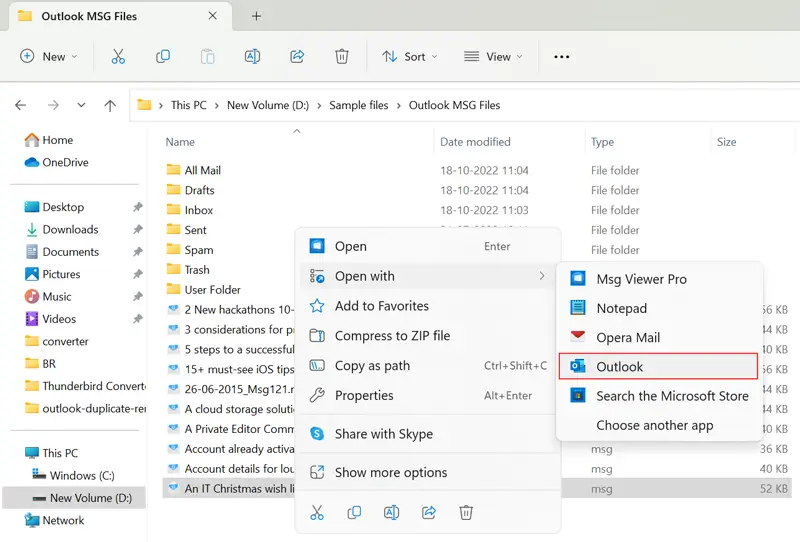
- Now, Click on the File tab and then select the Save As option.
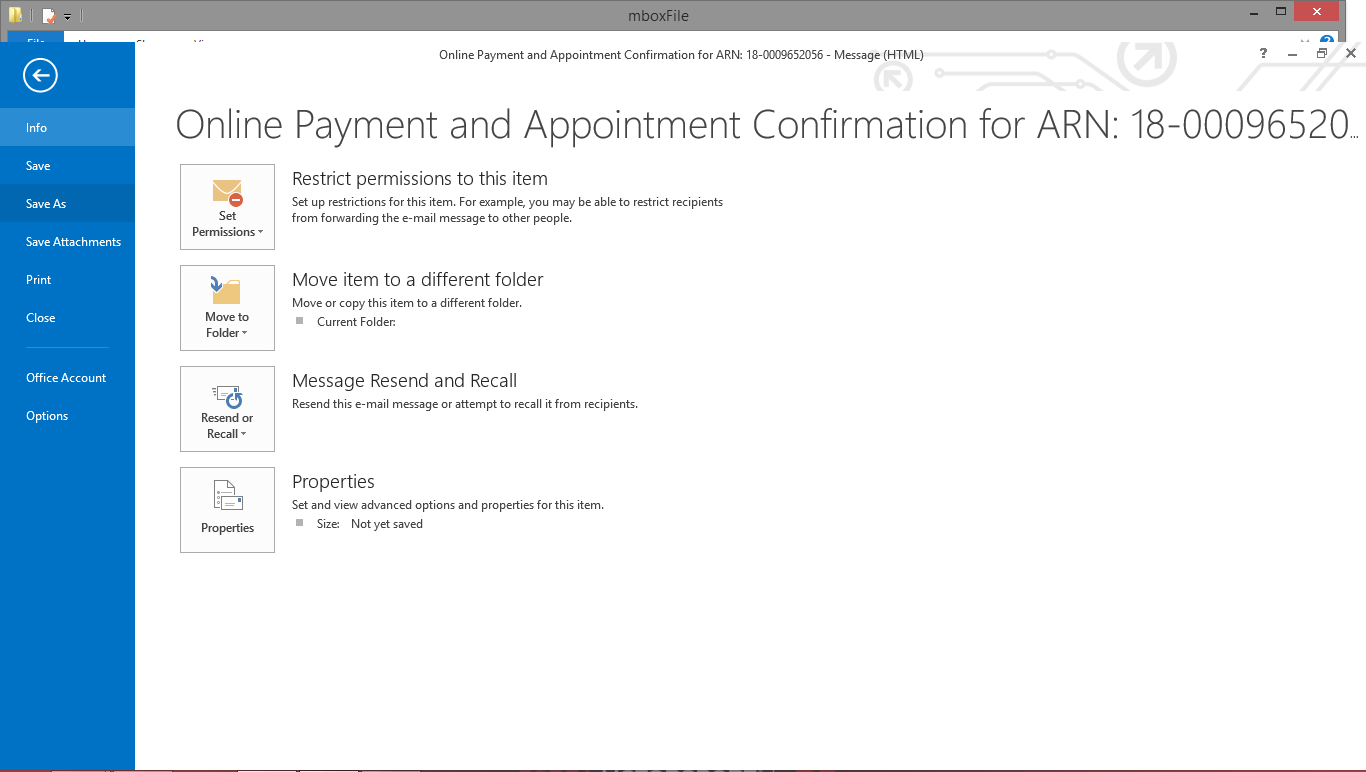
- Save this file in .html format at your desired location.
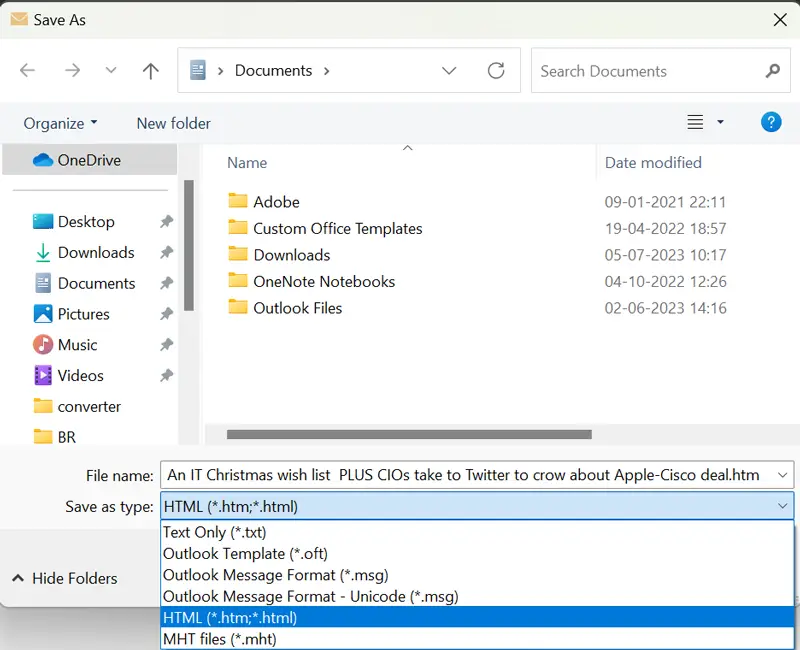
- After that, go to the location where you have saved the .html file.
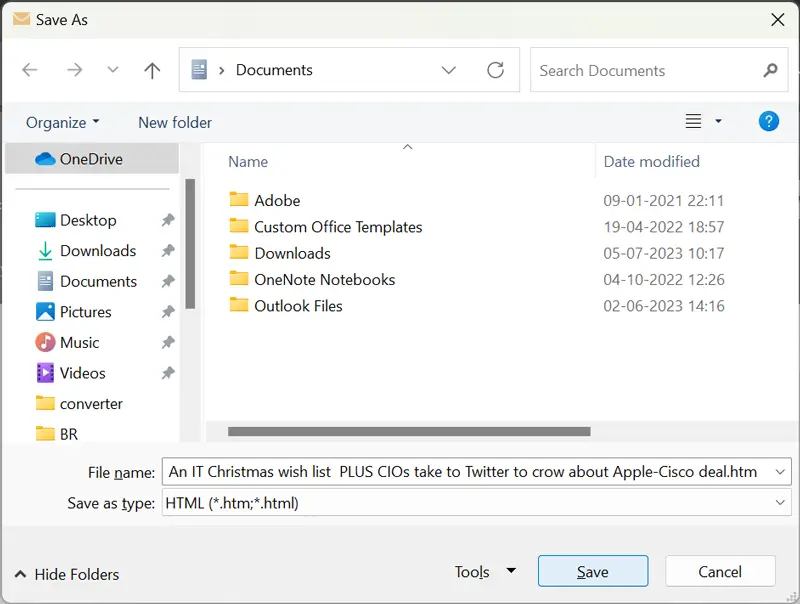
- Right-click on the file and open it with MS Word.
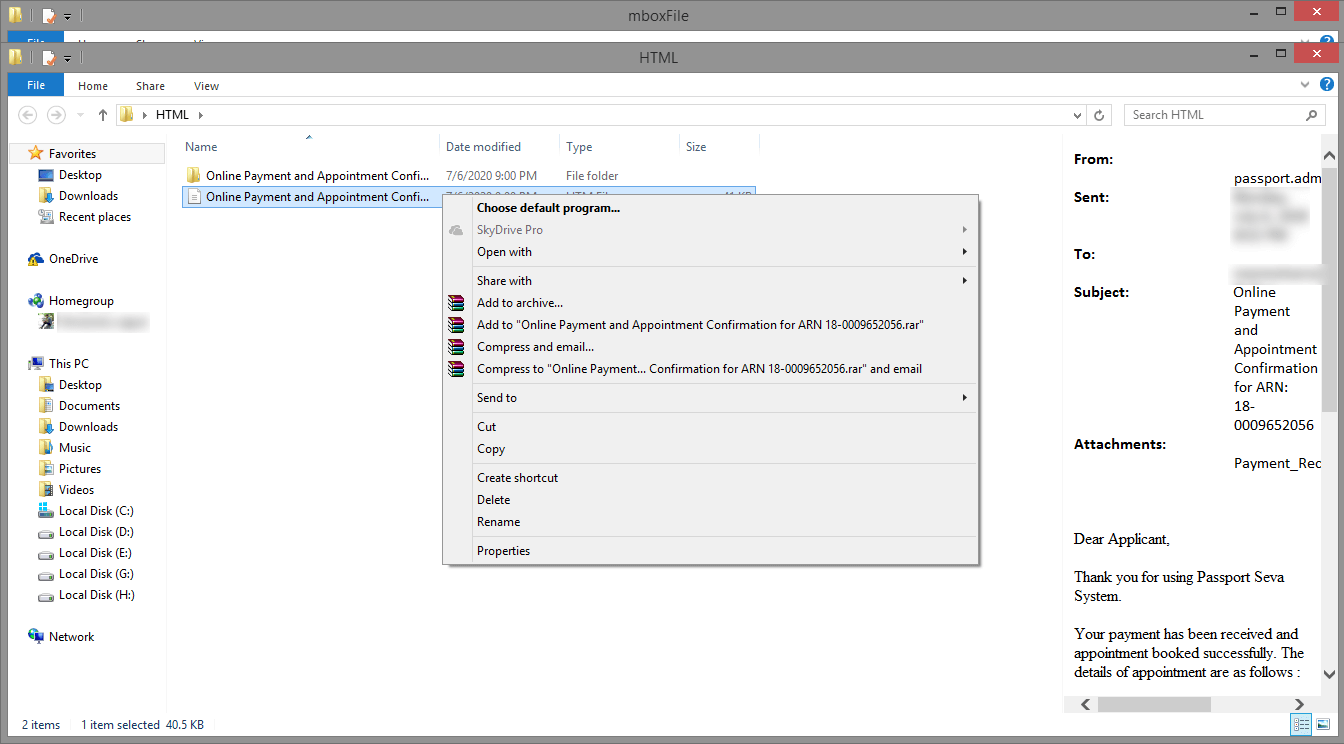
- Now, go to the File menu in MS Word and choose the Save As option.
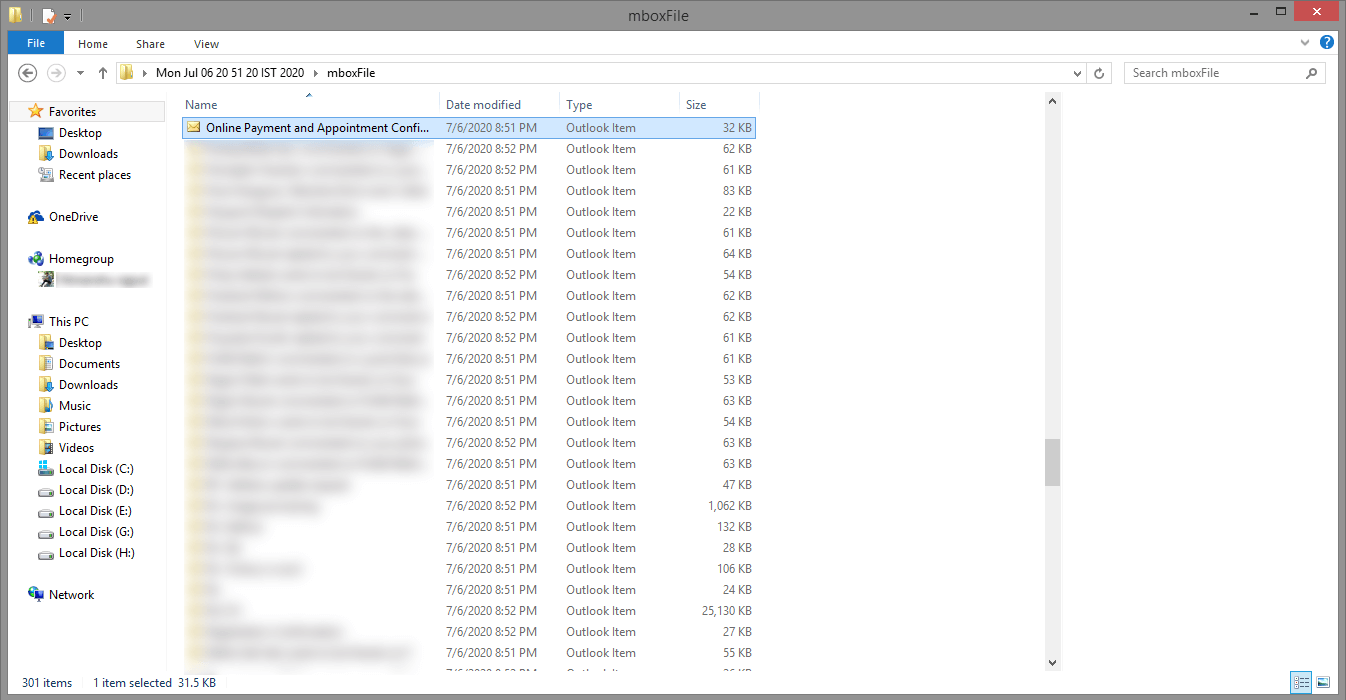
- Select the PDF format to save the converted HTML file.
Now, your MSG file is saved in PDF format. Repeat the process to save all MSG files
Method 2. How to Convert Outlook MSG to PDF using Print Option
- First of all, go to the location of MSG file on your system.
- Now, right-click on it and open it with Outlook.
- After that, go to the File option of Outlook and click on the Print option.
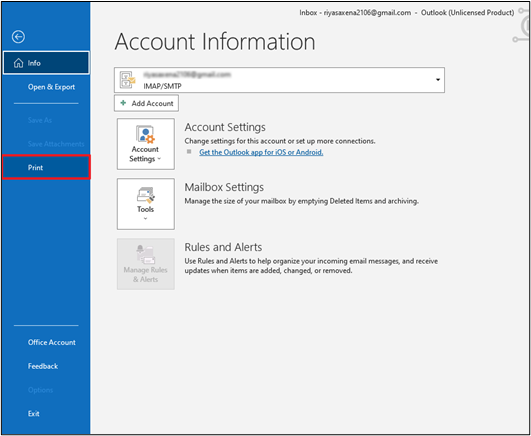
- Choose the Microsoft Print to PDF option and Press on Print button.
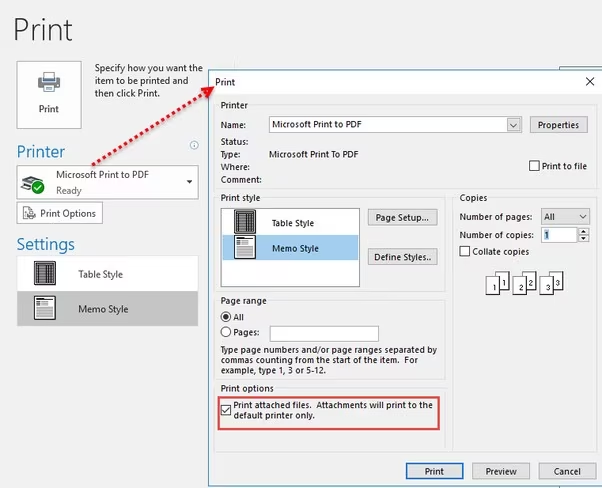
- Gives the name to the file and sets the location to save the output file.
- Finally, click on the Save button.
Now, you will find that your MSG files are saved in document format.
Why this method falls short:
- Converts only one MSG file at a time
- Attachments are not saved properly
- Folder structure is lost
- Very time-consuming for large datasets
Method 3. How to Batch Convert MSG Files to PDF Instantly?
Xtraxtor MSG Converter is a reliable and trustworthy solution to export MSG to PDF format. With this utility, you can convert multiple MSG files to PDF at once. The software is programmed with an advanced, simplified user interface. Any novice user can easily perform MSG to PDF conversion process without any technical training and guidance.
You can download its free version and convert MSG to PDf for free.
Steps to Export MSG to PDF with Attachments
- Launch this software on your Windows PC.
- Now, navigate to Open >> Email Data Files >> MSG Files >> Choose Files from Folder.
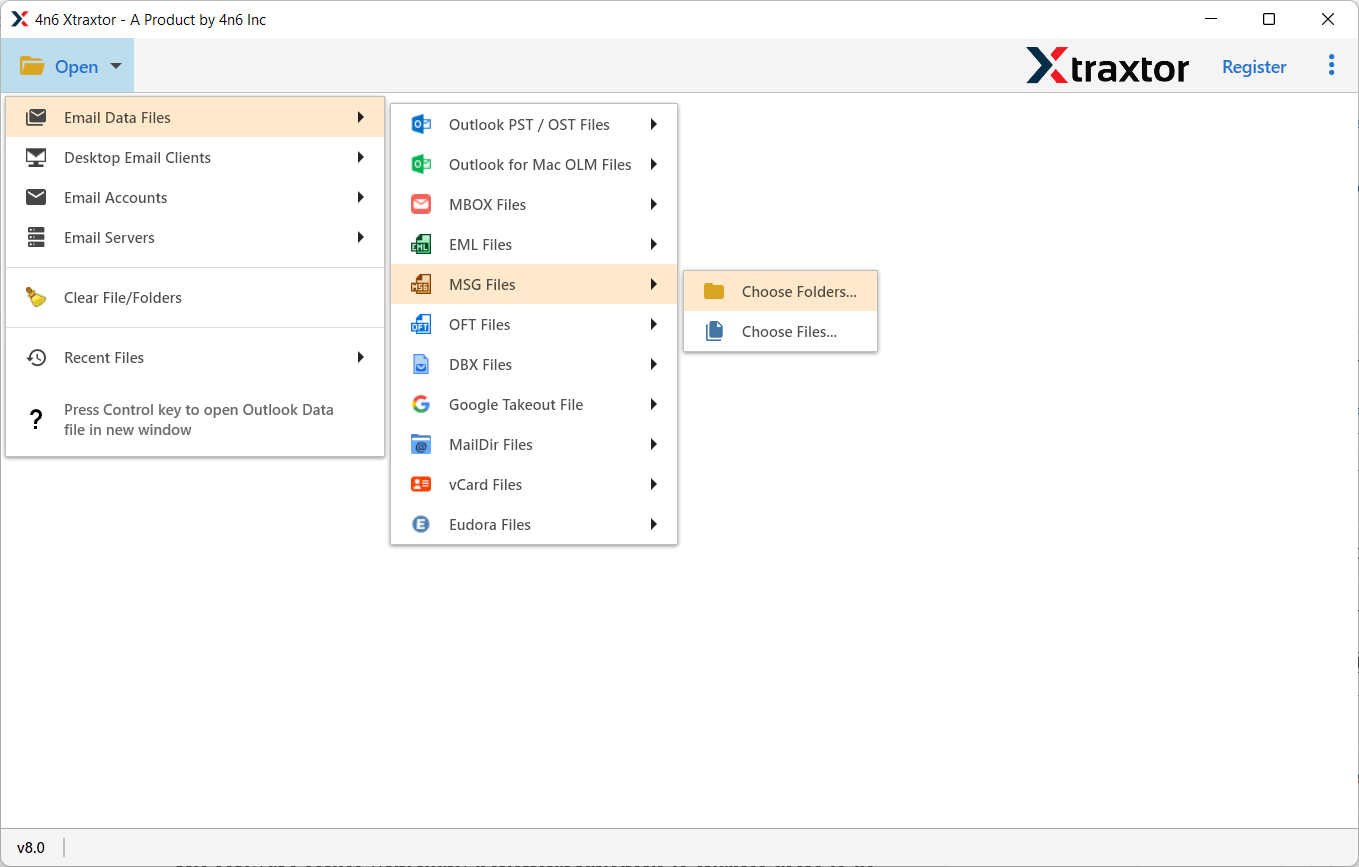
- Here, you can view emails from MSG folder before converting them to PDF.
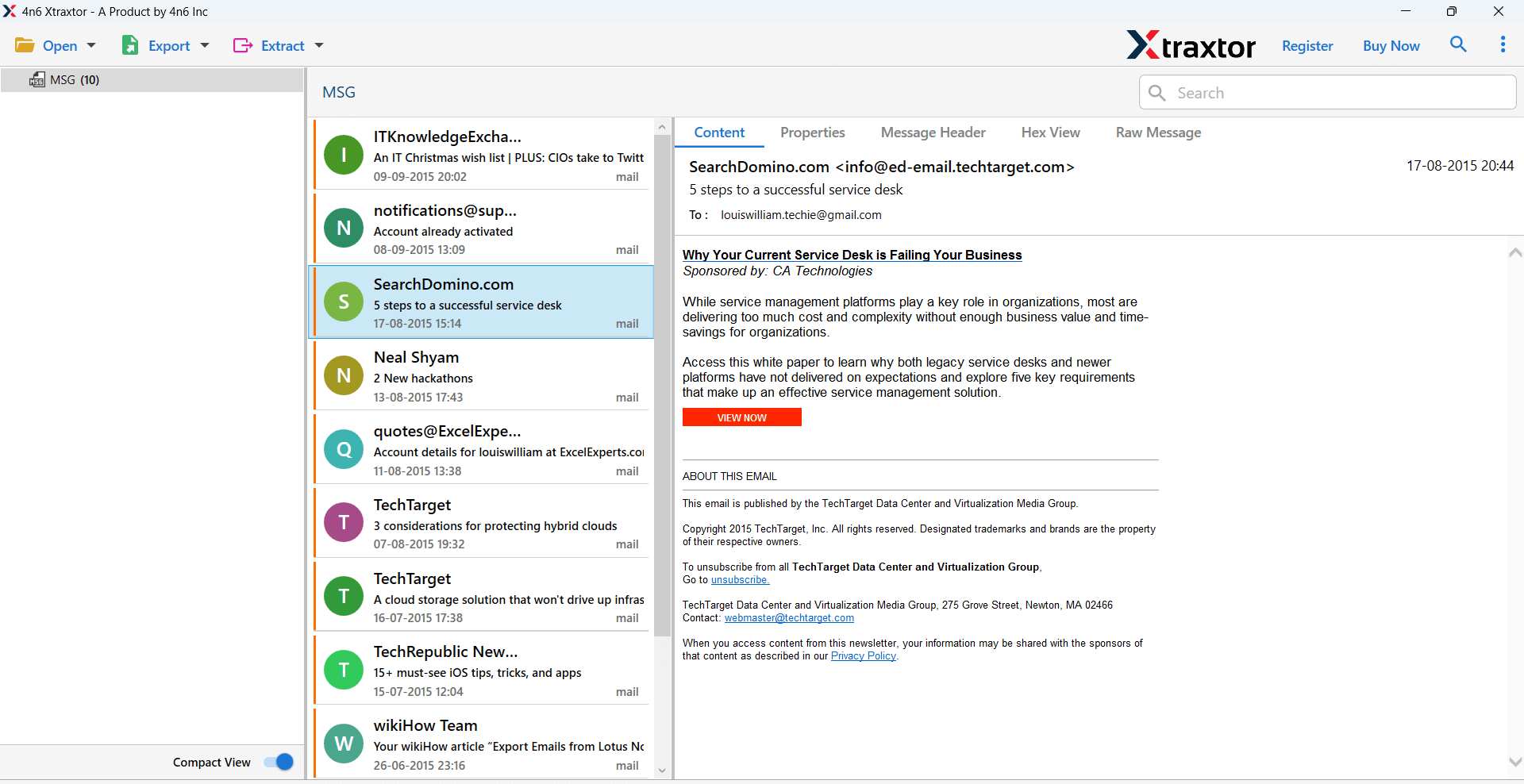
- After that, go to Export and choose PDF as the saving option.
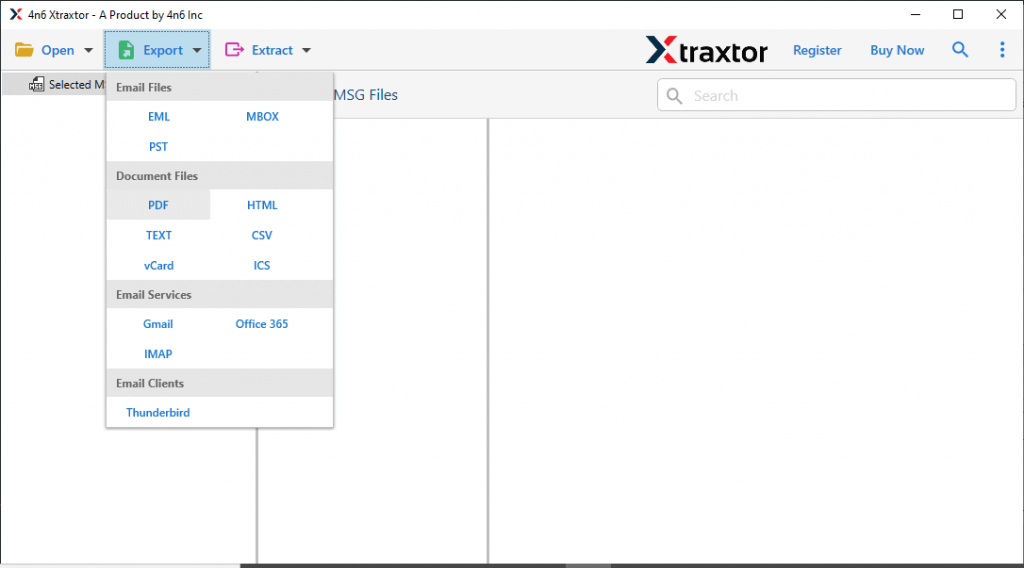
- Apply filters to export selected emails from the MSG folder.
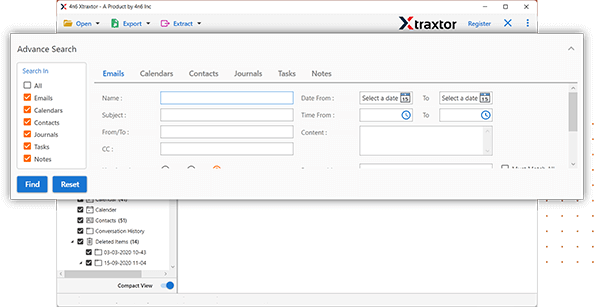
- Click on Browse to set the destination location and then press the Save button.
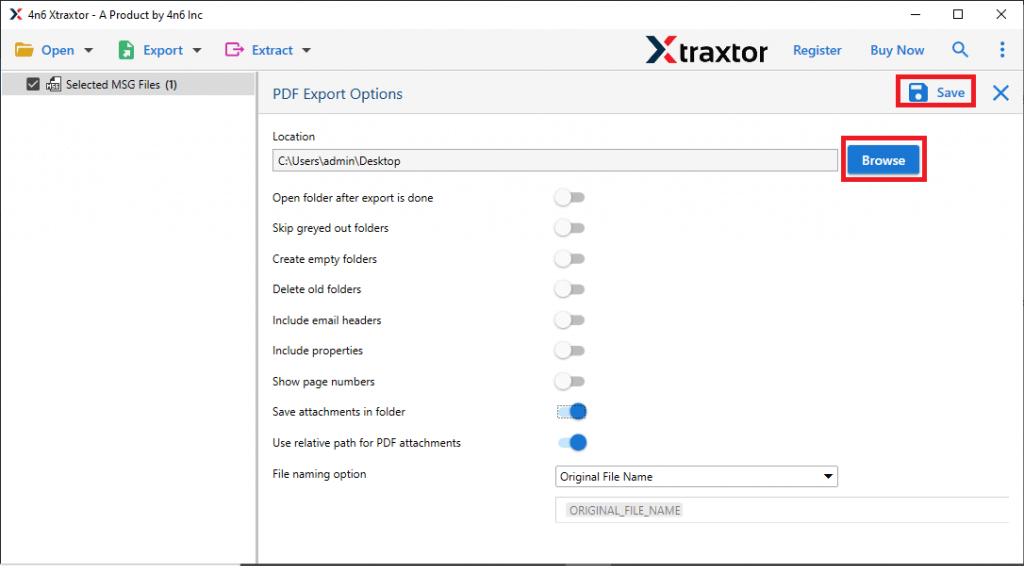
That’s it. The software handles the rest automatically.
Highlighted Features of MSG to PDF Converter
- The software can directly convert MSG to PDF without Outlook or any other applications.
- It is a completely secure solution that does not lose any single bit of data during the process.
- There are various saving options that enable you to convert MSG to TXT, PST, EML, MBOX, etc.
- It can batch convert MSG to PDF and also export all metadata properties with emails.
- The tool allows you to export MSG email based on Date Range, Time, Sender, Recipient, etc.
- It is able to convert MSG files to PDF with attachments and other key attributes.
- The software can directly import MSG files to Gmail, Office 365, Yahoo Mail, Hotmail, etc.
- The user-friendly interface of this utility helps beginners to convert MSG files to PDF without any issues.
- It supports all latest and old versions of Windows operating system including Win 11, 10, etc.
Final Words
Manual methods are fine for testing or converting one or two emails. But if you want to convert MSG to PDF files with attachments & save time, an automated solution is clearly the better option.

