Emails and other data items play important role in our professional or personal work. No one wants to lose their data. Users store their data in PST, and many file formats. Most of the users protect data by set up the password on file. But, if they forget the password then it is a frustrating situation. So, in this write-up, we will discuss how to remove forgotten password from PST file of Outlook.
PST is a file format of MS Outlook. It stores emails, contacts, calendars, tasks, etc. on a local system. Due to this reason, most of the users set passwords for Outlook PST files to protect the files. Sometimes users want to remove passwords if they do not need more. Here, we will provide two effective ways to remove forgotten password from Outlook PST file. First we will discuss a direct way to open password protected PST file and then a manual solution.
Method 1. How to Remove Forgotten Password from PST File of Outlook Effortlessly?
Try Xtraxtor PST Converter on your system to open password protect PST file. The software enables users to open password-protected file without password. Using this tool, you can convert PST to EML, MBOX, PDF, HTML, TXT, and many other file formats. The interface of this utility is very simple and easy to use. Beginners can also break the password of the Outlook PST file. It supports PST file of all Outlook versions. Try its free demo version to check its work performance.
Step-by-Step Guide to Unlock Forgotten Password of Outlook PST File
Step 1. Download and run Xtraxtor PST Converter on your system.
Step 2. After that, navigate to Open >> Email Data File >> Outlook PST/OST File >> Choose forgotten Password protected PST File.
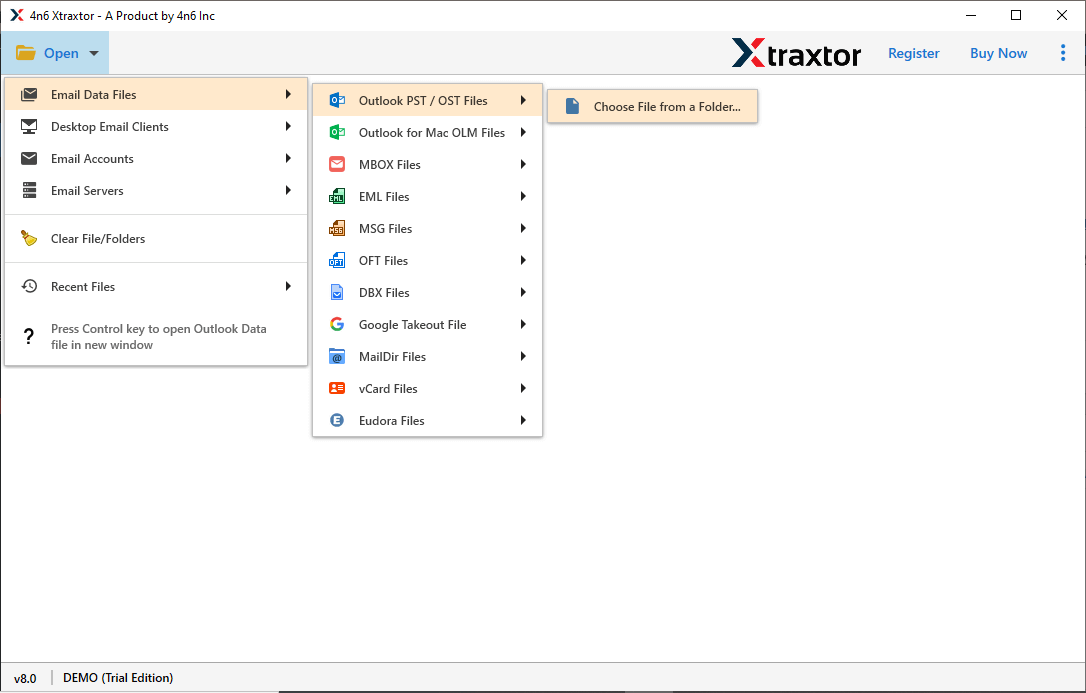
Step 3. The software loads all data from PST file to view them.
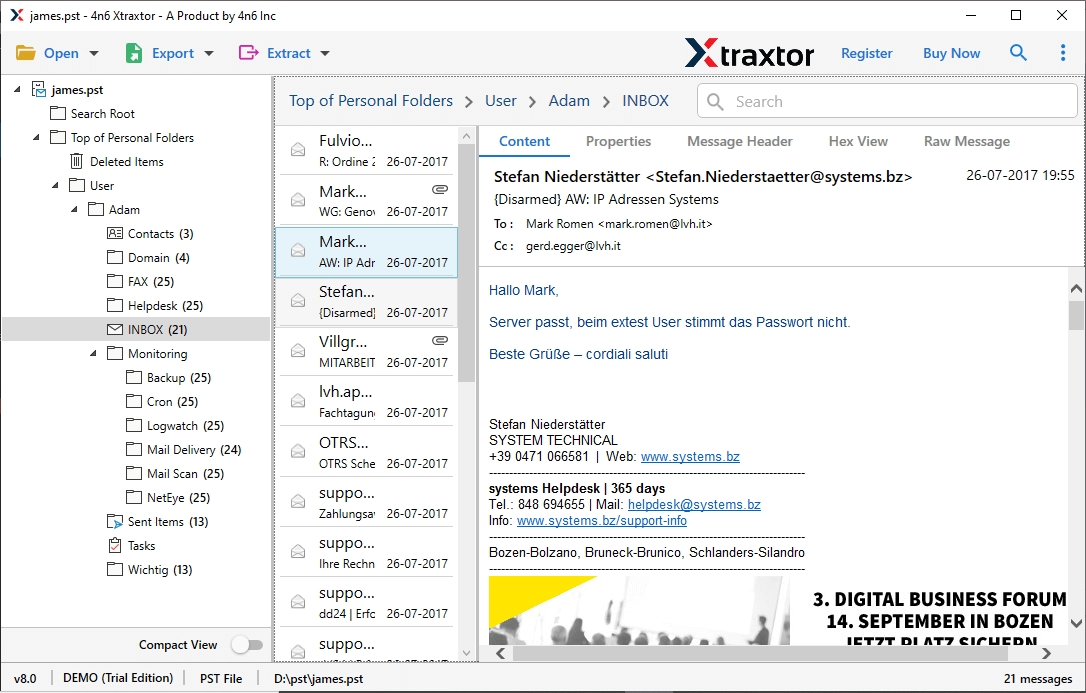
Step 4. After that, Go to Export and select PST from the given list.
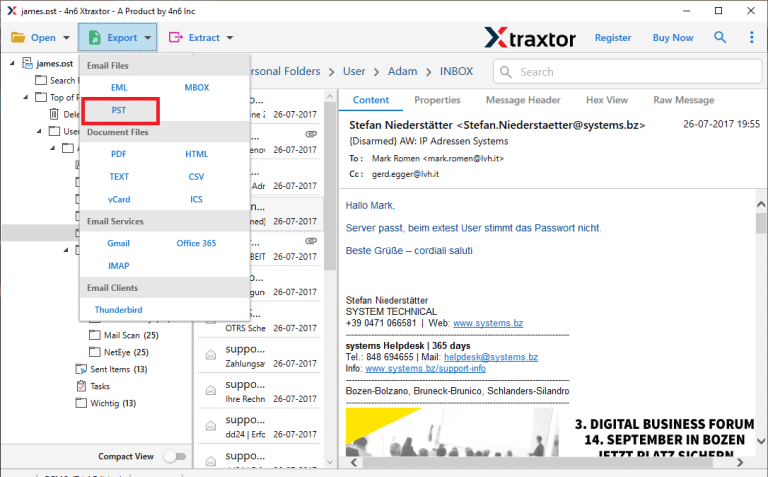
Step 5. Browse the location to save exported file and then hit on the Save button.
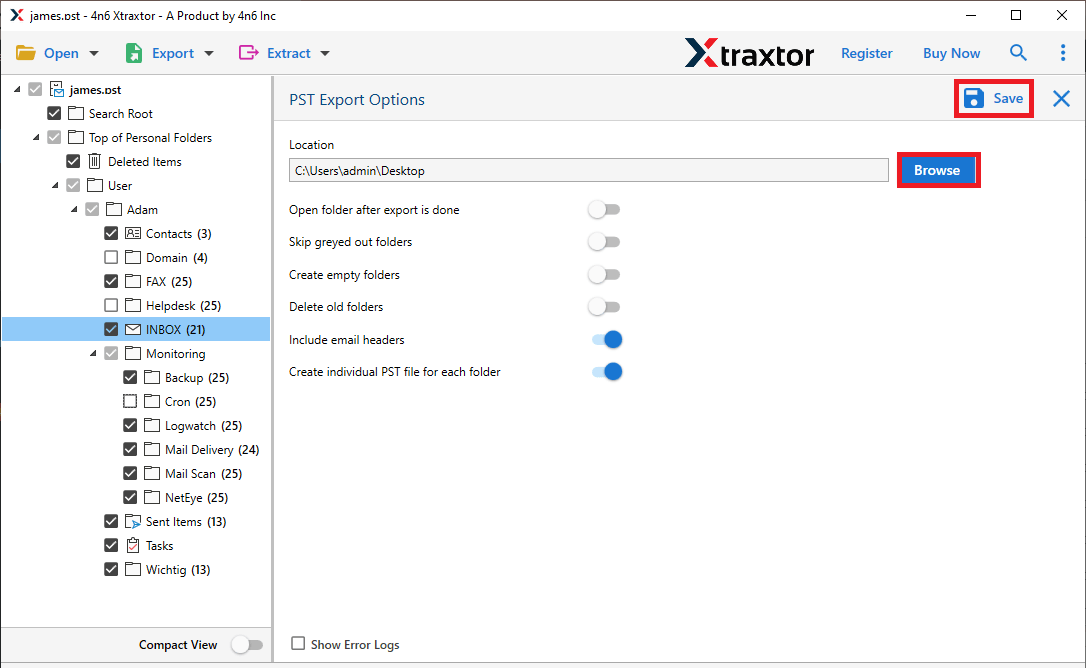
The process is complete! Hence, you can easily remove forgotten password from PST file of Outlook in a few simple clicks.
Read More: How to Remove Password from PST File?
Method 2. How to Crack Password from Outlook PST File Manually using pst19upg.exe
You can use free Microsoft pst19upg.exe to unlock password-protected PST file. You can download it from its official website to delete the password of PST file. Follow the below-given steps to manually crack the forgotten password from PST file.
Step 1. Firstly, locate the scanpst.exe program, which is pre-installed with Outlook.
Scanpst.exe can be found in the following places:
For Microsoft Outlook 2002 and XP: C:\Program Files\Common Files\System\MAPI\\scanpst.exe
Microsoft Outlook 2000: C:\Program Files\Common Files\System\MAPI\\NT\scanpst.exe
For Microsoft Outlook 97/98: Outlook 97/98
and for other least Outlook Versions;
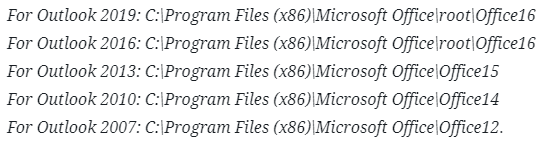
Step 2. After launching it, choose Repair and create a backup of your PST files before starting this step.
Step 3. Launch the CMD prompt. Navigate to Start window key >> Run >> Window Key + R.
Step 4. Now, Copy and Paste the path of PST file into the command prompt.
Step 5. A PST file will be created automatically with the name abc.psx which represents your current file name.
Step 6. Rename this PST file to your old PST file at this point.
Step 7. In the command prompt, type pst19upg.exe-new filename.psx and click on Enter key.
Step 8. Now, you’ll have a PST file without a password.
Step 9. Finally, launch Scanpst.exe to fix the newly created PST file.
Step 10. Now launch MS Outlook and verify that the file is secure.
Hence, you can manually remove password from PST file of Outlook. It is so lengthy and time-consuming process. Users must have the technical knowledge to unlock the password-protected PST file. You cannot use this method with Microsoft Outlook 2016, 2013, 2010, 2007, or 2003. Additionally, it can only remove passwords from ANSI PST files.
Read More: How to Open PST File without Outlook?
Why Choose Xtraxtor Software over Manual Solution?
- The software is a stand-alone utility which means you do not need to install MS Outlook or any other applications to crack the password from PST file.
- The tool is able to remove forgotten password from PST file of Outlook in a few simple clicks and generate a new PST file without losing any data.
- Using this tool, you are able to convert PST to MBOX, EML, PDF, TXT, HTML, etc.
- It provides a preview option to view data from password protected PST file before unlocking it.
- The tool is able to import PST to Gmail, Office 365, Yahoo Mail, Hotmail, and many other email accounts.
- The simplified interface helps users to crack forgotten password from PST file of Outlook.
- It supports PST files of all Outlook versions. It is compatible with all latest and old versions of Windows OS.
Final Words
Removing forgotten password from PST file is a typical task if you have not select the right solution. In this post, we have discussed two ways to unlock password-protected PST file without password. I hope using these solutions you are able to remove forgotten password from PST file of Outlook. You can manually do it but there are some limitations of this method. However, experts recommend using the automated solution to complete the task in a simple manner.

