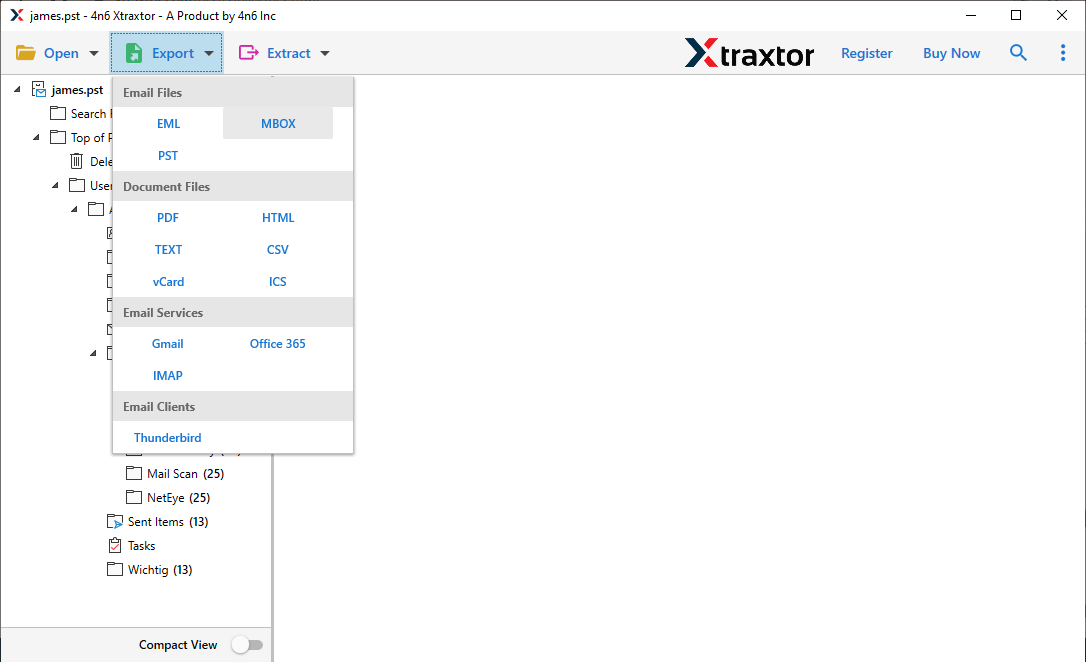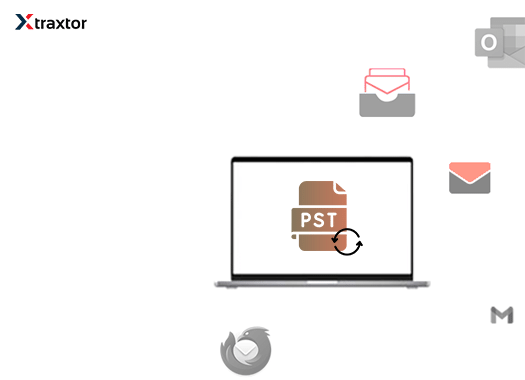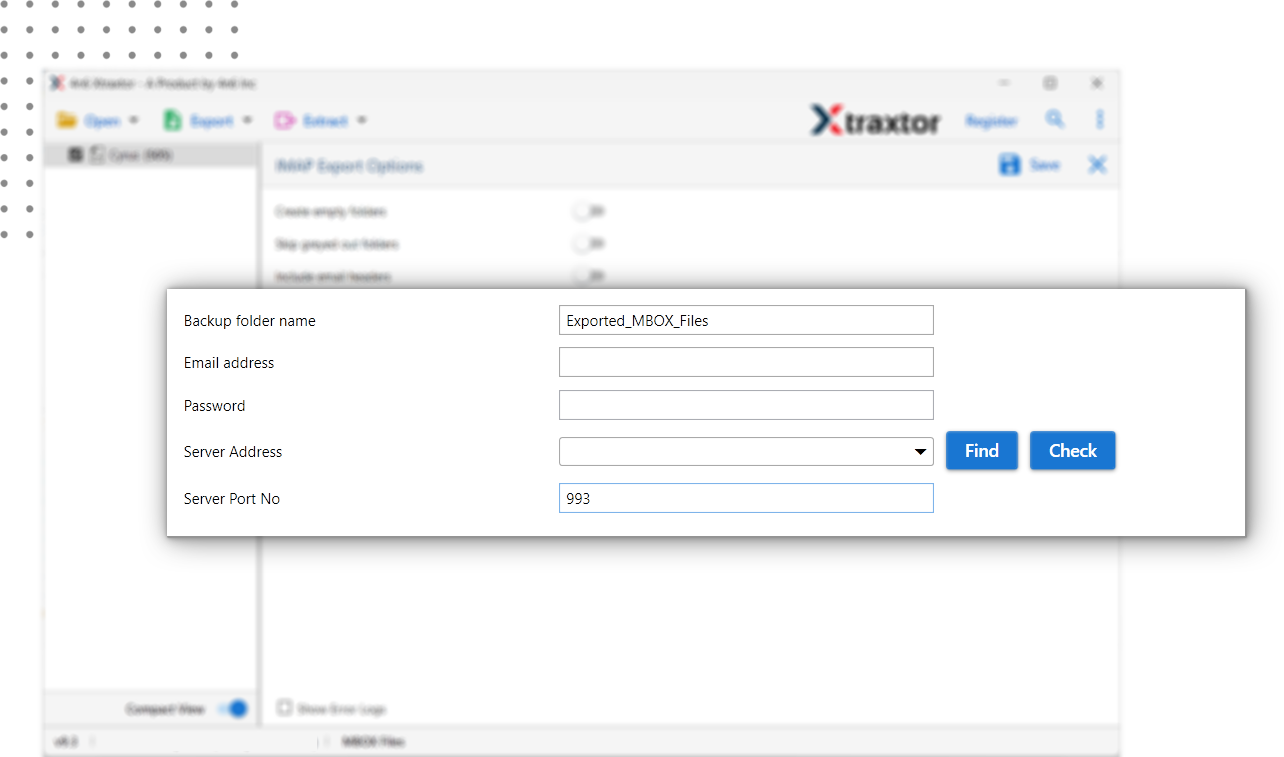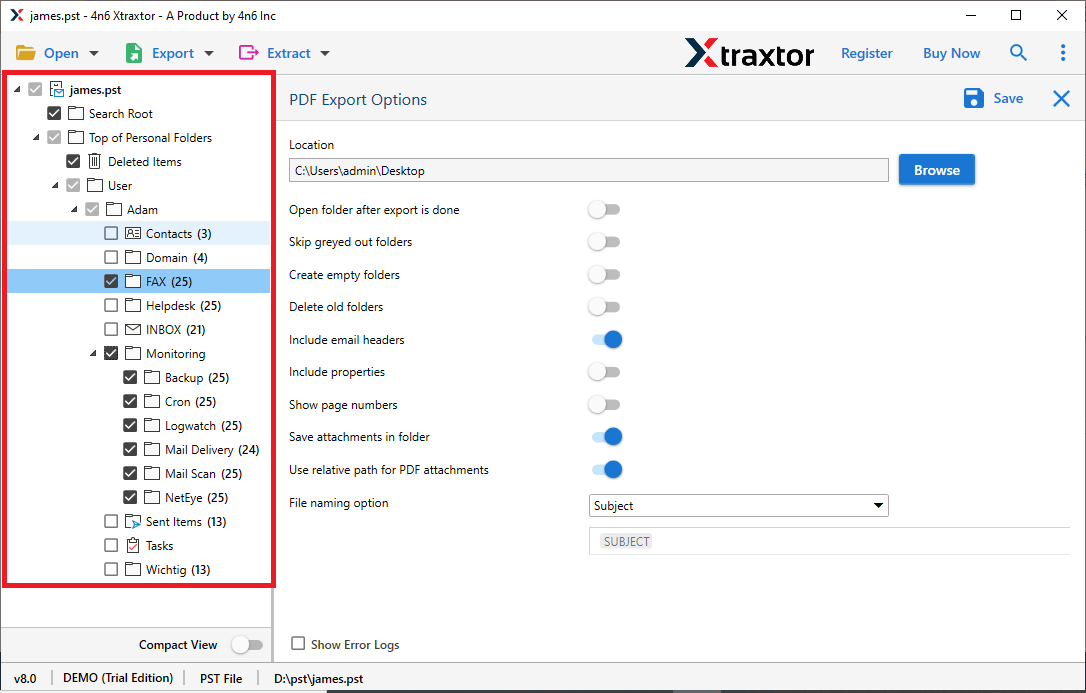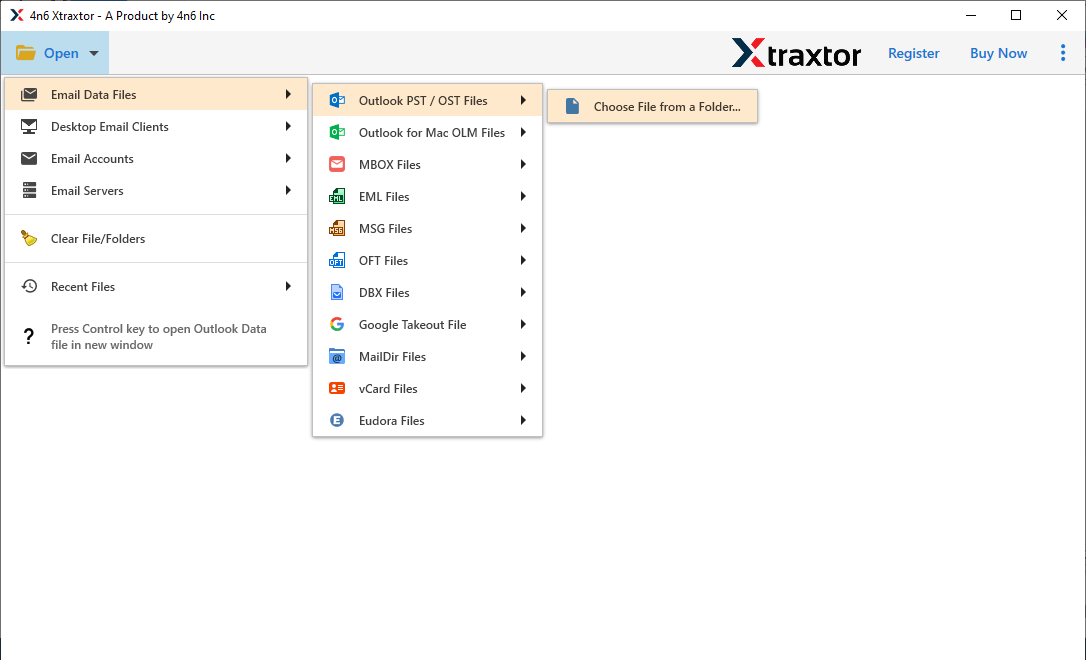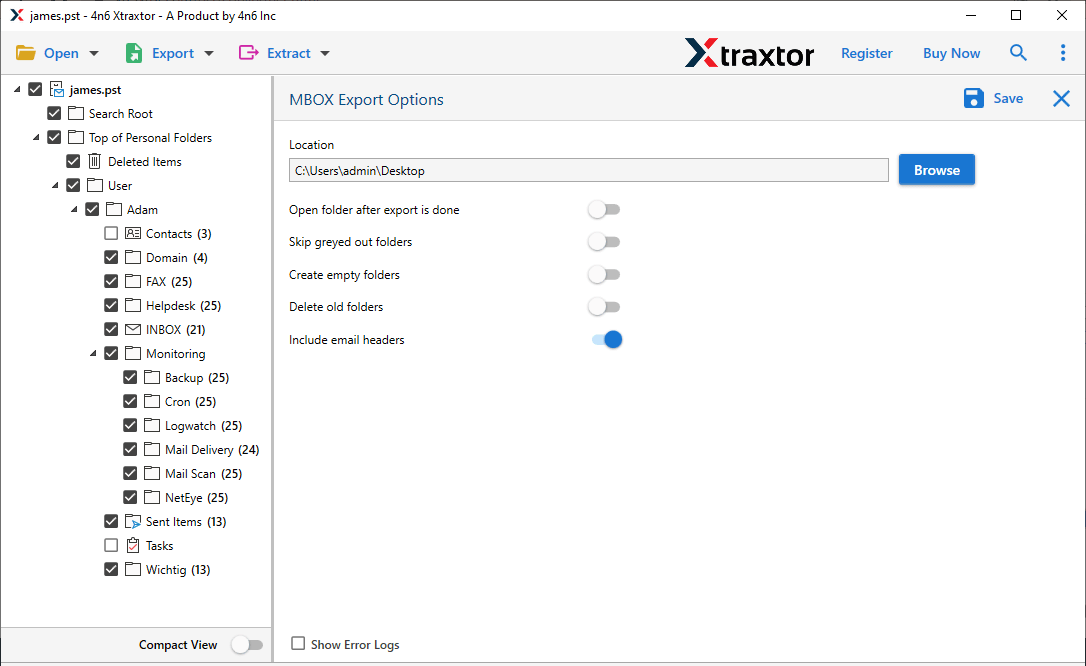PST Converter
This secure and efficient software allows to export PST file to various email formats, cloud email services and email clients. With this PST Converter tool, users can export emails from PST file of all Outlook versions. The simple and self-intuitive graphical user interface makes it easy to use for beginners to convert PST file with ease.
- Convert PST to various file formats with attachments
- Directly Import PST file to various cloud-based accounts
- Advanced filter options for selective PST file conversion
- Transfer PST with all items like emails, contacts, attachments etc.
- No file size and file number restrictions for PST file conversion
- Support PST file from Outlook 2021, 2019 and other versions
- Preview the PST data files data along with their attachments
- Maintain email folder and sub-folder hierarchy and structure
- Works on Windows 11, 10, 7, Vista and other older versions