Managing emails efficiently is important for any organization for easy access and Hotmail plays an important role in it. However, what will happen when you need to import PST to Hotmail account? The task of importing PST emails to Hotmail seems complex since Hotmail doesn’t have any import feature. However, there is a secure approach that can effortlessly import your data. This blog guides youth through the step-by-step process of PST to Hotmail importing.
There is a situation when Outlook users want to keep their contacts or address book forever so they decide to import PST file to Hotmail account. As a web-based email client, Hotmail is simply accessible anytime and anywhere. It allows an unbelievable experience with multiple features that make it an outstanding program. Therefore, we come up with a few important methods to export PST file to Hotmail account.
Before that let’s check out a user query –
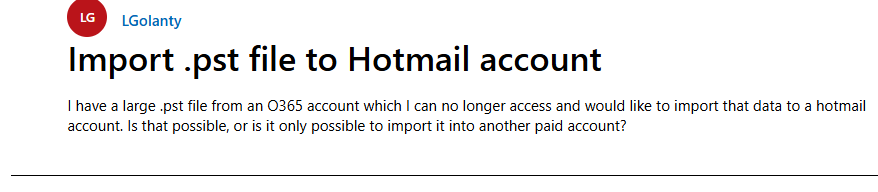
Without any further delay, let’s check out the workable solution to complete the importing process.
How to Upload PST to Hotmail Without Outlook?
With the help of the Xtraxtor tool, you can easily upload emails from PST file to Hotmail mailbox. Firstly add the PST file and choose IMAP from the export options. Enter your Hotmail login details and start the importing process. Also you can select the email folders and import them only. With its simple and user-friendly interface it is easy to complete the process without any hassle.
Click on the below link and download the demo version of the software.

Step to Import PST to Hotmail-
Step 1. Run Xtraxtor PST Converter Software on your system.
Step 2. After that, select Open >> Email Data File >> PST File >> Select File from Folder.
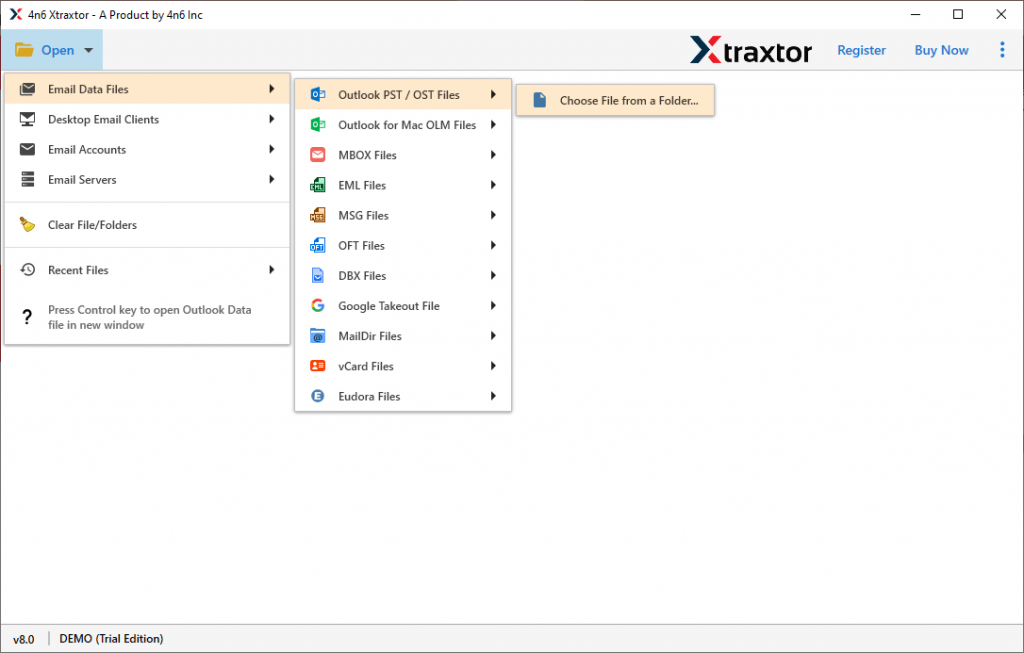
Step 3. Here you can view your PST file data before transferring them into a webmail account.
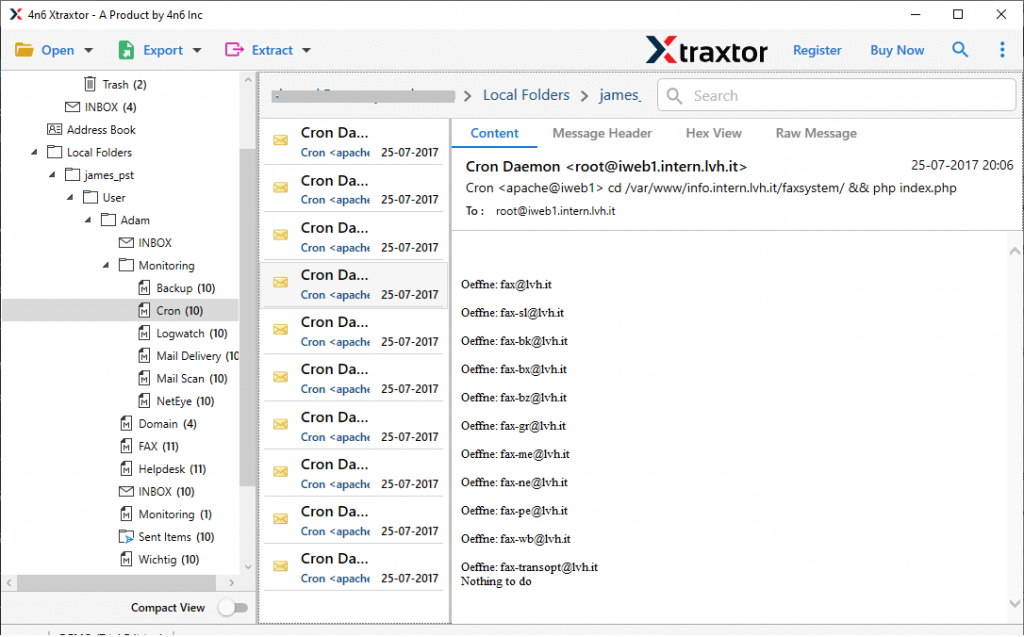
Step 4. Hit on Export and then choose IMAP as a saving option.
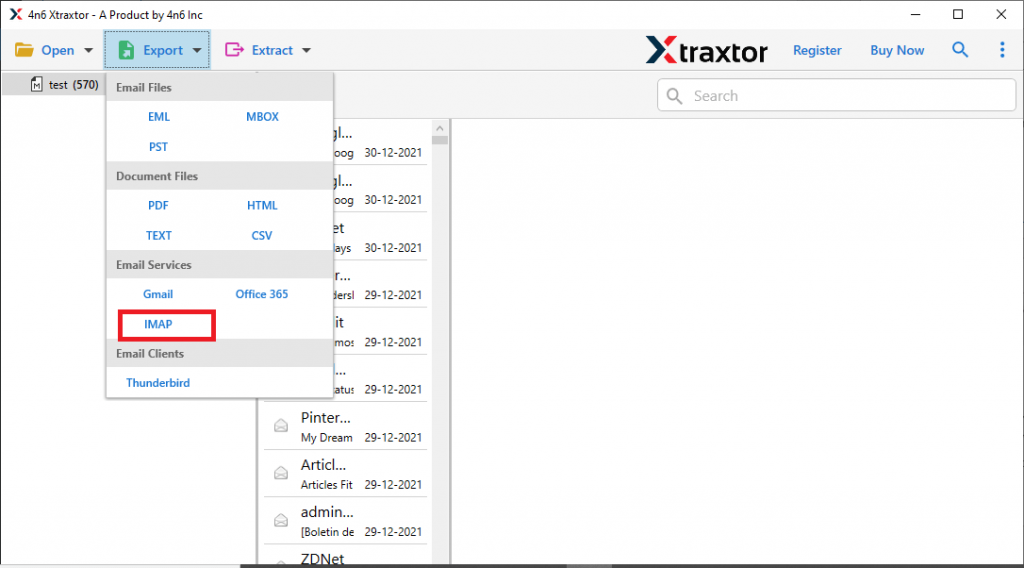
Step 5. Enter the Hotmail details and hit the Save button.
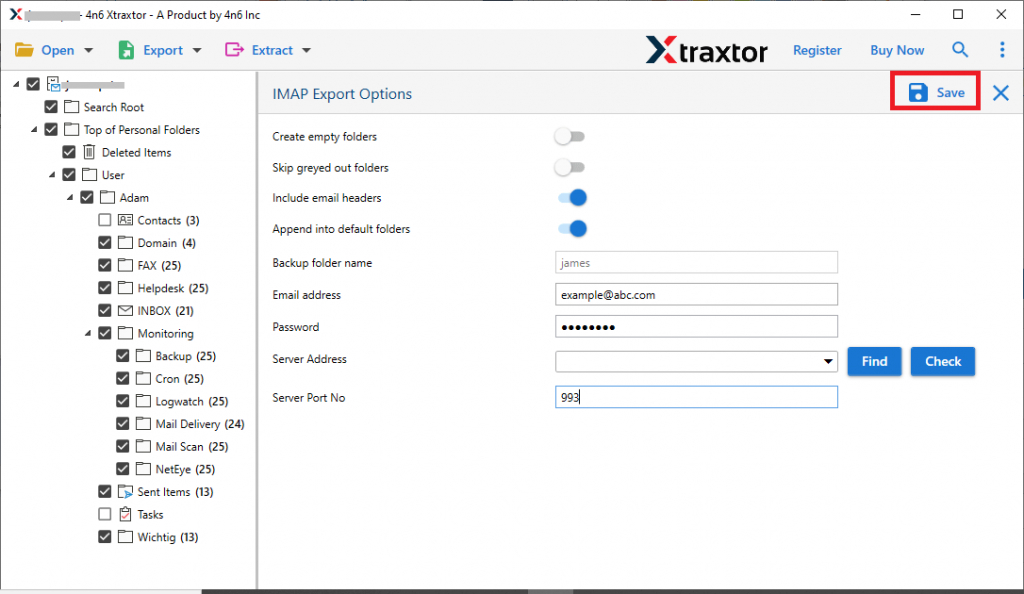
Conclusion
Bringing your PST data into Hotmail makes it flexible to access your data. Since Hotmail doesn’t have any option to upload PST file data. To save you time and effort, we suggest a secure and efficient approach to import PST to Hotmail account that delivers guaranteed results. Take advantage of the recommended software and experience easy email management.
Frequently Asked Questions
1. What is a PST file, and why should I import it into Hotmail?
Ans. PST is the data file used by Outlook to save its emails, contacts, calendars and all other data. The main reason to import PST file into Hotmail is the the ease of access. There can be many other reasons depending on users need.
2. Can I import only specific data (like contacts or emails) from PST to Hotmail?
Ans. Yes, the tool allows you to select email folders and import them only.
Ans. The tool will import complete data form PST file including calendar data also.