If you have Outlook contacts saved in a PST file and want to use them on another email platform, phone, or cloud service, converting PST to vCard (VCF) is the best solution. vCard is a widely accepted contact format that works across almost all email clients and devices.
In this guide, you will learn how to convert PST contacts to vCard format using:
- a free manual method, and
- a professional automated solution for bulk conversion.
Each method is explained in simple words, so even non-technical users can follow it easily.
Why Do Users Convert PST to vCard (VCF) File?
Many users search for “export PST contacts to vCard” because PST files are limited to Outlook, while vCard files are much more flexible.
Here are the main reasons why vCard is preferred:
- Works with Gmail, iCloud, Android, iPhone, Thunderbird, and more
- Easy to share contacts as individual files
- Ideal for contact backup and long-term storage
- Required when switching email clients or devices
- Supports detailed contact fields like phone, email, photo, and address
Simply put, vCard makes your contacts portable and future-proof.
How to Export PST Contacts to vCard Free?
If you don’t want to use third-party software, you can convert PST to vCard manually. However, this method is time-consuming and involves multiple tools.
Follow the steps below to convert PST to vCard manually:
1. Open MS Outlook and go to the File tab.
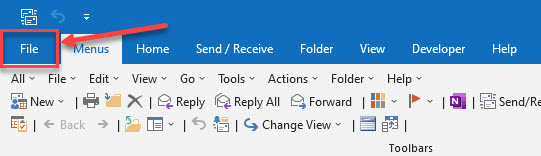
2. Now, Click Open & Export and select Import/Export.
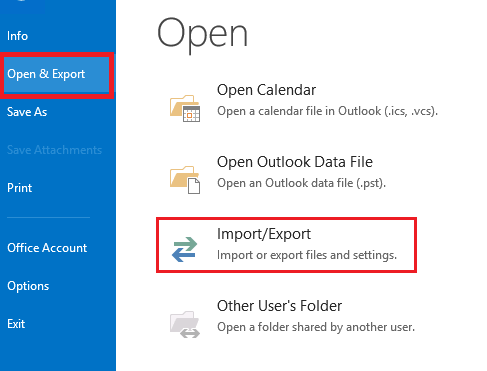
3. Select Export to a File and click on Next button.
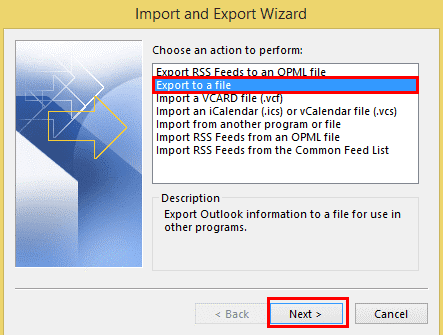
4. Choose Comma Separated Values and press Next.
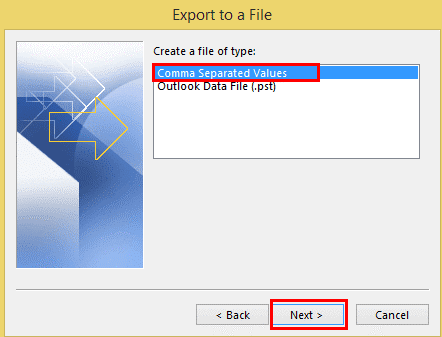
5. Browse your PST file and save it in CSV format.
6. Now, open Gmail and go to Google Apps to select Contacts.
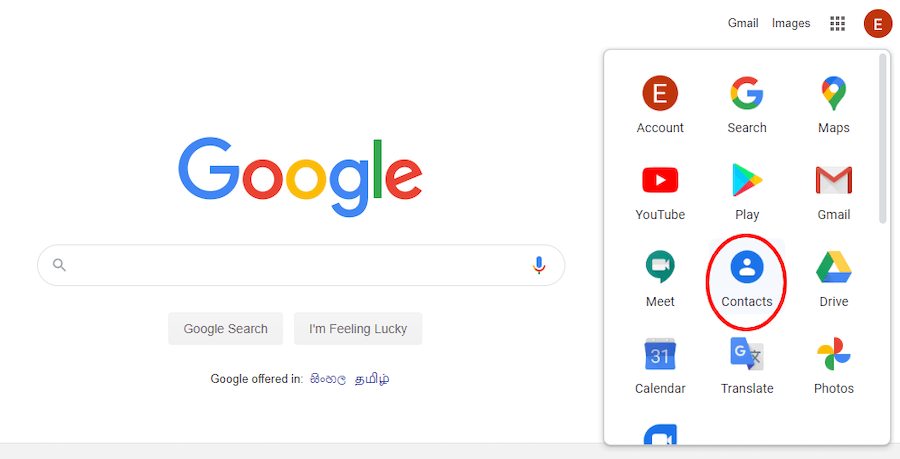
7. A new window will open where click on Import option.
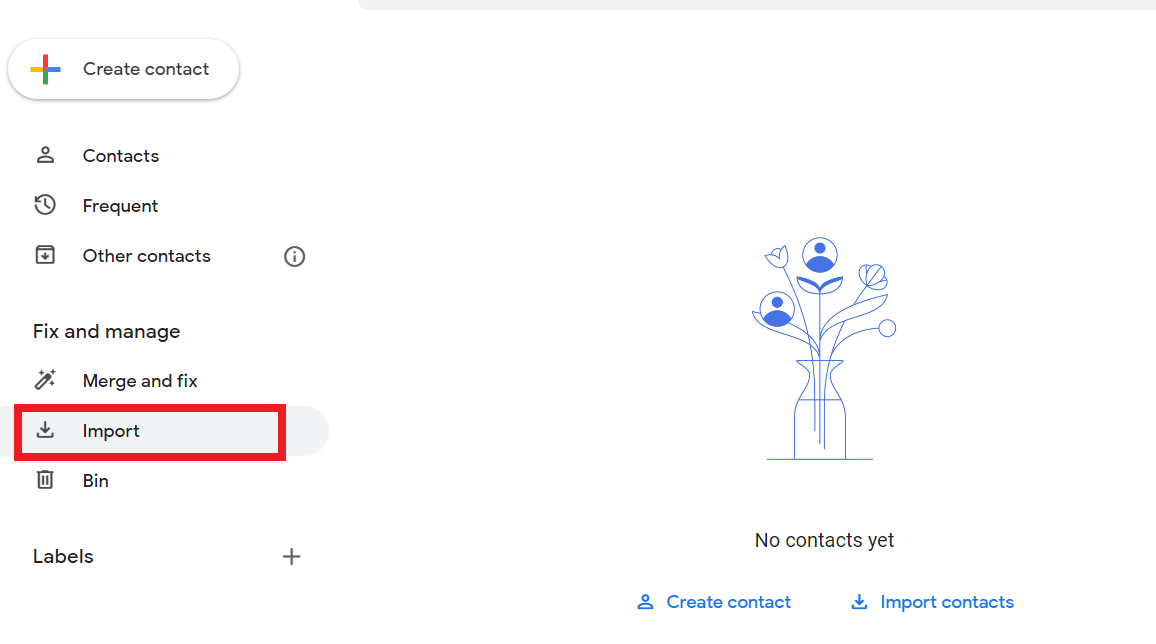
8. Select the CSV file that you export from PST and press the Import button.
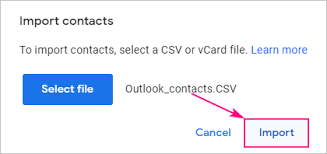
After importing, Gmail automatically converts contacts into vCard format.
Limitations of the Manual Method
- No direct PST to VCF export
- Requires both Outlook and Gmail
- Not suitable for large PST files
- High risk of data mismatch
- No bulk or selective conversion
This method is okay for a few contacts, but not recommended for professional or bulk needs.
How to Convert PST Contacts to vCard Without Outlook?
Download and install Xtraxtor software on your system. The software can directly convert PST contacts to vCard without Outlook or any other application help. With this utility, you can export all contacts from PST file at once without any data loss. It maintains folder hierarchy during PST to VCF conversion.
Click on the button below to download it for Free.
Steps to Convert PST to vCard Format
Step 1. Run PST to vCard Converter on your system.
Step 2. Navigate to Open >>Email Data Files >> Outlook PST Files >> Choose Files or Folder.
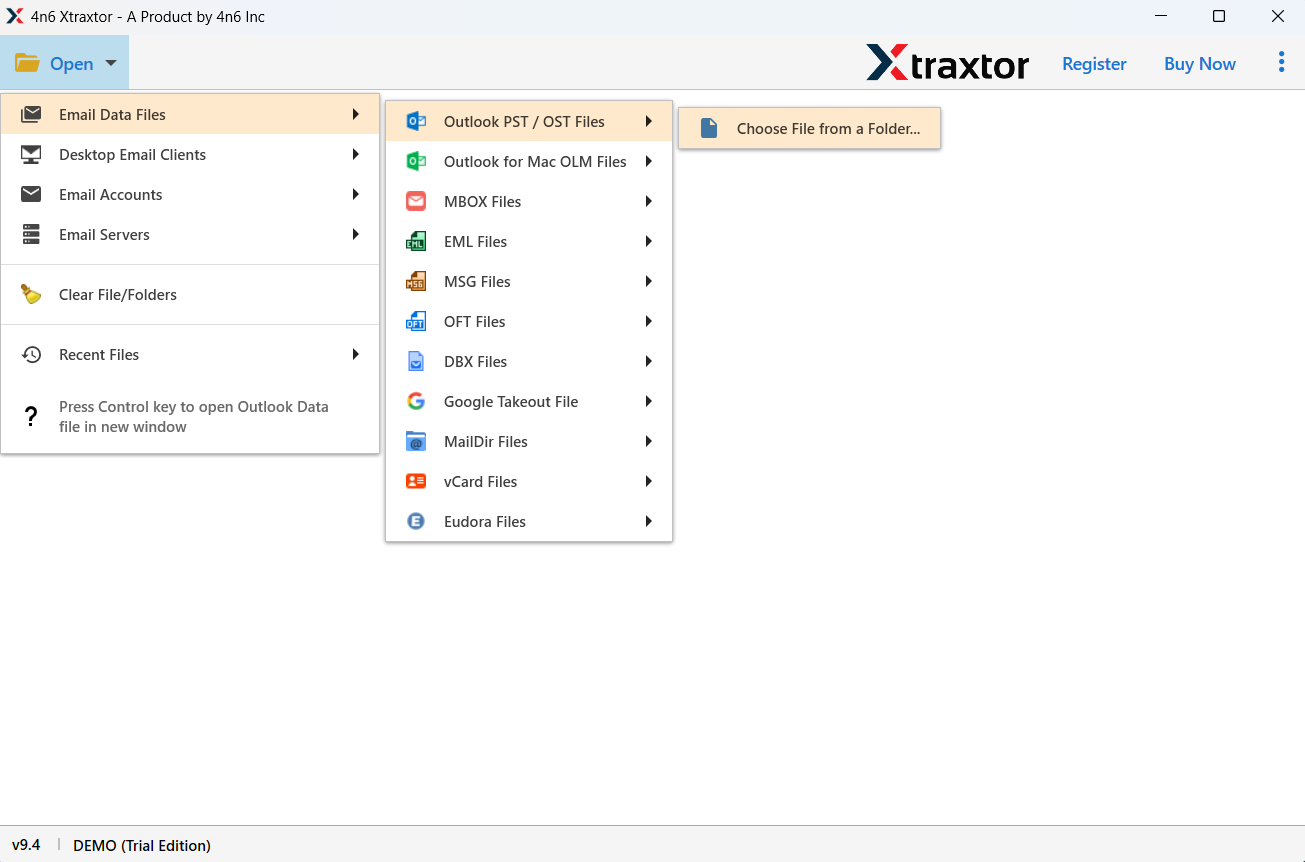
Step 3. Here, you can view PST data before converting them.
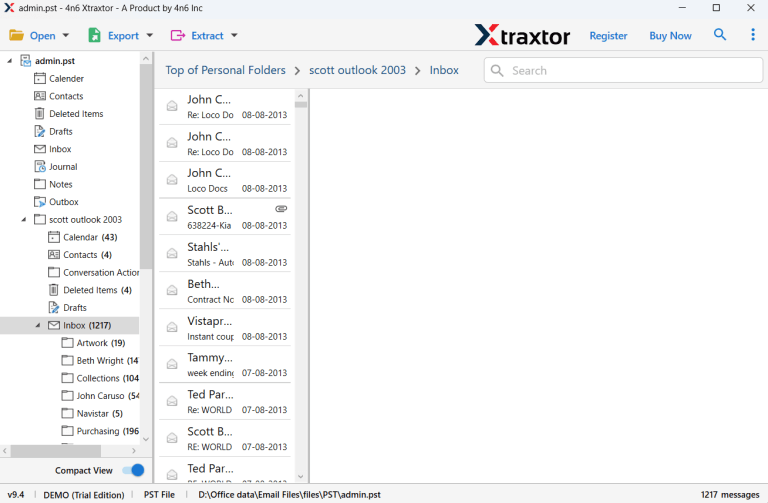
Step 4. Click on Export and choose vCard.
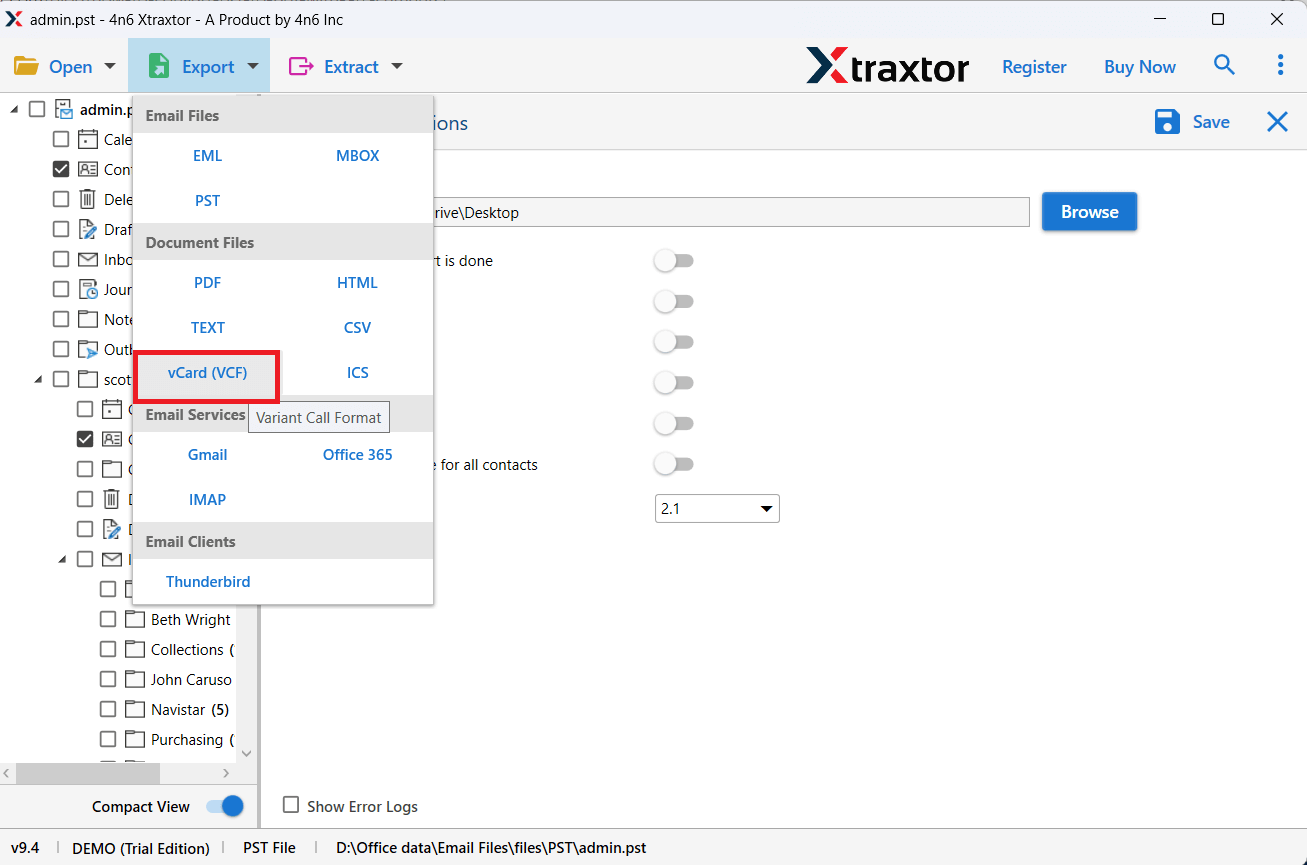
Step 5. Select the required folders.
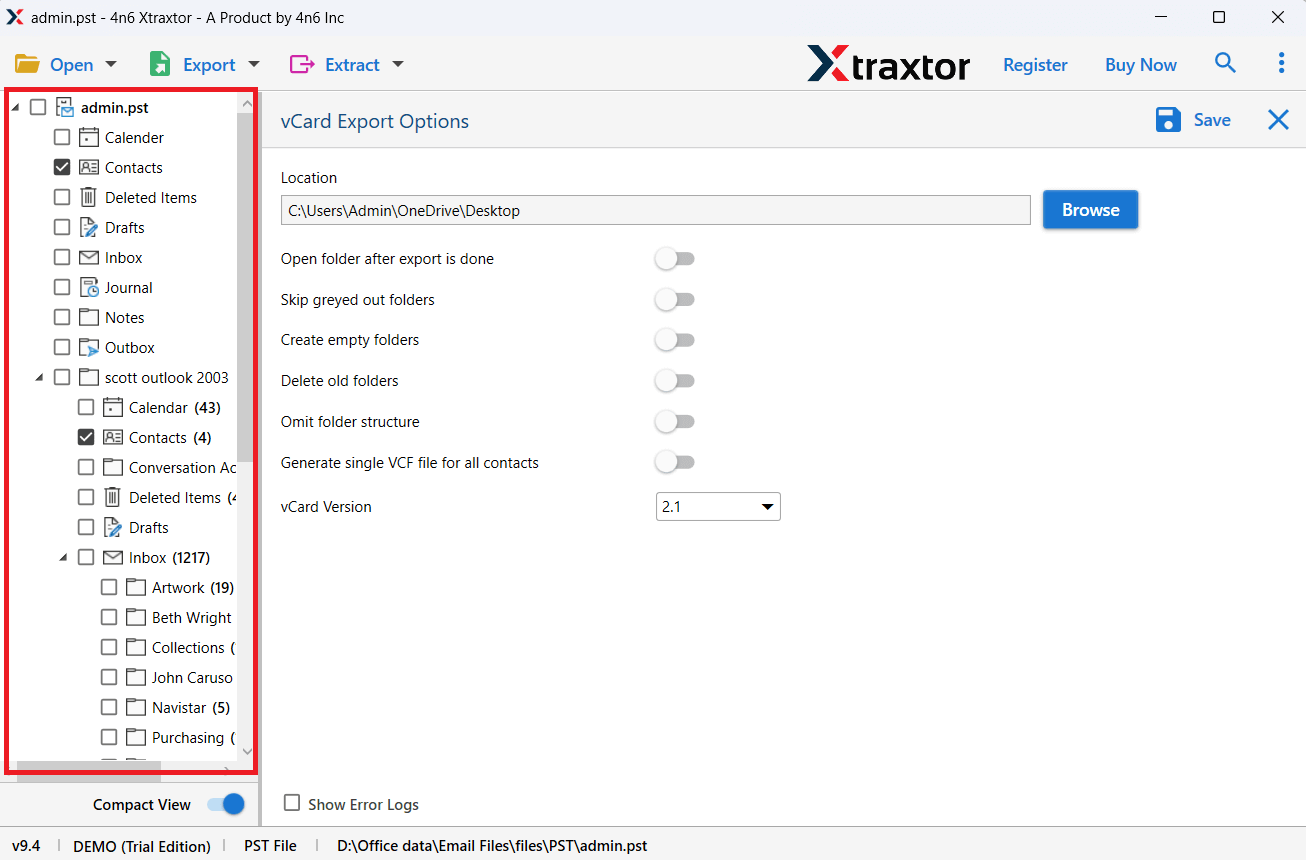
Step 6. Browse target location and click on Save button.
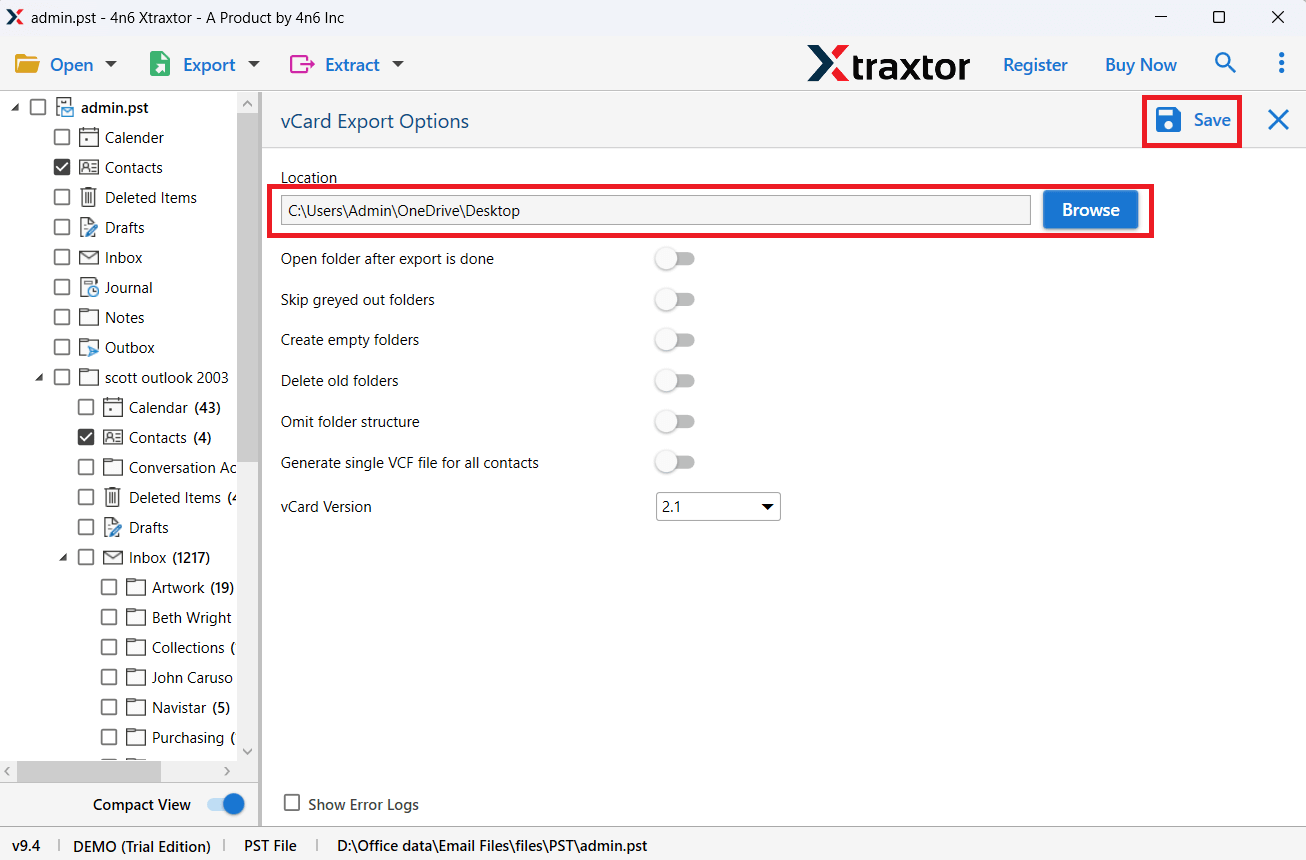
The software will start exporting PST contacts into VCF format. Once the process is complete, you will get a successful message on your screen with a complete log report.
There are many advantages of this PST to vCard converter, which help you to easily complete the process. Some of them are given below-
- Directly convert PST to vCard without any external help.
- Preserves data integrity and folder hierarchy as well.
- Export PST to vCard in bulk without any data loss.
- Advanced filters to convert selective PST contacts.
- Simple and easy-to-use graphical user interface.
- Compatible with all versions of Windows OS.
Final Verdict – Which Method Should You Choose?
If you only have a few contacts and don’t mind extra steps, the manual method can work. However, it has many limitations and is not scalable. For bulk PST contacts, business users, or anyone who wants a quick and reliable solution, an automated PST to vCard converter is the best option. It saves time, avoids errors, and delivers professional results.
