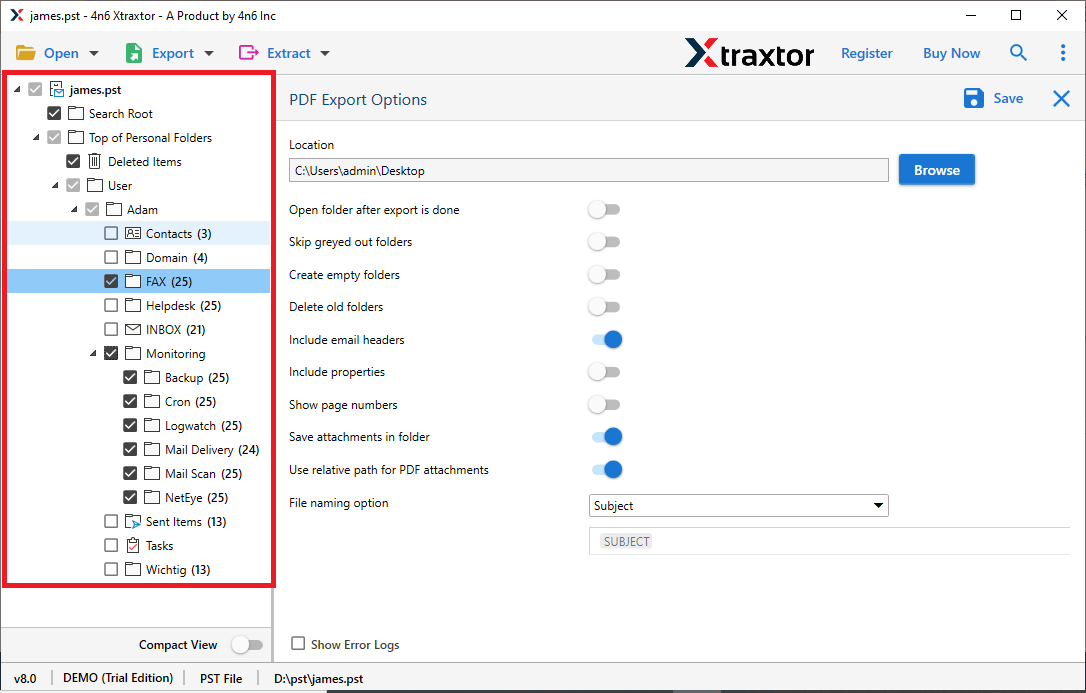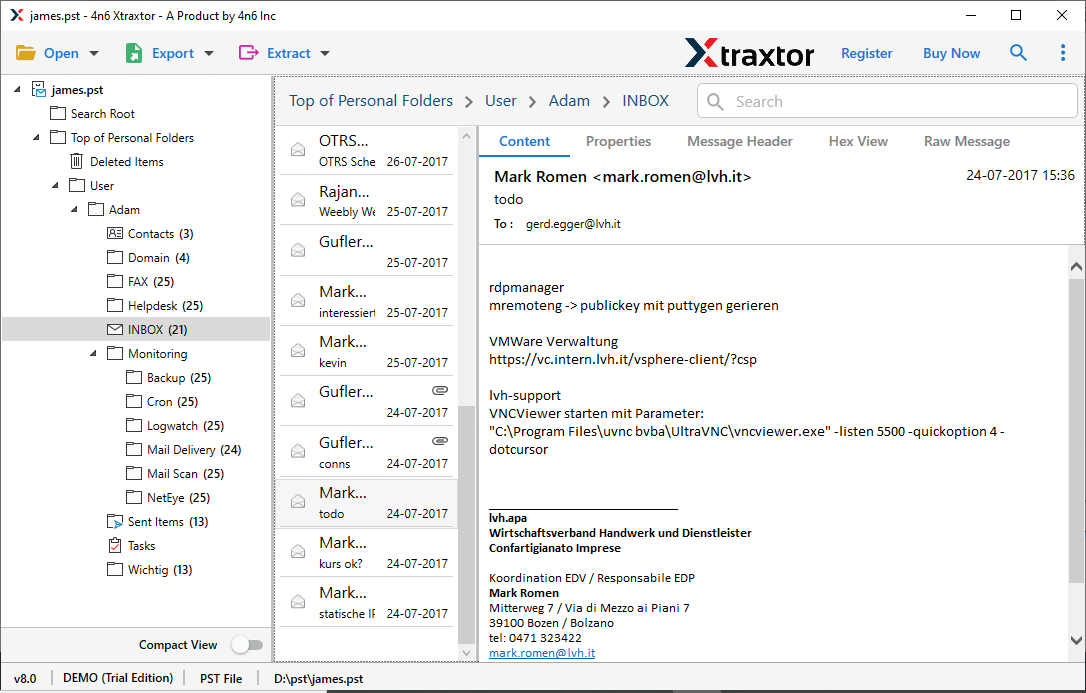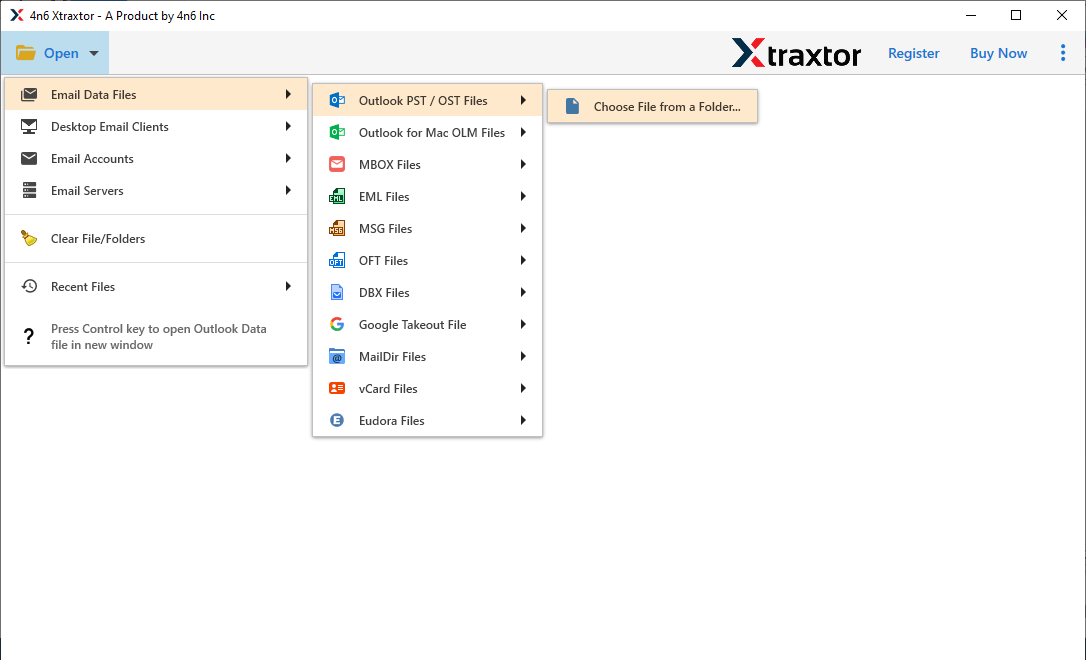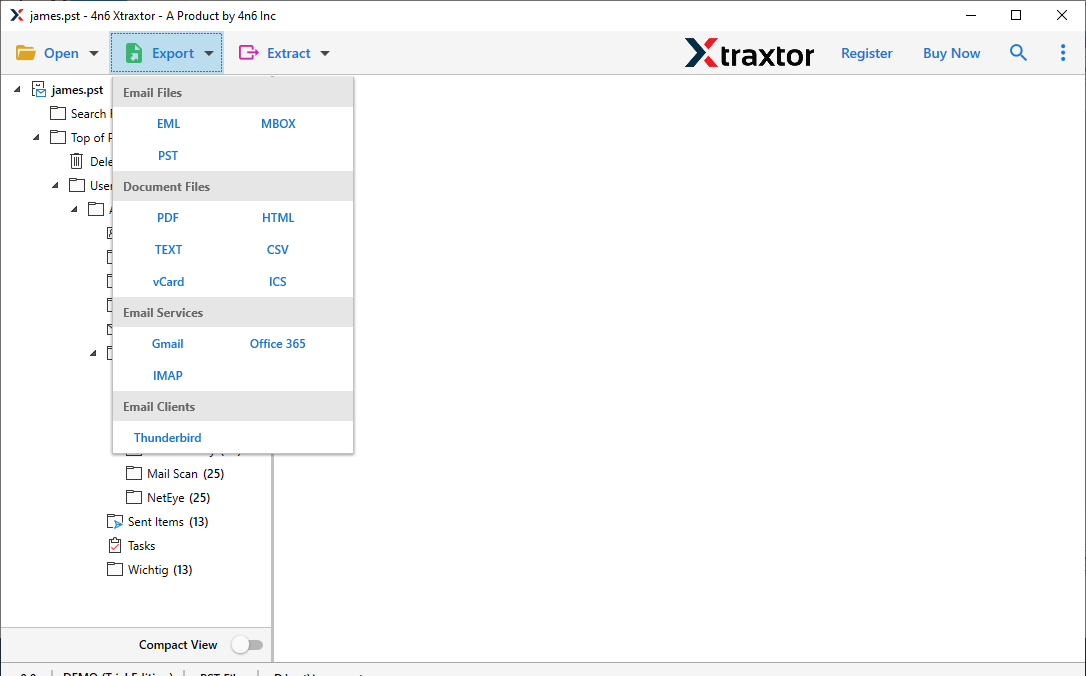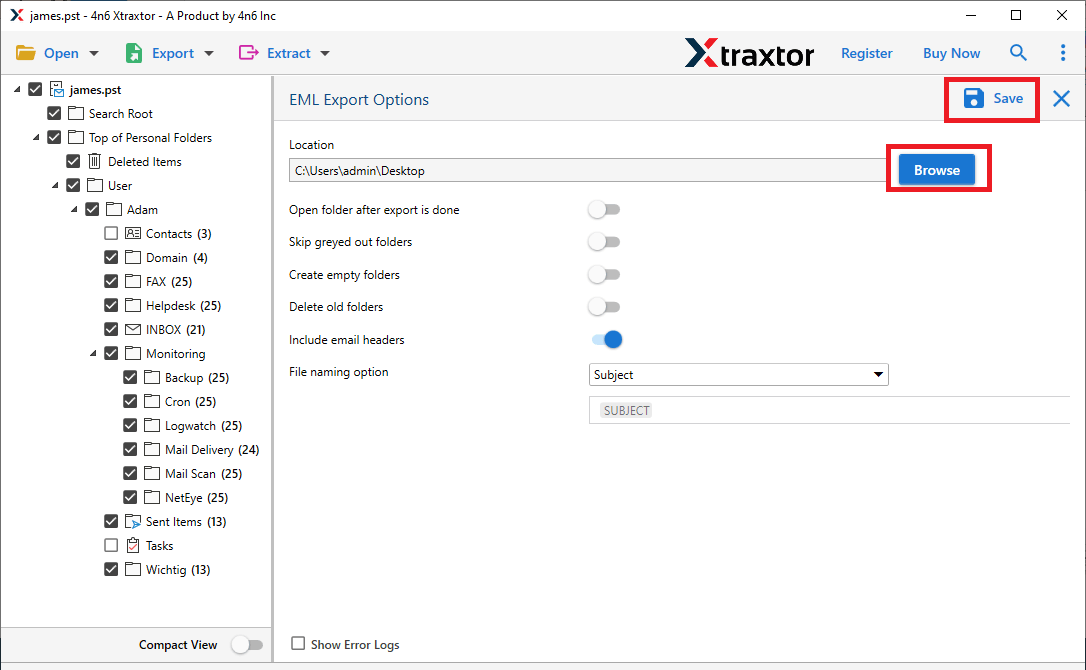PST to HTML Converter
Professional Tool to convert PST file to HTML format along with attachments. The software allows to export PST file to HTML format without any hassle. Support PST file created by Outlook 2021, 2019, 2016 and all other editions.
- Convert PST to HTML without file size restrictions
- Preview PST data items before start the conversion
- Maintain on disk folder hierarchy even after conversion
- No file size limitations to export PST emails to HTML
- Convert PST file to HTML, PDF, CSV, EML and many other file formats
- Supports to export PST file from all Outlook versions
- Advance filters option for selective PST to HTML conversion
- No additional utility is required for the conversion
- Support Windows 11, 10, 7, Vista, XP and all other versions