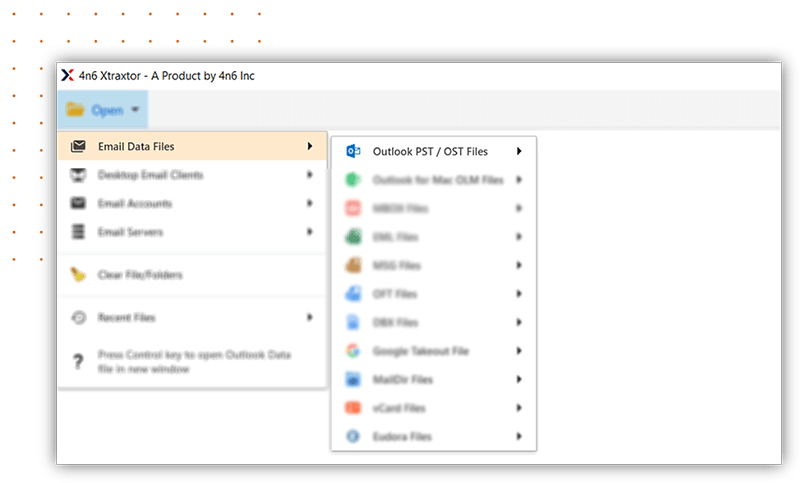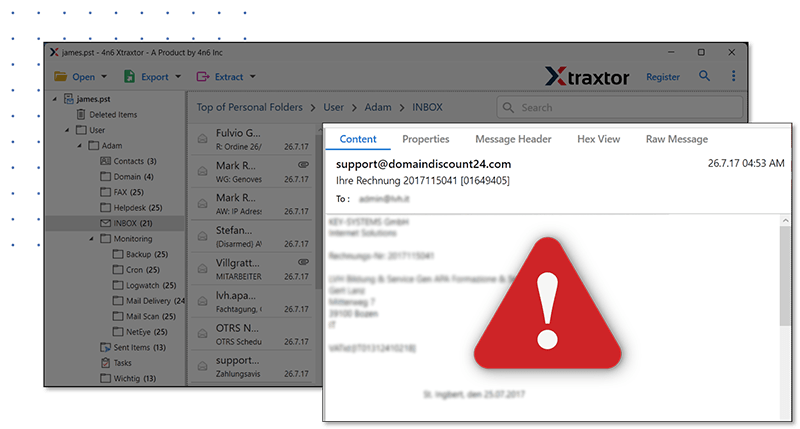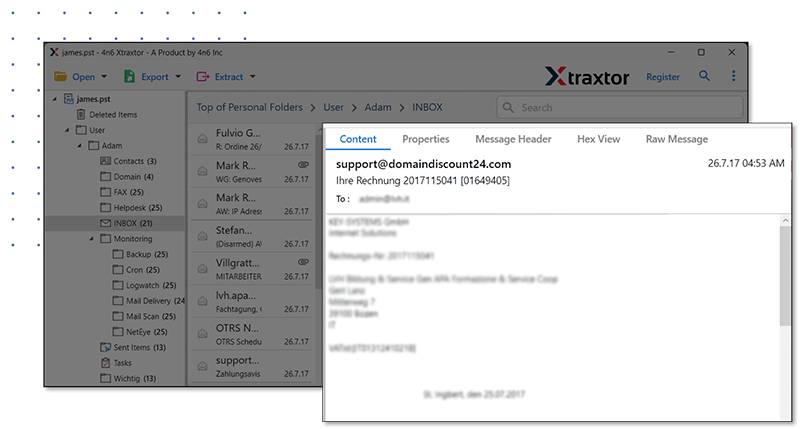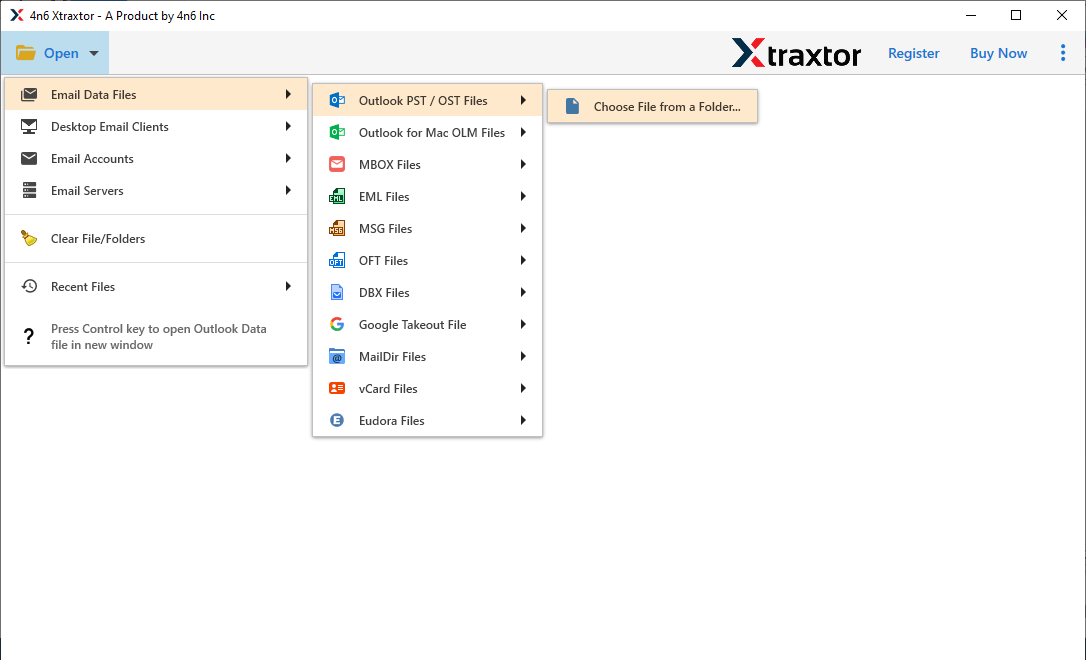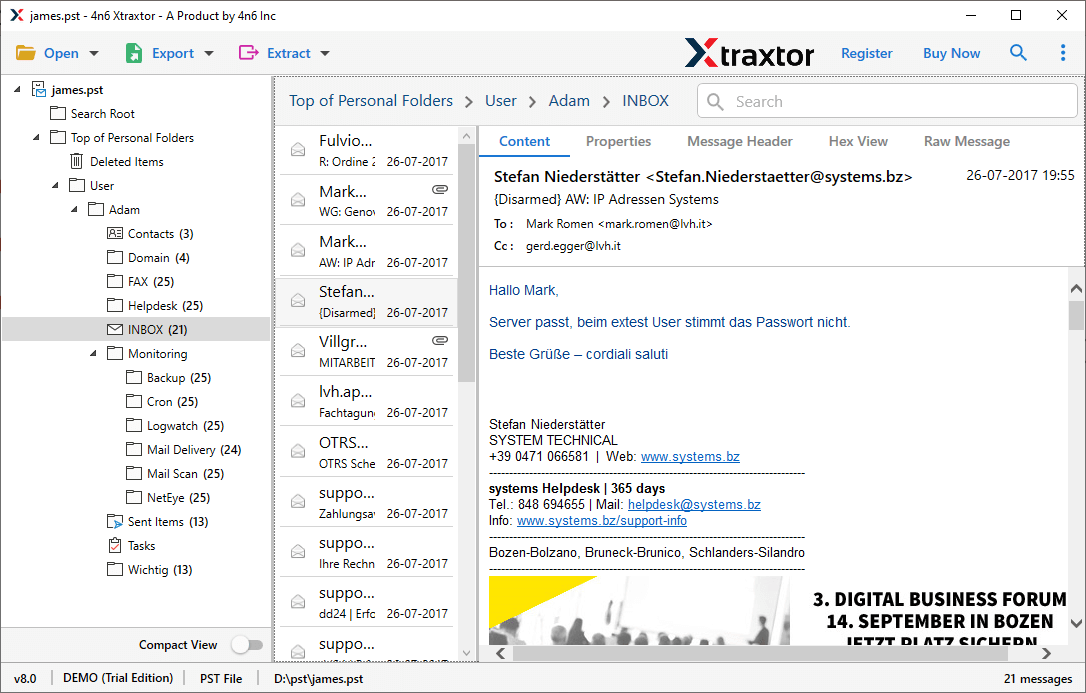Xtraxtor Free PST Viewer
A professional approach to view and read multiple PST files in a secure environment. Using this tool, users can easily read emails and other data from damaged and corrupted PST data files. Free PST Viewer software opens PST files of Outlook 2019, 2016, 2013 and all other older versions. With an easy to use a feature, it makes the viewing process easy for any user.
- Open Multiple PST Files in a single attempt
- Read damage and healthy PST file show their data in the system interface
- Present emails folder and sub-folders with proper hierarchy
- Multiple preview options to read PST files in a different mode
- Support Windows 11, 10, 8, and all other previous versions
- View PST emails, contacts, calendar, journal, tasks, and many other