If you are trying to convert PST to MBOX and feel stuck, you are not alone. Many users face problems when they want to open Outlook emails in other email programs, such as MBOX-supported ones. Some users see errors, some lose attachments, and some find that the manual method simply does not work.
This guide is written to actually help you, not confuse you. By the end of this blog, you will clearly understand:
- What PST and MBOX files are
- Why users convert PST to MBOX
- How the manual method works (and where it fails)
- When a PST to MBOX converter becomes necessary
- Common mistakes users make
- Which method is right for your situation
So, let’s get started to understand these in more detail.
Why Do Users Convert PST to MBOX? (Real Scenarios)
Users usually convert PST to MBOX when:
- They move from Outlook to Thunderbird
- They switch from Windows to Linux or macOS
- Outlook stops opening old PST files
- They want long-term email backup
- They want to avoid Outlook dependency
So, these were some common users need why users to look to convert PST file to MBOX format.
Now, let’s move towards the methods to perform PST to MBOX conversion.
How to Export PST Emails to MBOX File Manually?
There is no direct manual way to save PST file in MBOX format. Using Outlook and Thunderbird email clients, you can complete this process.
Follow the steps below to convert PST files to MBOX format;
1. Launch the Outlook application on your system.
2. Import the PST file into Outlook using the import-export option.
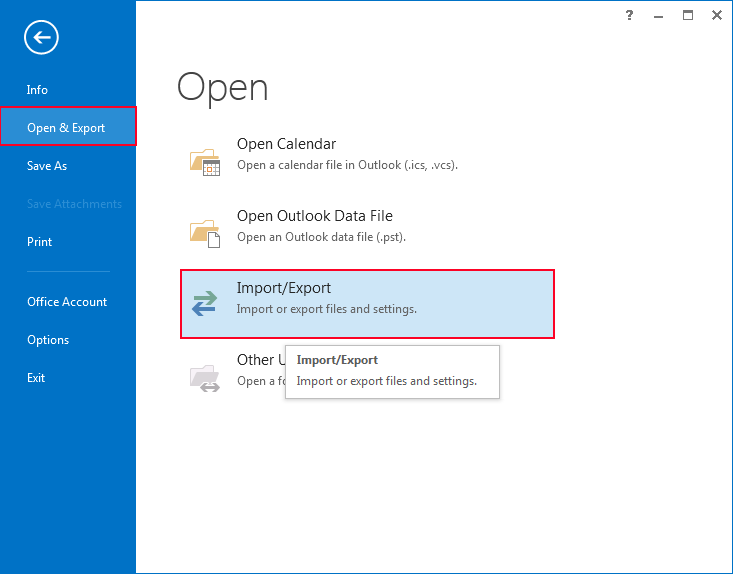
3. Now, close Outlook and open the Thunderbird application on your system.
4. Now open Thunderbird and click on the Import option.
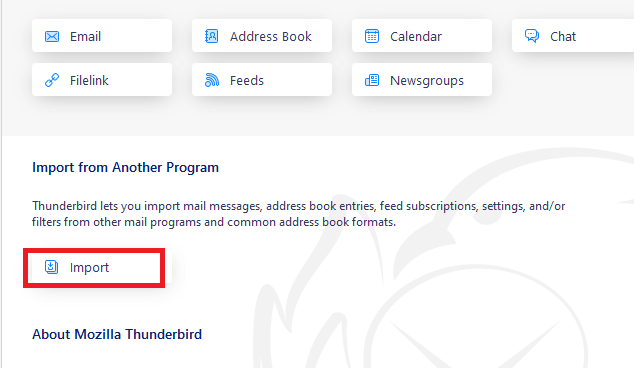
6. Choose Import from Outlook and click on Continue.
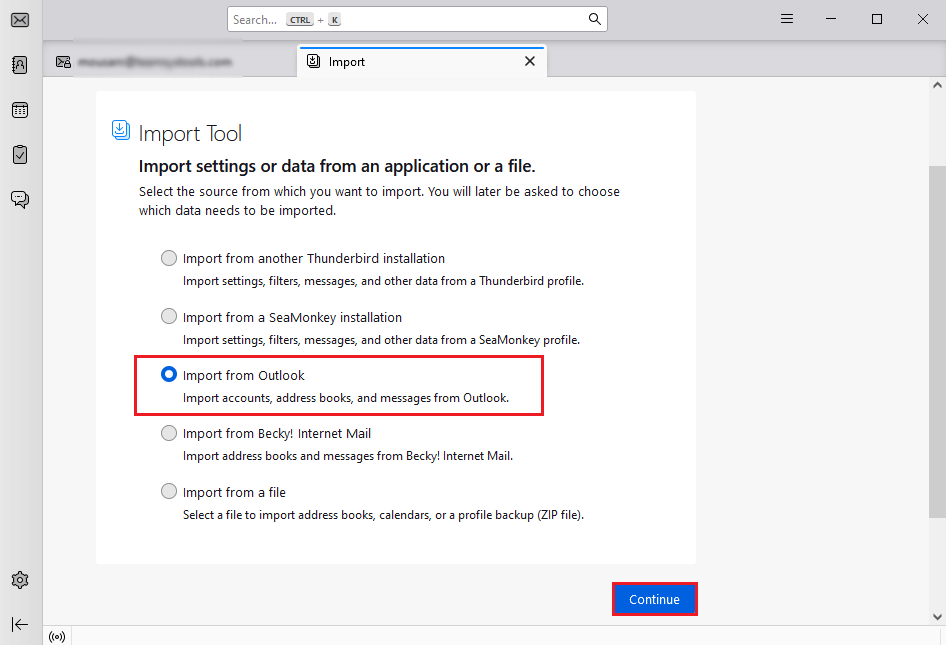
7. Wait some time to import Outlook PST emails into Thunderbird.
8. Now, install ImportExportTools NG in Thunderbird.
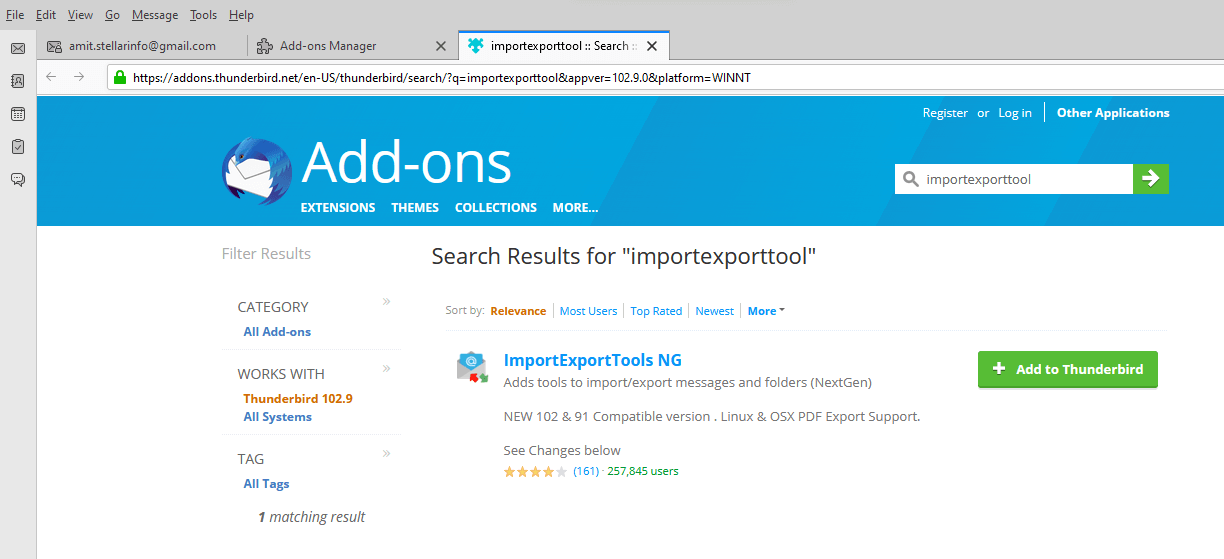
9. After that, right-click on Outlook Import Folder and navigate to ImportExportTools NG >> Export Folder.
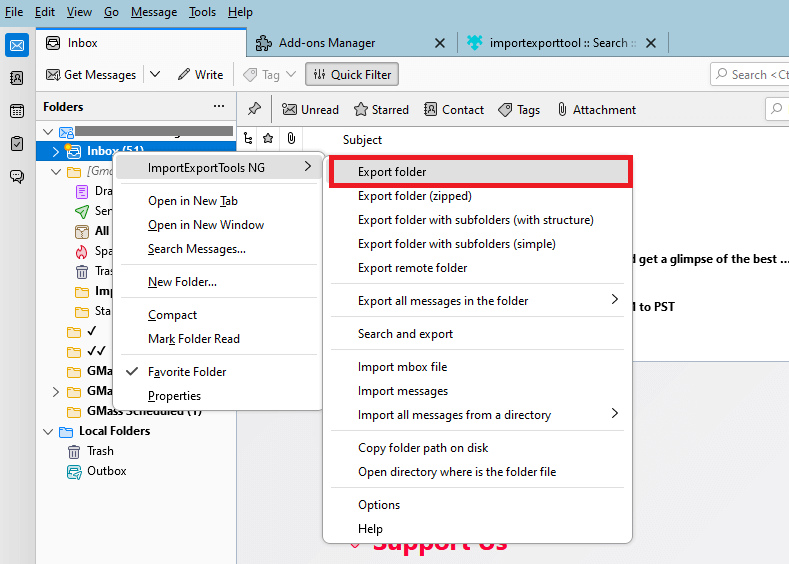
10. Select the location to save the resultant file and then press Select Folder.
Now, Outlook PST emails are saved in MBOX format. Hence, you can manually convert .pst to .mbox format, but it is a lengthy and time-consuming process. You must have installed both email clients, Outlook and Thunderbird, in your system to perform PST to MBOX conversion.
Also, if Thunderbird import export tools not working, then you cannot save PST in MBOX format.
How to Convert PST File to MBOX with Attachments?
Try Xtraxtor software on your system to complete the process in just a few simple clicks. With this utility, you can directly convert Outlook PST to MBOX Thunderbird without installing any external applications. It preserves data integrity and folder hierarchy as well. Using this tool, you can export PST to MBOX in bulk. Apart from this, it also provides various advanced filter options to convert selected emails.
Tap on the button below and download it for free to explore its work performance.
Steps to Convert PST to MBOX File with Attachments
Step 1. Run Xtraxtor PST Converter on your system.
Step 2. Navigate to Open >>Email Data Files >> Outlook PST Files >> Choose Files or Folder.
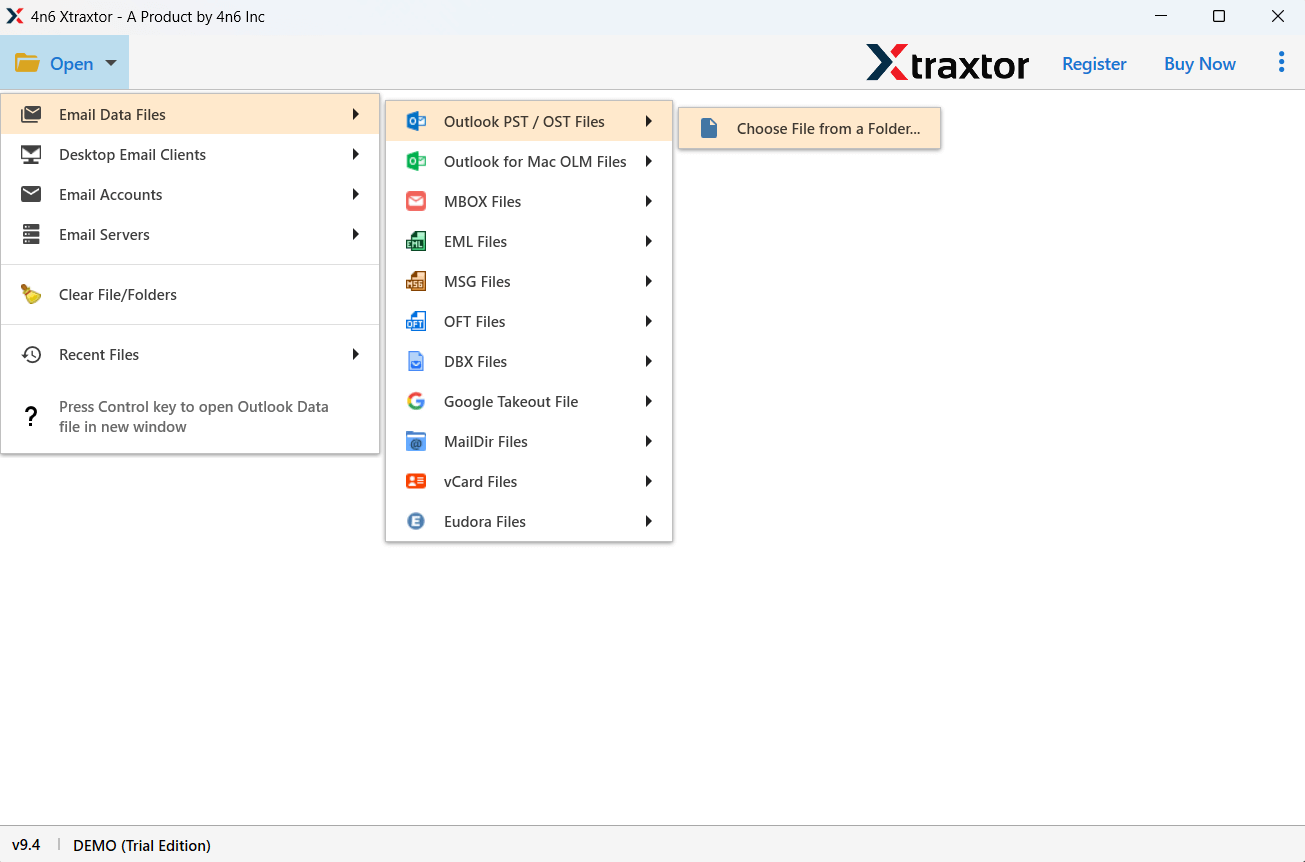
Step 3. Here, you can view PST emails before converting them.
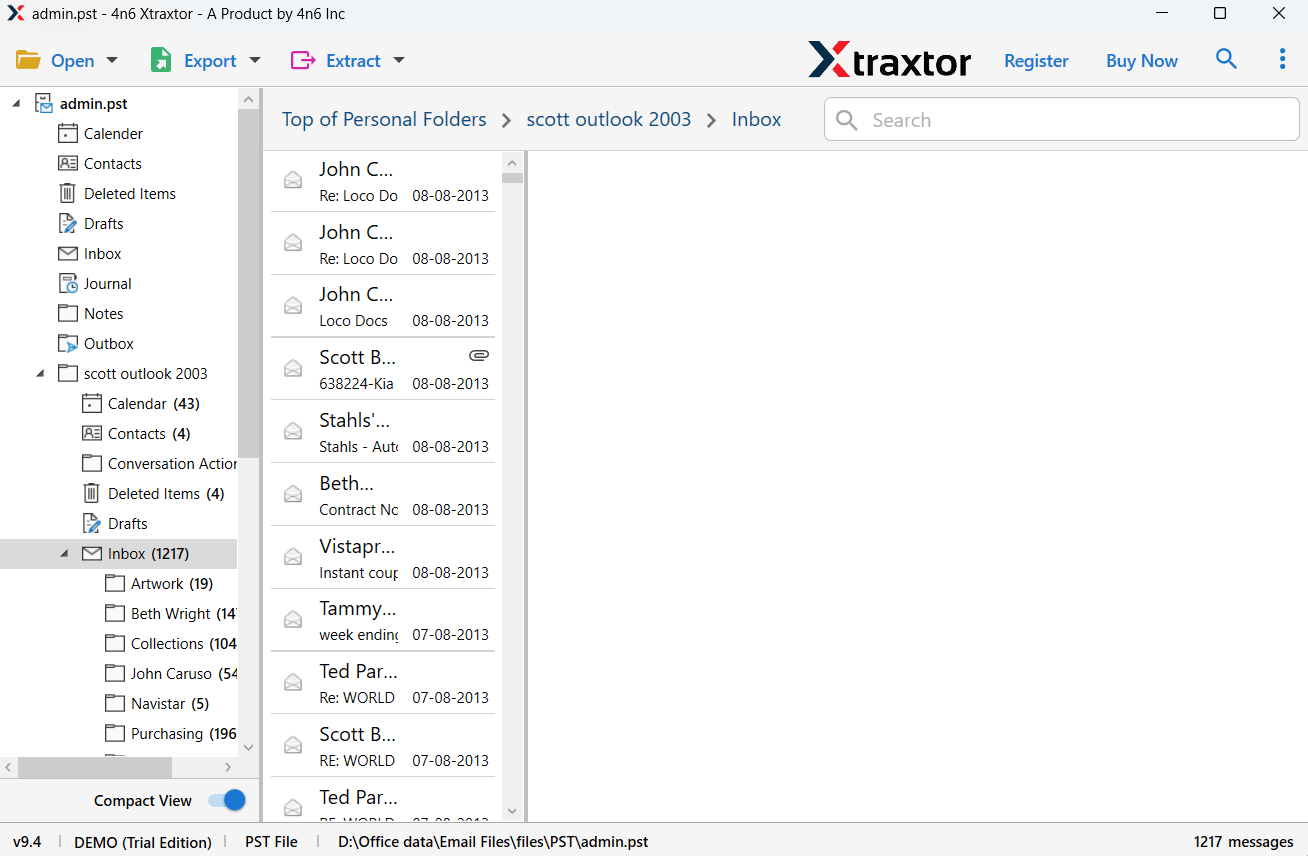
Step 4. Click on Export and choose MBOX.
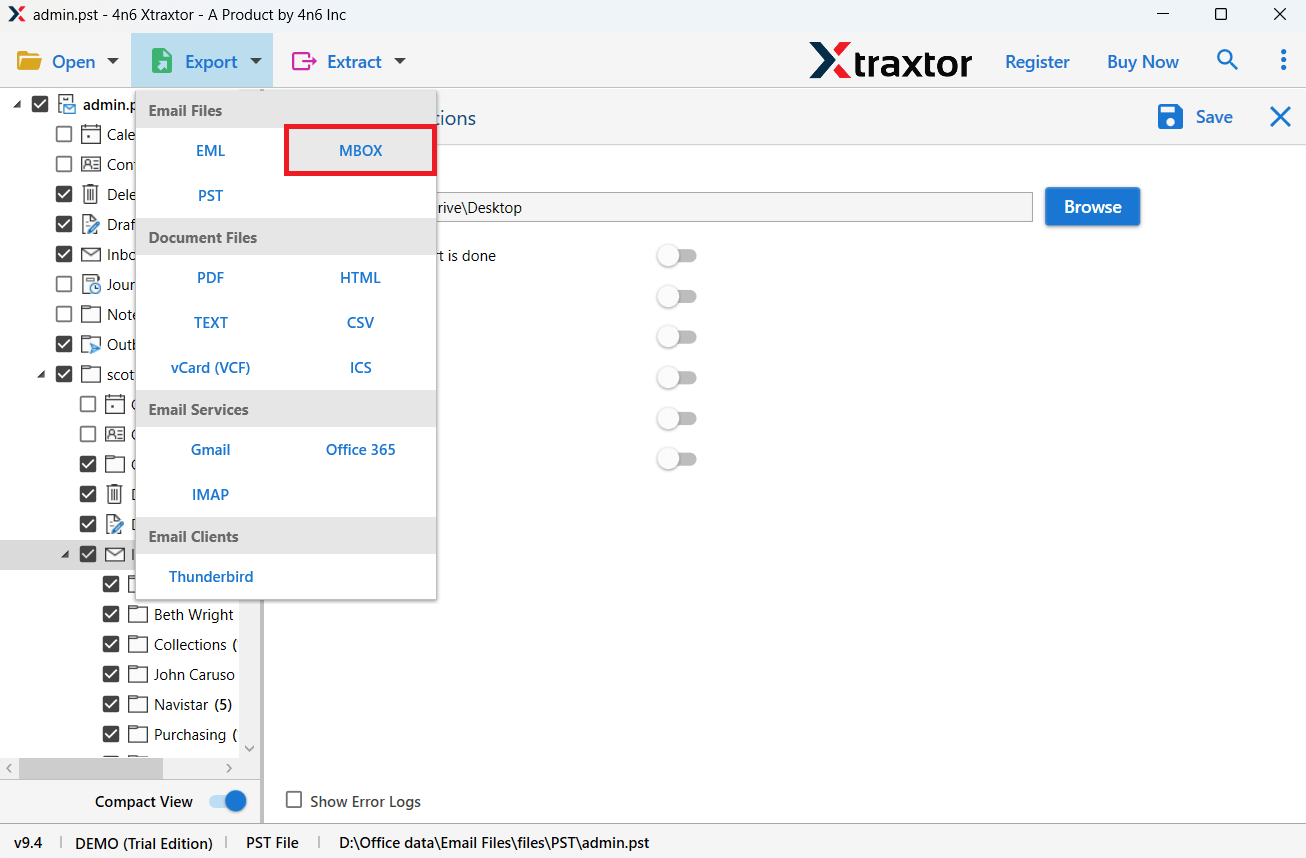
Step 5. Select the required email folders.
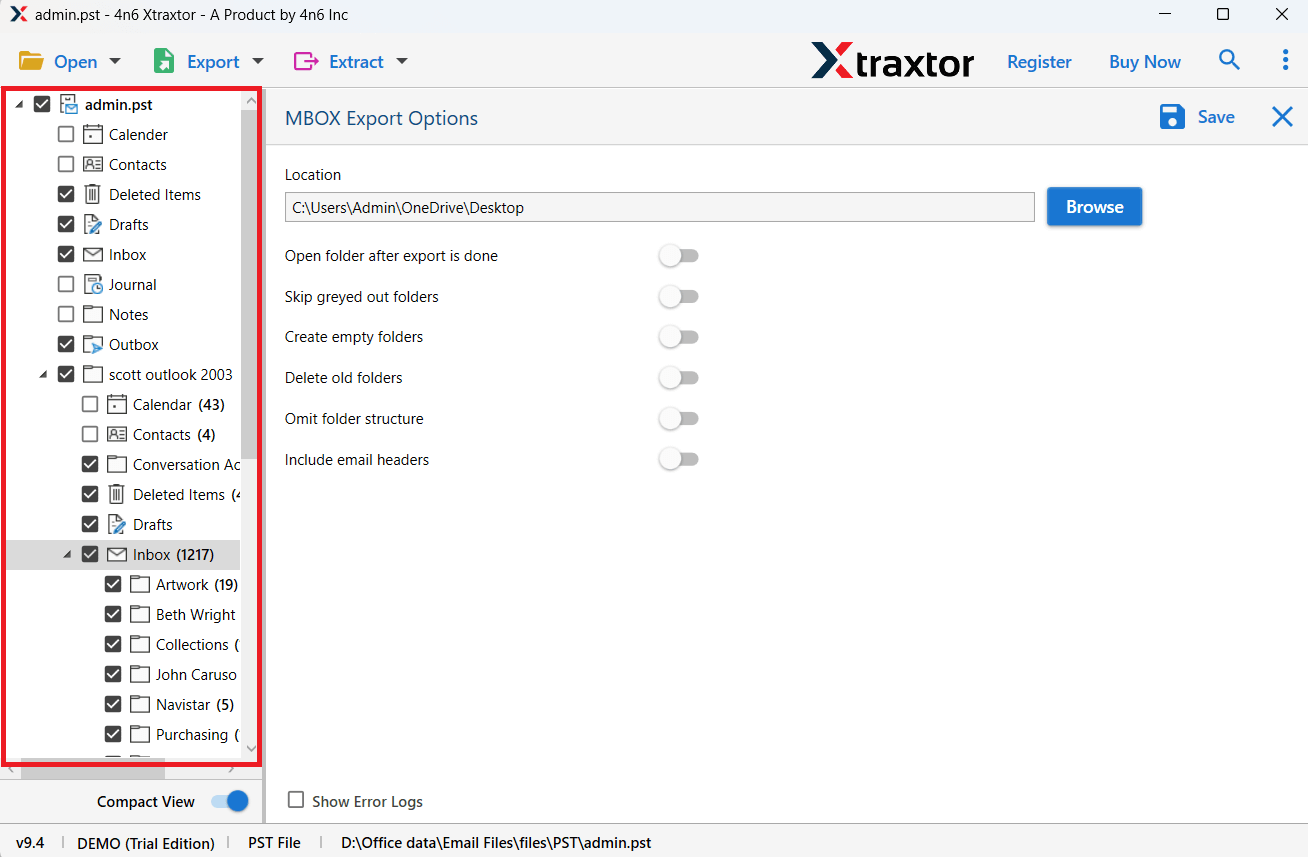
Step 6. Browse the target location and click on the Save button.
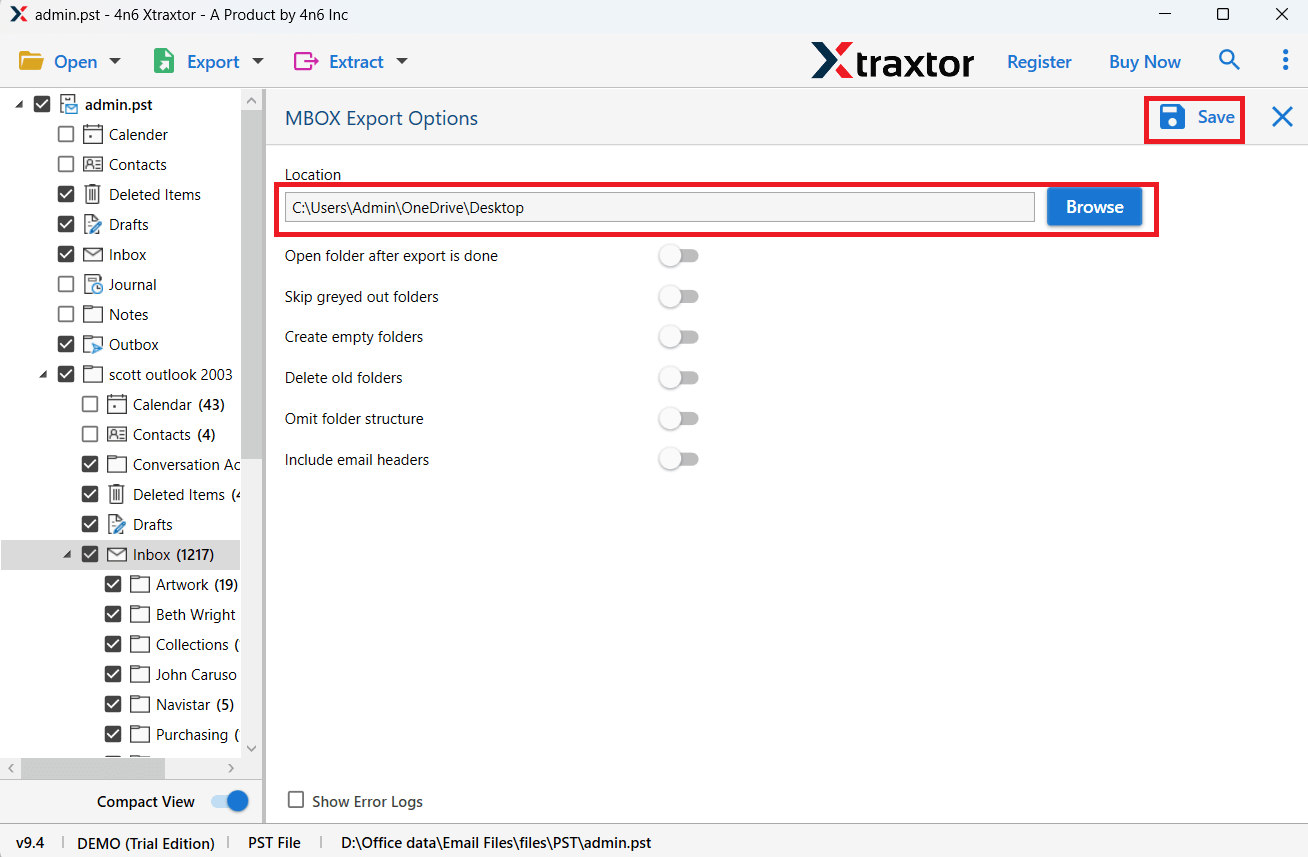
The software will start converting PST emails into MBOX file format. After the process, you will get a successful message with a log report.
Why Choose PST to MBOX Converter?
The software has many advantages that help you to easily complete PST to MBOX conversion. Some of them are given below-
- The tool can convert PST to MBOX without Outlook or any other applications.
- It can convert multiple PST files in a single attempt without any data loss.
- Allows the conversion of selective folders from PST file into MBOX format.
- Options to import PST to Office 365, Gmail, Yahoo Mail, and other email accounts.
- It preserves data integrity and folder hierarchy during the process.
- The tool has various filters to export specific PST emails.
- Its preview mode helps you to view your emails before converting them.
- Advance filters – to, from, cc, bcc, name, date, time, subject, etc.
- It can also convert PST to PDF, EML, and many other file formats.
- It is compatible with all Windows operating system versions.
Conclusion
So, we are ending this informative guide now. Let’s wrap up everything you learned till now. As you were searching for ways to convert PST file to MBOX format, the methods explained in this article are tried and tested for this. However, we have some basic findings, such as that manual solutions work for small files, while a professional approach that we have used in this blog provides a complete method for all bulk files, preserves attachments, takes easy steps, and many more. It’s evident that if you have a few emails and are ready to bear any type of errors, go with the manual method. To avoid these issues, using an automated solution is suggested.
Choose the method wisely, as one wrong selection can cost your important data.
Frequently Asked Questions
Q1. Why do I need to convert PST files to MBOX?
Ans. Converting PST files to MBOX lets you open your emails in other email programs, not just Outlook. It’s helpful if you’re moving to a new email service, need more options, or want to make your email data easier to use elsewhere.
Q2. Will my email attachments be preserved during the conversion?
Ans. Yes, the tool will convert PST emails into MBOX file along with attachments.
Q3. I am using Outlook 2021. Does this tool support converting my PST file data?
Ans. Yes, the tool supports PST file format from Outlook 2021, 2019, 2016, and all other older versions.
Q4. Can this tool convert emails from my corrupted PST file?
Ans. Yes, the tool will export email from a corrupted, damaged, or encrypted PST file into MBOX without affecting your data.
Q5. Do I need to install Outlook to convert PST emails to MBOX file?
Ans. No, with Xtraxtor, you can convert PST to MBOX without Outlook application on your system.
