If you want to convert PST to EML format, this guide will help you choose the right method based on your situation. Many users prefer the EML format because it works with popular email clients like Thunderbird, Windows Mail, Apple Mail, and other programs.
PST files are mainly used by Microsoft Outlook, while EML files store emails individually and are easier to manage, share, or move to other platforms. That’s why users often look for ways to export PST emails to EML.
In this blog, you will learn:
- How to convert PST to EML using a free manual method
- Why are manual methods limited
- How to export PST to EML in bulk without Outlook
- Which method is best for small vs large PST files
Read till the end and pick the method that suits your needs.
How to Convert PST to EML for Free (Using Outlook)
If Microsoft Outlook is installed on your system, you can manually save PST emails as EML files. This method is useful only when you need to convert a few emails.
Steps:
- Open Outlook on your computer.
- Import your PST file using File >> Open & Export >> Import/Export.
- Once the PST loads, open any email you want to convert.
- Drag and drop the email onto your desktop.
- It will be saved as an .eml file.
- Repeat the same steps for all other emails.
Limitations: This method is very slow for large PST files. You must save emails one by one, and Outlook must be installed and working properly.
How to Export PST File into EML Format Automatically?
If you don’t have Outlook, or if your PST file contains hundreds or thousands of emails, an automated solution is a better choice. A professional tool helps you convert PST to EML in bulk while keeping emails, attachments, and folder structure intact.
Tools like Xtraxtor PST Converter allow you to export PST files to EML format quickly, even without Outlook. It also provides filters to export only selected emails and ensures a smooth, error-free process.
You can download the free demo version to check how the tool works.
Steps to Convert PST to EML Files in Bulk
Step 1. Run Xtraxtor software on your Windows PC.
Step 2. Click on Open >> Email Data Files >> Outlook PST Files >> Choose Files or Folder.
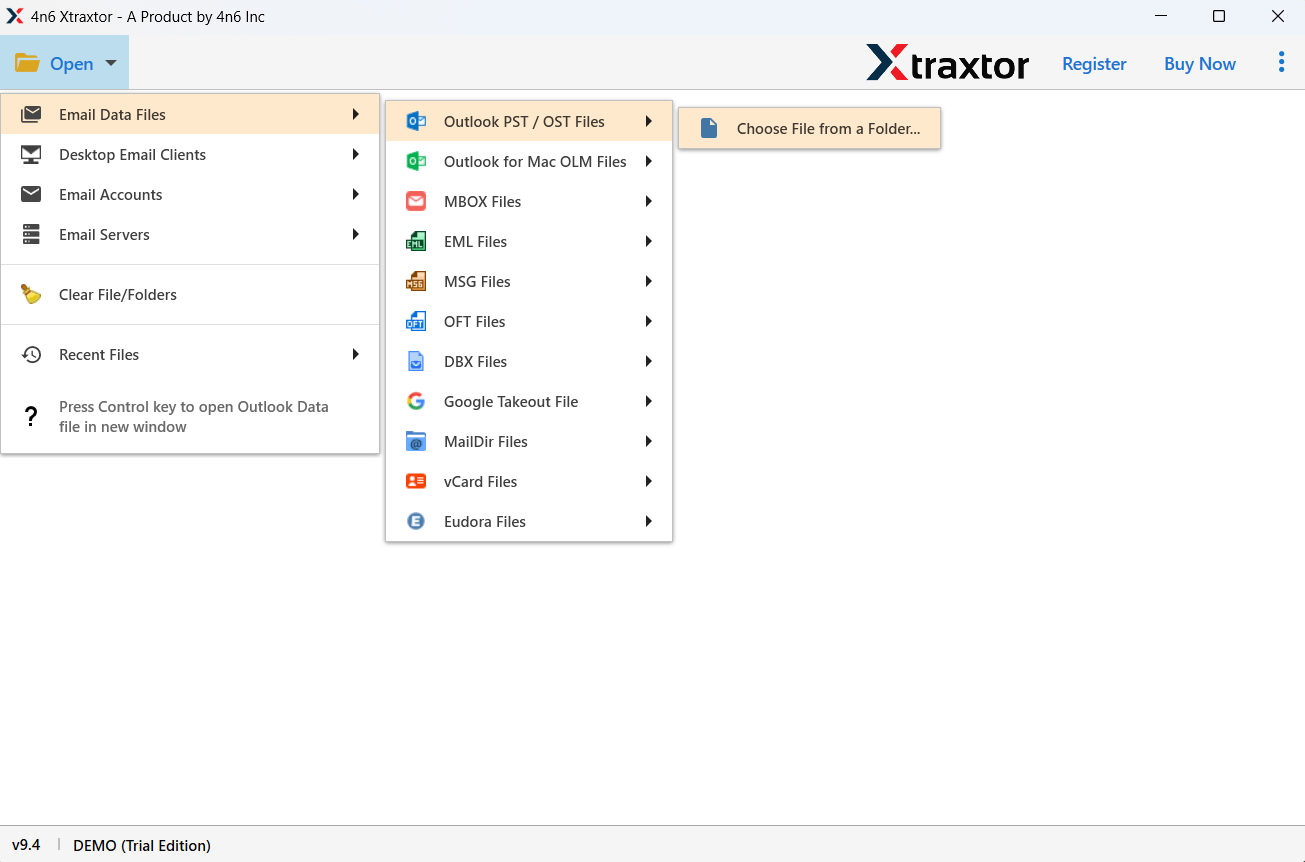
Step 3. Here, you can preview PST file data before converting it.
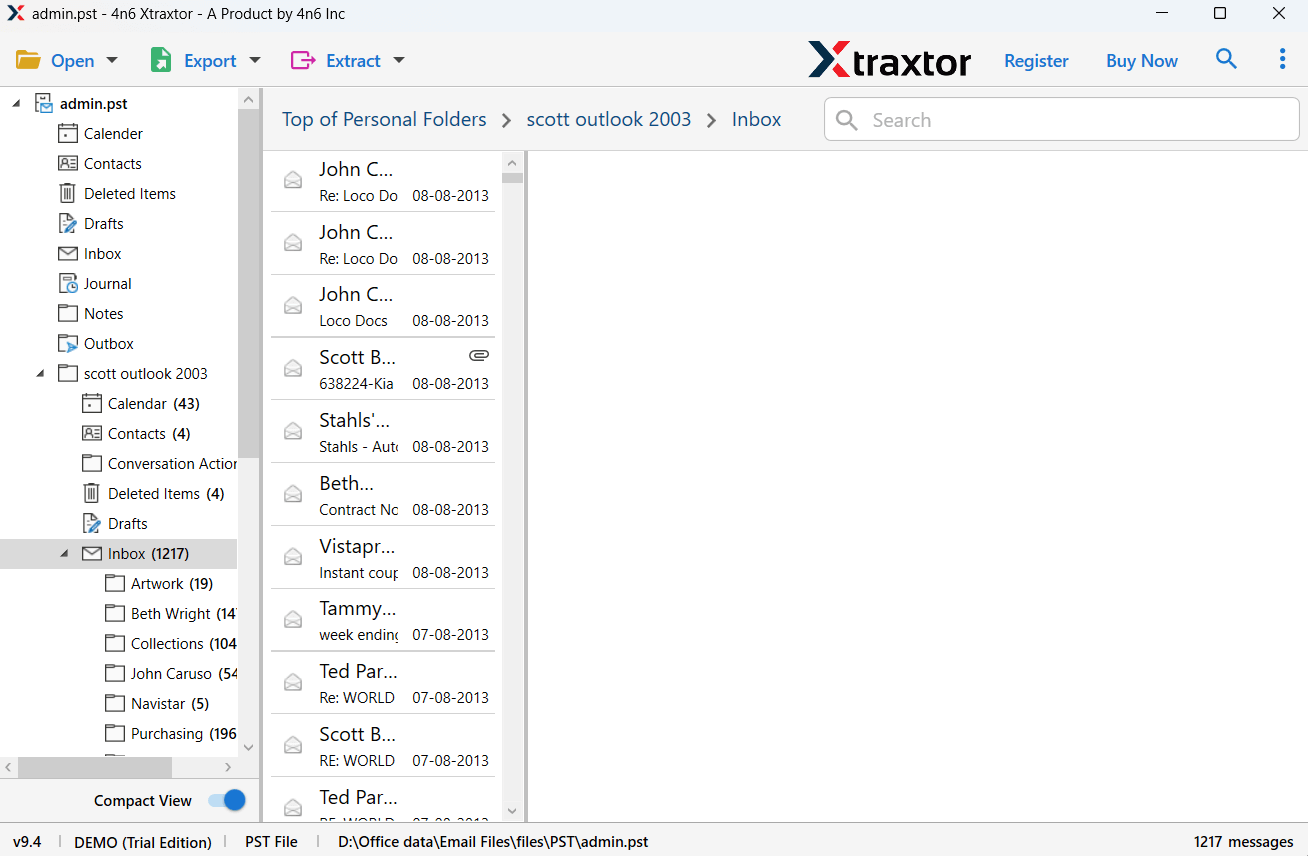
Step 4. Click on Export and choose EML from multiple options.
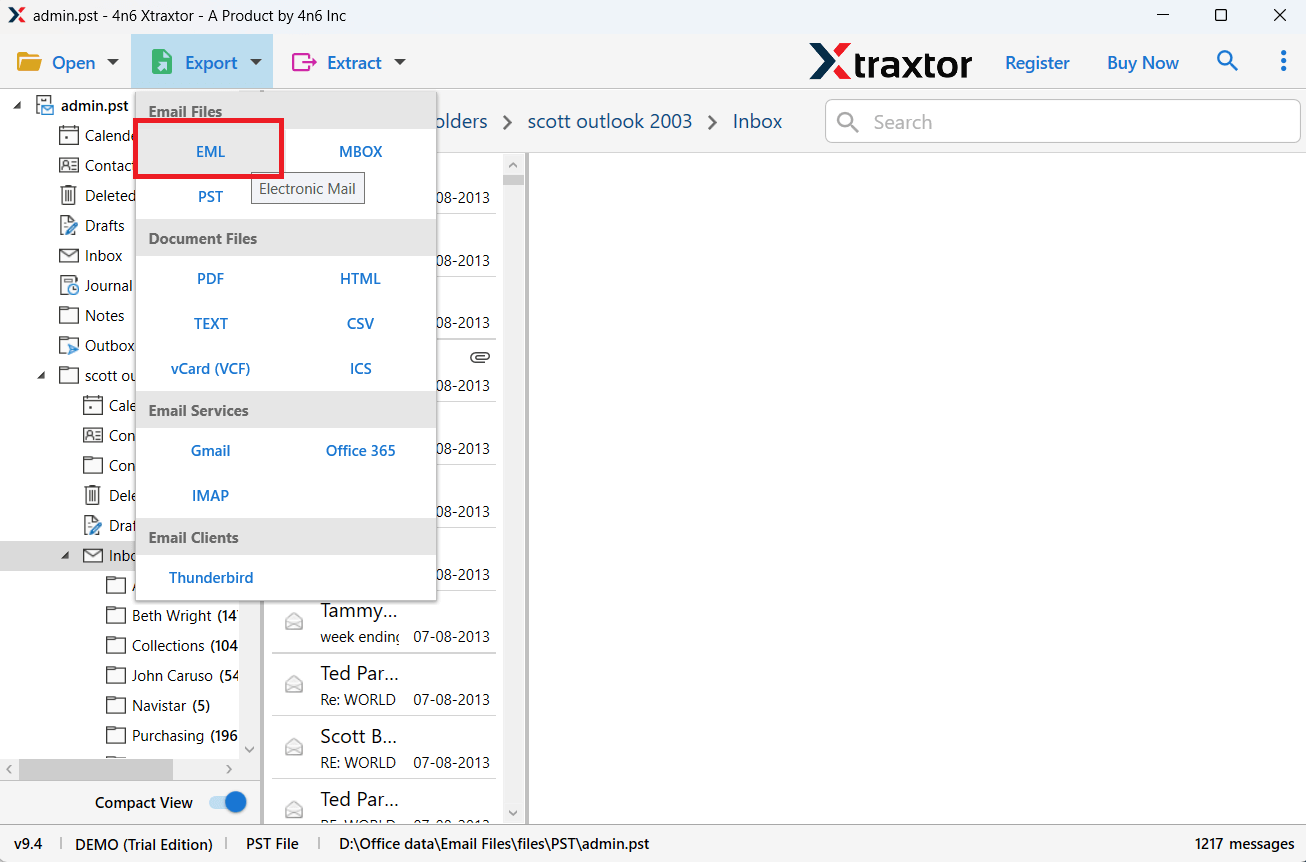
Step 5. Choose the required email folders you want to convert.
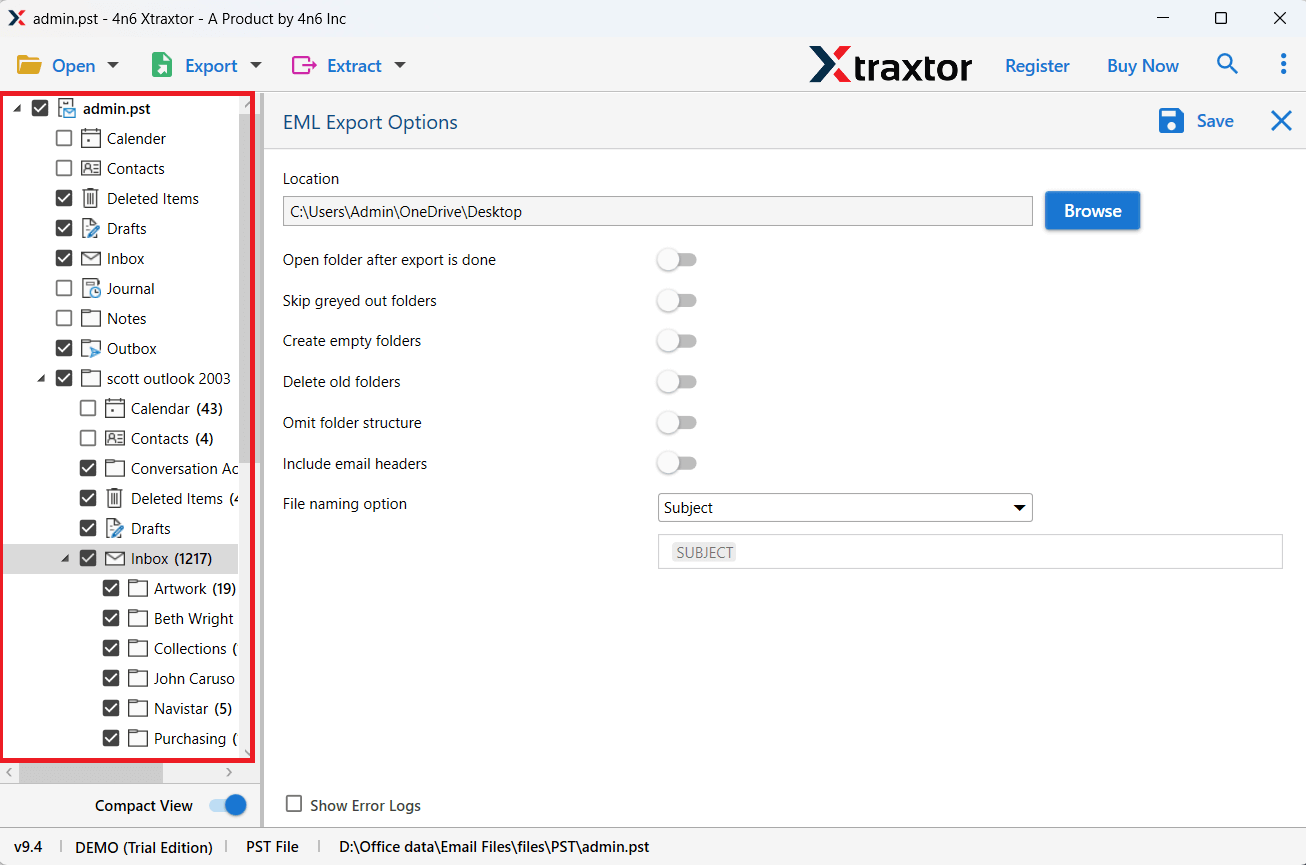
Step 6. Browse the target location and press the Save button.
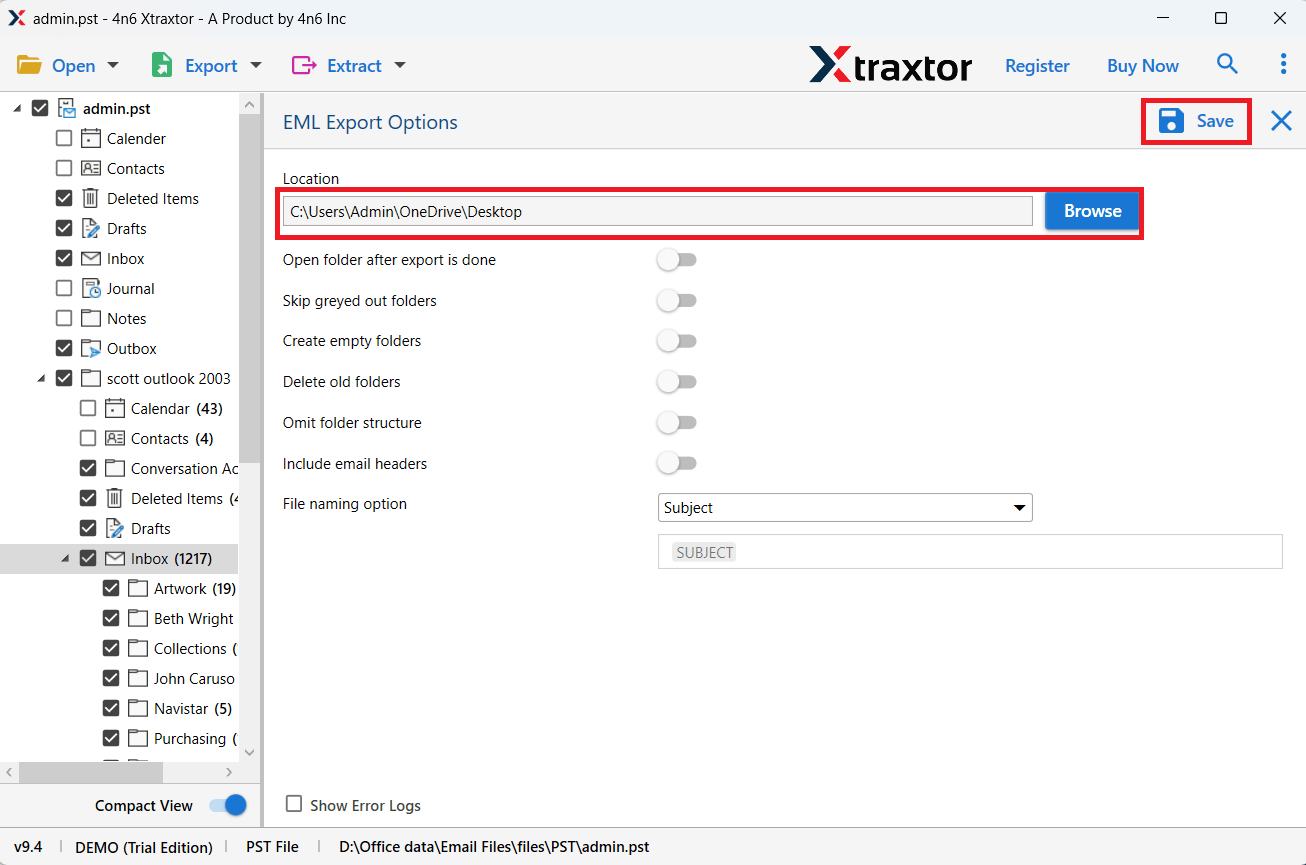
The tool will start converting PST emails to EML files. Once finished, you will receive a completion message along with a detailed report.
Key Benefits of Using an Automated PST to EML Tool
There are dozens of benefits of this software, which help you export emails from PST into EML format. Some of them are given below-
- Directly export PST to EML without external help.
- Convert PST file to EML files in bulk with full accuracy.
- Preserves data integrity during the process.
- Also, convert PST to MBOX & 10+ file formats.
- Option to select email folders and convert them only.
- Various filters for selective email conversion.
- Simple graphical user interface.
Final Words
In this guide, we explained both manual and automated ways to convert PST to EML format. The manual method is suitable only for a few emails and requires Outlook. For large PST files or Outlook-free conversion, an automated tool is the safer and faster option.
You can choose the method that fits your needs, but for bulk, secure, and professional results, the automated approach is highly recommended.
