Mac Outlook is the most widely used email client by Mac users. It uses OLM file to store emails, contacts, calendars, tasks, journals, etc. However, anyone can easily open OLM file in Outlook for Mac but if you do not install Outlook on your device then it is difficult to read data from OLM files. So, in this post, we will discuss how to open OLM file without Outlook. So, keep reading this article till the end and access data from OLM files in a few seconds without installing Outlook or any other applications.
“Is it possible to view OLM file without Outlook? My colleagues sent me some OLM files. These files contain some crucial data. I want to analyze them but there is a problem. Outlook is not installed on my system. Can anyone suggest a quick solution to open OLM file without Outlook? Is very urgent for me. Thanx in advance.”
There are multiple users who need to read OLM file without Outlook. There is no manual solution to complete this process. So, here, we will provide the easiest and direct solution to access data from OLM file without installing the Outlook application. Before proceeding on techniques we consider the reasons to view OLM files without Outlook.
Why Do Users Need to Open OLM File Without Outlook?
There are several reasons to read OLM file without Outlook. Some of them are given below-
- Moving from a Mac system to a different email client might necessitate opening OLM files without Outlook.
- It is not necessary that every user use Mac Outlook. So, if users receive OLM file from other users then they need to view OLM file without Outlook.
- If users take backup their important data in OLM file. They need to access emails from OLM file without installing Outlook.
- Sometimes, users need to open OLM file on another device without having to install Outlook.
Hence, there are multiple scenarios when users need to open OLM file without Outlook. Now, lets’ start the process of analyzing OLM file without installing Outlook without any delay.
Direct Solution to Read OLM File Without Outlook
Xtraxtor OLM File Viewer is a professional solution for opening OLM file without installing Outlook or any other applications. The software is specially designed to view data from OLM files without any external help. With this utility, you can view OLM emails with attachments. The tool has various saving options that allow you to convert OLM to PDF, PST, EML, MBOX, and 10+ formats. It provides a preview option to view data of OLM file in the software interface.
Apart from this, the tool can also directly import OLM to Gmail, Office 365, Yahoo Mail, Zoho Mail, AOL Mail, and many more email accounts. Its simple interface helps users to easily open OLM file without any technical knowledge or guidance. You can try its free demo version and open OLM files without installing Outlook.
How to Open OLM File Without Outlook?
- Launch Xtraxtor OLM File Viewer on your Windows PC.
- Now, click on Open >> Email Data Files >> Outlook for Mac OLM Files >> Choose Files from Folder.
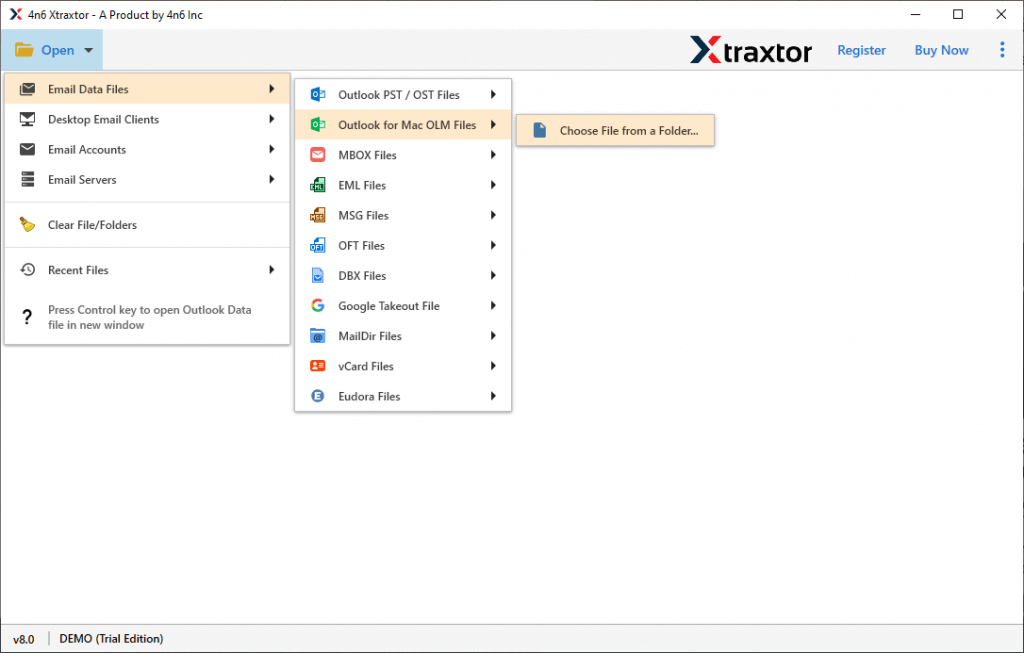
- Browse and add OLM file into software from your device.
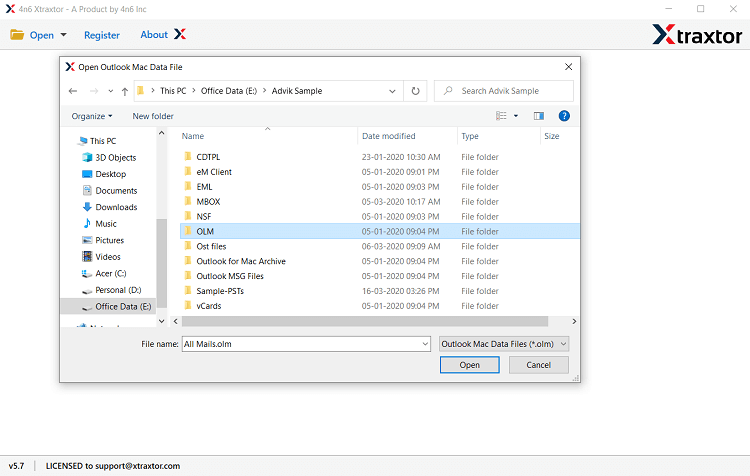
- Once you add file into software it loads all data from OLM file to view them.
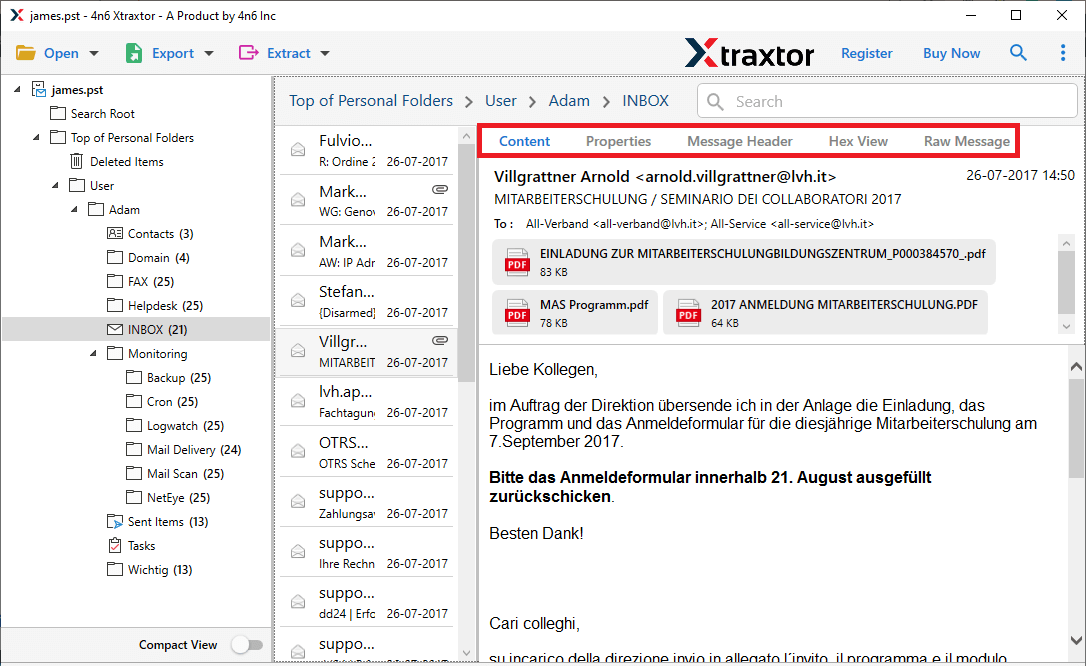
Hence, you can easily open OLM emails, contacts, calendar events, and other data without installing Outlook. If you want to convert OLM file into other formats then just click on Export and choose the saving option.
Prominent Features of Xtraxtor OLM File Viewer
The software has various advanced features that attract users to use it. Some of them are given below-
- Stand Alone Utility: This is a complete solution for viewing OLM files without installing Outlook or any other applications. With this utility, you do not need to install Mac Outlook or Windows Outlook to open OLM file data.
- Preview Mode: The tool not only displays OLM emails but also displays all of its properties such as hex view, raw message, content of the e-mails, and message header. Hence, you can read all the details of emails without any issues.
- Export OLM to Various Formats: The software has multiple saving options to export OLM file. You can easily convert OLM to MBOX, EMl, PST, PDF, TXT, and many other formats.
- Advanced Filter Options: Sometimes, users do not need to read all emails of OLM file. The software has a search option that enables you to open selected emails according to your requirements.
- Simple Graphical User Interface: The software is specially designed in such a way that any novice user can easily open OLM file without Outlook without any technical knowledge.
- Free Version: The best thing about this tool is that a free version is available to view OLM files. You do not need to pay anything to read the contents of OLM files.
- Dedicated Support Team: The software has a dedicated customer support team which is available 24*7. If you have any doubts related to the product then contact the support team. They solve your problem as soon as possible.
Frequently Asked Questions
Q 1. I have some corrupted OLM files. Can I open these files with this tool?
Ans- Yes, the software is able to open healthy as well as corrupted OLM files without any issues.
Q 2. I use MS Outlook on my Windows PC. Can I open OLM file in Windows Outlook with this application?
Ans- Yes, you can easily open OLM file in your Windows Outlook to convert OLM to PST.
Conclusion
In this post, we have discussed how to open OLM file without Outlook. Accessing OLM file without Outlook is a challenging task but here, we have explained a secure and reliable solution to read OLM file without installing Outlook. I hope after this article, you will be able to view OLM files without Outlook. Try is trial version that is free of cost.

