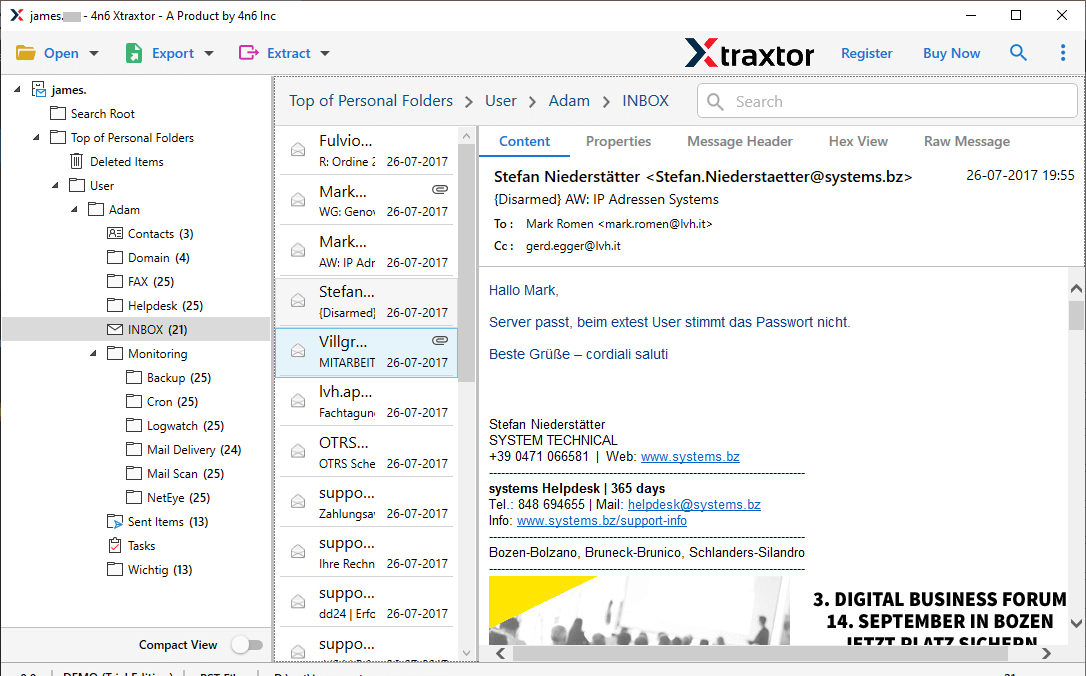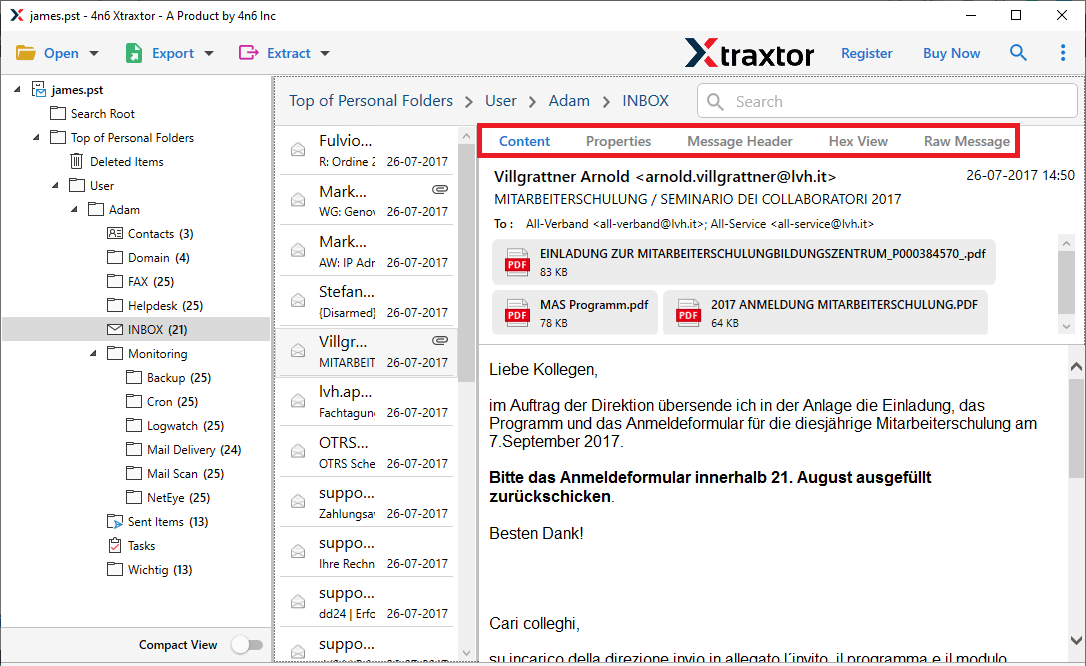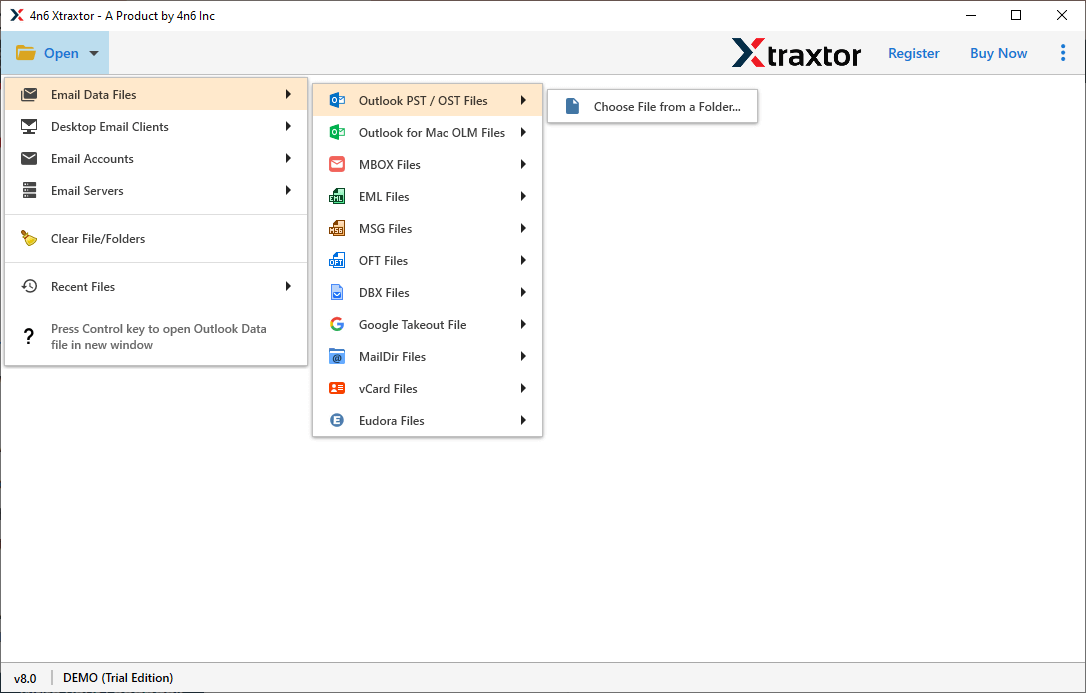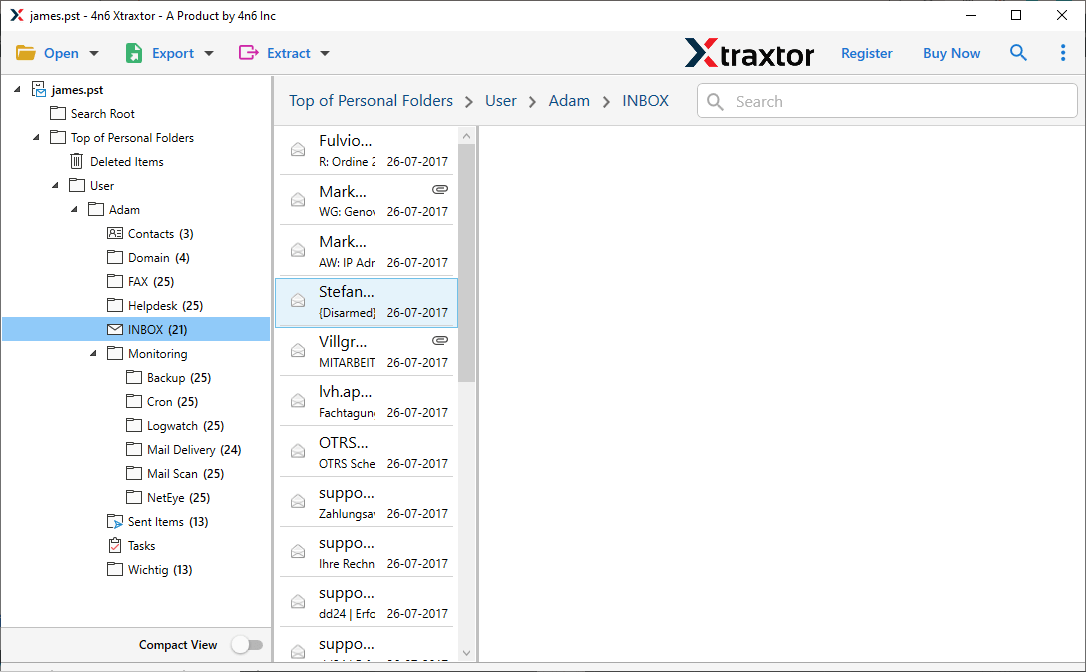OLM File Viewer
A freeware tool to Open, Read, Preview and Explore Mac Outlook OLM Files. Support OLM file created by Outlook for Mac 2019, 2016 and 2011.
- View emails, contacts, calendars, notes, etc from OLM file
- Show OLM emials in different mode- content, properties, raw messages etc
- Scan & View any size of Mac OLM Data Files with ease
- Helps to read normal as well as corrupted OLM files
- Advance search options to read selective OLM emails
- Standalone tool to view emails without Outlook
- Allow to convert OLM files to different file formats
- Save OLM file emails in .txt and .html formats well
- Supports all latest & previous versions of Windows OS