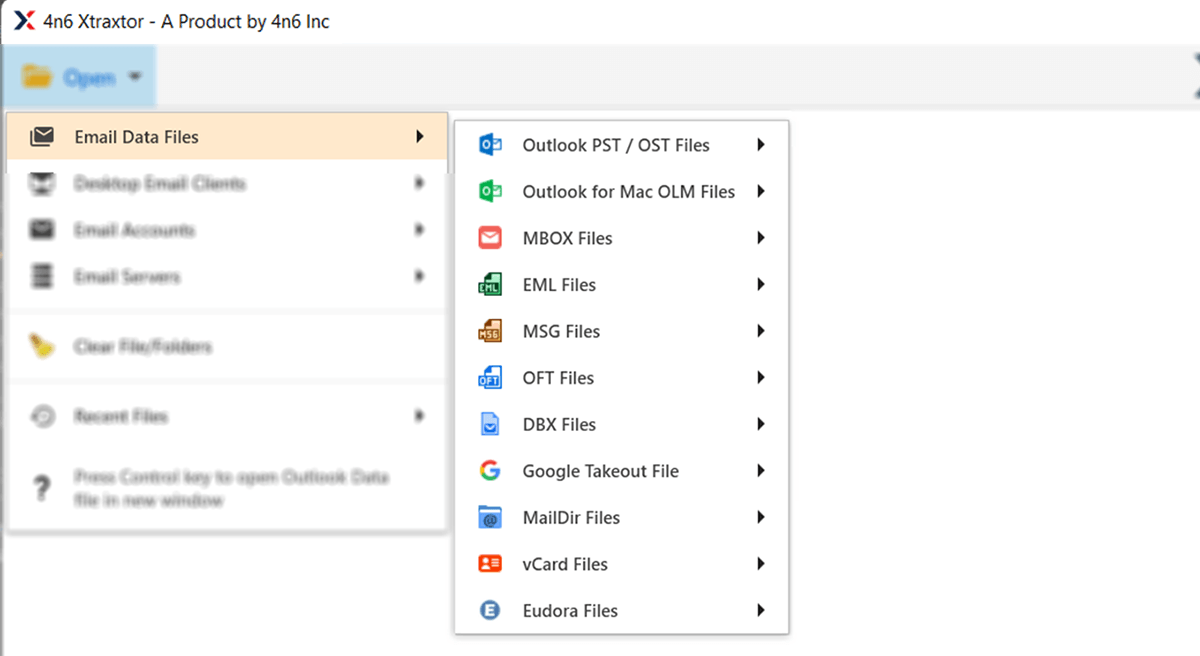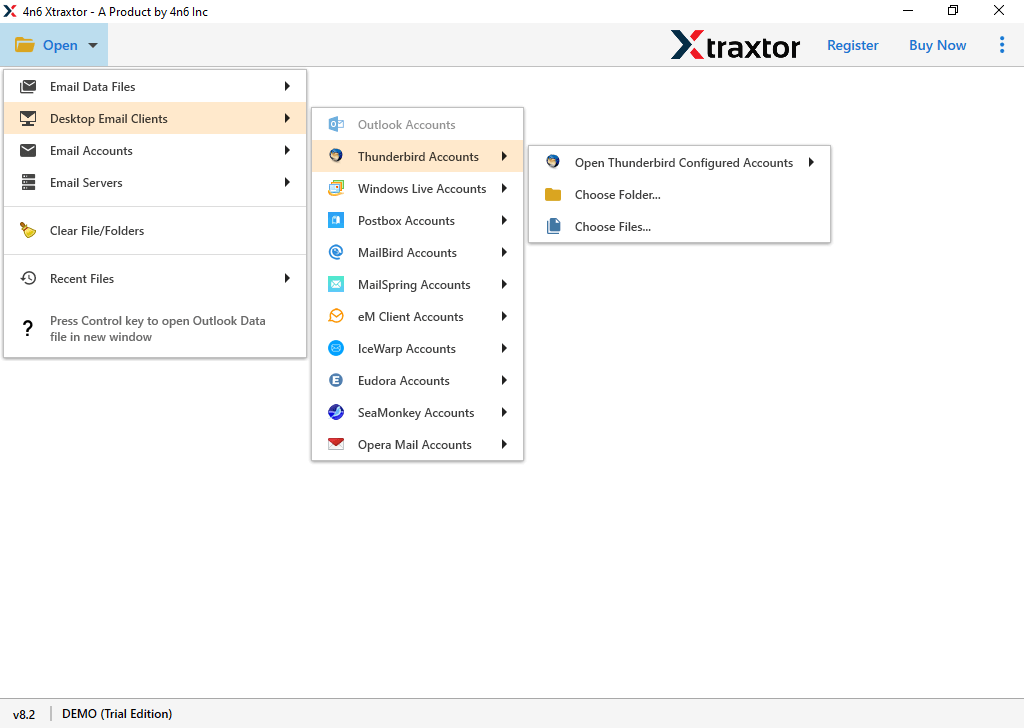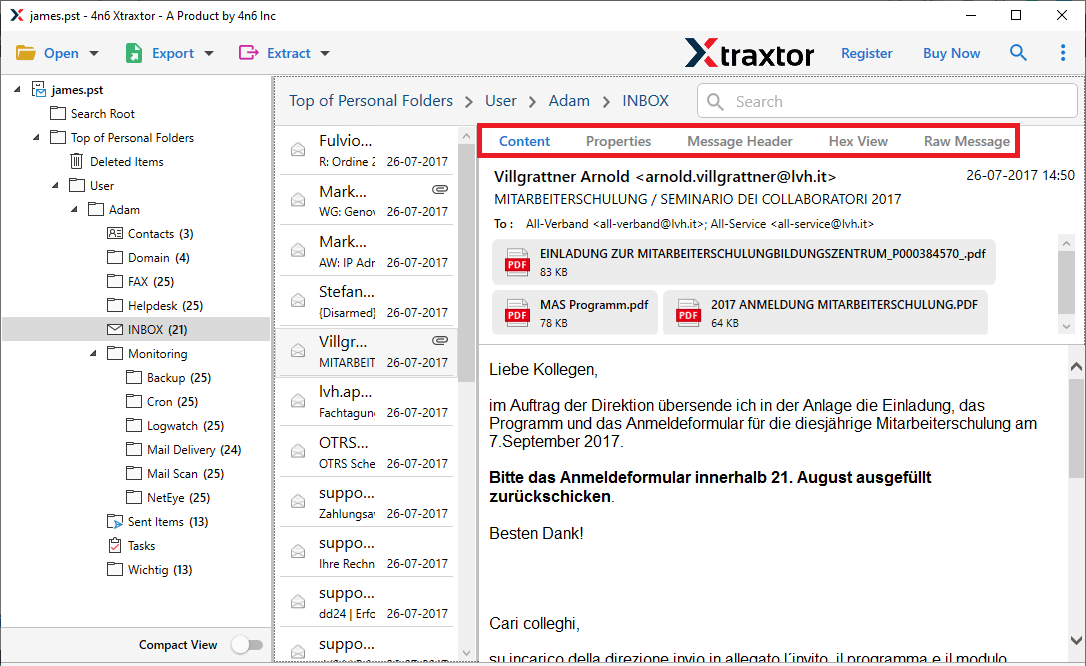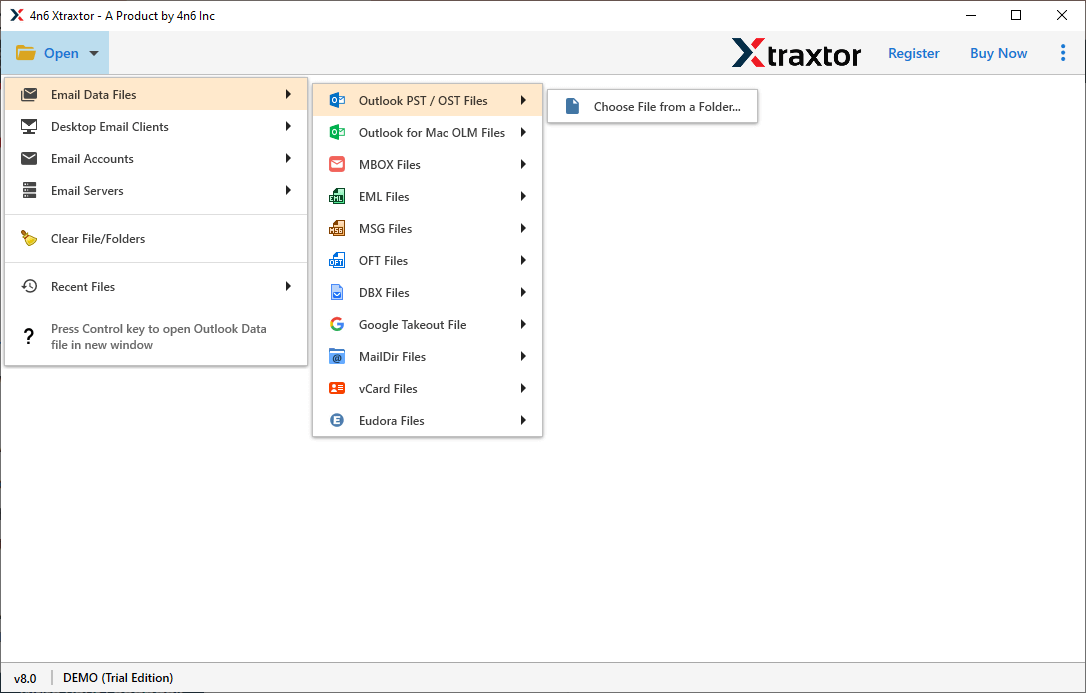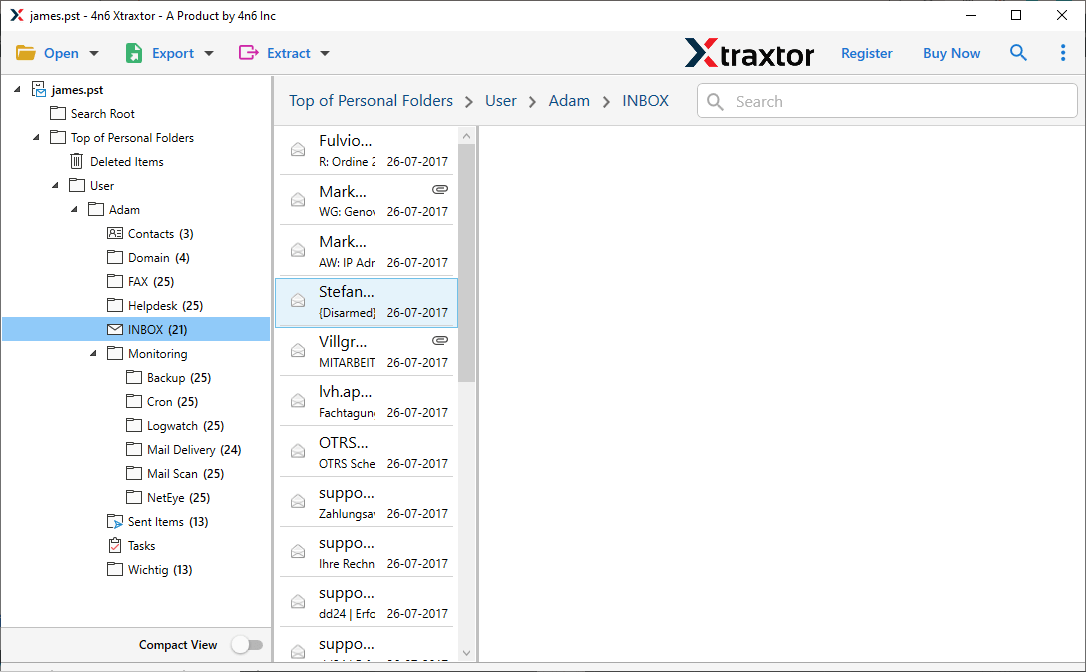Email Viewer Tool
This secure tool to read email form different data files. It will preview emails along with attachments in different mode. This tool support all Windows OS system without any hassle.
- Free tool to view emails from various webmail accounts
- Read email from different file formats with attachments
- Show emails with proper structure and hierarchy
- Support Windows 11, 10, 8, and all other previous versions
- Preview emails in different modes - content, properties, message header, etc
- No file size restrictions while using this utility tpo view emails
- Scan damaged or corrupted data files and preview their email
- Advance search option is there to find email from particular field
- Standalone entity that doesn't require any other application