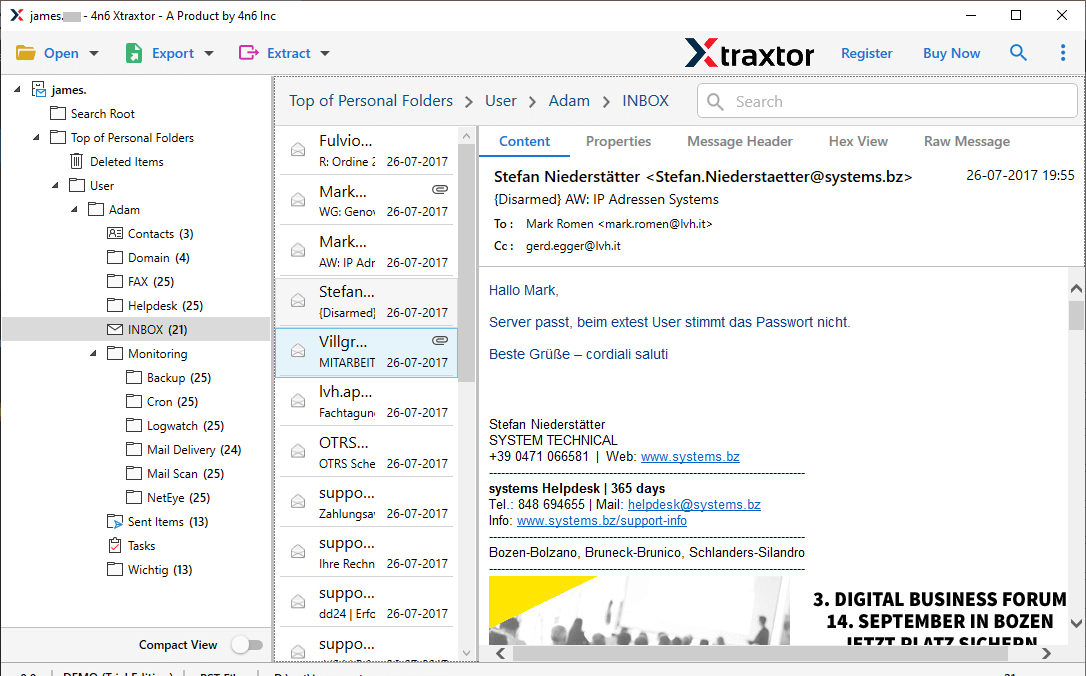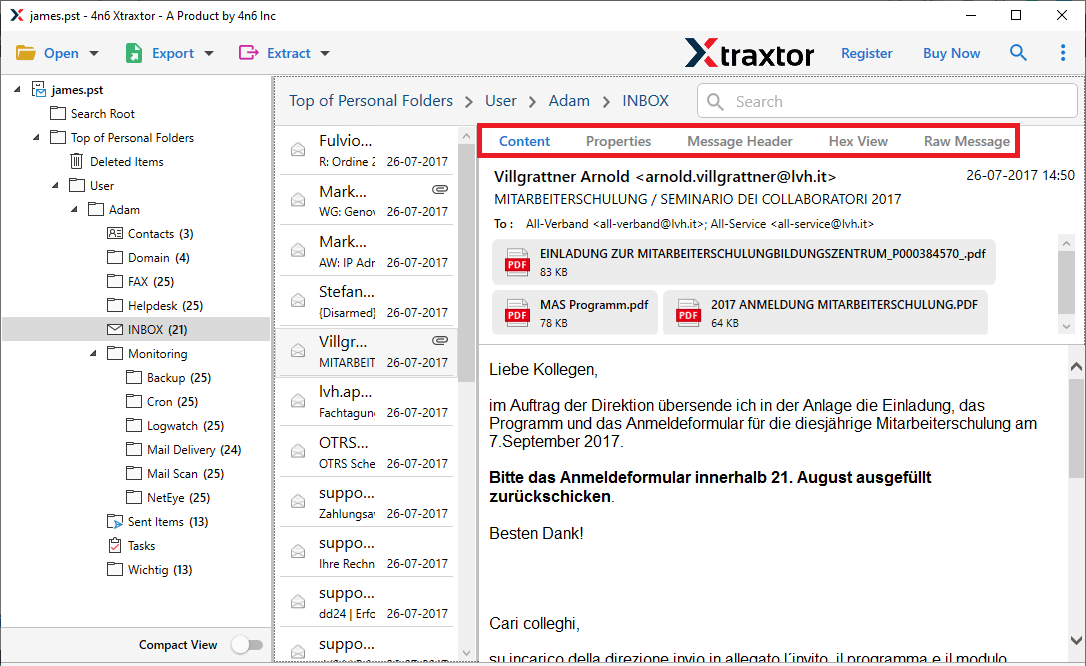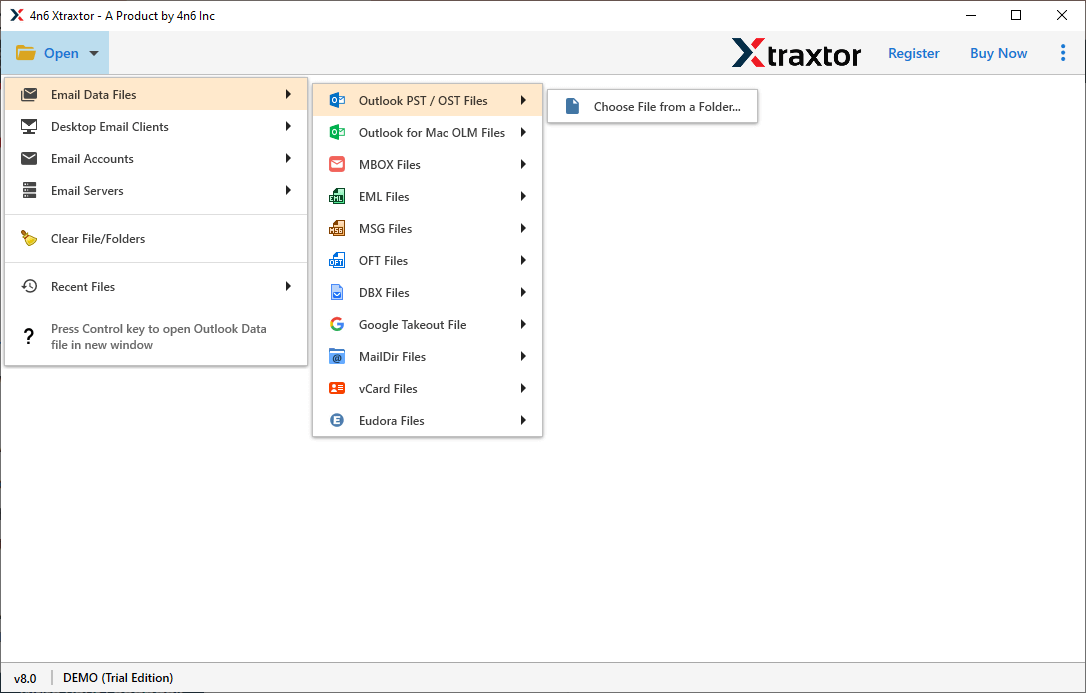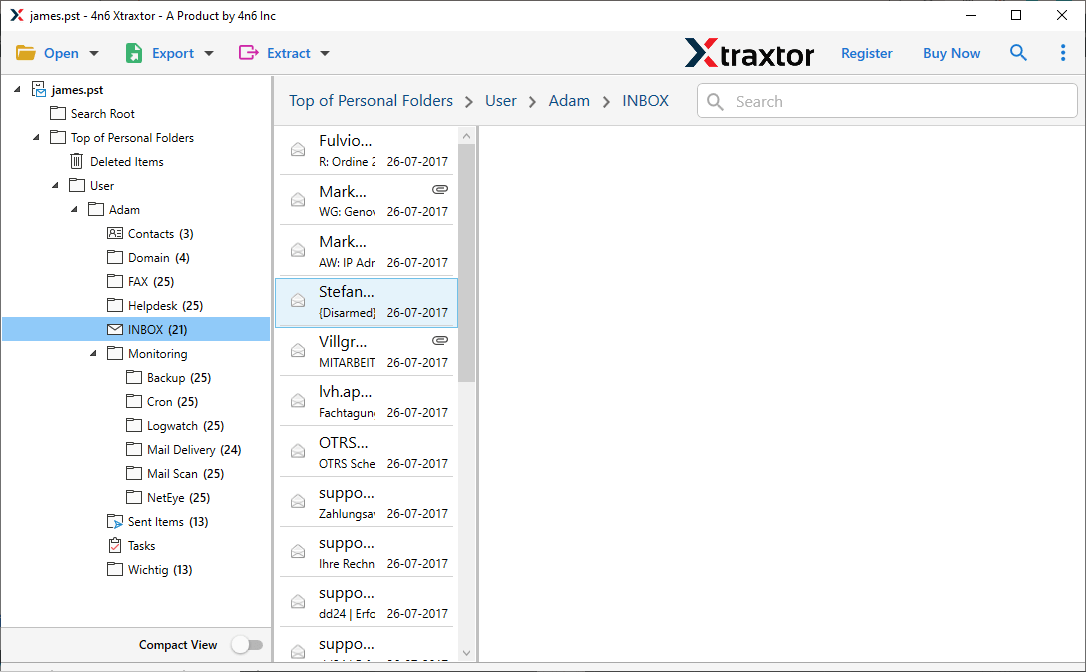OST File Viewer
A smart program to open or view OST file emails with attachments. Support orphan, corrupted or inaccessible OST file. Works on all latest and older Windows OS versions.
- Advance search option to find and open a selective email from OSTfile
- Free to open and read OST files without Outlook application and exchange server
- Compatible with all versions of the Windows operating system
- Potential enough to open corrupted or damaged files without any hindrance
- Easily accessible to open Outlook items like emails, contacts, calendars, tasks etc
- Fast and safe mode to scan for OST files for the best output
- Different preview mode - View Content, properties, message header, Raw message and hex value
- Allow to convert OST file to various file formats with attachments
- Supports all latest and below versions of MS Outlook and Windows OS