Learn to open MSG file without Outlook installation. If you have MSG files but no Outlook application to open it, then this post will guide you. Read the post and view your MSG file data without using Outlook.
Have you received an MSG file but don’t have Outlook installed on your Windows 11 or 10 PC? Don’t worry! While MSG files are created by Microsoft Outlook to store emails, attachments, and other details, you don’t actually need Outlook to open them.
MSG files are created by Microsoft Outlook and Exchange to store emails with text, attachments, and other details. While Outlook easily opens MSG files, other email clients don’t support them, making it difficult to access these files without Outlook.
Can you open an MSG file without Outlook? Absolutely! In this guide, we’ll explore easy methods to access MSG files without Outlook and the key reasons why users might need an alternative solution.
Why Do Users Need to Open MSG File Without Outlook?
Sometimes users need to view MSG email without Outlook due to various reasons which are given below-
- Not all users have Microsoft Outlook installed on their computers. In such cases, they may receive MSG files but don’t have the corresponding software to open them.
- Some users prefer email clients other than Outlook, such as Mozilla Thunderbird, Apple Mail, or web-based email services like Gmail. These clients may not natively support MSG files but they need to access the content of MSF files.
- Sometimes, users need to extract specific information or attachments from MSG files for various purposes, such as reporting or analysis. Opening MSG files without Outlook facilitates this data extraction.
- In collaborative work environments, not all team members may have access to Outlook. To share and collaborate on email content, users may need to read emails from MSG files without Outlook.
Hence, there are several reasons of opening MSG files without Outlook. Let’s move on to learn an effective and professional approach to open MSG file without Outlook.
How to View MSG File Without Outlook in Windows?
Xtraxtor is a reliable solution to read MSG file without Outlook. Using this tool, you can access MSG file in a few seconds. The tool has multiple saving options that enable you to convert MSG to PDF, PST, MBOX, TXT, and many other formats. It provides various advanced features such as bulk conversion, selective conversion, various export options, etc.
Additionally, the tool can also import MSG to Gmail, Office 365, Yahoo Mail, AOL Mail, Zoho Mail, Thunderbird, and many other email accounts. It is specially designed with advanced algorithms and a simplified interface. Both technical or non-technical users can easily read MSG file without any technical knowledge. Try its free demo version and view MSG file without Outlook with ease.
Steps to Open MSG File Without MS Outlook
- Launch Xtraxtor MSG Converter on your Windows PC.
- Now, click on Open >> Email Data Files >> MSG Files >> Choose Files or Folder.
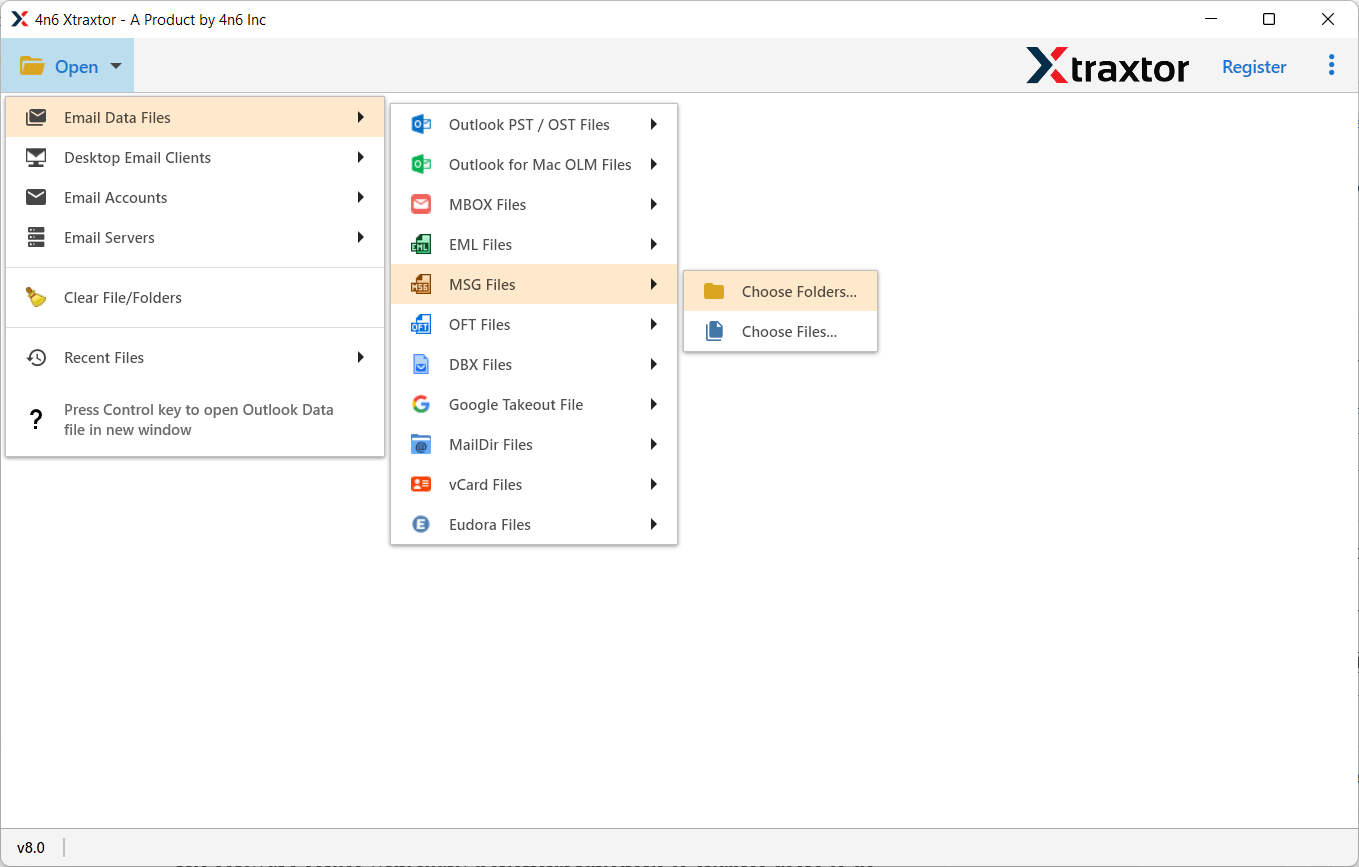
- Here, you can view emails from MSG file.
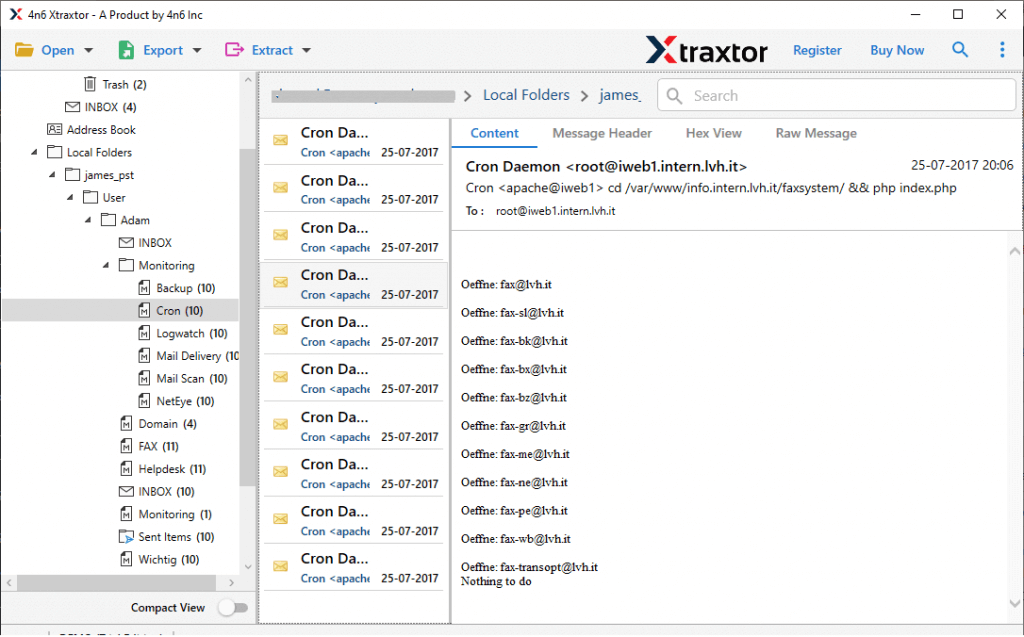
- After that, Go to Export and choose PDF as saving option.
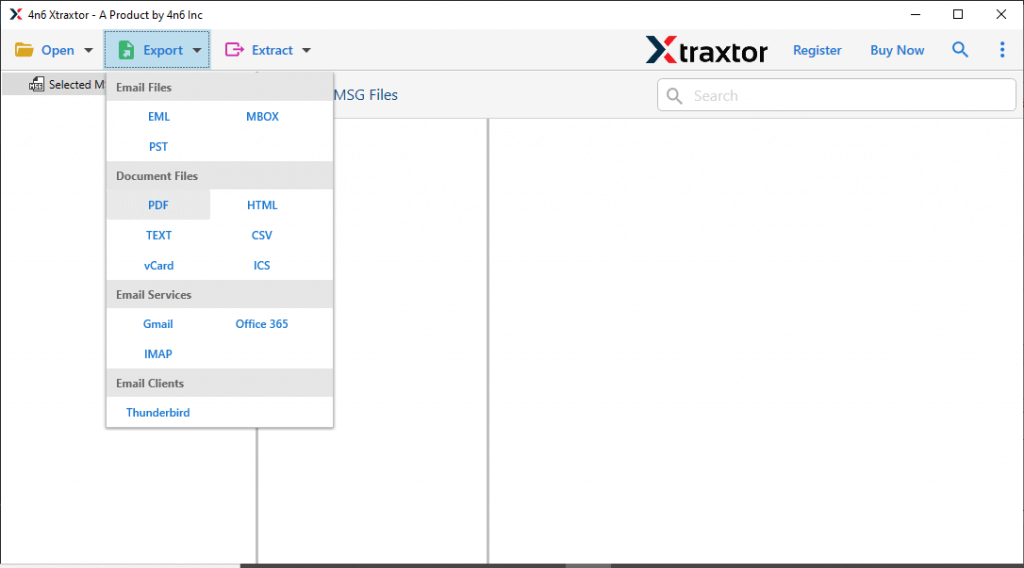
- Click on Browse to set Destinaltion location and then hit on Save button.
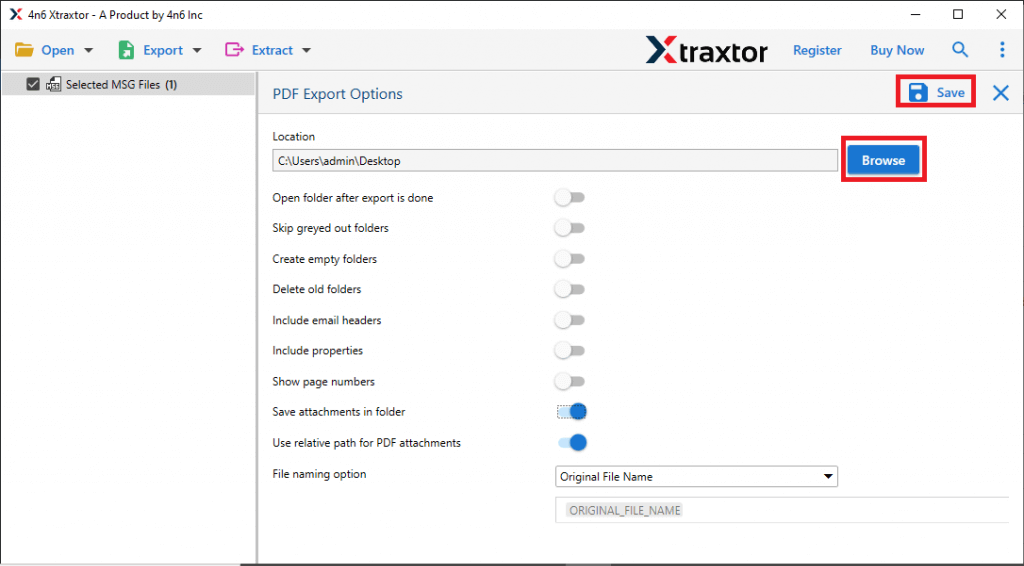
The process is complete! Hence, you can easily export MSG file and view it by opening resultant file.
Highlighted Features of Xtraxtor MSG Converter
- Stand Alone Utility: The software is a completely undependable tool which means you do not need to install any other applications to read MSG file.
- Bulk Mode: The tool has the ability to open multiple MSG files at once. If you have need to read multiple MSG files then this application saves your time and effort to access all of them.
- Export MSG to Multiple Formats: The tool has various saving options to export MSG file. With this utility, you can convert MSG to MBOX, EML, PST, TXT, PDf, and 10+ formats.
- Secure and Error-Free Solution: This is a completely error-free solution. It is able to export MSG file in your desired formats without any single bit of loss.
- Export MSG File with Attachments: Using this tool, you can export all metadata properties, and attachments with MSG file. It also enables you to extract attachments from MSG file in a separate folder.
- Retains Original Structure: Users are always concerned about the structure of emails during the process. The tool is able to export MSG emails in their original format without any single change.
- Import MSG to Cloud Services: This tool also helps you to directly export MSG file to any web-based service. It can import MSG files to Yahoo Mail, Office 365, Gmail, Zoho Mail, and many more email accounts.
- Easy to Use: The interface of this utility is very simple and easy to use. With this utility, any novice user can easily open MSG file without Outlook.
- Windows Supportive: The software supports all versions of the Windows operating system. You can run this tool on any Windows-based system without any compatibility issues.
Frequently Asked Question
Q 1. Is it possible to open multiple MSG files without MS Outlook at once?
Ans- Yes, this software is able to read unlimited MSG files in a single go.
Q 2. Can I read MSG emails in Notepad on my system?
Ans- Yes, using this tool convert MSG to TEXT and open MSG emails in Notepad without any hassle.
Conclusion
In this guide, we have covered how to open MSG files without Outlook. We introduced Xtraxtor MSG Converter as a simple and effective solution to access MSG files without requiring Outlook. The tool also provides multiple saving options for better flexibility. You can try the free version to explore its features, and if you have any questions, the 24/7 support team is always available to assist you.

