If you are looking forward to import PST to Windows Live Mail, you are on the right page. Here, you will learn why importing PST file into Windows Live Mail is a challenge task and the most reliable way to complete this task easily. So, move ahead and solve your query now!
Reasons to Import PST to Windows Live Mail
Here are some key reasons why users import PST files to Windows Live Mail;
- Switching Email Clients: When moving from Outlook to Windows Live Mail, importing PST files helps transfer emails, contacts, and other data seamlessly.
- Data Backup: Transferring PST emails to Windows Live Mail ensures your data is backed up and can be restored whenever needed.
- Cost-Effective Solution: Windows Live Mail is free, unlike Outlook, making it a budget-friendly choice for email management.
- Access Shared PST Files: If you receive PST files from colleagues but use Windows Live Mail, importing them is necessary to access the data.
Is There Any Manual Method to Import PST to Windows Live Mail?
Short answer: No. Microsoft does not provide any built-in manual solution to import PST files into Windows Live Mail. The only practical approach is to use an automated solution.
How to Transfer Outlook PST Files into Windows Live Mail Professionally?
Download and run Xtraxtor PST Converter on your Windows PC and import PST to Windows Live Mail in just a few seconds. The simplified user interface of this utility helps users convert Outlook PST file to Windows Live Mail without any technical training or guidance. It allows you to convert PST to Windows Live Mail compatible format i.e, EML. With this utility, you can convert PST to EML in bulk and then import this resultant file into WLM. The software preserves 100% data integrity and also maintains the folder hierarchy of PST file during the process.
How to Import PST to Windows Live Mail?
- Launch Xtraxtor PST to Windows Live Mail Converter on your system.
- Now, click on Open >> Email Data Files >> Outlook OST/PST Files >> Choose PST Files from Folder.
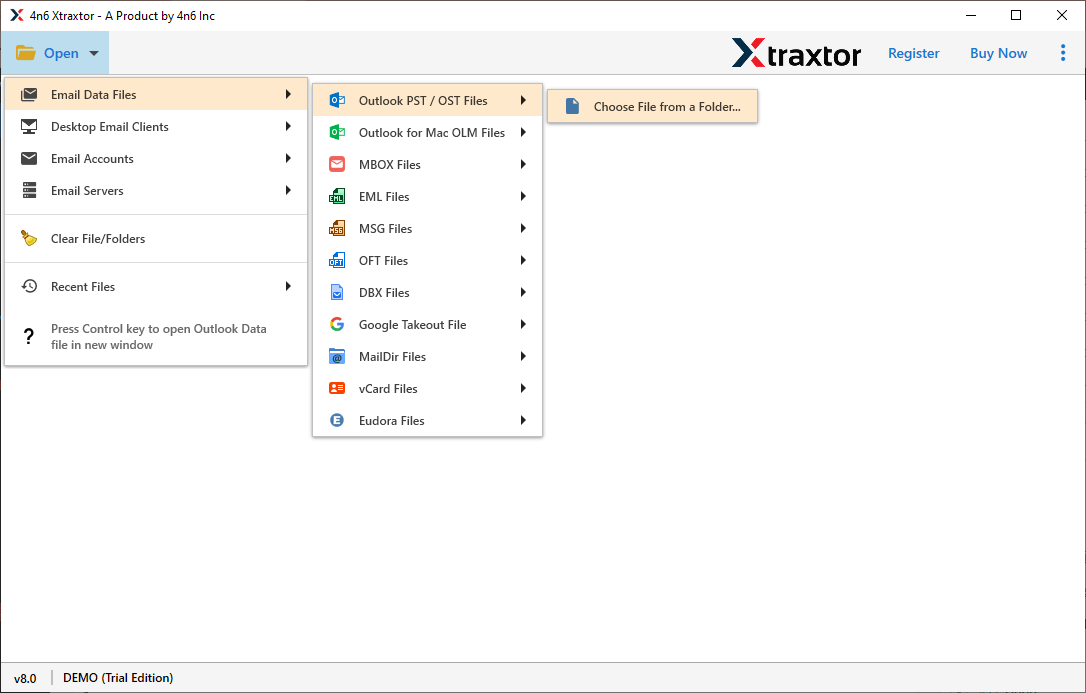
- Here, you can view all emails and other data items from PST file before importing them to WLM.
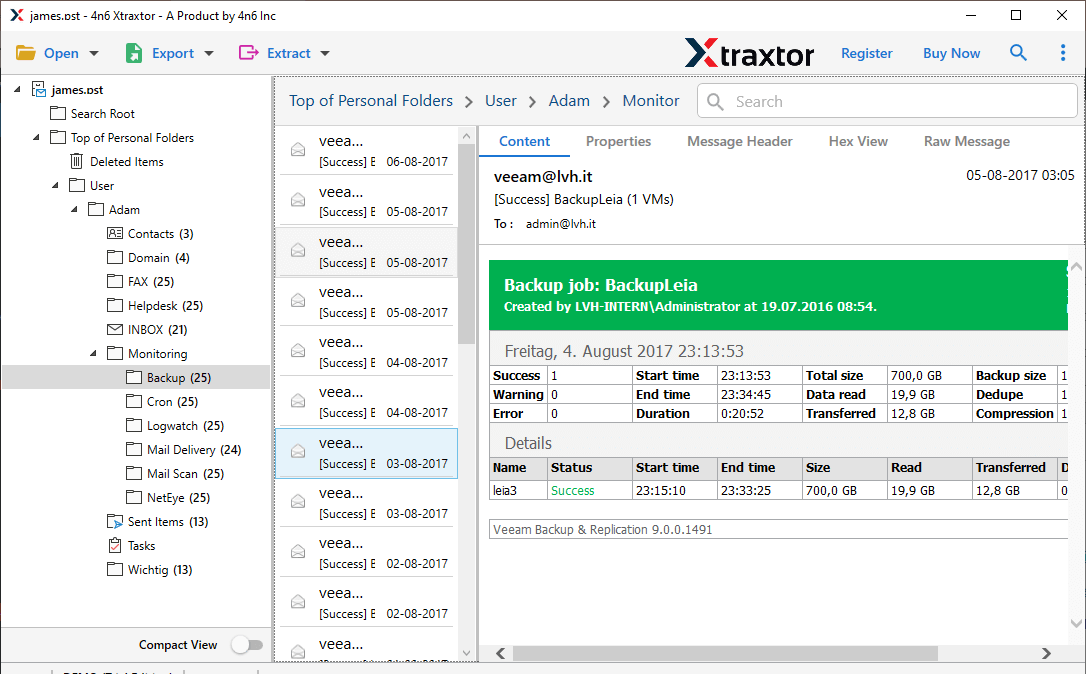
- After that, go to Export and select EML as saving option.
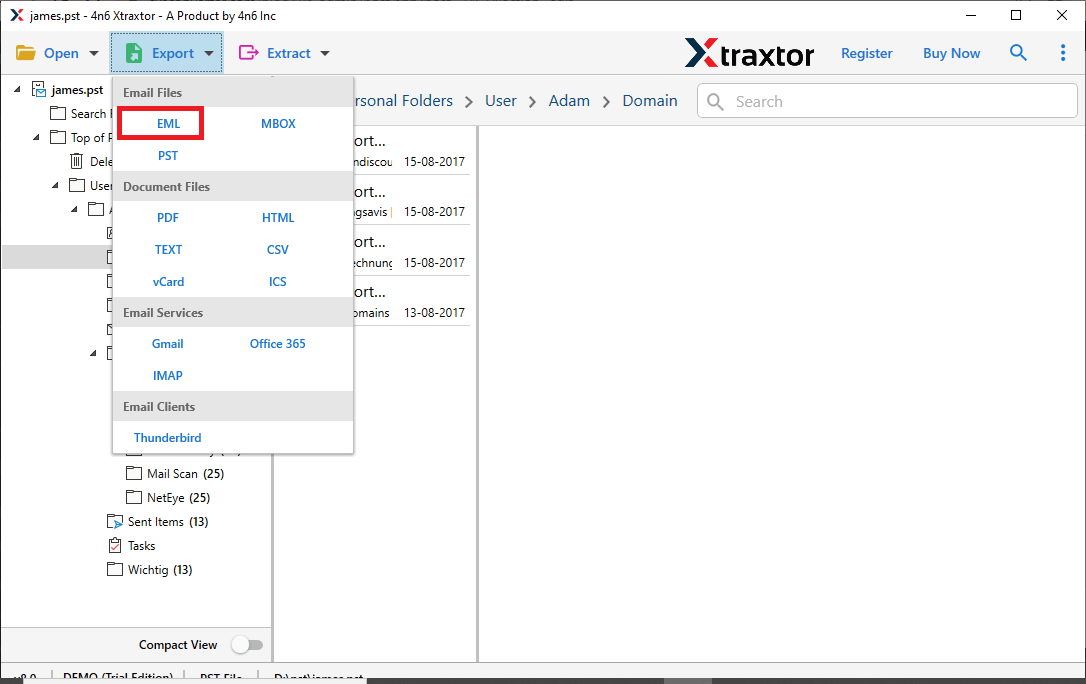
- Select the Email folders that you want to import into Windows Live Mail.
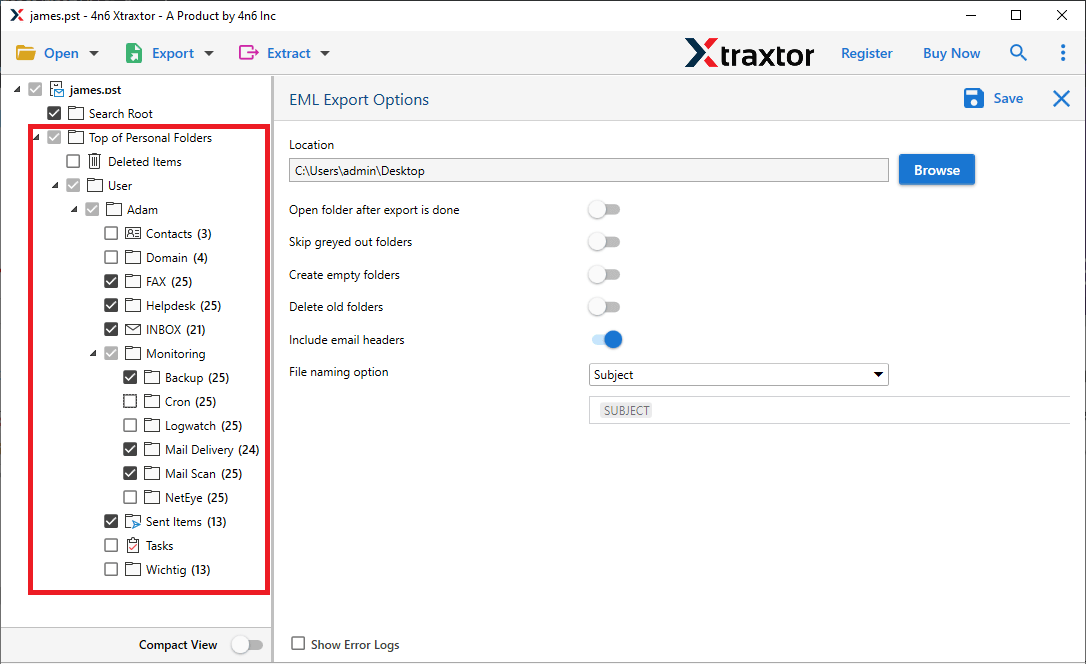
- Browse the targeted location and then hit on Save button.
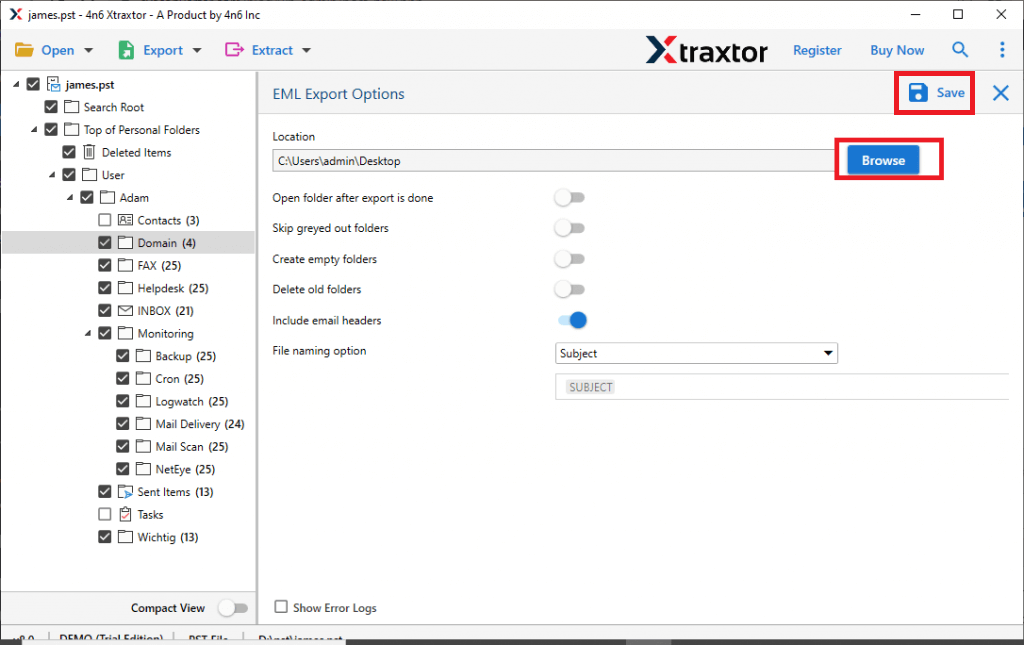
Now, you have EML files. Import this file into Windows Live Mail. Follow the below given instructions-
- Open Windows Live Mail Email client on your system.
- Now, navigate too File >> Import Message >> Windows Live Mail.
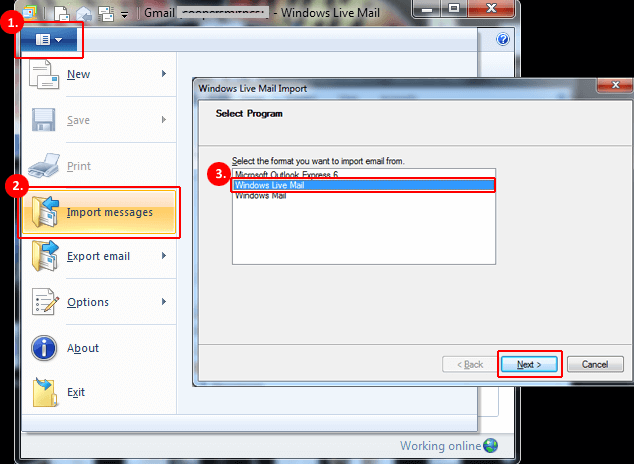
- Click on Browse to select EML file and then press the Next button.
- Finally, click on the Finish button to start the importing process.
Done! Hence, you can import PST to Windows Live Mail without any hassle.
Why Choose Xtraxtor PST to Windows Live Mail Converter?
The software has many outstanding features that help you to easily convert Outlook PST to Windows Live Mail. Some of them are given here-
- Secure and Error-Free Solution: The software is a completely safe and secure solution to import Outlook PST to Windows Live Mail. There will be no data loss while importing.
- Various saving Options: The tool not only convert PST to Windows Live Mail but also converts PST into various other formats. You can easily convert PST to MBOX, PDF, TXT, and many other formats.
- Email Filtering: Sometimes, users do not want to import all emails and other data items from PST to Windows Live Mail. This software helps you to import selected emails based on Date Range, Time, Sender, Recipient, Subject, etc., according to your needs.
- Retains Folder Hierarchy: The software is able to maintain the folder and subfolder hierarchy of emails throughout the process. It can import Outlook PST file into Windows Live Mail without any change. It can transfer all metadata properties and key attributes with PST emails.
- Directly Import PST to Cloud Services: With this utility, you can directly import PST files into any cloud-based service without any external help. The tool can import PST file to Gmail, Office 365, Yahoo Mail, Outlook.com, Zoho Mail, and many other email platforms.
- User-Friendly Interface: The interface of this utility is very simple and easy to use. Both technical and non-technical users can easily import Outlook PST to Windows Live Mail without any external help.
- Vast Compatibility: It supports all versions of Windows, including Windows 11, 10, 8, 7, Vista, XP, and all other older versions.
- Free Demo Version: The best thing about this application is that a free version is available to check its work performance. You can download this PST to Windows Live Mail Converter for free and complete your process with ease.
Frequently Asked Questions
Q1. Can I move PST contacts to Windows Live Mail with this utility?
Ans. Yes, you can easily import Outlook PST file into Windows Live Mail, including emails, contacts, etc., with this application.
Q2. Is it possible to convert Outlook PST to Windows Live Mail in bulk?
Ans. Yes, you can convert multiple PST files to Windows Live Mail in a single go.
Q3. Can I transfer selected PST emails into Windows Live Mail?
Ans. Yes, using filters, you can convert specific PST emails to Windows Live Mail.
Final Words
In this post, we have discussed how to import PST to Windows Live Mail. Here, we have maintained a straightforward solution to convert PST to Windows Live Mail. However, with this software, you can complete the importing process without any data loss. Download its free version and convert Outlook PST file to Windows Live Mail in a seamless manner. If you have any doubts related to product, then contact the support team and if you have any doubts related to product then contact the support team that is available 24*7.

