How to Import DBX to Office 365 Account?
Import DBX files to Office 365 account lets you move your old emails from Outlook Express to a more modern and secure email platform. Office 365 offers better storage and features to manage your emails. In this guide, we’ll show you how to easily import DBX files to Office 365 without losing any important data. Here, we will also describe all the procedures for migrate DBX file to Outlook 365 using DBX to Office 365 migration tool. This tool gives a direct method to open DBX file in Office 365 in a few simple clicks.
DBX is a file format that stores several emails within an individual folder. It is created by the Outlook Express email client application. It stores all mailbox data in DBX file format. Today, Outlook Express was discontinued, at first it was included in Microsoft Office 365 after Windows Vista was replaced by Microsoft Outlook. Due to this Outlook Express lost its popularity.
However, there are several reasons why users choose Office 365 to import DBX file. Office 365 is a cloud-based email application. Organizational and professional users are switching their email client data to Outlook 365 to access it from anywhere. Users will get the latest versions from time to time as Microsoft gives regular updates.
Read More: How to Import DBX File to Zoho Mail?
User Query Related to Import DBX to Office 365
“Hello! I have a DBX file. There are some critical emails in this file. I want to open this file in my Office 365 account. Can anyone suggest me any reliable solution to import DBX file to Outlook 365? It’s very helpful for me. Thanx in advance.”
How to Transfer Emails from DBX to Office 365?
Can I Open DBX file in Office 365?
How do I Import DBX to Office 365 account?
There are several users who search for a solution for importing DBX file into Outlook 365. If you are also one of them then do not panic. Here, you will get an easy and secure way to do it. Let’s start.
How to Transfer Emails from DBX to Office 365 Instantly?
There is no manual solution to open DBX file without Outlook Express. To open DBX file in Office 365 without Outlook Express, download and run DBX Converter on your Windows PC. The software is able to directly import DBX to Office 365. There are various advanced filter options to transfer selected emails from DBX to Office 365. It can import DBX file to Outlook 365 in their original format.
In addition, the tool can also import DBX file to Gmail and many other email platforms. The simplified interface helps beginners to open DBX in Office 365 without any technical guidance and training. You can download its free demo version to check its work performance.
Follow the Below Given Steps to Import DBX to Office 365 Account
Step 1. Download and run Xtraxtor Email Converter on your system.
Step 2. After that, Navigate to Open >> Email Data Files >> DBX Files >> Choose Files or Folders.
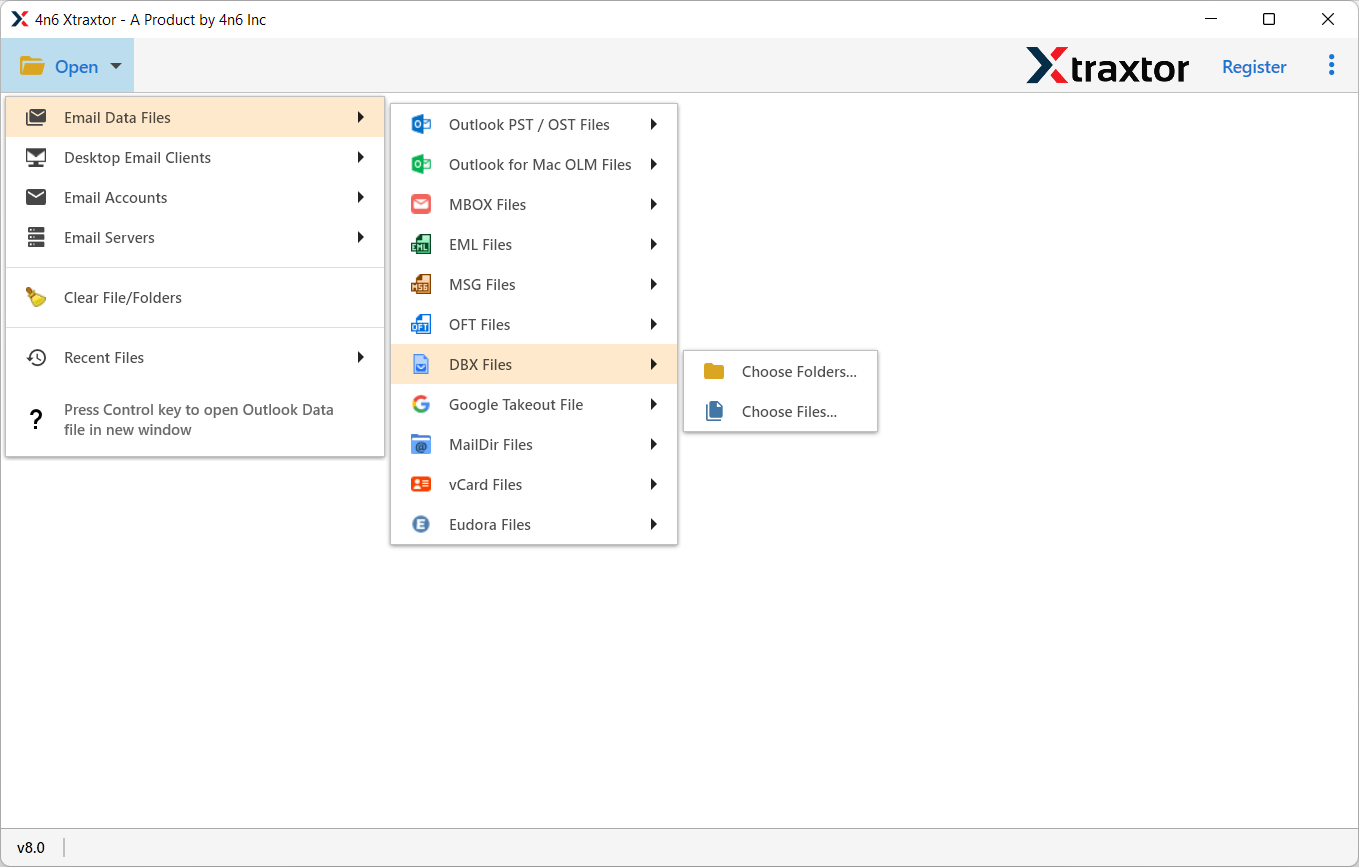
Step 3. Here, you can view emails from DBX file before importing them to Outlook 365.
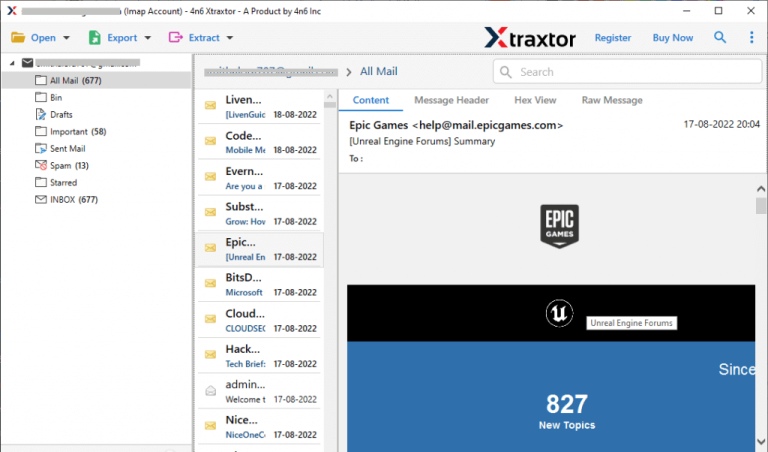
Step 4. Now, Go to Export and select Office 365 from the given list.
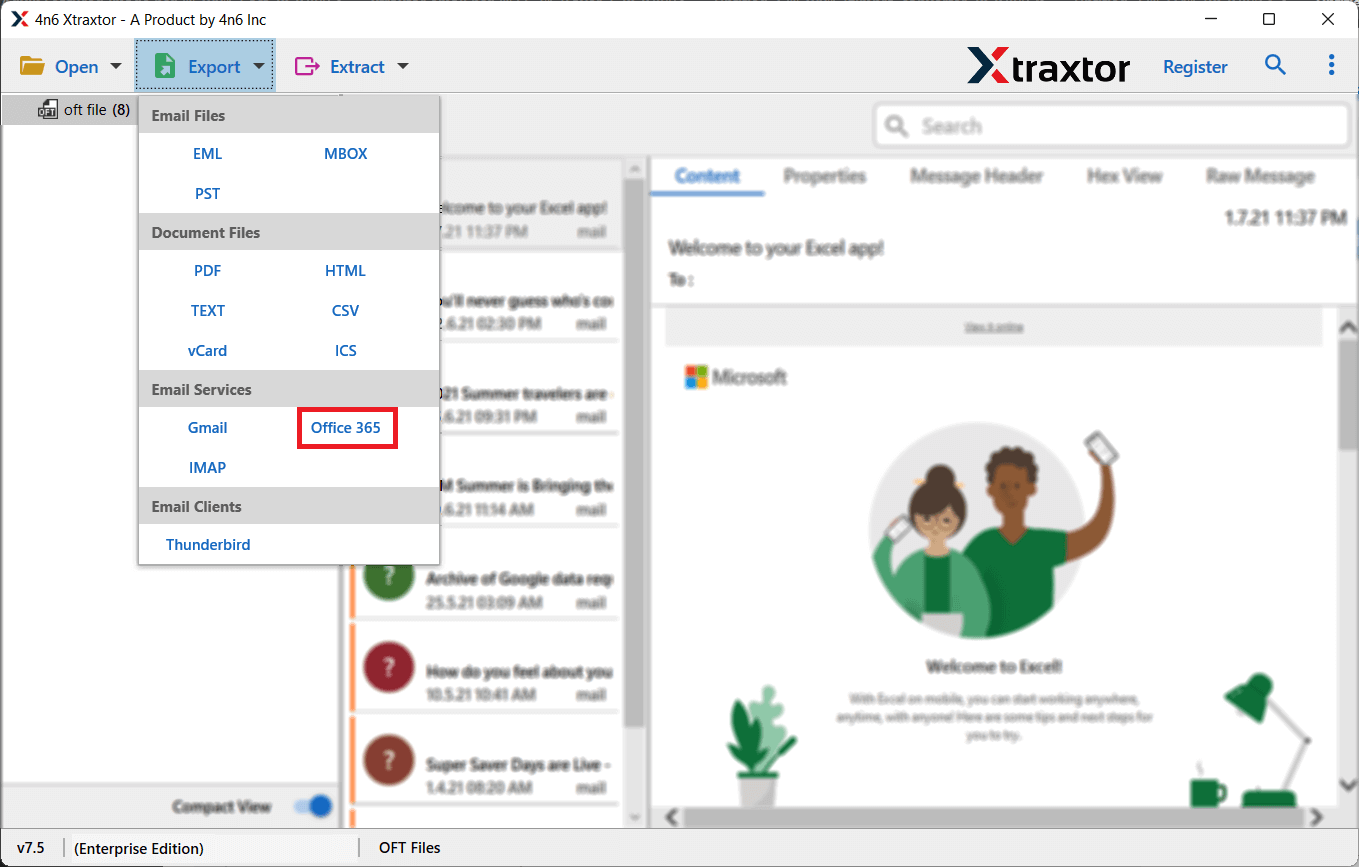
Step 5. Apply the filters to import selected emails from DBX file.
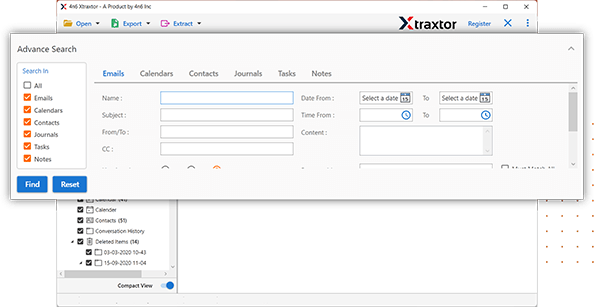
Step 6. After that, Enter the Office 365 Email Id and Password in the respective filled.
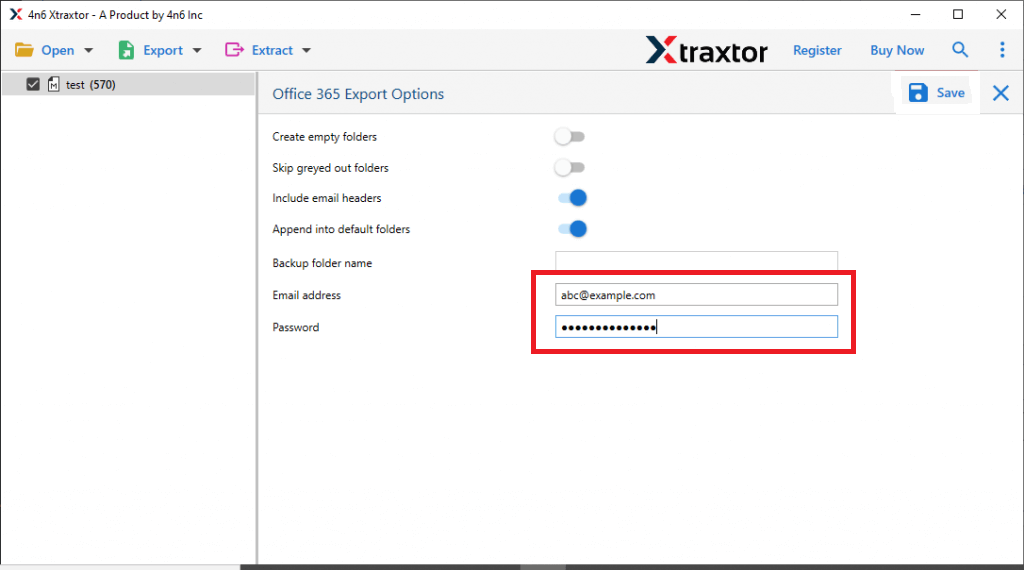
Step 7. Finally, click on the Save button to start importing DBX to Office 365.
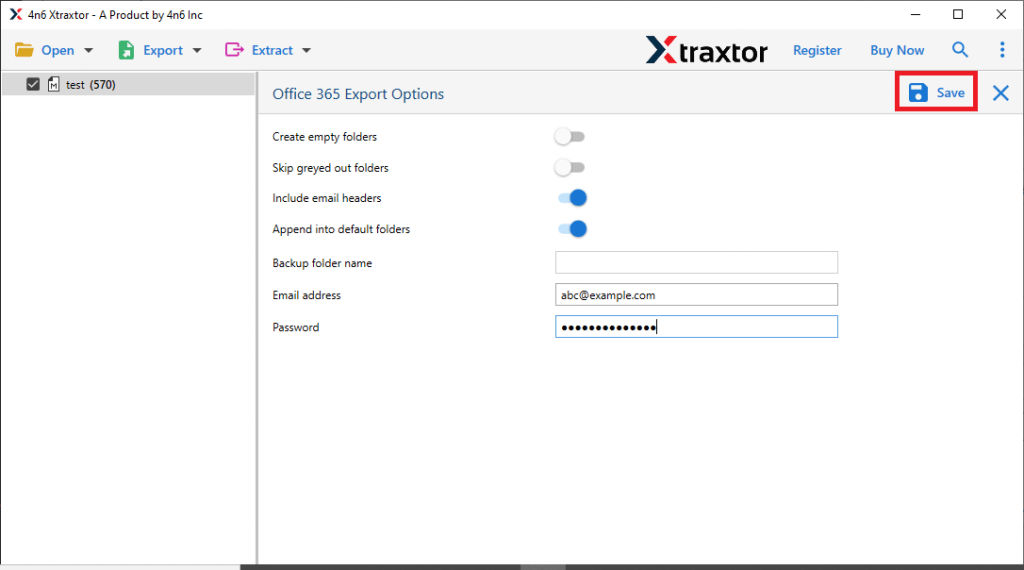
The process is complete. Hence, you can easily transfer emails from DBX to Office 365 in a few simple clicks.
Why Choose Xtraxtor Software to Import DBX File to Outlook 365?
The software has many benefits that make it unique which are given below-
- Bulk Importing of DBX Files: The tool can import multiple or unlimited DBX files at once. It enables its users to easily and quickly import DBX to Office 365 accounts. There is no problem with file size and number of files.
- Export DBX to Multiple Formats: This amazing software offers multiple saving options to convert DBX emails. You can export DBX to PST, MBOX, EML, PDF, TXT, HTML, and 10+ file formats.
- Retains Folder Hierarchy: With this utility, you will never face a problem of changing the data formatting during the importing process. It maintains email properties such as subject, to, from, cc, bcc, etc through out the process.
- Preview Mode: Once you add the files in the panel, you can click on the emails and see the preview with their attachments. Here, you can also select the required emails for importing process.
- Advanced Filter Options: The software offers various advanced filter options such as to, from, date, time, etc. Using these filters, you can transfer selected emails from DBX to Office 365.
- Preserves 100% Data Integrity: It is an absolutely secure, ad free, and convenient software that allows users to quickly import DBX to Office 365 without any data loss.
- Import DBX to Email Services: Using this utility, you can directly import DBX files to cloud based email services. It can import DBX to Hotmail, Yahoo, Zoho Mail, Gmail, Office 365, and many more email accounts.
- Easy to Use: This software is developed with simple graphical user interface. It is easily accessible foe beginners to complete the importing process without any external help.
- Vast Compatibility: There is no compatibility issues with this application. It supports all latest and old versions of Windows Operating Systems.
Read More: How to Import DBX to Yahoo Mail?
Frequently Asked Question
Q1. Can I import DBX to Office 365 in bulk with this software?
Ans- Yes, the software is able to transfer all DBX files to Outlook 365 at the same time.
Q2. Does this software help to transfer DBX file to Gmail account?
Ans- Yes, using this tool, you can directly transfer DBX file to any cloud based email account.
Q3. Does this software work with Windows XP?
Ans- Yes, it supports Win 11, 10, 8.1, Vista, XP and all below versions.
Final Words
In this post we have discussed how to import DBX to Office 365 account. The suggested tool is able to directly transfer emails from DBX to Office 365 in a few simple clicks without installing any external applications. Try its free version to open DBX file in Office 365. If you have any doubts related to product contact the support team which is available 24*7 to solve user’s doubts.


