If you have Outlook MSG files and need to open them in other email clients, converting MSG to EML is the best solution. MSG files work mainly with Microsoft Outlook, while EML files are supported by many email programs. In this guide, you will learn easy and safe ways to convert MSG to EML format without losing email data.
This guide explains:
- What MSG and EML files are
- When and why conversion is needed
- Manual and bulk methods to convert MSG to EML
- Which method is best based on your situation
Everything is explained in simple words, so even non-technical users can follow it easily.
How to Convert MSG to EML Format Manually?
You can manually export MSG to EML format using MS Outlook. Follow the steps to convert Outlook MSG to EML-
- Open the Outlook application on your system.
- Now, go to the location of the MSG file in your system.
- Then, drag & drop the MSG file in Outlook.
- After that, go to the File tab and give the location to save file.
- Select the .txt file format and click on the Save button.
- Right-click on the saved File and change the file format from TXT to EML.
- Now, a warning message will appear, and then click on the Yes button.
Now, your MSG files are converted to EML format.
Limitations of Manual Procedure
There are some drawbacks of the manual method that are given below-
- This method does not allow you to convert bulk MSG files at once.
- It takes lots of time to convert multiple MSG files. So, it is a time-consuming process.
- Using this method, you can not save the attachments from MSG files to EML files.
- It does not give a guarantee of data integrity. Some data may be lost during the conversion process.
How to Export Outlook MSG Files to EML Format Instantly?
In the above section, we saw that the manual method has some limitations. You can overcome them by using an automated solution. Try Xtraxtor MSG Converter on your Windows PC. The software can batch convert MSG to EML. It preserves 1000% data integrity during the process. Using this tool, you can convert selected MSG emails from a folder according to your needs.
You can download its free demo version and check its work efficiency and accuracy.
Steps to Convert MSG to EML with Attachments
- Download and run this software on your system.
- Now, click on Open >> Email Data Files >> MSG Files >> Choose Files from Folder.
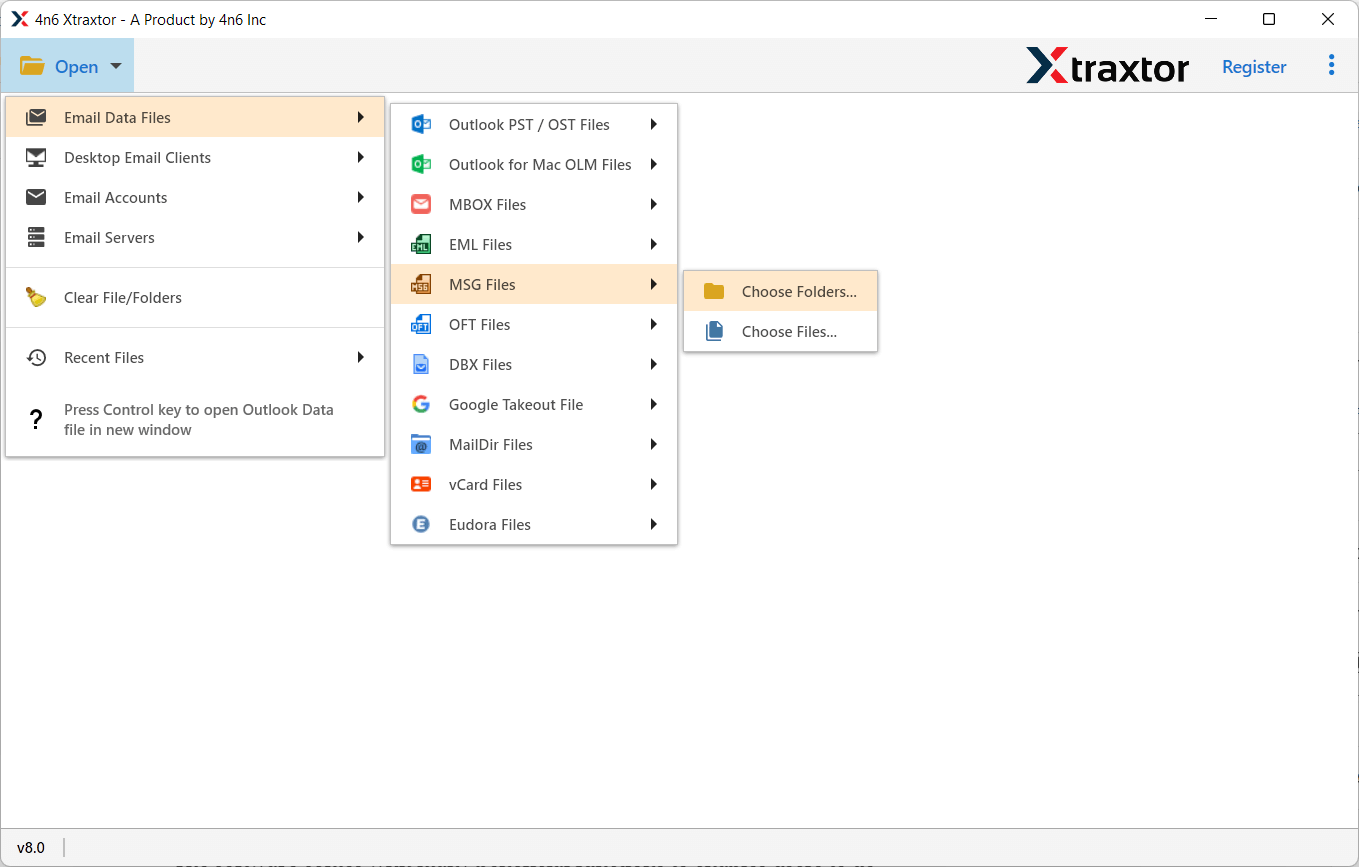
- The software provides a preview of MSG emails before converting them to EML.
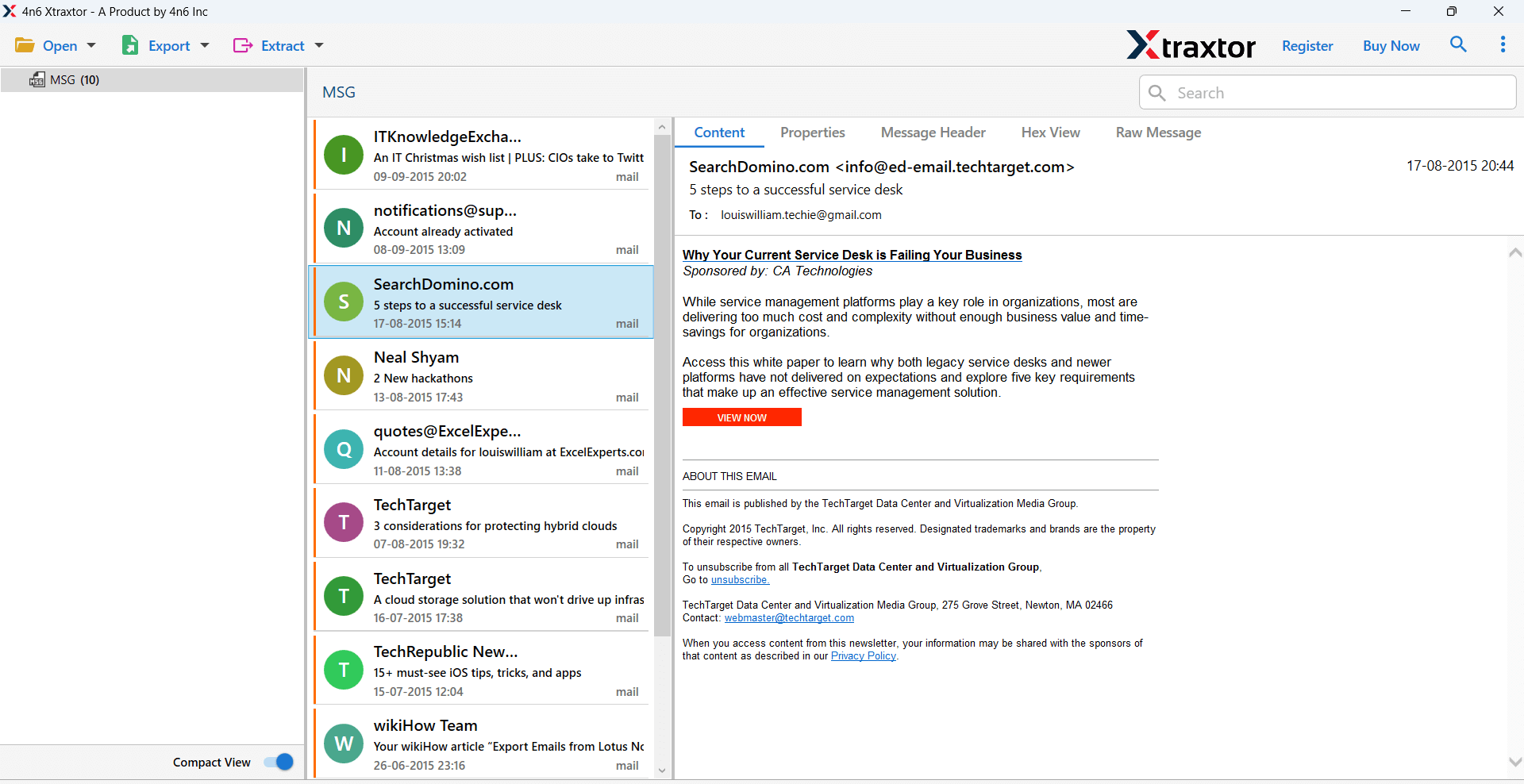
- After that, click on Export and choose EML from the given options.
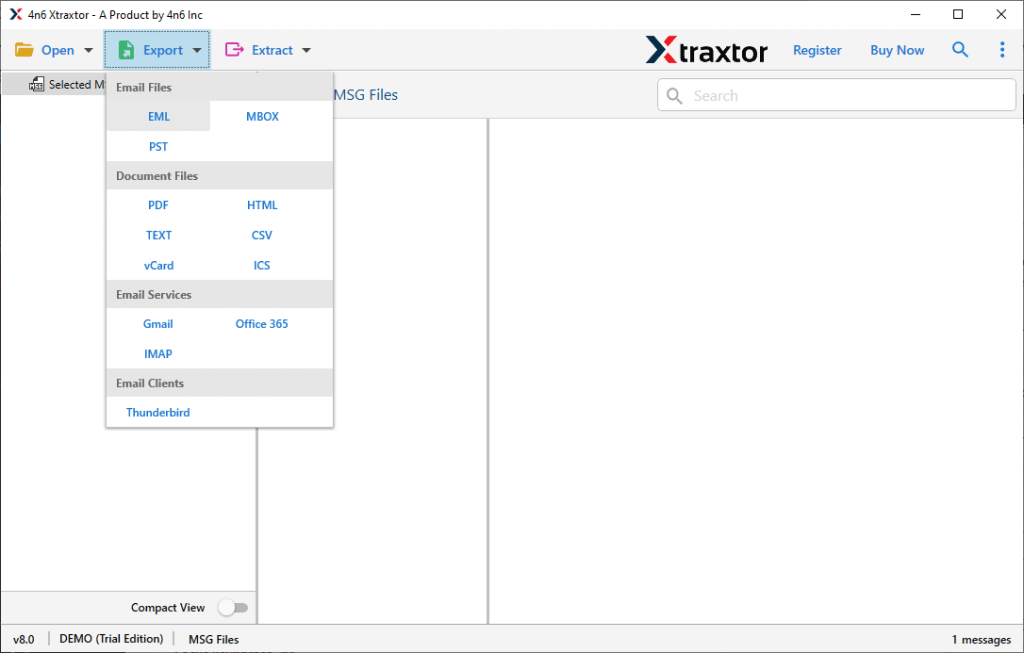
- Apply filters to export selected emails from MSG folder.
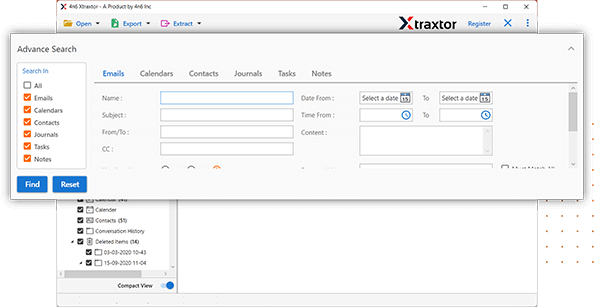
- Browse the target location and then press the Save button.
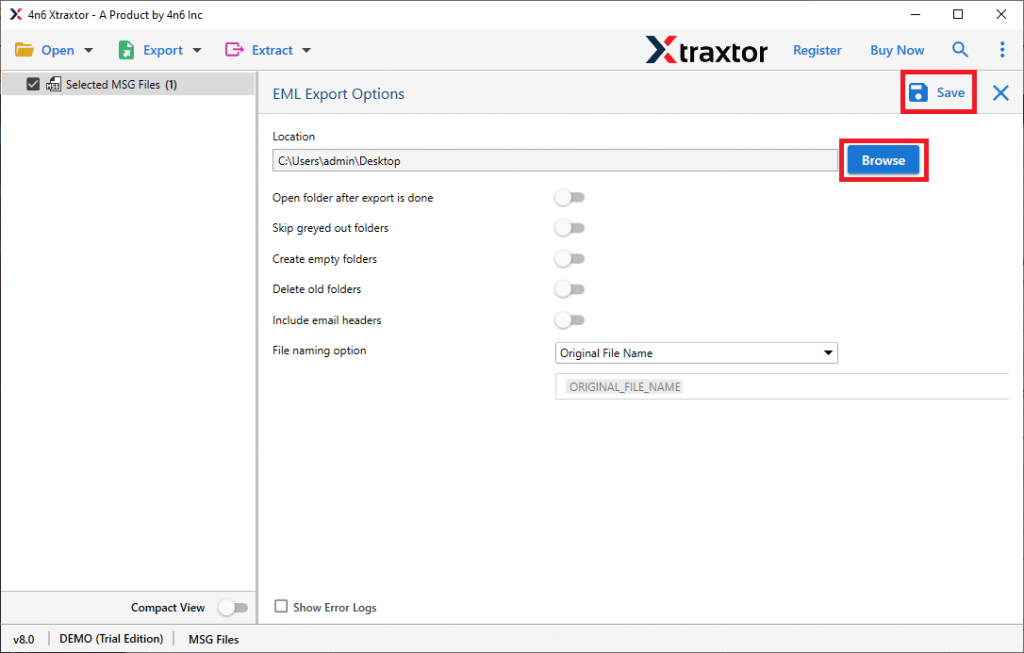
That’s it. All MSG files are converted to EML in minutes.
Why Choose MSG to EML Converter over Manual Solution?
The software has many outstanding features that help users to easily complete the MSG to EML conversion process. Some of them are given here-
- Batch Convert MSG to EML- The software has a dual mode to export single or multiple MSG files at once. There is no limitations on number of files. You can convert unlimited MSG files at once with full accuracy.
- Various Saving Options- The tool has multiple saving options that enable you to convert MSG to PDF, EML, MBOX, PST, HTML, CSV etc. You just need to upload MSG files and then you can select any file format to save the exported data.
- Preserves Data Originality- The tool maintains the original format of the MSG files. It also preserves the metadata properties of MSG file and gives accurate result after the conversion process.
- Advanced Filter Option- The software provides various filter options such as to, from, date, time, subject, content etc. to convert specific email from MSG folder.
- Preview Option- When you select MSG files or folder it loads all data from MSG files to the software panel. You can view and access the desired data to export.
- Import MSG files to Cloud Services – Using this tool you can directly import MSG files to Gmail & other various webmail accounts such as Office 365, and many other email accounts.
- Free Demo Version- The best thing about this utility is that a free trial version is available before purchasing its licensed version. You can try it and convert MSG to EML free with ease.
Conclusion
In this post, we have discussed the manual and professional methods to export MSG to EML file format. You can choose any one that is most suitable for you. However, if you have multiple MSG files, then it is recommended to use an automated solution. Because the manual method does not bulk convert MSG to EML format. The above-mentioned tool can easily complete MSG to EML conversion without any hassle.

