Transferring from Outlook to Yahoo Mail can be a difficult task, especially if you have an old PST file. You can’t open PST files directly in Yahoo Mail. This limitation often leaves users confused in getting the right approach. So, if you are looking for a way to import PST to Yahoo Mail, then you have landed on the right page. In this article, i a describing a few ways on how you can easily migrate your PST files into a Yahoo Mail account with all data step-by-step via different ways.
How to Transfer PST File to Yahoo Mail Manually?
To import PST to Yahoo Mail manually, users need to link their Yahoo ID with MS Outlook. Once they are done attaching both accounts, they have to follow the steps below:
1. Hit on the File on the upper left side of Outlook and choose the Open & Export option.
2. Select the action “Import from another program or file” and mouse click on Next.
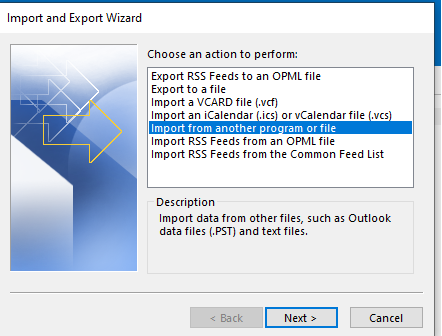
3. Choose the file type, which is PST, and also choose Outlook Data File as (.pst), then hit Next.
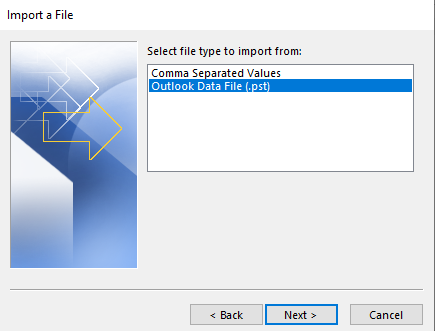
4. Mouse-click on the Browse button and choose your file from the destination.
5. From the options mentioned, choose the desirable one as per your need. Hit Next to continue.
6. Choose where you want to import your items, and from the drop-down list, choose the linked Yahoo email ID. Hit on Finish.
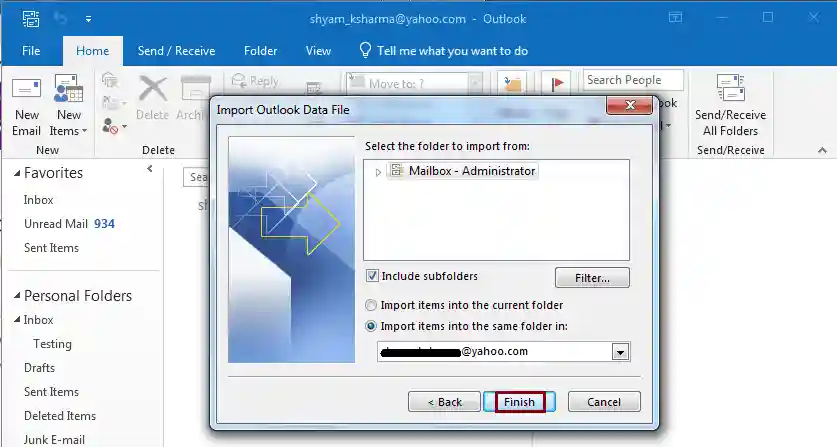
How to Import PST to Yahoo Mail Automatically?
With the Xtraxtor PST File Converter tool, you can easily move your PST file data into Yahoo Mail. To do that, you need to add the PST file and choose the saving option. After that, enter your Yahoo Mail login details and hit the Save button. Then the tool will start importing your PST file emails to Yahoo mailbox with complete data.
Most importantly, while importing the tool will maintain the email folder and sub-folder hierarchy and structure. It also preserves email key elements and attributes and import the exact data without any modification. Try out the demo version of the tool to analyse its working process.
Steps to Import Outlook PST to Yahoo Mail
1: Download and install the Xtraxtor PST Converter on your PC.
2: Now hit on Open >> Email Data File >> PST File >> Select File from Folder.
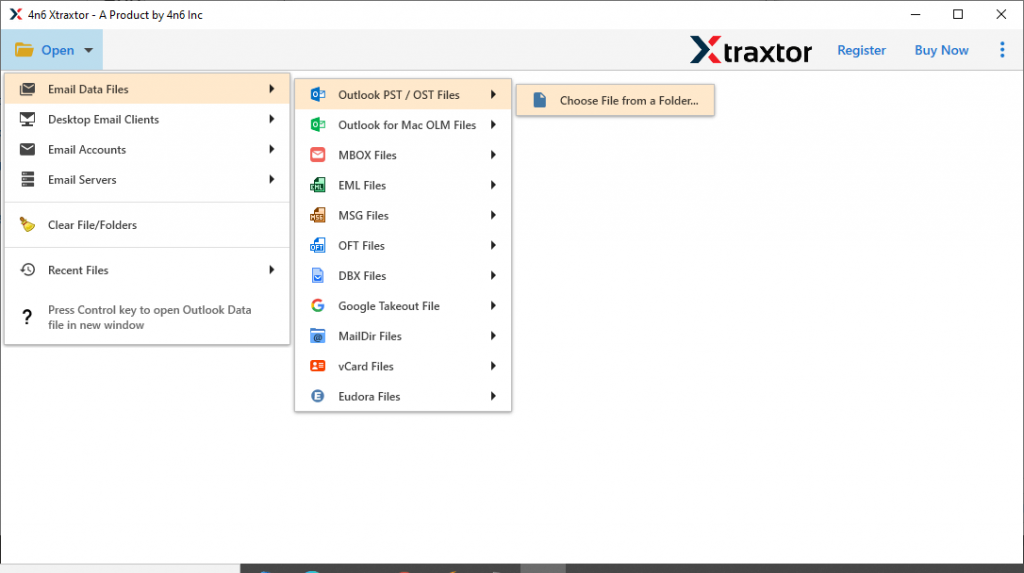
3: Here you can view your emails before exporting them.
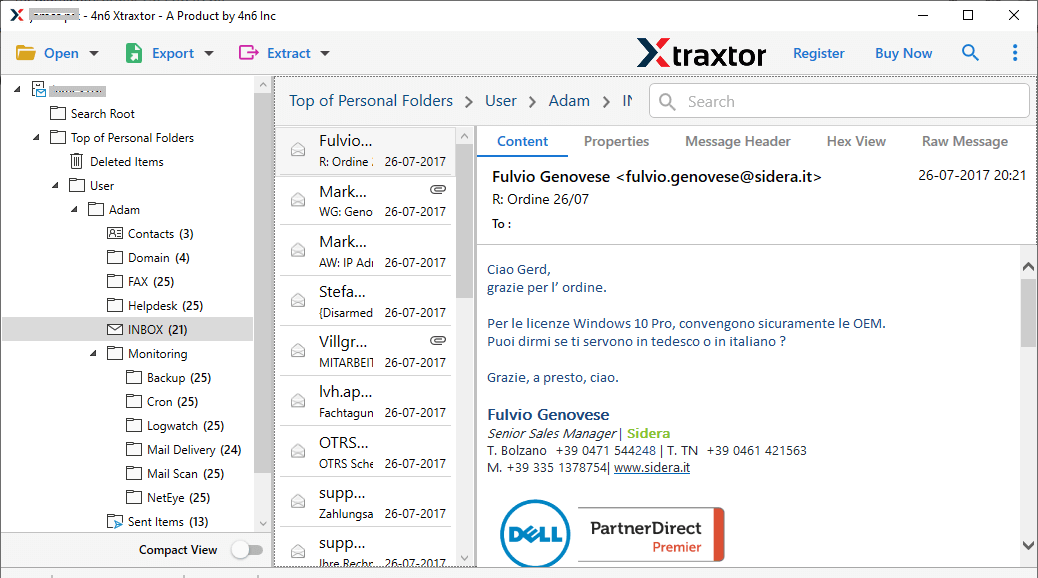
4: Click Export and choose IMAP as a saving option.
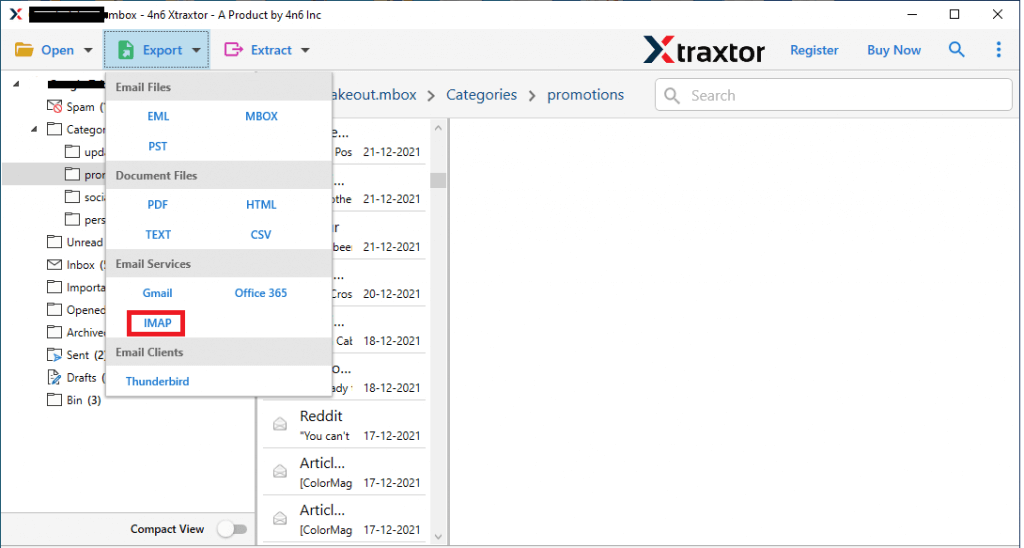
5: Enter Yahoo Mail login credentials and click the Save button.
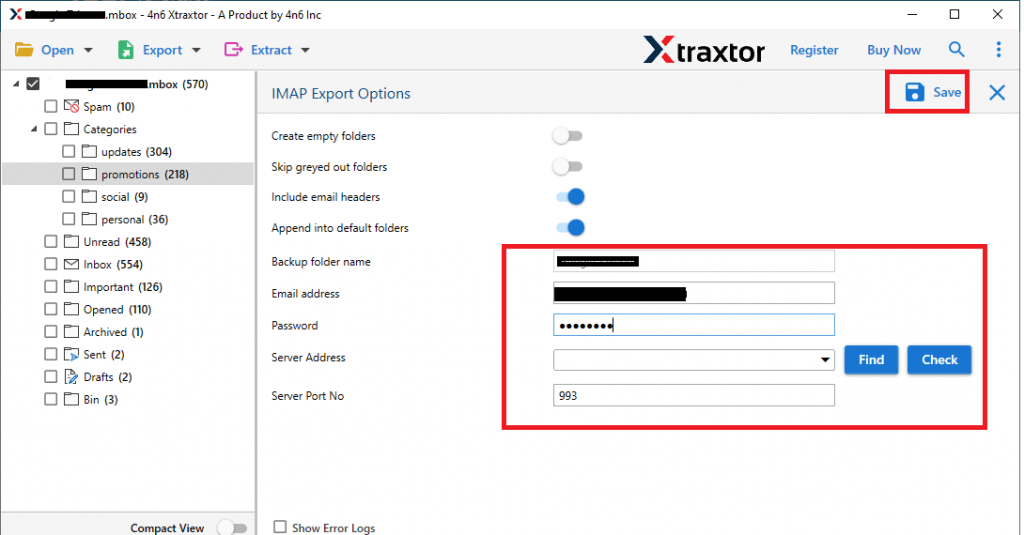
Finished! The software will transfer all emails from Outlook to Yahoo Mail in no time.
Benefits of Xtraxtor PST to Yahoo Import Wizard
- The software is designed in such a way that it preserves data integrity by keeping attachments and email components such as sender, subject, and recipient throughout the conversion process.
- With this software, there are various saving options. It can also convert PST to MBOX, PDF, CSV, EML, and many other file formats.
- This utility allows the user to automatically load Outlook data files from the default storage location and move them into Yahoo account directly.
- This application comes with a demo version, allowing the user to add the first 10 emails from Outlook to the desired file format without any cost. After getting complete satisfaction, they can buy the tool.
- This application permits you the freedom to choose only specific email folders to forward Outlook emails to Yahoo Mail.
- Additionally, using this tool, you can also import PST to Office 365, Gmail and many other webmail accounts.
- This utility is compatible with all versions of Windows OS.
Summing Up
Yahoo Mail doesn’t let you import PST files directly, but there are easy workarounds. You can use Outlook with IMAP settings or a third-party tool like WholeClear PST to Yahoo Converter. By following the right steps, you can move your emails (with attachments) smoothly and keep everything safe and easy to access.
Frequently Asked Questions
1. Is it possible to retain email formatting and attachments while importing PST files to Yahoo Mail?
Ans. Yes, the tool will maintain email folder hierarchy and structure while transferring PST emails to Yahoo Mail account.
2. Will importing a PST file to Yahoo Mail overwrite my existing emails?
Ans. No, your existing emails will be intact, and a new email will be added to your account. To avoid confusion, create a new folder and move all the PST emails into it.
3. Is there a way to filter specific emails before importing PST to Yahoo Mail?
Ans. Yes, the tool offers various filters that search emails from specific names, times, dates, persons, etc. After that, you can only import the selected emails.
4. What if my PST file is corrupted? Can I still import it into Yahoo Mail?
Ans. Yes, the tool will effortlessly open PST file in Yahoo Mail even if it is corrupted or damaged.
5. Can I import a large PST file to Yahoo Mail?
Ans. Yes, with Xtraxtor PST File Converter, it is easy to import large PST file data into Yahoo Mail account without affecting your data.
6. Are email attachments included when transferring PST emails to Yahoo Mail?
Ans. Yes, this tool will copy PST emails into Yahoo Mail with all the attachments.

