Migrate emails from SmarterMail to Office 365 is a straightforward process that helps businesses move to a more modern, secure, and feature-rich email platform. By following the efficient solution, you can seamlessly transfer your emails, contacts, and calendars from SmarterMail to Office 365, ensuring minimal downtime and disruption to your email service. This migration allows you to take advantage of Office 365’s powerful features, such as enhanced security, cloud storage, and collaboration tools. Within this comprehensive guide, we will discuss how to migrate emails from SmarterMail to Office 365 using manual and automated solutions. So, keep reading this blog till the end to know more and complete SmarterMail to Office 365 migration in a simple manner.
Table of Content
- Reasons to Migrate from SmarterMail to Office 365
- Methods to Export Emails from SmarterMail to Microsoft 365
- Import SmarterMail into O365 using Xtraxtor Email Migration Tool
- Benefits of Xtraxtor SmarterMail to Office 365 Migration Tool
- Migrate SmarterMail Emailp to Office 365 Manually
- Limitations of Manual Method
- Conclusion
SmarterMail is a comprehensive email server software developed by SmarterTools Inc. It provides businesses and organizations with a robust and feature-rich solution for managing their email, calendars, contacts, and collaboration tools.
Microsoft 365 is a suite of cloud-based productivity tools and services offered by Microsoft. It is designed to cater to the needs of individuals, businesses, and organizations of all sizes, providing them with a wide range of applications and collaborative features.
Benefits to Migrate from SmarterMail to Office 365
Migrate Emails from SmarterMail to Office 365 can offer several benefits and advantages for businesses and organizations. Office 365 provides a scalable solution that can accommodate the needs of organizations of all sizes. Its user-friendly interface and familiar applications improve productivity and efficiency, enabling your team to work more effectively. It complies with industry standards and regulations, ensuring data protection and meeting various compliance requirements. With Office 365, you gain access to powerful collaboration tools like Microsoft Teams, SharePoint, and OneDrive, which facilitate teamwork, document sharing, and real-time communication.
In addition, Microsoft’s infrastructure for Office 365 offers high availability and reliability. Office 365 provides more security features than SmarterMail. It includes advanced security features, such as threat protection, anti-malware, and data loss prevention tools, to safeguard your email communications and data. Microsoft regularly updates and enhances Office 365 with new features and improvements, you benefit from Microsoft’s extensive support resources.
Read More: How to Migrate Emails from SmarterMail to Gmail?
Ways to Transfer Emails from SmarterMail to Office 365
Here we will discuss two methods to migrate emails from SmarterMail to Office 365.
#1. Direct SmarterMail to Office 365 Migration using an Automated Solution
#2. Import SmarterMail Emails to Office 365 via Outlook
Both methods are explained in detail in the next upcoming section. First, we will discuss the professional method and then proceed with a manual solution.
Method 1. How to Move SmarterMail Emails to Office 365 Instantly?
Xtraxtor Email Migration is a completely secure and reliable solution for migrate SmarterMail emails to Microsoft 365. The software export emails from SmarterMail to Office 365 without any difficulties. It can migrate SmarterMail emails to Office 365 in bulk. The tool has many advanced filter options that enable your to transfer emails based on Date Range, Sender, Recipient, etc.
Moreover, It moves emails with attachments and all other key attributes. Not a single chance of data loss is there and the whole process is carried out the safe and secure steps. The user-friendly interface of this application helps users to migrate from SmarterMail to Office 365 without any assistance. Try its free demo version and migrate SmarterMail to Office 365 in a simple manner.
How to Migrate Emails from SmarterMail to Office 365?
- First of all Download and Run Xtraxtor SmarterMail to Office 365 Migration Tool on your Windows system.
- After installing the software, click Open>> Email Accounts >>Add Account to add a SmarterMail email account.
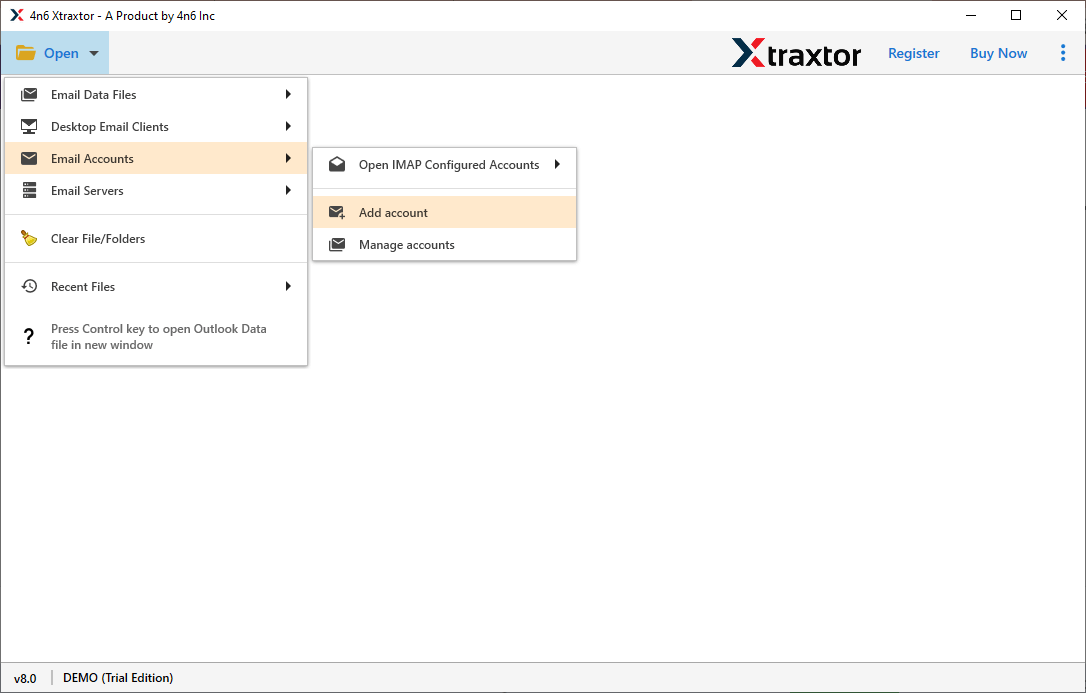
- Enter your SmarterMail account details, click “Add,” and your account will appear in the software panel.
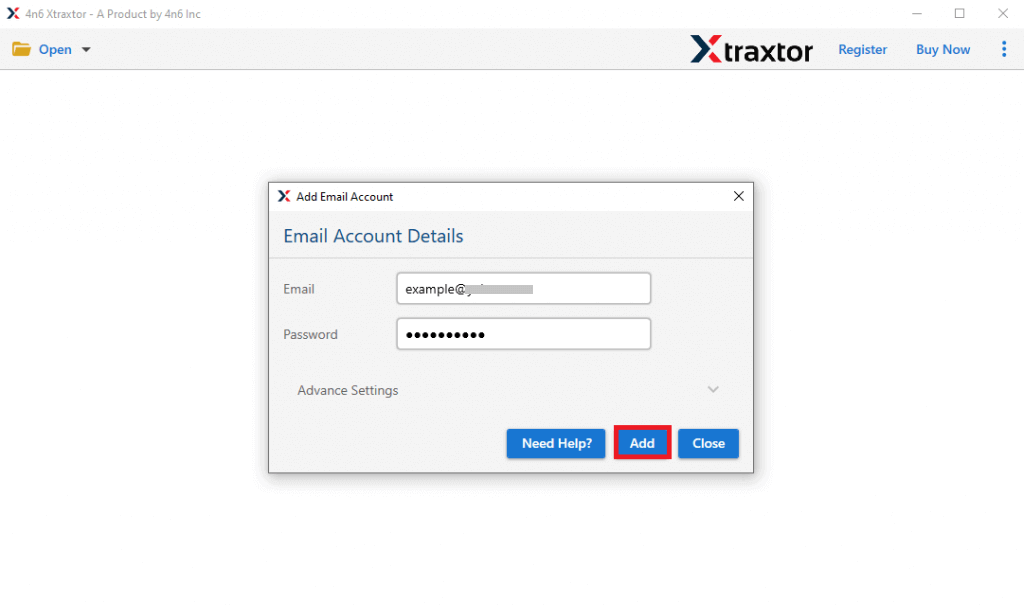
- Once your email account is added, the tool automatically loads all mailbox data for you to view before migration.
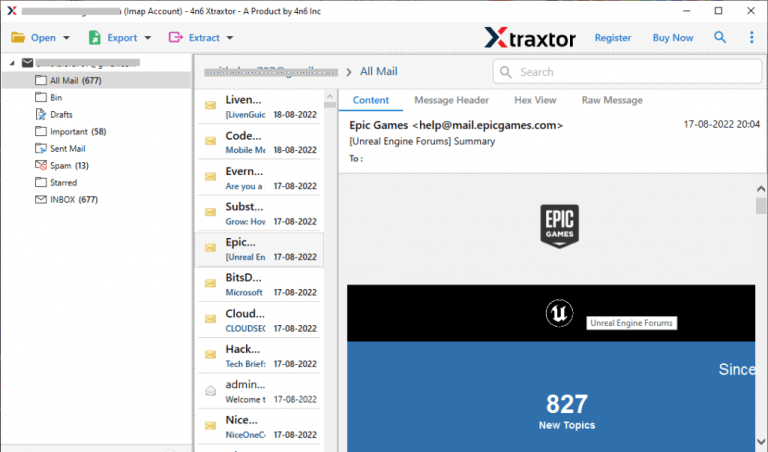
- Next, go to the Export section and select Office 365 to migrate emails from SmarterMail.
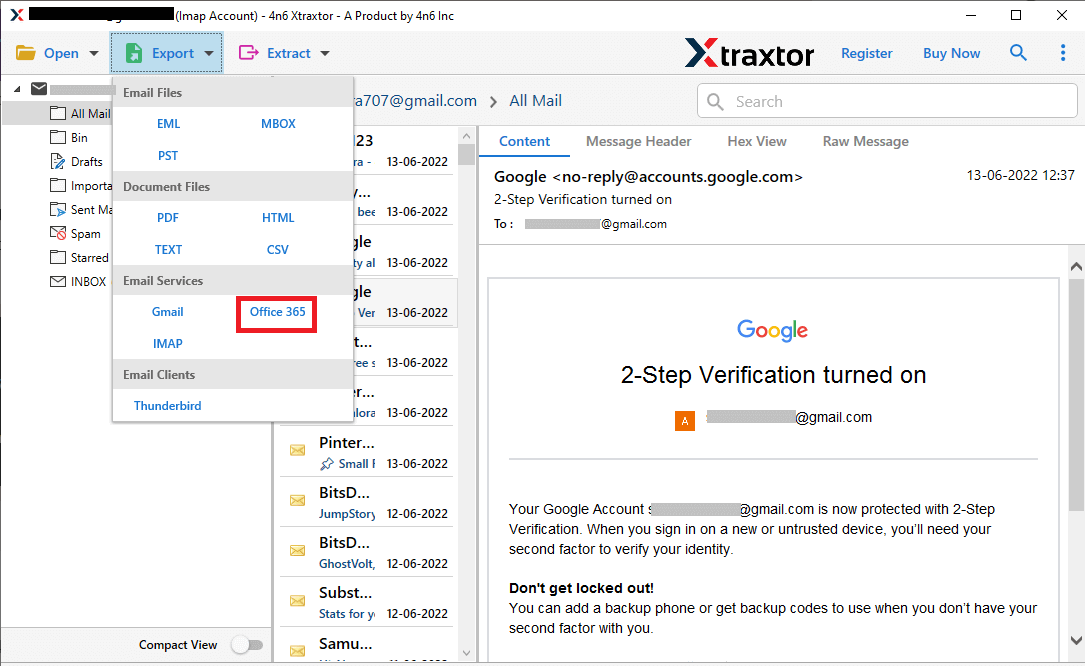
- Select the Email Folders & Subfolders to transfer from SmarterMail to Office 365.
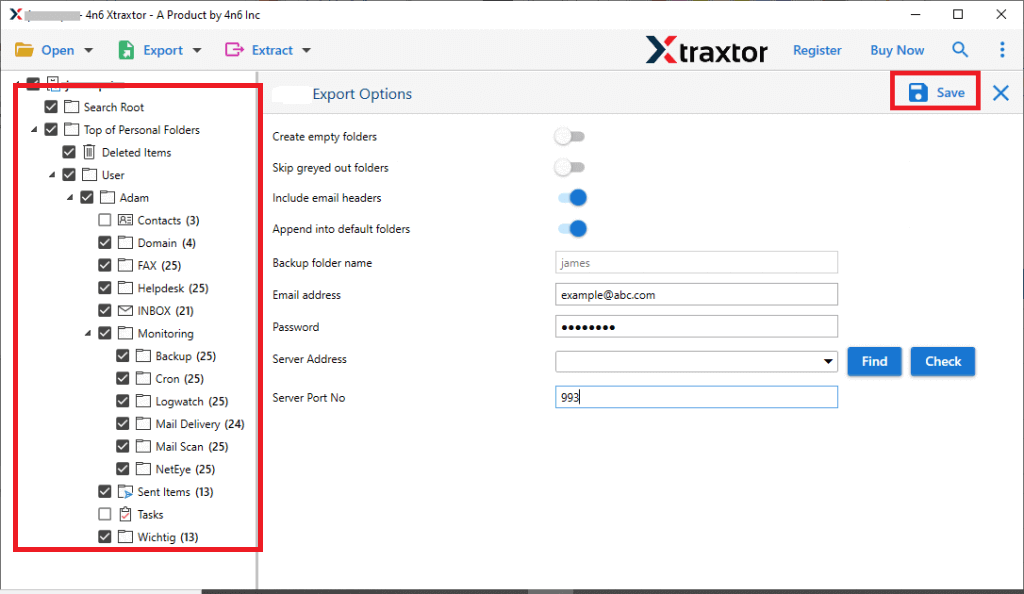
- Apply the Advanced Filter options from the Filter option tab to move selected emails.
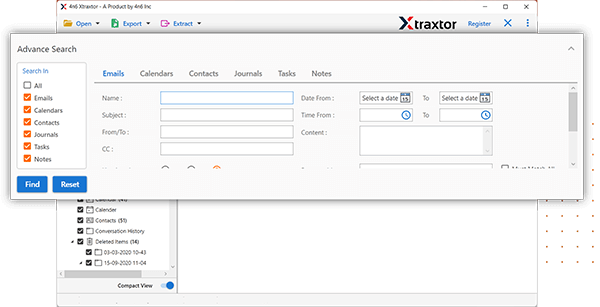 8. Enter your Office 365 credentials and click Save to start the migration.
8. Enter your Office 365 credentials and click Save to start the migration. 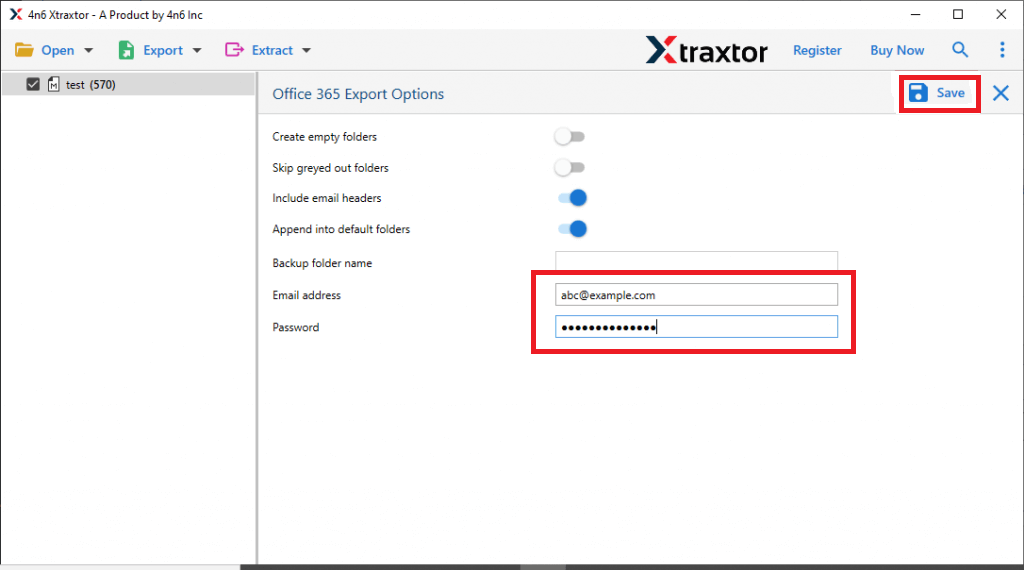
Hence, With this tool, you can easily migrate SmarterMail to Office 365, including attachments, in just a few simple clicks. The process is quick, error-free, and straightforward.
Key Features of Xtraxtor SmarterMail to Office 365 Migration Tool
- The software directly import SmarterMail emails to Microsoft 365 without installing any external application.
- It ensures the privacy and security of the whole data during the process.
- It has multiple advanced filter options such as to, from, date, time, cc, bcc, etc.
- The tool is able to migrate SmarterMail emails in their original format.
- It can export SmarterMail emails to PST, MBOX, EML, PDF, TXT, HTML, etc.
- With this application, you can also transfer Smartermail emails to any cloud-based email service.
- The software is designed with advanced algorithms and a simplified interface.
- It is compatible with all Windows-based systems such as Win 11, 10, 8.1, 8, Vista, XP, etc.
Read More: How to Backup SmarterMail Emails?
Method 2. How to Migrate from SmarterMail to Microsoft 365 Manually?
SmarterMail does not provide any direct option to import SmarterMail email into Office 365 but you can transfer emails from SmarterMail to O365 using Outlook email client. Add both email accounts in Outlook and complete the SmarterMail to Office 365 Migration process.
Follow the Below Given Instructions to migrate SmarterMail to Office 365-
Step 1. Configure SmarterMail with Outlook
- Open the Outlook application on your system.
- Now, click on File >> Add Account.
- Enter the SmarterMail email address in the respective field and click on Connect button.
- Choose the IMAP option from the advanced tab.
- Now, enter the SmarterMail IMAP server details such as IMAP Server, Port number, Incoming & Outgoing Server details, and then click on Next button.
- After that, enter the SmarterMail account password and press Connect button to start the configuration process.
Step 2. Export SmarterMail Emails to PST File Format
- Navigate to File >> Open & Export >> Import/Export in Outlook.
- Select Export to a File and click on Next.
- Choose Outlook Data File (.pst) and press Next.
- Select the SmarterMail email folders that you want to migrate from SmarterMail to Office 365.
- Browse the location to save exported file and then hit on Finish button.
Step 3. Add Office 365 Email Account in Outlook
- Now, Click on File >> Add Account.
- Now, enter your Office 365 email address and click on Connect button.
- After that, enter Office 365 email address along with the password and click on the Sign in button.
Now, Outlook will verify the entered details to add Office 365 account then click on the Done button.
Phase 4. Import SmarterMail Emails to Office 365
- After configuration, Restart the Outlook application and click on File >> Open & Export >> Import/Export.
- Select Import from another program or file and press Next.
- Choose Outlook Data File (.pst) and click on Next.
- Browse the PST file that you export in Phase 2.
- To migrate SmarterMail to Office 365, select the mailbox folder and click on the Finish button.
The process is complete!
Limitations of Manual Method
There are some drawbacks of this approach which are given below-
- It is so lengthy process and it takes a lot of time to complete the process.
- You must have the technical knowledge to configure SmaerterMail and Office 365 accounts with Outlook.
- If Outlook import export greyed out then you can move emails from SmarterMail to Office 365 with this method.
- You can not selected any particular email for migration.
Conclusion
In this post, we have discussed how to migrate emails from SmarterMail to Office 365. Here, we have explained two workable solutions. You can manually transfer SmarterMail emails to O365 but it comes with some restrictions. However, experts recommend using the automated solution for SmarterMail to Office 365 migration. The above-recommended tool can export emails from SmarterMail to Microsoft 365 in a few seconds without any hassle.


